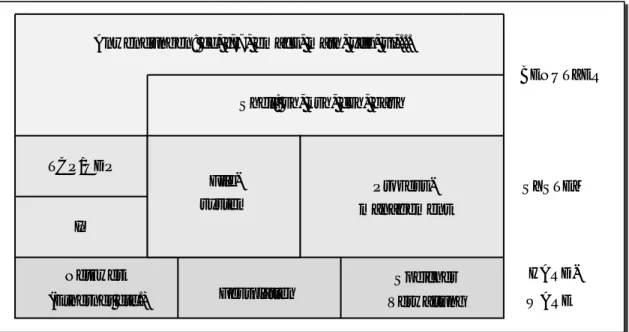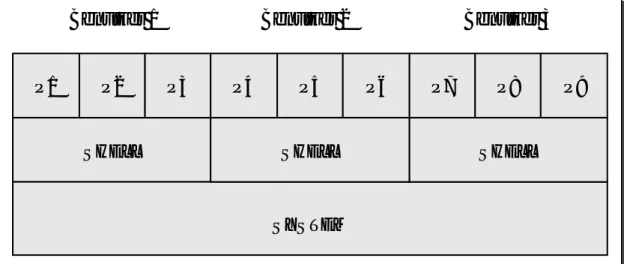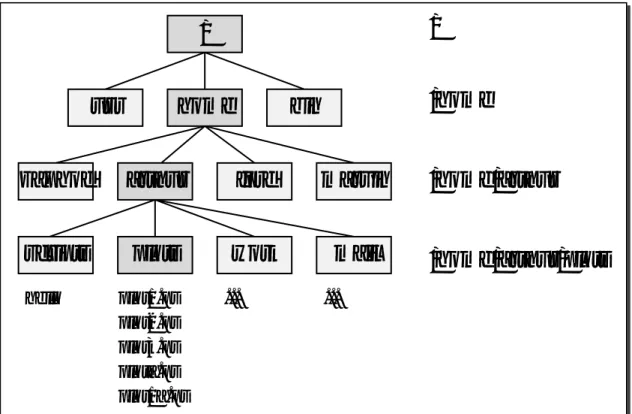Einf¨ uhrung in Unix
Dr. Michaela Harlander
G eNU A
INHALTSVERZEICHNIS
Inhaltsverzeichnis
1 Grundlagen von Unix 1
2 Aller Anfang::: 1
2.1 Benutzerkennung und Paßwort : : : : : : : : : : : : : : : : : : : : : 1 2.2 Vom Umgang mit den Maschinen : : : : : : : : : : : : : : : : : : : : 1 2.3 Einloggen : : : : : : : : : : : : : : : : : : : : : : : : : : : : : : : : : 2 2.4 Eingabe von Kommandos : : : : : : : : : : : : : : : : : : : : : : : : 3
3 Shells 1
3.1 Eigenschaften, Startup–Dateien : : : : : : : : : : : : : : : : : : : : 1 3.2 History und Job–Control : : : : : : : : : : : : : : : : : : : : : : : : : 2 3.3 Das nice Kommando : : : : : : : : : : : : : : : : : : : : : : : : : : : 2
4 Hilfestellungen 1
5 Das Filesystem 1
5.1 Struktur : : : : : : : : : : : : : : : : : : : : : : : : : : : : : : : : : : 1 5.2 Dateinamen : : : : : : : : : : : : : : : : : : : : : : : : : : : : : : : : 2 5.3 Erg ¨anzung von Dateinamen : : : : : : : : : : : : : : : : : : : : : : : 4 5.4 L ¨oschen und Umbenennen : : : : : : : : : : : : : : : : : : : : : : : 4 5.5 Zugriffsrechte : : : : : : : : : : : : : : : : : : : : : : : : : : : : : : : 5 5.6 Datensicherung : : : : : : : : : : : : : : : : : : : : : : : : : : : : : : 6
6 Arbeiten mit der Shell 1
6.1 Standard–Eingabe und Standard–Ausgabe : : : : : : : : : : : : : : 1 6.2 Umleitung der Standard–Dateien : : : : : : : : : : : : : : : : : : : : 1 6.3 Pipes : : : : : : : : : : : : : : : : : : : : : : : : : : : : : : : : : : : 3 6.4 Umgebungsvariablen : : : : : : : : : : : : : : : : : : : : : : : : : : 3 6.5 Aliase : : : : : : : : : : : : : : : : : : : : : : : : : : : : : : : : : : : 4 6.6 Verwendung von Shell–Sonderzeichen als normale Zeichen : : : : 5 6.7 Abhilfe in Notf ¨allen : : : : : : : : : : : : : : : : : : : : : : : : : : : : 6 6.8 Shell–Skripts : : : : : : : : : : : : : : : : : : : : : : : : : : : : : : : 7
7 Editieren von Dateien 1
7.1 vi : : : : : : : : : : : : : : : : : : : : : : : : : : : : : : : : : : : : : : 1 7.2 Emacs : : : : : : : : : : : : : : : : : : : : : : : : : : : : : : : : : : : 2
8 Compiler 1
INHALTSVERZEICHNIS
9 Netzwerke 1
9.1 Domain–Namen : : : : : : : : : : : : : : : : : : : : : : : : : : : : : 1 9.2 Login auf entfernten Maschinen : : : : : : : : : : : : : : : : : : : : 2 9.3 Ubertragung von Dateien¨ : : : : : : : : : : : : : : : : : : : : : : : : 3 9.4 Elektronische Post : : : : : : : : : : : : : : : : : : : : : : : : : : : : 5 9.5 NetNews : : : : : : : : : : : : : : : : : : : : : : : : : : : : : : : : : 7 9.6 Das lokale Netz: : : : : : : : : : : : : : : : : : : : : : : : : : : : : : 8
10 Sicherheit 1
10.1 Warum Sicherheit? : : : : : : : : : : : : : : : : : : : : : : : : : : : : 1 10.2 Sicherheitsregeln f ¨ur Benutzer : : : : : : : : : : : : : : : : : : : : : 2
11 Das X–Window–System 1
11.1 Die Rolle der Maus : : : : : : : : : : : : : : : : : : : : : : : : : : : : 2 11.2 Startup–Dateien in X : : : : : : : : : : : : : : : : : : : : : : : : : : : 3 11.3 Der Windowmanager : : : : : : : : : : : : : : : : : : : : : : : : : : 3 11.4 Die Terminalemulation xterm : : : : : : : : : : : : : : : : : : : : : : 3 11.5 X–Anwendungen : : : : : : : : : : : : : : : : : : : : : : : : : : : : : 4 11.6 Benutzung von X im Netz : : : : : : : : : : : : : : : : : : : : : : : : 5
A Unix–Kommandos 1
A.1 awk : : : : : : : : : : : : : : : : : : : : : : : : : : : : : : : : : : : : 1 A.2 cat : : : : : : : : : : : : : : : : : : : : : : : : : : : : : : : : : : : : : 1 A.3 cc : : : : : : : : : : : : : : : : : : : : : : : : : : : : : : : : : : : : : 1 A.4 cd : : : : : : : : : : : : : : : : : : : : : : : : : : : : : : : : : : : : : 2 A.5 chmod : : : : : : : : : : : : : : : : : : : : : : : : : : : : : : : : : : : 2 A.6 compress, uncompress und zcat : : : : : : : : : : : : : : : : : : : : 2 A.7 cp : : : : : : : : : : : : : : : : : : : : : : : : : : : : : : : : : : : : : 3 A.8 date : : : : : : : : : : : : : : : : : : : : : : : : : : : : : : : : : : : : 3 A.9 diff : : : : : : : : : : : : : : : : : : : : : : : : : : : : : : : : : : : : : 3 A.10 echo : : : : : : : : : : : : : : : : : : : : : : : : : : : : : : : : : : : : 3 A.11 file : : : : : : : : : : : : : : : : : : : : : : : : : : : : : : : : : : : : : 3 A.12 find: : : : : : : : : : : : : : : : : : : : : : : : : : : : : : : : : : : : : 3 A.13 finger : : : : : : : : : : : : : : : : : : : : : : : : : : : : : : : : : : : 4 A.14 freeze, melt und fcat : : : : : : : : : : : : : : : : : : : : : : : : : : : 4 A.15 grep : : : : : : : : : : : : : : : : : : : : : : : : : : : : : : : : : : : : 4 A.16 head : : : : : : : : : : : : : : : : : : : : : : : : : : : : : : : : : : : : 5 A.17 kill : : : : : : : : : : : : : : : : : : : : : : : : : : : : : : : : : : : : : 5 A.18 ln : : : : : : : : : : : : : : : : : : : : : : : : : : : : : : : : : : : : : : 5 A.19 Drucken : : : : : : : : : : : : : : : : : : : : : : : : : : : : : : : : : : 6 A.20 ls : : : : : : : : : : : : : : : : : : : : : : : : : : : : : : : : : : : : : : 6 A.21 mail, Mail und mailx : : : : : : : : : : : : : : : : : : : : : : : : : : : 7 A.22 make : : : : : : : : : : : : : : : : : : : : : : : : : : : : : : : : : : : 7 A.23 man : : : : : : : : : : : : : : : : : : : : : : : : : : : : : : : : : : : : 7 A.24 mkdir : : : : : : : : : : : : : : : : : : : : : : : : : : : : : : : : : : : 7 A.25 more : : : : : : : : : : : : : : : : : : : : : : : : : : : : : : : : : : : : 7 A.26 mv : : : : : : : : : : : : : : : : : : : : : : : : : : : : : : : : : : : : : 8