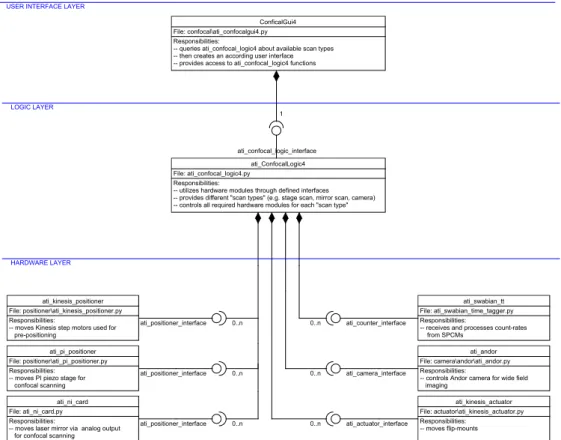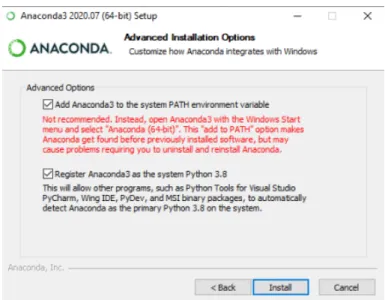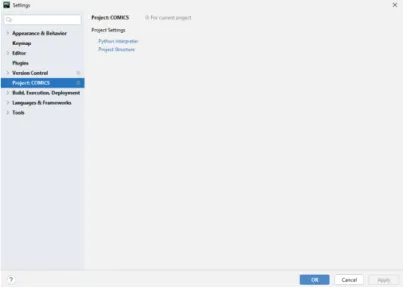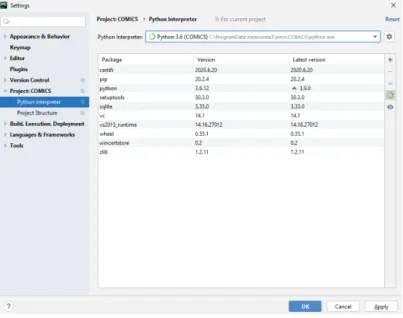Helmut Hörner
COMICS:
A Modular, Configurable
Confocal Microscope Control Software
Project Report
TU Wien
Institute of Atomic and Subatomic Physics
Vienna, January 2021
Abstract
This paper presents the ’Confocal Microsccope Control Software’, or COMICS for short. It was devel- oped by the author in course of a technical physics master studies project at the Vienna Institute of Atomic and Subatomic Physics.
COMICS is based on the Qudi software framework, and is separated into a User Interface Layer, a Logic Layer, and a Hardware Layer. Especially the separated Hardware Layer allows for easy integration of new hardware components, if required. This paper gives a brief introduction into the confocal micro- scope hardware currently controlled by the COMICS software, then a detailed description of the software architecture and the software interfaces, followed by installation instructions, configuration instructions and a user’s guide.
Contents
1 Introduction 9
2 The Confocal Microscope Hardware Design 10
2.1 Axes Orientation . . . 13
3 COMICS Software Design 14 3.1 Introduction to the Qudi Framework . . . 14
3.2 COMICS software architecture overview . . . 15
4 Interfaces for Hardware Layer Classes 17 4.1 ati_positioner_interface . . . 17
4.1.1 get_name() . . . 17
4.1.2 set_name(new_name) . . . 17
4.1.3 get_pos_ch_count() . . . 18
4.1.4 get_pos_axis_count(channel_cnf) . . . 18
4.1.5 get_pos_device_name(channel_cnf) . . . 18
4.1.6 get_pos_range(channel_cnf) . . . 19
4.1.7 get_pos_axes(channel_cnf) . . . 19
4.1.8 set_pos_position(channel_cnf, x=None, y=None, z=None, a=None) 20 4.1.9 get_pos_position(channel_cnf, extra_precision=1) . . . 21
4.1.10 get_pos_target_position(channel_cnf) . . . 22
4.1.11 pos_matches_target_position(self, channel_cnf, xyz, pos) . . . . 22
4.1.12 get_pos_ini_position(channel_cnf, xyz) . . . 23
4.1.13 pos_provides_cur_pos_info() . . . 23
4.1.14 pos_is_moving(channel_cnf) . . . 24
4.1.15 pos_is_resetting(channel_cnf) . . . 24
4.1.16 pos_allows_homing(channel_cnf) . . . 24
4.1.17 pos_home(channel_cnf) . . . 25
4.1.18 pos_trigger_queue(channel_cnf) . . . 25
4.1.19 get_pos_default_unit(channel_cnf) . . . 25
4.1.20 get_pos_precision(channel_cnf) . . . 26
4.1.21 get_pos_steps_default(channel_cnf, axis_cnf) . . . 26
4.1.22 get_pos_steps_min(channel_cnf, axis_cnf) . . . 27
4.1.23 get_pos_steps_max(channel_cnf, axis_cnf) . . . 27
4.1.24 close_positioner() . . . 27
4.2 ati_counter_interface . . . 28
4.2.1 get_name() . . . 28
4.2.2 set_name(new_name) . . . 28
4.2.3 get_pcnt_sources_count() . . . 28
4.2.4 get_pcnt_channel_count(source_cnf) . . . 29
4.2.5 get_pcnt_channel_names(source_cnf) . . . 29
4.2.6 get_pcnt_rate(source_cnf) . . . 30
4.2.7 update_cur_count_rate(output_source_cnf, channel_idx) . . . . 30
4.2.8 get_last_cnt_rates() . . . 31
4.2.9 close_counter() . . . 31
4.3 ati_camera_interface . . . 32
4.3.1 get_name() . . . 32
4.3.2 is_connected() . . . 32
4.3.3 get_size() . . . 32
4.3.4 get_resolutions() . . . 33
4.3.5 set_resolution(res_index) . . . 33
4.3.6 start_single_acquisition(wait_for_acquisition) . . . 34
4.3.7 is_acquiring() . . . 34
4.3.8 stop_acquisition() . . . 34
4.3.9 get_acquired_data() . . . 35
4.3.10 get_ready_state() . . . 35
4.3.11 set_cooler(state) . . . 35
4.3.12 is_cooler_on() . . . 35
4.3.13 set_temperature(temp) . . . 36
4.3.14 provides_temperature_information() . . . 36
4.3.15 get_temperature() . . . 36
4.3.16 get_temperature_precision() . . . 37
4.3.17 set_exposure(exposure) . . . 37
4.3.18 get_exposure(get_actual_val_from_hardware = True) . . . 37
4.3.19 get_max_exposure() . . . 37
4.3.20 has_shutter() . . . 38
4.3.21 get_shutter_settings() . . . 38
4.3.22 get_default_shutter_setting() . . . 38
4.3.23 set_shutter(index) . . . 38
4.3.24 get_additional_settings() . . . 39
4.3.25 set_additional_settings(ID, value) . . . 41
4.4 ati_actuator_interface . . . 42
4.4.1 get_name() . . . 42
4.4.2 set_name(new_name) . . . 42
4.4.3 get_act_ch_count() . . . 42
4.4.4 get_act_ch_name(ch_cnf) . . . 43
4.4.5 get_act_ch_output(ch_cnf) . . . 43
4.4.6 get_act_ch_is_digital(ch_cnf) . . . 44
4.4.7 set_act_output(ch_cnf, value) . . . 44
5 Logic Layer Class Interface 45 5.1 Remarks on Absolute and Relative Coordinates . . . 45
5.2 General Scan Methods . . . 45
5.2.1 get_scan_type_count() . . . 45
5.2.2 get_scan_type_max_index() . . . 46
5.2.3 get_scan_type_name(scan_type) . . . 46
5.2.4 set_cur_scan_type_index(scan_type) . . . 46
5.2.5 get_cur_scan_type_index() . . . 46
5.2.6 set_scan_center_position(scan_type, x=None, y=None, z=None, a=None, absolute = False) . . . 47
5.2.7 set_scan_X_range(scan_type, new_range, absolute = False) . . . 48
5.2.8 set_scan_Y_range(scan_type, new_range, absolute = False) . . . 49
5.2.9 set_scan_Z_range(scan_type, new_range, absolute = False) . . . 50
5.2.10 get_scan_range(scan_type, xyz, absolute = False) . . . 51
5.2.11 matches_target_position(scan_type, xyz, pos, absolute = False) . 52 5.2.12 set_scan_resolution(scan_type, xyz, new_res) . . . 53
5.2.13 same_scan_resolution(scan_type, xyz_1, xyz_2) . . . 54
5.2.14 get_scan_resolution(scan_type, xyz) . . . 55
5.2.15 get_min_resolution(scan_type, xyz) . . . 56
5.2.16 get_max_resolution(scan_type, xyz) . . . 57
5.2.17 start_scanning(scan_type, depth_scan = False, tag = ’logic’) . . 57
5.2.18 stop_scanning() . . . 58
5.2.19 continue_scanning(depth_scan, tag = ’logic’) . . . 59
5.2.20 cur_scan_is_depth_scan() . . . 59
5.2.21 get_cur_main_scan_continuable() . . . 60
5.2.22 get_cur_depthscan_continuable() . . . 60
5.2.23 get_main_scan_image(scan_type) . . . 61
5.2.24 get_depth_scan_image(scan_type) . . . 62
5.2.25 get_scan_counter() . . . 63
5.2.26 get_ax_index_from_xyz_index(d, scan_type, xyz) . . . 64
5.2.27 get_third_scan_axis_xyz_index(scan_type, d) . . . 65
5.2.28 allows_depth_scan(scan_type) . . . 65
5.2.29 save_file(scan_type, file_name, main_image) . . . 66
5.2.30 load_file(scan_type, file_name) . . . 67
5.3 Main Positioning Device Control Methods . . . 68
5.3.1 set_position(tag, scan_type=-1, x=None, y=None, z=None, a=None, absolute = False) . . . 68
5.3.2 get_position(scan_type = -1, absolute = False) . . . 69
5.3.3 get_target_position(scan_type, absolute = False) . . . 70
5.3.4 pos_provides_cur_pos_info(scan_type) . . . 71
5.3.5 get_pos_range(scan_type, xyz, absolute = False) . . . 72
5.3.6 set_pos_ini_position(scan_type, main_axes, absolute_center) . . 73
5.3.7 get_pos_ini_position(scan_type, xyz, absolute, absolute_center) 73 5.3.8 get_pos_is_centered(scan_type, main_axes) . . . 74
5.3.9 absolute_pos_coords_available(scan_type) . . . 74
5.3.10 pos_abs_to_rel(scan_type, xyz, pos_abs) . . . 75
5.3.11 pos_rel_to_abs(scan_type, xyz, pos_rel) . . . 76
5.3.12 get_pos_length_unit(scan_type) . . . 76
5.3.13 get_pos_precision(scan_type) . . . 77
5.3.14 get_pos_axes(scan_type = -1) . . . 77
5.3.15 get_pos_ch_device_name(scan_type, first_char_upper) . . . 78
5.4 Pre-Positioning Device Control Methods . . . 78
5.4.1 set_pre_position(scan_type, x=None, y=None, z=None, a=None, absolute = False) . . . 79
5.4.2 get_pre_pos_position(scan_type, absolute = False) . . . 80
5.4.3 pre_pos_allows_homing(scan_type) . . . 81
5.4.4 pre_pos_home(scan_type) . . . 81
5.4.5 get_pre_pos_ini_position(scan_type, xyz, absolute = False) . . . 82
5.4.6 absolute_pre_pos_coords_available(scan_type) . . . 82
5.4.7 pre_pos_abs_to_rel(scan_type, xyz, pos_abs) . . . 83
5.4.8 pre_pos_rel_to_abs(scan_type, xyz, pos_rel) . . . 83
5.4.9 pre_pos_trigger_queue(scan_type) . . . 84
5.4.10 get_pre_pos_length_unit(scan_type) . . . 84
5.4.11 get_pre_pos_precision(scan_type) . . . 85
5.4.12 matches_pre_pos_target_position(scan_type, xyz, pos, absolute = False) . . . 85
5.4.13 get_pre_pos_range(scan_type, xyz, absolute = False) . . . 86
5.4.14 get_pre_pos_axes(scan_type = -1) . . . 87
5.4.15 get_pre_pos_ch_device_name(scan_type, first_char_upper) . . 87
5.5 Camera Control Methods . . . 88
5.5.1 is_camera(scan_type) . . . 88
5.5.2 cam_is_connected(scan_type) . . . 88
5.5.3 get_cam_resolutions(scan_type) . . . 89
5.5.4 set_cam_resolution(scan_type, res_index) . . . 89
5.5.5 cam_has_shutter(scan_type) . . . 90
5.5.6 get_cam_shutter_settings(scan_type) . . . 90
5.5.7 get_cam_default_shutter_setting(scan_type) . . . 91
5.5.8 set_cam_shutter(scan_type, mode) . . . 91
5.5.9 set_cam_exposure(time, scan_type=-1) . . . 92
5.5.10 get_cam_exposure(scan_type) . . . 92
5.5.11 get_cam_max_exposure(scan_type) . . . 93
5.5.12 cam_provides_temperature_information(scan_type) . . . 93
5.5.13 cam_get_temperature_precision(scan_type) . . . 94
5.5.14 cam_get_temperature(scan_type) . . . 94
5.5.15 cam_start_acquistion(scan_type, first_call) . . . 95
5.5.16 cam_wait_for_acquisition_end(scan_type) . . . 96
5.5.17 cam_is_acquiring(scan_type) . . . 97
5.5.18 cam_fetch_image(scan_type) . . . 98
5.5.19 get_last_cam_image() . . . 99
5.5.20 cam_stop_acquistion(scan_type) . . . 99
5.5.21 get_additional_cam_settings(scan_type) . . . 100
5.5.22 set_additional_cam_setting(scan_type, id, value) . . . 102
5.6 Photon Counter Control Methods . . . 103
5.6.1 get_pcounter_channel_names(scan_type, default="") . . . 103
5.6.2 get_cur_pcounter_channel_names() . . . 103
5.6.3 get_cur_pcounter_rate(scan_type, ch_idx) . . . 104
5.7 Signals . . . 104
5.7.1 signal_xy_image_updated(scan_type) . . . 104
5.7.2 signal_depth_image_updated(scan_type) . . . 104
5.7.3 signal_cam_update_display(scan_type) . . . 104
5.7.4 signal_cam_acquisition_finished() . . . 104
5.7.5 signal_change_position(tag) . . . 105
6 Software Installation and Configuration 105 6.1 Installation of all Components and Drivers . . . 105
6.1.1 Install Git for Windows . . . 105
6.1.2 Install Anaconda . . . 105
6.1.3 Install PyCharm . . . 106
6.1.4 Copy COMICS Source Code and Install Python Modules . . . 106
6.1.5 First Start and Configuration of PyCharm . . . 107
6.1.6 Install Python Modules in Python 3.6 Environment . . . 109
6.1.7 Install NI PyDAQ Driver Software . . . 110
6.1.8 Install PI Driver and Configuration Software . . . 110
6.1.9 Install Thorlabs Kinesis Driver Software . . . 111
6.1.10 Install Swabian Time Tagger Driver Software . . . 112
6.1.11 Install Andor SDK Software . . . 113
6.1.12 Create Desktop Shortcut Icon . . . 115
6.2 Software Configuration . . . 116
6.2.1 Kinesis Positioner . . . 116
6.2.2 PI Positioner . . . 118
6.2.3 NI Card . . . 120
6.2.4 Swabian Time Tagger . . . 124
6.2.5 Andor Camera . . . 127
6.2.6 Kinesis Actuators . . . 129
6.2.7 COMICS Logic Module . . . 130
6.2.8 COMICS User Interface . . . 137
7 User’s Guide 138 7.1 Start Qudi and COMICS . . . 138
7.2 Camera Scan Mode . . . 140
7.2.1 Image Settings . . . 140
7.2.2 Extended Camera Settings . . . 140
7.2.3 Pre-Positioning . . . 141
7.2.4 Temperature . . . 142
7.2.5 Color Scale Setting . . . 142
7.2.6 Display Settings . . . 142
7.2.7 Crosshair Position Controls . . . 143
7.2.8 Taking a Snapshot . . . 144
7.2.9 Live Video Acquisition . . . 144
7.3 Confocal Scan With Two-Axes Positioning-Device (e.g. Mirror Scan) . . . 145
7.3.1 Scan Resolution Settings . . . 145
7.3.2 Scan Range Settings . . . 146
7.3.3 Pre-Positioning . . . 146
7.3.4 Count Rate . . . 146
7.3.5 Color Scale Setting . . . 146
7.3.6 Display Settings . . . 147
7.3.7 Crosshair Position Controls . . . 147
7.3.8 Start a Scan . . . 148
7.3.9 Stop and Resume a Scan . . . 149
7.4 Confocal Scan With Three-Axes Positioning-Device (e.g. Stage Scan) . . 149
7.4.1 Main Scan Pre-Positioning . . . 150
7.4.2 Depth Scan Pre-Positioning . . . 151
7.4.3 Cross Hair Position Controls . . . 151
7.4.4 Starting and Stopping Main-Scan and Depth-Scan . . . 152
7.5 Saving and Loading Images . . . 152
7.6 Saving Images . . . 152
7.7 Loading Images . . . 152
1 Introduction
This paper presents the COMICS software package. COMICS is an acronym for ’Con- focal Microscope Control Software’. The software was developed by the author in course of a technical physics master studies project at the Institute of Atomic and Subatomic Physics in Vienna.
Whereas the primary design goal for the COMICS software package was to meet the immediate requirements of controlling a confocal microscope newly designed and built at the Institute of Atomic and Subatomic Physics, it was an equally important design-goal to ensure a high level of flexibity and modularity so that potential future modifications or enhancements of the hardware can be easily accommodated.
As we show in this paper, the COMICS software is strictly separated into a User Inter- face Layer, a Logic Layer, and a Hardware Layer. Especially the separated Hardware Layer allows for easy integration of new hardware components in the future, if required.
For example, there is a defined software interface between Logic Layer and Hardware Layer for controlling any type of positioning device, like, for example, laser mirrors, piezo stages or stepper motors.
If any of these positioning hardware components will change in the future, it will only be required to add a matching hardware module for the newly added single hardware component into the otherwise unchanged software package. The same goes for photon counter hardware, camera hardware or actuators (like flip mounts), for which also ref- erence hardware modules have been implemented.
A configuration file, defining which hardware components should be accessed and used for which type of scan (or camera imaging) adds an extra level of flexibility.
The following chapter gives a brief introduction into the confocal microscope hardware
at the Institute of Atomic and Subatomic Physics in Vienna for which the COMICS
software has been primarily developed. After that, we give a detailed description of the
software architecture and the software interfaces, followed by installation instructions,
configuration instructions and a user’s guide.
2 The Confocal Microscope Hardware Design
The confocal microscope for which the COMICS software has been developed for imme- diate application has the following features:
The sample is to be placed on a sample holder on top of a PI piezo stage, which is controlled by an E-727 piezo microcontroller from Physik Instrumente GbmH. The con- troller is connected to the computer via USB. The stage has a range of 100 µm in x, y, and z direction. To allow pre-positioning, the whole stage itself can be moved in the millimeters range along all three axes with three Thorlab Kinesis stepper motors (see figure 1).
Figure 1: Stepper motors, piezo stage and sample holder
Each of the stepper motors is controlled by a K-Cube Stepper Motor Controller. These
controllers all connect to the PC via a Thorlab K-Cube USB Controller Hub (see fig-
ure 2).
Figure 2: K-Cube Stepper Motor Controllers
In its final configuration, the confocal microscope will include two main beam paths for an objective facing the sample from top, and another objective facing the sample from below. As of completion of this paper, only the objective facing the sample from above is included and operable. In this upper beam path, the beam is guided from the objective (50 × ) via an total reflective mirror through a 200 mm focal lens and a scan lens towards a laser scan mirror.
This laser scan mirror offers an alternative method for scanning the sample. It is con- trolled by a piezo controller, which reacts to analog voltage signals from a NI (National Instruments) IO card plugged directly into the personal computer. Also, analog voltage signals indicating the current actual position are fed back into the NI IO card from the controller.
For imaging, the beam path leads through a dichroic mirror which separates the fluores- cence from the excitation beam. For first applications it reflects light with wavelength λ < 550 nm and transmits light of wavelength λ > 550 nm. This allows to filter out and (further down) detect light coming from molecular fluorescence emitters.
There are two ways of imaging: Firstly, the confocal microscope allows to take wide-field
images with an Andor iXon Ultra 897 camera from Oxford Instruments, connected to
the computer via USB. The corresponding beam path is depicted with a red dotted line
in figure 3, and must be switched active with a flipmount mirror (red movable mirror in figure 3).
In wide-field mode, a 125 mm lens is moved into the wide-field illumination path (right red movable lens in figure 3), so that there is a focus on the back focal plane of the objec- tive, and consequently a collimated light beam comes out of the objective. An equivalent lens must also be added to the imaging path in wide field mode (left red movable lens in figure 3).
Secondly, there is the confocal mode, depicted with the green dotted line in figure 3. The confocal imaging beam path leads through a pinhole between two lenses (see figure 3).
Then outcoming collimated beam finds its way to a COUNT 50N Single Photon Count- ing Module (SPCM) from Laser Components, connected to a Time Tagger (Swabian Instruments) device. The Time Tagger device is connected to the computer via USB.
focal lens 50/50
200mm
objective 4mm
scan lens 120mm
scan mirror
confocal illumination wide field
illumination
125mm
WF CF 125mm flip
WF CF flip
dichroic mirror
>550nm
WF CF flip pinhole camera SPCM
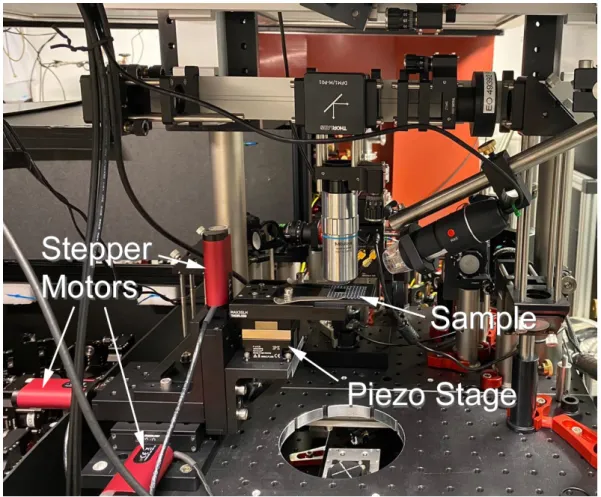

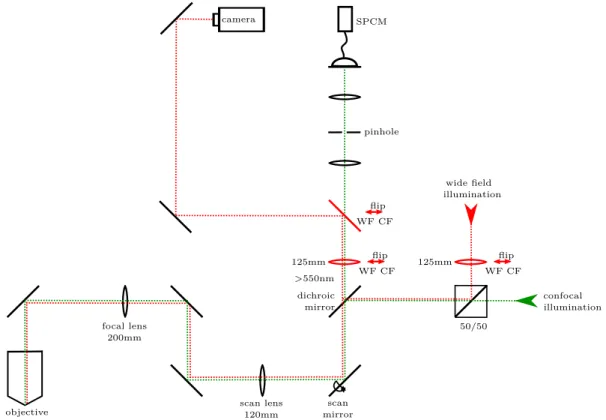
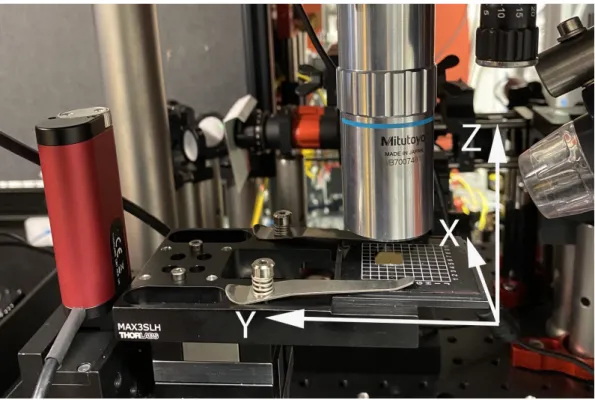
![Figure 5: Qudi functional and structural design. From: [Binder et al, 2017, p. 87]](https://thumb-eu.123doks.com/thumbv2/1library_info/3901388.1524434/14.892.171.724.469.679/figure-qudi-functional-structural-design-binder-et-al.webp)