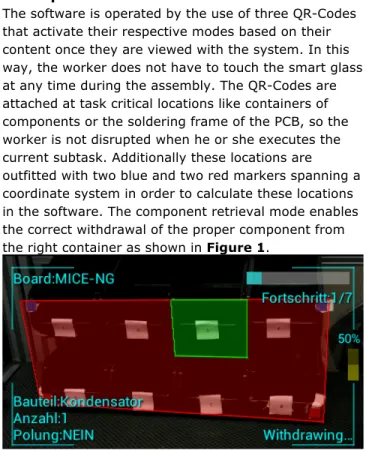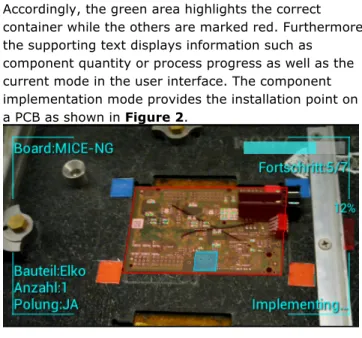Augmented Reality-Based Training Of The PCB Assembly Process
Abstract
In this paper we propose an augmented reality (AR) based assistance system for reliably teaching the assembly process of printed circuit boards (PCB) to workers by using a smart glass running a self-
developed software. The system is operated freehand by looking at QR-Codes and highlights a component’s retrieval location and installation point in the user’s field of vision by using four markers. A study executed in a production line of an Electronics Manufacturing Services (EMS)-company resulted in an errorless performance of each individual participant who was equipped with the system. This paper describes the related work, concept and implementation of the software as well as the conducted study and its results.
Finally a conclusion summarizes the success of the system and hints at future work.
Author Keywords
Augmented Reality; Industrial Assembly; Mobile Information Processing
ACM Classification Keywords
• Human-centered computing~Mixed / augmented reality • Computing
methodologies~Mixed / augmented reality
• Information systems~Mobile information processing systems • Information systems~Multimedia
information systems Permission to make digital or hard copies of part or all of this work for
personal or classroom use is granted without fee provided that copies are not made or distributed for profit or commercial advantage and that copies bear this notice and the full citation on the first page. Copyrights for third-party components of this work must be honored. For all other uses, contact the Owner/Author. Copyright is held by the
owner/author(s).
MUM '15, November 30 - December 02, 2015, Linz, Austria ACM 978-1-4503-3605-5/15/11.
http://dx.doi.org/10.1145/2836041.2841215 Jürgen Hahn
University of Regensburg Chair of Media Informatics 93053 Regensburg, DE
juergen.hahn@stud.uni-regensburg.de
Bernd Ludwig
University of Regensburg Chair of Information Science 93053 Regensburg, DE bernd.ludwig@ur.de
Christian Wolff University of Regensburg Chair of Media Informatics 93053 Regensburg, DE christian.wolff@ur.de
Introduction
The training of workers in the manual assembly process of PCBs is a difficult task with the given training
methods in production lines. This is particularly a problem when parts of the personnel are recruited from different countries and are speaking different languages but not necessarily the corporate language. Therefore written work instructions or verbal briefings are only sufficient if the trainee is proficient in the corporate language. In order to guarantee an equal level of training effectiveness, instructions are relocated into the proposed AR-based assistance system, which consists of an Android-based smart glass [5] and self- developed software. It displays the supporting text in the needed language and visually highlights component containers and installation points.
Related Work
Yuan, M. L., Ong, S. K., and Nee, A. Y. C propose an AR-based assembly guidance with the use of an interactive tool [6]. The user uses a pen-like object for the selection of the next assembly step, which is displayed as a fixed image above the camera preview of the AR-device. This approach blocks one hand of the user and therefore is not feasible in production lines.
Syberfeldt A., Danielsson, O., Holm M. and Wang L. use a modified Oculus Rift as an AR-device and guide through an assembly process where a three- dimensional puzzle is solved by getting visual instructions [4]. This modified device is heavy and needs a wired connection to an external computer which impedes effective use in production lines. Boud A. C., Haniff, D. J., Baber, C. and Steiner S. J. show that AR-based training of workers outperforms the conventional study of 2D-engineering drawings [2].
Furthermore they conclude that the use of AR boosts
work times when the training is done with real objects.
While these approaches require complex technical hardware, new Android-based smart glasses such as the device used here [5] could simplify AR-applications in production lines. To test this hypothesis we have implemented a new system for training workers and evaluated it under real life conditions.
Concept
The software is operated by the use of three QR-Codes that activate their respective modes based on their content once they are viewed with the system. In this way, the worker does not have to touch the smart glass at any time during the assembly. The QR-Codes are attached at task critical locations like containers of components or the soldering frame of the PCB, so the worker is not disrupted when he or she executes the current subtask. Additionally these locations are outfitted with two blue and two red markers spanning a coordinate system in order to calculate these locations in the software. The component retrieval mode enables the correct withdrawal of the proper component from the right container as shown in Figure 1.
Figure 1. Example of component withdrawal
Accordingly, the green area highlights the correct container while the others are marked red. Furthermore the supporting text displays information such as
component quantity or process progress as well as the current mode in the user interface. The component implementation mode provides the installation point on a PCB as shown in Figure 2.
Figure 2. Example of component assembly
The PCB is colored red while the correct installation point is highlighted in light blue in order to create a contrast to the usual green color of PCBs. Therefore the whole assembly process of repeatedly retrieving and installing components forms a cycle which is mapped by the repetitive view of the corresponding QR-Codes.
The third QR-Code is used to calibrate the software by reading a configuration file holding assembly process relevant data and adjusting the camera to the current lighting situation through white balance.
Implementation
The software’s implementation uses the open source libraries Zxing [7] and OpenCV [3] for QR-Code recognition and image processing, especially the
detection of the color of the markers. In order to calculate the components’ container for withdrawal and their installation points sufficiently, the central
projection of the built-in pinhole [1] camera of the smart glass has to be eliminated. The traditional approach with matrix transformations was assumed to be too slow to be performed on every image pixel with the given hardware which lacks a GPU. According to this, the nature of the assembly processes of PCBs is utilized to minimize the needed calculations: Workers sit in front of the soldering frame which holds the PCB and the component containers. Therefore they are in a fairly fixed position relative to the workstation. Figure 3 demonstrates the typical relevant viewing angles λ and τ of a worker towards the PCB during the assembly process.
Figure 3. General viewing angle of a worker during the assembly process in the world coordinate system
The angle λ is the vertical angle and is determined by the height of the worker and how far he or she is leaned over the PCB. τ is the horizontal angle and is ideally 90° which is achieved when the worker sits perpendicular to the PCB. Given that the trainee sits at his or hers workstation as prescribed, τ is assumed to adopt a value close to 90° with the maximal deviation
of 15° to 20° with either acute or obtuse characteristic.
In order to utilize the consistency of this angle, the two marker pairs’ locations are deliberately chosen so that their center points lie on the same straight line as the top and bottom edges of the PCB’s minimal bounding rectangle as shown in Figure 2. With this placement, the corner points of the PCB can be calculated with small error by using geometric vectors that are parallel to the viewer’s line of sight and not affected by the central projection, as long as the markers are part of the camera image. With these corners determined, all installation points are calculated with analytic geometry and the respective locations are visually presented.
The component containers follow the same principle although the attachment of the markers differs from the PCB. These are placed in the outer corners of the minimal bounding rectangle of the container matrix as shown in Figure 1. After the center points of the marker pairs are determined, a grid is created overlaying all containers as areas. These are colored based on the current progress in the assembly process and output to the worker.
Evaluation
The assistance system was evaluated in a production line of an EMS-company with 30 participants consisting of 7 men and 24 representing the worker’s gender distribution. These executed an exemplary and recurring PCB assembly process of the day-to-day business unknown to them while being supported by the system. The subjects were observed during the experiment and filled out a questionnaire and were interviewed after the experiment. Each individual performed the assembly task of the experiment flawlessly and therefore retrieved every component from the right container and installed it correctly at any
stage of the process. Furthermore it was determined that the subjects are 83% sure of having correctly installed each component. Additionally 28 participants said that the textual support of the user interface helped them during the experiment. 26 stated that they perceive the camera preview as smooth and therefore are content with the assistance system’s performance.
Many subjects argued that the information about the polarity of a component should be relocated from the textual hint into the visualization of the installation point. Almost all subjects acknowledged that the use of the assistance system helped him or her learning the specific process and that they would appreciate a permanent deployment of the system in the production.
Conclusion and Future Work
Based on the results of the evaluation, the proposed assistance system succeeds in reliably teaching workers PCB assembly processes. This is achieved by making the wearable approach of a smart glass with hands-free interaction usable and practical in an industrial context.
Future Work concerning the software can be conducted in various ways: Reducing the number of necessary markers or an alternate method has to be tested. It also has to be tested whether the implementation of matrix transformations in order to fully eliminate the central projection’s effect diminishes the performance of the system. The user interface’s text can be optimized aesthetically and checked whether some parts of the text are replaceable by icons.
Acknowledgement
We thank Zollner Elektronik AG for providing the project of this paper alongside the facilities for field- testing and the needed participants for the evaluation conducted in one of the company’s production lines.
References
[1] Barsky, B. A., Horn, D. R., Klein, S. A., Pang, J. A., and Yu, M. Camera models and optical systems used in computer graphics: part I, object-based techniques. In Computational Science and Its Applications—ICCSA 2003, (2003), 246–255.
[2] Boud, A. C., Haniff, D. J., Baber, C., Steiner, S. J.
Virtual reality and augmented reality as a training tool for assembly tasks: In Information Visualization, 1999, (1999), 32-36
[3] OpenCV http://opencv.org/
[4] Syberfeldt, A., Danielsson, O., Holm, M., and Wang, L. Visual Assembling Guidance Using Augmented Reality. In International Manufacturing Research Conference, (2015).
[5] Vuzix M100 smart glass
http://www.vuzix.com/consumer/products_m100/
[6] Yuan, M. L., Ong, S. K., and Nee, A. Y. C.
Augmented reality for assembly guidance using a virtual interactive tool. International Journal of Production Research, (2003), 46(7), 1745-1767.
[7] Zxing
http://zxing.github.io/zxing/project-summary.html