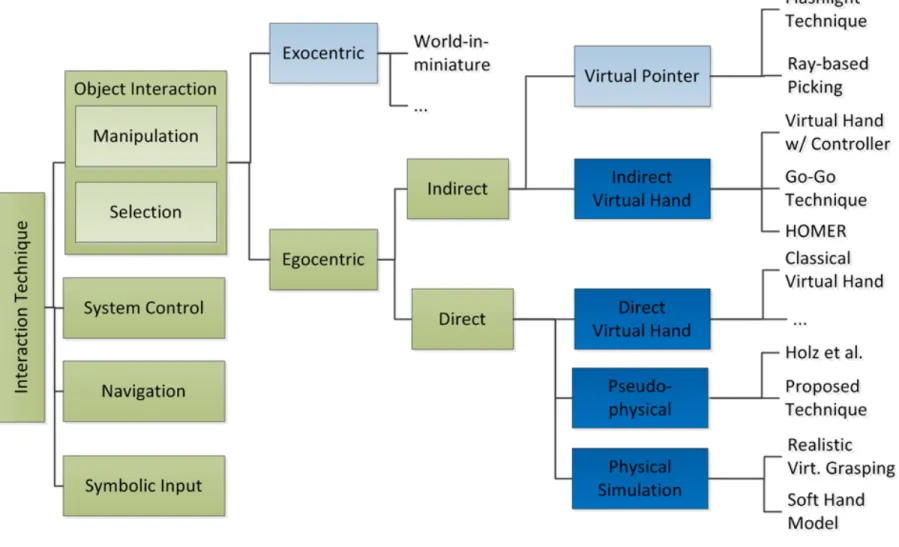Interlude: User Models
§ Idea: if we had a model of how users "work", then we could predict how they will interact with a specific UI and what their user performance will be
§ Advantage (theoretically): no user studies and no UI mock-ups necesary any more
§ Related fields: psychophysics, user interface design, usability
The Power Law of Practice
§ Describes, what time is needed to perform an activity after the n- th repetition:
T1 = time needed for first performance of the activity, Tn = time for n-th repetition,
a ≈ 0.2 ... 0.6
§ Warning:
§ Applies only to mechnical activities, e.g. :
- Using the mouse, typing on the keyboard
§ Does not apply to cognitive activities, e.g., learning for exams! ;-)
§ This effect must be kept in mind when designing experiments!
T
n= T
1n
aHick's Law
§ Describes the time needed to make a 1-out-of-n selection, but there cannot be any cognitive workload involved:
, I
c≈ 150 msec where n = number of choices
§ Example: n buttons + n lights, one is lighted up randomly, user has to press corresponding button
§ Assumption: the distribution of the choices is uniform!
§ Warning: don't apply this law too blindly!
§ E.g., practice has a big influence on reaction time
§ Sometimes, Hick's law is taken as proof that one large menu is more time-efficient than several small submenus ("rule of large menus") …
T = I
clog
2(n + 1)
Practice
Number of choices
Reaction time / sec
Fitts's Law
§ Describes the time needed to reach a target
§ Task: reach and hit a specific target as quickly and as precisely as possible with your hand / pencil / mouse /etc., from a resting position → "target acquisition"
§ The law:
where D = distance between resting position and target, W = diameter of the target
§ The "index of difficulty" (ID) =
T = b log
2( D
W + 1) + a
log
2( D
W + 1)
Demo / Experiment
§ Fitt's Law does apply directly to mouse movements needed to hit
icons and buttons
Applications of Fitts' Law
§ "Rule of Target Size": The size of a button should be proportional to its expected frequency of use
§ Other consequences:
"Macintosh fans like to point out that Fitts's Law implies a very large advantage for Mac-style edge-of-screen menus with no
borders, because they effectively extend the depth of the target area off-screen. This prediction is verified by experiment.
"[Raymond & Landley: "The Art of Unix Usability", 2004]
§ Tear-off menus and context menus: they decrease the average travel distance D
§ Apple's "Dock": the size of the icons gets adjusted dynamically
§ Obvious limitations of Fitts's Law:
§ Fitts's Law cannot capture all aspects/widgets of a GUI
- E.g. moving target (like scrollable lists)
§ There are many other decisions with regards to the design of a UI that are contrary to an application of Fitts's law
Bad Examples
§ Screenshots of Studip:
This small
symbol is a button!
This little word is a link!
(and hard to distinguish from the rest
Digression: the 80/20 Rule
§ 80% all the total usage time of a product, we utilize only 20% of its features
§ Applies to menus, software as a whole, "consumer electronics", cars, ...
§ 80% of the malfunctions of a product have their cause in only 20%
of its components
§ 80% all the old box in the software are caused by only 20% of its programmers and designers
§ 80% all the revenue of the company is generated by only20% of their products
§ ...
Selection
§ Task decomposition:
1. Switch selection mode on
2. Identify object(s) to be included in selection
- Give some kind of feedback during this step
3. Confirm/cancel
4. Feedback: which objects are actually selected
§ Definitions:
§ Display / visual space = the space in the VE = the space containing the virtual "pointer" (e.g. virtual hand)
§ Control / motor space (physical space) = space outside the VE = the space containing the tracker
§ Control-Display ratio (C-D ratio) = the ratio of the movement
(translation and/or rotation) in control space (physical space) over the resulting movement in display space (interaction space)
Direct Selection & Manipulation with Non-Linear Mapping (the "Go-Go Technique")
§ Direct selection/manipulation requires direct touching & grasping objects with virtual hand
§ Goal: increase working volume
§ Idea:
§ Scale tracking values non-linearly outside the "near field"
§ Keep linear scaling in near-field for better precision
§ Suitable for head and hand tracking
§ Works only with absolute input devices
§ Disadvantages:
§ Proprioception gets lost
Some Possibilities for Step 2 (Identifying Objects)
§ Ray-based (ray casting)
§ E.g.. shoot "laser pointer" from virtual hand into scene
§ Or: extend conceptual ray from current viewpoint through finger tip (a.k.a.
occlusion technique)
§ Volume-based, e.g. using a cone around the ray
§ Direct = touch with hand
§ Speech (name objects)
§ Menues
§ Mixed techniques:
§ Image plane interaction (later)
§ World-in-Miniature (dito)
Laser pointer
Overview of Some Ray-Based Techniques
§ Variables used in the following:
H = hand position E = viewpoint
h = "pointing direction" of the hand H
2= position of the left hand
Technique Volume Origin Direction
Raycasting ray H h
Flashlight cone H h
Two-handed pointing ray H2 H – H2
Occlusion selection ray E H - E
Aperture cone E H - E
Flexible Pointer [2003]
§ Beobachtung: Menschen versuchen, mit der Zeigegeste eine
"Kurve" zu beschreiben, wenn sie auf etwas zeigen, das nicht in der "line of sight" ist.
§ Umsetzung in VR: gebogener Zeigestrahl
§ Problem: intuitive und einfache Beschreibung der Krümmung
mittels Eingabegeräten (Dataglove, Tracker, ...)
Isomorph vs Non-Isomorph Techniques
§ There are 2 different ways to map control space → display space:
§ Isomorph:
§ 1:1 correspondence between control (physical) space and display (interaction) space
§ Very natural → very intuitive; imitates interaction in real world
§ Better suited for direct interaction techniques
§ Problem often times: working volume
§ Non-isomorph:
§ "Magic" tools (interaction metaphors) expands working volume or precision
§ Most interaction techniques are non-isomorph
§ Problem often times: precision with small / many objects
Friction Surfaces — Example for the C-D Ratio [2006]
§ Task here: control so-called hybrid interfaces
§ Goal: control 2D GUIs of desktop apps directly in VR
§ Implementation: a modified VNC client
§ Problem: the target width (here: solid angle!) is extremely small
§ Idea:
§ Scale the C-D ratio down, as soon as user interacts with a 2D window (in VE)
§ Problem: how to make the non- isomorphism intuitive, how to bridge the noticeable difference between motor & display space?
§ Two rays were irritating to users
§ Solution: show just one ray, but make it bend
device ray feedback ray selection ray
§ Result: much increased user efficiency:
C-D ratio = 1
C-D ratio < 1
Video
[G. de Haan, M. Koutek, and F. Post]
"Semantic" Pointing (Non-Constant C-D Ratio)
[2008]§ Idea:
§ Modify C-D ratio depending on distance between pointer and closest target
§ Large distance d → scale motions from motor space up
§ Small distance d → scale motion downs = high precision in display space
§ E.g. with a function like this one:
§ Visual feedback:
§ Cursor size ∼ C-D ratio
§ Color of pointer visualizes distance of target (e.g. "red" = "very close")
s (d ) = M + m M (1 + d )
m M
0 2 4 6 8 10
scaling
distance
The Eye-Hand Visibility Mismatch [2008]
§ Two obvious problems of all techniques where ray emanates from the user's (virtual) hand :
1. The set of objects visible from viewpoint E is different from set of objects "visible" from hand position H
Object B is selectable, but not visible
Object C is visisble, but not selectable
2. The surface of an object "visible" from H is different than surface visible from E; consequences:
- Real target width is different than visible target width - Perhaps no/insufficient
feedback during selection process
§ Idea:
§ Shoot selection ray emanating from viewpoint E into hand direction h
§ Visual feedback: ray emanating from H to first intersection of selection ray
§ Experiment shows: users are ca. 15-20% faster than with normal ray
Argelaguet, Andujar, Trueba
IntenSelect: Ranking + Filtering [2005]
§ Assumptions:
§ Cone is better than ray
§ In general, a lot of objects are in the cone (i.e., dense environment)
§ Idea for disambiguation:
§ Define scalar field inside cone
§ Compute a "score" for each object
§ Create ranking of objects
§ Simple scoring function:
§ A scoring function that prefers near objects:
s = 1
⇥
d1
d2 α β
Center of obj
⇥
§ Even more preference of near objects:
r x
Cone's axis y
s =
⇤
1 1
tan
1d
1(d
2)
k⇥ ⌅ +
0.1
⇤
1 (x r )
2+ y
2r
2⌅
−1.5
−1
−0.5 0 0.5 1 1.5 2
§ Problem: jitter in user's hand leads to frequent changes in ranking
§ Solution: filtering
s(t) = score over time, σ = "stickiness", τ = "snappiness"
§ Generalization: FIR filter (see Chapter 7)
§ Feedback to user:
§ Bend ray towards object with highest ranking
§ Show straight ray for cone's axis
ˆs(t ) = ˆs(t 1) + ⇥ s (t )
s = s (t )
Other Ranking Functions
§ Other distance functions, e.g., prefer far-away objects
§ Better computation of "distance" from cone's axis:
§ Render object with low resolution into off-screen frame buffer with
"viewpoint" = apex of cone, viewing direction = cone's axis
§ Compute average distance of all pixels of object from center (= cone's axis) :
s = 1
1
n pixel p
d (p)
radius
Application in a Multi-Modal AR Interface
Here, disambiguation is done via voice commands
iSith: Two-Handed Selection [2006]
§ Idea: intersection of two rays defines "selection center"
§ Practical implementation:
§ One ray per hand
§ Trigger selection mode as soon as distance between rays < threshold
§ Midpoint of the shortest line between the rays = "selection center"
§ Select all objects "close enough" to this selection center
The Bubble Cursor and the Depth Ray [2008]
§ Another method to increase the effective target size
§ Bubble Cursor:
§ 3D cross hairs
§ Select always the closest object
§ Make radius of transparent sphere around 3D crosshairs =
distance to closest object (feedback for "density")
§ Feedback to indicate active object: transparent sphere around it
§ Effective target size =
Voronoi region of object, see Fig →
§ (For Voronoi regions, see course "Geometrische
§ Depth Ray:
§ Only consider objects being "stabbed"
by the ray
§ User moves a "depth marker" along the ray
§ Of all "stabbed" objects, take the one closest to the depth marker
§ Effective target size = intersection
between ray and Voronoi region of
object = segment on the ray
§ Handling occlusion: make occluders in front of the depth marker transparent (possibly depending on the distance from the depth marker)
Depth Ray
Balloon Selection [2007]
§ Idea: control a Helium balloon
§ Dominant hand controls 2D position
§ Non-dominant hand controls 1D height
§ Meant for usage on work bench
§ Implementation:
§ Right/left index finger defines position / height, resp.
§ Both index fingers remain on the table
§ System control (e.g., triggers) by contacts in data glove
§ Advantage:
§ Decomposition of a 3D tasks in two separate low-dimensional tasks
Object Manipulation (Grasping & Moving)
§ Another pretty frequent interaction task
§ Simple, direct grasping (not a realistic metaphor):
1. Select object
2. Trigger grasping (via gesture, speech command, ...) 3. Wait for collision between hand and any object
4. Make object "stick" to hand 5. Trigger release
§ How to implement the "sticking"?
§ Either, re-link object to hand node,
§ Or, maintain transformation invariant between hand nd object
Taxonomy of Natural Grasping Poses
The PRISM Metaphor
§ PRISM = "precise and rapid interaction through scaled manipulation"
§ Goal: precise manipulation in the near field
§ Idea:
§ Detect when the user is trying to be precise and when not
§ Adjust C-D ratio k accordingly
§ More concretely:
§ Let = translation distance of manipulated object, = translation distance of user's hand,
= average speed of hand during past ½ second, S = some threshold;
§ Set distance
D
OD
HV
HD = k · D k =
⌅ ⇤ 1 , V
H> S
V /S , min < V < S
§ Additional idea:
§ Do the scaling independently for each coordinate axis
§ Advantage: helps to move objects exactly along an axis
§ Recovery from offsets/drifts:
§ Problem: the positions of hand and object drift apart over time
§ Solution: reduce the offset while the user moves the hand very fast
- Make the object move even faster
- During fast movement, the user doesn't notice
§ Remark: this technique works almost exactly analogously for rotations
§ Just convert the orientation of the user's hand to axis + angle (see CG1 course), scale the angle, then convert back to rotation matrix
Examples
The Action-at-a-Distance Principle
§ Is a general VR interaction design principle
§ Example: move remote objects
§ Idea: scale motion of hand such that on the screen (2D) the relative position between the hand and the object does not change
§ Computations:
1. = distance obj — viewpoint at time t 2. = point on ray St with distance
3. = distance hand — viewpoint at time t 4. = distance hand — viewpoint at time t+1 5. Calculate such that
6. Calculate = point on ray St+1 with distance
St St+1
d
Otd
Htd
Ht+1d
Ot+1 dOtdHt = dOt+1 dHt+1
P
tP
t+1t+1 t
d
Otd
Ot+1screen
Image Plane Interaction
§ General idea: user does not interact with 3D objects, but instead with their 2D image
§ "Image plane" selection metaphors:
§ Shoot a ray between thumb and forefinger
§ Shoot ray from eye through fingertip
§ "Lifting palm"
§ Frame the object with both hands
Proprioceptive Interaction
§ proprius (lat.) = (adj.) self
§ Idea: utilize the fact that humans know exactly where their limbs are, even with closed eyes
§ Metaphors derived from that:
§ "Real pulldown" menus: user reaches up, makes grasping gesture,
then pulled his hand down
→ menu appears
§ Deleting objects: grasp object, throw over the shoulder
§ Manipulate remote objects
by handheld proxy widgets
(= action-at-a-distance)
The World-in-Miniature Paradigm
§ Idea:
§ Use a 3D miniature "map"
(analogously to 2D maps)
→ World-in-Miniature (WIM)
§ All interactions in and with the WIM are mapped to the "real" VE
§ Attach the WIM to the non-dominant hand
§ Object manipulation = grasp & move the miniature object in the WIM
§ Navigation = move the frustum in the
WIM, or select a point in the WIM
Video
Two-Handed Interaction
§ Users have 2 hands: a dominant one (usually right) and a non-dominant one (left)
§ The roles of each hand:
§ Non-dominant hand = reference coordinate system, positioning of context
§ Dominant hand = fine-skilled motor tasks within that context
§ Good metaphors = metaphors that utilize both hands within their
respective roles
Example: Voodoo Dolls [1999]
§ Technique for remote manipulation / positioning of objects
§ Idea: create a temporary copy (= voodoo doll) of the remote object
§ Task decomposition:
§ Create copy of the referenced object, attach it to the left hand
- The original of that object will not be moved
§ Create copy of the object to be manipulated, attach it to the right hand
- The original of that object will be moved
§ Movement of the voodoo doll
— relative to the copy of the reference object — is mapped to the original
§ How to create the copy of the object to be manipulated:
§ Use image-plane technique: make pinch gesture "in front" of the object
§ Size of the copy ≈ size of the virtual hand
§ How to create a copy of the reference object(s):
§ Use some framing technique (= image- plane technique again)
§ Make copy of all objects within the frame
pinch copy attached to hand
framing by rectangle
§ Example of a manipulation:
1. User "grasps" table with pinch gesture of the left hand
2. System creates copy, attaches it to left hand, plus some other
"context" objects in the surroundings of that object (e.g., telephone and monitor)
3. User "grasps" telephone with right hand (pinch)
4. System creates copy of telephone and attaches it to right hand
5. User puts copy of telephone at some other plce on the copy of the table 6. System maps the translation to the original telephone
§ Advantages:
§ Left hand is being used exactly for what it was "designed"
§ User can work on different scales, without having to specify the scaling explicitly
- The scaling happens implicitly by selection of the reference objects
Magic Lenses
§
Idea: user sees a different version of the VE through the magic lens§
Where "different" could mean:§ Other rendering parameters
§ Other geometry
§ Another viewpoint
§ Different scaling, ...
§
Examples:§ Wireframe rendering
§ Magnification
§ Additional viewpoints (like magic mirror)
§ Geometry beneath the surface
§ Preview window for eyeball-in-hand or scene-in- hand navigation
§ "X-Ray vision"
Videos
An Application in Scientific Visualization
§ Task:
§ Visualization of volume data (here, CT) on an iPad
§ Intuitive navigation (= specification of the viewpoint)
§ Solution: regard the iPad as a "magic lens" into the VE
Gimlenses: an Application in CAD Visualization
§ Gimlens = magic lens to specify cut-aways
§ Positioning by cone- shaped proxies
§ Cut-away = truncated cone
§ Implementation: fragment shader that tests fragments against
the cone
System Control
§ The 3
rdbig category of interaction tasks in VR:
§ The somewhat unbeloved child in the VR interaction community
§ The general task of these interactions: change the system's state
- and everything else that doesn't fit anywhere else
§ Consequence: a taxonomy is almost impossible
§ Typical techniques:
§ Menus
§ Speech recognition
§ A set of gestures (for 1-out-of-n triggers)
§ Physical devices
Menus
§ Task decomposition:
1. Bring up menu 2. Navigate the menu 3. Select an item
§ A possible taxonomy should contain:
§ Input modalities: gestures, speech, buttons, ...
§ Positioning of the menu
§ Selection of items
§ Dimension and shape of the menu
§ Examples for positioning the menu:
Examples
§ Embedded in 3D or 2D overlay (heads-up)
§ Item selection: one of the earlier
selection techniques, e.g., ray casting or occlusion technique,
or map relative hand motion to "active"
menu item
§ Positioning:
§ Fixed in 3D,
§ Heads-up (moves with head),
§ Attached to left hand, …
"Marking Menus" (a.k.a Pie Menu)
§
Idea: arrange menu items around as center (in a circle, square, ...)§
With menu trigger: position its center at current pointer position§
Advantage:§ Smooth transition from novice mode to expert mode
§ Experts can navigate the menu "blindfolded"
§
Mouse gestures (marks) are much more efficient than a menu:§ Video (2D):
§ In 3D?
§ Direct "translation"→ "control cube"
§ Not too successful
§ Can you do it better?
[SecondLife]
G. Zachmann Virtual Reality & Simulation WS 27 November 2013 Interaction Metaphors 102
A Taxonomie of "All" Interaction Techniques
Chapter 2. Related WorkFigure 2.2: The extended taxonomy of interaction metaphors considering input devices and the realism of the metaphor. Some of the metaphors are more abstract (light blue) and some use virtual hand models (dark blue).
new metaphors. For direct interaction metaphors, where the users manipulate objects directly with their hands, the selection part of the metaphors is considered as grasping. Grasping has been extensively studied in several research areas, such as robotics and character animation. These grasping approaches are not necessarily related to the direct manipulation of virtual objects but can provide techniques and methods that are inspiring for the realization of such techniques.
That is why they are discussed in a separate section that presents some of these approaches and their applicability for direct interaction metaphors.
2.1.1 Abstract Interaction Metaphors
Exocentric and indirect metaphors are abstract metaphors that often are inspired by real human behavior or tools but do not have a direct paragon in real human object interaction. Many abstract object interaction techniques for virtual environments have been developed in the past for various virtual applications with specific interaction requirements. Bowman et al. [BKLP04]
describe the most important approaches. Often these abstract techniques provide a very reliable and efficient way to select and manipulate virtual objects. As mentioned before, interaction metaphors can be distinguished to be exocentric or egocentric, according to the point of view of the user. The most common exocentric technique is World-in-miniature [SCP95] where the users hold a small copy of the virtual environment in their hands.
Mathias Moehring: Realistic Interaction with Virtual Objects Within Arm’s Reach (Diss.; aufbauend auf Bowman's Taxonomie)
Is More Fidelity Always Better?
§ Higher (interaction) fidelity often results in higher effectiveness
§ Increasing fidelity does not always improve user effectiveness within a virtual environment (it does not decrease it either)
§ Very few cases where higher fidelity is detrimental
§ Travel techniques are one strong case for less fidelity
§ Best cases for high fidelity:
§ Difficult and complex visuo-spatial tasks
§ Learning / training
§ High-DOF interaction tasks
Tangible User-Interfaces
§ Idea: instantiate virtual/abstract interaction metaphors (handles, icons, sliders, ...) by physical objects
§ Defintion Tangible User Interface (TUI):
An attempt to give physical form to digital information, making
"bits" directly manipulable and perceptible by people.
Tangible Interfaces will make bits accessible through
§ augmented physical surfaces (e.g. walls, desktops, ceilings, windows),
§ graspable objects (e.g. building blocks, models, instruments), and
§ ambient media (e.g. light, sound, airflow, water-flow, kinetic sculpture).
§ Analogies between GUIs and TUIs:
§ Examples:
More (Artistic) Examples
Sandscape (sand as terrain)
http://imve.informatik.uni-hamburg.de/
projects/GranulatSynthese http://tangible.media.mit.edu
GranulatSynthese
(interactive art installation)
Palette & PaperButtons IP Network Design Workbench
(use pucks for manipulation of nodes and edges)
http://tangible.media.mit.edu/
projects/ipnet_workbench