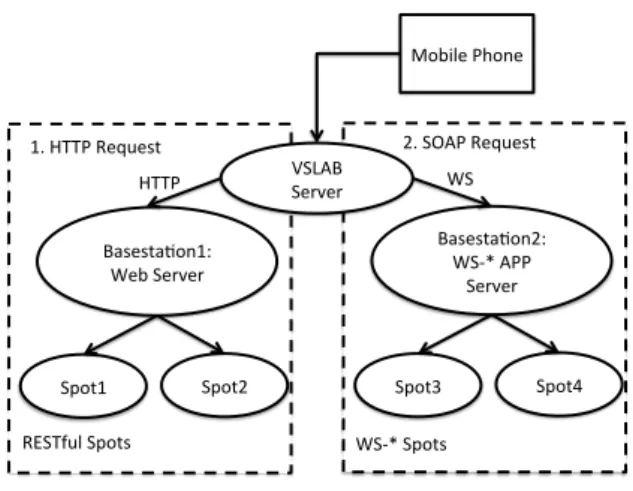Assignment 2
Start: October 13, 2017 End: October 24, 2017
Objectives
In this assignment you will learn how to develop distributed Web applications using the two different paradigms you have seen in the lecture: REST andWS-*. You will make use of these paradigms when implementing a mobile phone application that gathers data from services provided by wireless sensor nodes (SunSPOTs1) over the Web. The SunSPOTs expose their services (e.g., temperature sensor, am- bient light sensor, etc.) through two different interfaces: REST-based and WS*-based (see Figure 1).
• Representational State Transfer (REST) is a style of software architecture for implementing Resource-Oriented Architectures (ROAs). HTTP (1.1)2, the application protocol of the Web, rep- resents an implementation of the REST principles. Distributed RESTful applications can be devel- oped using the HTTP protocol as a universal interface for interacting with resources on the Web.
Such applications make use of HTTP verbs (GET, POST, PUT, DELETE, etc.) and mechanisms (e.g., URIs and header options). Furthermore, REST defines how to serve different formats (e.g., HTML, JSON, or XML) for a given resource depending on the clients needs (“content negotia- tion”).
• WS-* services, sometimes called “Big Web services,” describe a set of XML-based standards (e.g., WSDL, SOAP, and UDDI) that can be used to implement Service-Oriented Architectures (SOAs). Rather than using HTTP as an application protocol, WS-* services use it as a transport protocol and define a number of additional layers to encapsulate distributed services.
This assignment comes with predefined interfaces for the tasks 1 and 2. Besides this assignment sheet, you will find valuable hints on the implementation with the Javadoc comments given in the provided code.
With this assignment you can gain 10 points out of the total 45.
Task Points
1 2
2 2
3 4
4 2
Total 10
1http://sunspotworld.com/
2
Mobile Phone
2. SOAP Request
Basesta7on2:
WS-‐* APP Server
Spot4 Spot3
WS-‐* Spots 1. HTTP Request
Basesta7on1:
Web Server
Spot2 Spot1
RESTful Spots
VSLAB
Server WS
HTTP
Figure 1: System setup: Sensor nodes can be accessed either directly with HTTP (REST interface) or with SOAP messages.
1 Experimenting with RESTful Web Services (2 Points)
The SunSPOTs Spot1 and Spot2 deliver the sensor values through a RESTful interface. Open your browser and navigate to http://vslab.inf.ethz.ch:8081/sunspots/. From there you can explore the HTML representation of the RESTful SunSPOTs. Browse and experiment with the SunSPOTs Spot1andSpot2 and look at the sensor values they offer through this Web interface (e.g., temperature, light, and acceleration). You could also use the Spots’ actuators to switch on or off their LEDs and choose colors. Your task is to write an Android application that requests the temperature measurement fromSpot1and displays the value on the screen.
Activity
Create a new Android project and set the application name toWebservices.
a) Place a label on top that displays your group leader’snethzaccount name.
b) Your main activity should provide three buttons for the user (one for each task). Each button should start a new activity.
c) Create a new activity for the REST client and link it to main activity. This activity has to imple- ment the interfacech.ethz.inf.vs.a2.sensor.SensorListenerso that the activity can be informed upon reception of the temperature value.
Raw HTTP Request
RESTful Web services can be invoked using the HTTP protocol. In this assignment, we start by making a “raw” HTTP request.
a) Create a class HttpRawRequestImpl that implements the interface ch.ethz.inf.vs.a2.http.HttpRawRequest. It should generate a raw HTTP GET request to obtain the temperature information ofSpot1.
Hints:
• For the HTTP protocol have a look athttp://www.elektronik-kompendium.de/
sites/net/0902231.htm, search for other how-tos, or look directly into the standard RFC 7230 (http://tools.ietf.org/html/rfc7230).
• Take care to correctly implement the HTTP protocol: HTTP headers are required to have a carriage return and newline at the end of each line. println(...), however, uses the line.separatorproperty, which is just anewlinefor Android.
• For this task 3 header fields are required:Host,AcceptandConnection.
• Use the provided unit tests to check your implementation.
b) Write a class RawHttpSensor that extends the abstract class
ch.ethz.inf.vs.a2.sensor.AbstractSensor and implement the executeRequest()method.
Hints:
• Use your request from a) and send it over a TCP connection.
• Use the Socket class in the java.net package. To send and receive data use the getInputStream() and getOutputStream() methods of the Socket class and read and write to the correspondingInputStreamandOutputStream.
• Remember toflushwhen usingPrintWriter.
c) Implement also theparseResponse()method to parse the HTTP response that you will re- ceive and return the temperature value.
d) Create a new RawHttpSensor object, register your activity as a listener and invoke a request to retrieve a new temperature value. Display the retrieved temperature value.
HttpURLConnection
Now we use theHttpURLConnectionclass for sending the HTTP request and receiving the HTTP response.
a) Write a class TextSensor that extends the abstract class
ch.ethz.inf.vs.a2.sensor.AbstractSensor and implement all missing meth- ods. In the request set theAcceptheader totext/plain.
Hints:
• You can create a request by invokingopenConnection()on ajava.net.URLobject.
• You can set header fields with setRequestProperty(header, value) on the HttpURLConnectionobject.
b) Create a new TextSensor object and apply the same steps to retrieve a temperature value.
JSON Representation
So far, we only got HTML responses back from the SunSPOTs. As mentioned before, a RESTful service can offer several representations of the same resource. To get a different representation that is more appropriate for machine-to-machine communication than HTML, we use the HTTP content negotiation mechanism: Set the Acceptheader of your HTTP request toapplication/json. Instead of an HTML page, the Web server will now return a JSON object containing the temperature information.
JSON is a lightweight version of XML, which is often used in Web mashups and RESTful interfaces
a) Write a class JsonSensor that extendsch.ethz.inf.vs.a2.sensor.AbstractSensor. You can parse the response using the JSON library that Android already provides (org.json.*).
b) Create a new JsonSensor object and apply the same steps to retrieve a temperature value.
2 Experimenting with WS-* Web Services (2 Points)
WhileSpot1andSpot2offer a RESTful interface,Spot3andSpot4can be accessed using their WS-* Web Service interface. Open your browser and navigating to: http://vslab.inf.ethz.ch:8080/
SunSPOTWebServices/SunSPOTWebservice. From there you can access the WSDL (Web Ser- vices Description Language) description of the offered functionality. Have a closer look at the WSDL in- terface and try to understand its content and what it provides as you did for the RESTful version. Finally, use the HTML interface at http://vslab.inf.ethz.ch:8080/SunSPOTWebServices/
SunSPOTWebservice?Testerto test the Web Service in your browser.
Hint:To fully understand the WSDL description, also look at theschemaspecified in the WSDL file.
Activity
Create a new activity for the SOAP client and link it to main activity. This activity has to implement the interfacech.ethz.inf.vs.a2.sensor.SensorListenerso that the activity can be informed upon reception of the temperature value. Remember to adjust your main activity so that you can access this new activity.
Manual SOAP Invocation
a) Write a class XmlSensor that extendsch.ethz.inf.vs.a2.sensor.AbstractSensor.
Use thesetDoOutput(true)method to create a POST request. You can use the XML tem- plates provided by the Tester to create your requests.
Hint:You can use Netbeans and Wireshark to inspect an exemplary SOAP request.
b) For the implementation of the parseResponse(String response) method use the XmlPullParser, which is also delivered by Android.
c) Create a new XmlSensor object, register your activity as a listener and invoke a request to retrieve a new temperature value. Display the retrieved temperature value.
SOAP Library
a) Write a class SoapSensor that extendsch.ethz.inf.vs.a2.sensor.AbstractSensor.
Use the provided ksoap-2 library and use the XML template provided by the Tester, to figure out which parameters to set in the SOAPObject.
b) Create a new SoapSensor object, register your activity as a listener and invoke a request to retrieve a new temperature value. Display the retrieved temperature value.
3 Your Phone as a Server (4 Points)
Similar to the SunSPOT sensor node, your phone can also provide RESTful Web Services for its sensing and actuation functionality. Your task is to make two sensors and two actuators available through a REST server running on your mobile phone.
Activity
Create a new activity for the REST server and link it to main activity. Provide UI elements to inform the user about the IP address and port, at which your server will be available.
Hints:
• Use thejava.net.NetworkInterface.getNetworkInterfaces()method to get all network interfaces.
• Iterate through the interfaces and check their names. Usually the WiFi interface is calledwlan0.
Server
a) Write a class that extends a Service such that your server can run in the background. The user should have the possibility to start and stop the server.
b) Use the ServerSocketto listen on a specified port, e.g, 8088 (you will have to pick a port greater than 1024). Wait for and acceptincoming connections and then handle the requests, which works similar to yourSocketclient in Task 1.
Hint: Parse the incoming request in order to extract the HTTP Method, resource URI, headers, etc.
c) Formulate an HTTP response (take also care of handling errors such as unsupported requests, wrong formats, etc.). Your server does not have to be RFC-compliant, you can ignore all header fields and response types that you do not use.
d) Run the Android Wi-Fi Hotspot app and connect your laptop to the phone. Use your browser on the laptop to test the functionality of your Web server.
e) So far, only one request can be handled at the time. Add multi-threading to your Web server, so that requests from several clients can be accepted and answered simultaneously.
Resources
Your REST server should provide access to some resources.
a) Reuse your implementation to access sensors and actuators from Assignment 1, Task 1.
b) For each resource, write a small HTML document that displays the resource state, and links to return to the root resource. For actuators, provide information about the content to be sent with the request (e.g. vibration pattern). Hint: You can also provide HTML forms to interact with actuators (additionally to the text description).
c) The root resource should list all available resources as links pointing to the correct resource URI.
d) Link your server implementation from above to the correct resources according to the requested resource. Make sure to pass the request to the resource, since it may be necessary to further
4 Mini-Test (2 Points)
1. HTTP Protocol Version 1.1
a) How is aRequest-Linedefined according to RFC 2616?
b) How does a (minimal) request look like if you want to get the root document from the host 192.168.1.1at port 8080? Spell out carriage return (CR) and line feed (LF).
c) Name two REST principles that can be implemented using the HTTP header fields.
2. Network I/O
(a) The Java core library provides two classes to implement a client and a server that commu- nicate via TCP. Name them and describe how these classes are used in the client and in the server implementation.
(b) Java’s libraryjava.ioprovides classes and interfaces for stream-oriented I/O. In order to work with TCP connections, the classSocketprovides methods to get anInputStream or anOutputStream. UseInputStreamandOutputStreamto explainblockingbe- havior. State, which of the methods fromInputStreamandOutputStreamare show- ing blocking behavior.
3. Representational State Transfer
Right or wrong? State for the following statements, whether they are correct or incorrect.
a) REST is a protocol and can be used as an alternative to SOAP.
b) Stateless means, the server stores client-context so the client does not have to send context information in each request.
c) The HTTP methods POST, GET, PUT, DELETE correspond to the operations CREATE, READ, UPDATE, DELETE, to manipulate resources.
d) REST defines JSON as data representation.
4. WS-* services
a) Which document holds information about the definition of the SunSPOTWebservice? How can this document be retrieved?
b) Where can the type definition of the elements getSpot and getSpotResponse be found? Give the element definitions for bothgetSpotandgetSpotResponse.
c) Imagine, the SunSPOTWebService would be implemented using SMTP as transport proto- col. Where in the WSDL file would you declare the transport protocol? How does this affect thesoap:addressin theservicedefinition?
5. Android Emulator Networking
a) What IP address is assigned to an emulated device? Why is it the same address even if multiple emulated instances run on the same development machine?
b) To whom does a call on an emulated instance to 127.0.0.1 refer?
c) By which IP address can the development machine be reached from an emulated device?
d) How can the development machine connect to a port on the emulated device?
Deliverables
The following deliverables have to be submitted by11:59 p.m., 24 October 2017:
1. code.zipYou should create a zip file containing the Android Studio projects created in this as- signment. The projects should have been tested both on the mobile phone and on the emulator.
The code must compile on our machines as well, so always use relative paths if you add external libraries to your project. Do not forget to include those libraries in the zip file. Please use UTF-8 encoding for your documents and avoid special characters like umlauts.
2. answers.pdfYour answers to the mini-test inPDFformat.
Submission
The deliverables must be uploaded through:
https://www.vs.inf.ethz.ch/edu/vs/submissions/
The group leader can upload the files, the other group members have to sign them in the online system to express their consent with the submission. Use your nethz accounts to log in. The submission script will not allow you to submit any part of this exercise after the deadline. However, you can re-submit as many times as you like until the deadline.