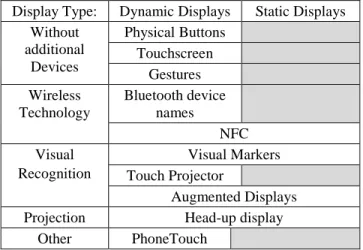Pervasive Displays
Distributed Systems Seminar FS2013
Reto Achermann
Student, ETH Zurich acreto@student.ethz.ch
ABSTRACT
We are even carrying several personal displays around us most of the time: smartphone or a tablet. This enables us to have access to news and entertainment almost everywhere we go. Large electronic screens displaying advertisement and news on public places are not the exception anymore.
However, even with the technology at hand, these public dis- plays provide no or only very limited ways of interaction.
Maps are just showing a small red dot stating “here are you”
and the big advertisement displays show different content in an endless loop. Almost none of the public displays make use of the smartphone and its powerful features in the pocket of the persons in front of the displays. This seminar report tries to outline several techniques and ideas how to interact with a display using the technology at hand – or in the pocket: The smartphone as the main input provider.
ACM Classification: H5.2 [Information interfaces and presentation]: User Interfaces.- Graphical user interfaces.
General terms: Design, Human Factors,
Keywords: Mobile devices, smartphones, pervasive dis- plays, human computer interaction, interaction techniques, user recognition, multi-user environment,
1 INTRODUCTION
When we walk through the main public sites such as train stations, popular squares and airports we see a lot of dis- plays. Some of them are showing information and others try to get the attention for their advertised content. Consulting the Oxford English Dictionary1, we obtain a terminological definition of pervasive displays as “electronic devices for visual presentation” or “a collection of objects for public viewing” (display) which are “spreading widely throughout an area or a group of people” (pervasive). Considering just these definition one may argue, that we have already perva- sive displays. On the other side, looking on the term in the context of ubiquitous computing we get a slightly different definition:
According to Mark Weiser’s [1] statement about the princi- ples of ubiquitous computing is “the purpose of a computer to help you doing something else”. Further “technology should create calm” and therefore “the best computer is a
1http://oxforddictionaries.com/definition/english/pervasive?q=per- vasive
quiet, invisible servant”. From this statement we can derive that today’s displays are not at all pervasive. Even they are spread throughout a wide area humans have managed to ac- tively ignore them. (Nigel Davies in [2]) The advertisements shown are less effective and in order to get the attention back the content is now moving or flickering which violates the calmness criteria. In addition to that, today’s displays most likely not show the content which the user is interested in.
Therefore these displays do not help the people around in doing something else i.e. the screen is not a servant. In order to be more helpful the content shown has to be adapted to the needs of the people looking at the display. Most public displays provide no or just an unintuitive way to interact with them. Often additional software on additional devices is needed to do interaction with displays.
In this seminar report, in section 2 I first talk about the evo- lution of public displays and their characteristics. Section 3 some visionary examples and applications of pervasive dis- plays are shown. Section 4 elaborates different ways to in- teract with displays in general and in section 5 we will have a look at social implications such as privacy issues of perva- sive displays.
2 EVOLUTION OF PUBLIC DISPLAYS
Hearing the term “display” we associate directly an elec- tronic screen. However the general term display not only re- fers to electronic screens, but also to printed posters, models and so forth. One can argue that the very first displays were those stone-age paintings by the cave mans.
2.1 In the early days
Many of us know the famous “Wanted” posters of criminals in the Wild West movies. The intention of these posters is to raise public alertness by showing them the faces of the wanted criminals. In order to increase the rate of attention for the poster the reward upon successful capturing of the criminals was printed in a very good readable font type. Big companies started to print posters used to make the people aware of their products. The purpose was now to sell more of a certain product. People should be attracted by the com- position of the poster and persuaded to buy the advertised product. At this time the only interaction was by looking at those printed or painted posters.
2.2 And today
So how has it changed from those early days until today? On almost every bigger surface - especially in public transport
stations - are colorful printed advertisement posters. The basic concept hasn’t changed since the early days. Inside public transport vehicles nice screens showing information about the next stops together with a companion screen that is showing some news interleaved with advertisements.
(Figure 1) The news / advertisements change in an endless loop fashion. At bigger stations, such as Zurich Main Sta- tion, there are big screens showing moving and flickering advertisements. (Figure 1) Besides the displays on public places, the smartphone augment the view with the desired information which simplifies the navigation within a new en- vironment.
Let us rephrase the question what has changed since then
with emphasizing on how interaction happened. In the early days the only possible interaction with displays was looking at them. And today? This has in not really changed. Even there are some new ways to interact with displays such as special visual tags readable by smartphones (e.g. QR codes) or showing a short phone number to be used to send SMS to it. But overall, most of the displays have no other interaction capabilities than looking at them.
2.3 Different Display Types
Not all displays can be treated alike since not all displays provide the same features or have the same requirements.
Robert Hardy in [3] divided the displays into two main cat- egories: static and dynamic displays. Both display types can be designed in such a way that they are location or environ- ment aware i.e. the interaction results depend on where the displays are deployed.
2.3.1 Static Displays
As the name indicates, static displays have no possibilities to adapt to a different situation and alter the contents shown by themselves. Once the display is deployed (e.g. printed) changing the content requires to reproduce the whole display
again. Thus static displays are not capable of showing direct feedback to the user upon interaction. Not only posters can be considered as static displays but also three dimensional objects or a miniature model of a town.
One of the big benefits of this kind of displays is clearly the cost factor: Static displays such as posters can be produced on very large scales with relatively low cost. Further, they do not need any additional energy to operate once they are deployed and can therefore be placed everywhere.
2.3.2 Dynamic displays
The dynamic displays provide the very same basic function- ality as the static displays do: Showing content to the user.
In addition to that, dynamic displays have the capability to change the content shown without the need of reproducing the whole display and therefore they can adapt to user inter- action and provide direct feedback to the user.
A drawback of dynamic displays is their relative high cost.
They need much more resources for construction such as rare earth materials. Technical limitations restrict the maxi- mum possible display size and/or resolution. The most cru- cial limiting factor is that dynamic displays need energy to operate and a device that actively drive the contents to show to the display. This limits the locations where a dynamic dis- play can be deployed to those with access – for example - to electrical power and internet.
2.3.3 Pervasive Displays today?
By walking through public squares or public buildings such as the Times Square or train stations, we see (dynamic) dis- plays showing information and advertisement at nearly any corner. Even though dynamic displays can easily provide feedback to a user and show content the user needs, there is often no way to interact with the displays or the way of in- teraction is confusing and inconvenient. Nigel Davis [2] de- scribes public displays as “largely closed and isolated with tightly controlled screen access.” For any interaction we have a “plug-and-play” situation where the user has to deal with complicated forms of interaction. What we want is an
“arrive-and-operate” scenario where the interaction with these displays happens seamlessly and – according to Mark Weiser [1] - help the user in doing something else.
3 VISONARY EXAMPLES
In this section we will have a look at some scenarios where we can use smart, pervasive displays to provide a new expe- rience of getting information to the user.
3.1 Interactive Street Map
Today’s street maps provide no forms of interaction such as getting additional information of a specific object or getting all objects of a certain category close by. Further often we have to spend quite some time till we find out where we are on the map i.e. finding the “here you are” dot.
We want a map that provides a very intuitive way to select an object on the map and getting related information and di- rections to this object. [3] A map that is capable of filtering the objects and show only the ones we are interested in.
When we are walking to the new location we want all the Figure 1: displays in public transport [4] (top) and
advertisement poster at Zurich Main Station [5]
surrounding map displays show the directions to the object automatically.
3.2 Mensa / Restaurant Menu
When we are going out for dinner or when we are eating in the mensa for lunch we are simply presented the names of the dishes as a more or less long list. There is almost no ad- ditional information on the dish such as a complete list of ingredients. We want to have an interactive menu that shows ratings on the menu with pictures how it look like. Maybe suggesting similar menus on other locations or even menus completely different than the one we are looking at. We want the menus with ingredients we do not like not even appear on the list – the new list should be pre-filtered to help the user decide quicker.
The user simply can retrieve additional information of the dishes such as caloric / nutritional values which can directly be added to the personal diet tracker. If a meal does not fit into the daily intake or has problematic ingredients that may cause allergic reactions, then it does not even appear on the list or are shown with a warning sign.
3.3 Passive Interaction
Nowadays the user always has to actively participate in the interaction protocol. This involves taking the smartphone out of the pocket and dealing with the provided interface. We want this to be avoided: all the user should have to do is simply walk-by or be present in front of a display in order to interact with it [6]. The display should spontaneously recog- nize the presence of the user and adapt the content shown to the user’s preferences. “Zero-click interaction” as in [2]. Im- agine the situation where you are navigating through a town and every display automatically shows arrows to the location where you are heading to. Imagine a big screen in a foyer which shows pictures and news of your favorite sports team when you standing next to it.
3.4 Personalized Content
As we have seen the displays on public transport or public places show content that is selected by the operator and is highly repetitive. Thus the user has no way to influence what is shown on the display and may not really interested to it.
We want a display that provides a way to make the user ca- pable of choosing contents shown on the display according to personal preferences. For example not only the weather of the current location is shown, but also the weather of the lo- cation you are currently travelling to. Imagine there is a foot- ball match in town and as soon as the fan groups form at a public place the whole area gets colored in the colors of the supported team. A parent lost his child in the shopping mall a picture of the child can be sent to the displays which then show the picture of the child a long with the phone number of the parents. [2]
3.5 Augmented Displays
Today’s smartphones provide a head-up display like aug- mentation of the camera image with information about the object currently in line of sight. We want to use this augmen- tation idea to provide additional information of interest to
different experts analyzing an object. The additional dis- plays augment a main display or the camera view with dif- ferent angles, annotations or visualization of data. [7] A team of doctors elaborating the best treatment for a patient. Each specialist does have its own display to show the information needed to make the correct decision.
3.6 Houses as displays
Most facades of the houses provide a huge area which is not used to display something on it on a regular basis. There are dedicated areas that show advertisements on posters. Sebas- tian Boring [8] came up with the idea to use this large area of unused space as a huge display extension for multi-user interaction through live video. Two could persons e.g. play Tetris on a sky scraper.
3.7 Projection based displays
A display on any surface without installing a screen? If you need information at hand a display appears on any surface.
John Hardy [9] used a projector and Microsoft Kinect to use hand gestures to interact with the projected screen in a touchscreen like fashion. You can move the display onto other surfaces or simply pop out other displays to show dif- ferent views and information side a side.
The described visionary examples are just meant to show the endless possibilities that pervasive displays bring to us once they are truly pervasively available.
4 INTERACTION WITH DISPLAYS
We have seen some visionary examples how pervasive dis- plays could improve the way we are using them. The ques- tion now arises is how can we provide a technical implemen- tation of these visions? We elaborate several ways of inter- action with static and dynamic displays of arbitrary sizes, but first we start with an observation.
4.1 Observation
Interaction may not always be possible without a comple- mentary electronic devices used either as a receiver and / or as a sender of data form / to the display. Robert Hardy in [3]
observed that “smartphones are the first truly pervasively available interaction devices” meaning that almost everyone has a smartphone or a cell phone in their pocket.
Smartphones today are equipped with various sensors to make them situation and location aware. The location aware- ness is not only the geographical location (i.e. GPS coordi- nates), but also the phone orientation measured by a gyro- scope sensor as well as the forces applied to it (measured by the accelerometer). Situation awareness is the result of sens- ing environment data using a light sensor, a camera and even temperature and humidity sensors.
Besides these explicit sensors, there are some other implicit ones too: the radio interfaces can also be used as sensors.
Today’s smartphones support various technologies with dif- ferent characteristics and protocols such as Wi-Fi, Blue- tooth, near field communication (NFC) and of course 3G/4G cell radio.
Smartphones can also be used to provide feedback to the user in various ways. The screen as the most important feature shows information and feedback to the user and provides a
touch sensitive interface. Haptic feedback (vibration) and acoustic sounds complement the screen in giving human rec- ognizable responses to interactions.
The goal is to use the technology provided by the smartphones for interaction with displays in a smart and con- venient way with as little user effort as possible.
4.2 Physical Buttons
This interaction technique is one of the oldest available. A separate button interface sends commands to the display upon pressing on of the buttons e.g. television remote con- trol. The buttons can have a unique shape and be arranged in such a way that a blind interaction is possible i.e. one can use the finger to feel which button is below it and press the cor- rect one without looking at it. By using the remote control as an example we see that it is possible to interact with displays from distance as well as interacting with multiple displays using a single interaction device i.e. the remote control.
A physical button interface has several drawbacks: First the interface is static i.e. it cannot adapt the button layout to match the screen content. To server every possible situation, it has to be designed in a very general way introducing many buttons. Secondly, selecting an element on the screen is not always clear i.e. the element highlighting is not done properly resulting in a poor user experience. Third, one but- ton may have different actions assigned to it depending on the content or the highlighted object.
4.3 Touch Screens
A touch sensitive screen (touchscreen) solves the problem of tedious and unclear selecting of objects on the display: an element on the screen can simply and intuitively be selected by touching it. Further, the user interface – i.e. how the “but- tons” are arranged – can be adapted to the display content and showing only the elements needed to provide a simple and clean interface for interaction.
Drawbacks of this technology arise when trying to interact blindly with the touch screen: there is just a smooth surface and no way to distinguish different buttons blindly2. By di- rectly touching the display surface upon interacting with it, we always leave some traces – i.e. fatty finger prints – on the screen. A big constraint in using a touchscreen is that every selectable object has to be within arms (fingers) reach.
Hence large displays or displays far away / behind security glass cannot be enhanced using touch input technology for interaction. Even a well-sized and reachable display may suffer from problems: the interaction with wet fingers and gloves3 is often problematic or does simply not work.
4.4 Bluetooth Device Names
So far the smartphone did not play an important role in the interaction protocol (even if itself heavily uses touch input and buttons). We now want to use some of the features pro- vided by the smartphone to do interaction with the displays.
Nigel Davis et al. [6] observed that a lot of people have a
2Tactile-Layer technology provides physical feedback for onscreen keyboards which are used to improve the user experience when typing text. However this technology is still in development and will most probably not available in years term
Bluetooth enabled smartphone and even have a custom de- vice name set. Davis came up with the idea of wireless inter- action with displays using the Bluetooth device name to send requests to the display.
Every smartphone can natively change its own device name using the built in operating system settings i.e. there is no additional application needed. If a user wants to interact with the display all that has to be done is changing the Bluetooth device name to a special formatted string. The requests strings to be used are composed of three parts and have the general format
ec <service_name> <params>
An identifier (ec) is telling the system that this device name contains a new request string and that it should be interpreted as such. The identifier is followed by the name of the service.
If a service needs some parameters they can be added at the end and are supplied to the service handler. If a user wants to see YouTube videos of ETH we can use the request string
ec youtube: eth
The system consists of a central server providing the con- tents and multiple displays with corresponding display-ma- chines for showing the content. The display-machines are equipped with multiple Bluetooth interfaces used for scan- ning the area around the display for new devices. Figure 2 shows the general setting. The Bluetooth specification allow the reading of the device names without giving explicit rights and can therefore can be read by any device. The de- vice discovery phase takes up to 10.24 seconds between a
pair of Bluetooth devices [10]. To speed up this process mul- tiple Bluetooth interfaces are used.
As soon as a user enters the scanning area the system recog- nizes the device and tries to parse the device name. If the request is parsed successfully it is put on a queue and is even- tually served. Each request has a limited time to occupy the display. A request is marked as served when the user leaves
3 There are special gloves that support touchscreen interaction
Figure 2: Device Discovery using Bluetooth
the display area and is removed from the queue. If the re- quested service is not known then a help screen is displayed with available commands / services.
4.5 Visual Markers
Special encoded graphical tags store information that can be used in order to transfer a uniform resource identifier (URI) to the reading device (here the smartphone). The camera cap- tures a picture of the visual marker. The reader application then tries to evaluate the image and derive the tag code from it to obtain the encoded data.
We may distinguish between static and dynamic displays.
On both display types, interaction is done as described above. Figure 3 shows a basic usage scenario with a static display: the tags are directly placed on the surface and serve as a link to a location providing further information about the element (product or event) shown.
On dynamic displays we do not need to show all the tags at any time. The point-and-shoot technique [11] proposes to flash a grid of tags for a short time upon capturing the pic- ture. The tag in the center of the picture serves as the “tag of interest” and the object closest to the tag is selected. That way a touch-like interface can be implemented using a non- touch sensitive display and support interaction from dis- tance.
However in order to interact with displays in this way we need to have line of sight and actively take part in the inter- action protocol. The reading of the tags using the camera may also be hard if there are bad light environment or if we are looking at the display from an oblique angle.
The user has to trust the tag intended to be read especially on static displays such as posters on public places. The URL can refer to anything and therefore also to a malicious loca- tion.
4.6 Mobile Interaction with NFC enabled displays Static displays suffer from the lack of interaction possibili- ties especially using touch events. However, Robert Hardy
4http://www.idea.org/blog/wp-content/uploads/2011/09/qr-code-01.jpg
et al. [3] showed that we can use near field communication (NFC) to enhance the functionality of every display to pro- vide a touchscreen like interface. One of the characteristics of NFC is the small operation range (< 0.2m), the short setup time (< 0.1s) and that the tags do not need a power source.
The power needed is supplied by the reading device and transmitted over the electric field. NFC is used today as keys to buildings, in payments (credit cards) or data exchange (business cards) and many modern smartphones are NFC en- abled i.e. can serve as a reading device.
Because the operating distance is rather small it is possible to place a mesh of tags behind a display. This avoids placing visual tags on the viewable side of the display leaving more space for content. How the interaction is done is shown in Figure 4: Basically very similar to touch screens. The user holds the reader device close to the object to be selected. The data stored in the tag on the back side of the display is read and interpreted by the reading device. The transmitted data may be self-contained i.e. supplying all relevant information or an URI to be used in a query for looking up additional information on the Internet.
This solution has the benefits that there is more space on the viewable side of the display, it works with dynamic and static displays and the tags do not need any power supply.
However for interaction a NFC capable device is a require- ment. The operating range of 20cm allow only a coarse mesh of tags resulting in many objects in the range to one tag. As a general approach we may use filtering to reduce the result set but it is still possible that one tag covers more than one object. With dynamic screens we can provide a zoom in view of the area represented by the tag. This is repeated till there is only one object in the tag area. Static displays do not have such an option. The only way we can provide a solution to this is by showing the results on the smartphone and the user selects the element using the smartphone.
Often the additional data needs to be transmitted over the air to the reading device which induces potential cost at the user side especially with static displays.
Figure 3: Capturing a visual marker (QR code) on a poster (above).4 And Point-and-Shoot [11]
Figure 4: Interaction with an NFC enabled display [3]
4.7 PhoneTouch
So far we have only considered single user displays. With modern, multi-touch tabletop displays there may be the sce- nario that many users concurrently providing input to the system. Distinguishing the inputs originating from different users is a crucial problem. Dominik Schmidt [12] used to- day’s smartphones integrated accelerometer to distinguish the interactions originating from different users.
Every user registers its smartphone with the system. The us- ers interact with the display using the smartphone like a sty- lus. Figure 5 shows the basic functionality of PhoneTouch:
The location of touch is recognized by the system and the
phone sends the accelerometer data to the tabletop server.
Every touch event should now correlate to a peak in the ac- celerometer data indicating that this smartphone did the touch event and hence infer the user that has selected the ob- ject.
4.8 Touch Projector
Interaction with touch-enabled displays is not possible if it is out of arms reach. In addition to that there is no touch- event between two displays and most of the bigger displays are not touch enabled. Sebastian Boring in [13] showed how we can overcome this issues by using smartphones and use the idea of interacting through live video to provide a touchscreen like way of interaction to various screens.
We have a system that consists of three parts: There are sev- eral displays (1) showing content in a dedicated environ- ment. All displays send their video stream to a central server acting as an environment manager (2). The touch projector (3) e.g. a smartphone also transfers the camera stream to the environment manager (EM). The EM uses computer vision algorithms to do feature matching in order to identify the screen the smartphone is pointing at and the actual object on the screen. (Figure 6)
Figure 7 shows an example usage of the system. The user selects objects by touching them on the camera view of the smartphone (a), dragging the object to its new location (b) within or between screens and releases the touch (c) in the end as soon as the object is on the final location. These events are routed through the environment manager in order to identify the object as well as the performed action on the object.
Interaction from distance is clearly possible, but we need a way to enlarge and stabilize the camera view to do precise dragging movement. The automatic zoom functionality di- rectly zooms in when a display is recognized and the user sees the display contents fill up the whole smartphone screen. It is possible to zoom in manually into a specific area to have an even bigger view of the objects on screen. A
freeze feature avoids the need of continuously pointing the smartphone onto the display while manipulating the objects.
This gives more stability and convenience.
The core functionality is provided by computer vision algo- rithms which calculate the closest match of the display video streams and the touch projector video stream. The problem of these feature recognition algorithms is that they do not always succeed in correctly identifying the display or the ob- ject on it. (Figure 6) There are no special markers to help the identification process. Clearly if two screens show similar images it is very likely to do a false identification. Further, also the robustness of recognition is questionable.
4.9 Augmented Displays
So far there was just one view for all users of the displays.
However, in some situations it is beneficial to display differ- ent information / views to different users. We have one (or more) main displays showing general view and an individual screen per user to augment the main display with different perspectives or layers of information such as annotations on the object. (Figure 8 on the left)
Again a smartphone with camera is used to obtain a video stream of the object looking at. Gabor Soros in [14] used similar to Touch Projector computer vision techniques to de- termine the six degrees of freedom pose of the smartphone relative to the screen. In contrast, to TouchProjector, this system allows for dynamic content on the big screen. A cen- Figure 5: Interaction Scheme using PhoneTouch [12]
Figure 6: Feature Matching with Computer Vision [8]
Figure 7: Environment of Touch Projector [13]
tral server does this computation and sends the different aug- mented views back to the smartphone of the user. This is called the magic lens metaphor where you can use the smartphone to enhance your view. Figure 8 on the right im- age.
If the object was generated using computer graphics, we do not need to render the new view from scratch. The 3D model of the main display can be used and simply clipped to an- other viewport in order to show the scene at a different angle or applying different filters.
4.10 Gesture Recognition
Many of the interaction techniques require the use of an ad- ditional device or to be within arm’s reach of the display.
Gesture recognition overcomes this drawback by extending the area of interaction with a display. One or more gesture sensors such as the Microsoft Kinect are placed in the room in order to track the person in front of the display and infer the gestures from the captured movements.
There is no need to touch the display while conserving a touch-like interface – pointing on an object instead of touch- ing it. This enables to place the display out of arms reach or behind security glass and reduces the fat finger tips on the screen. It is even possible to distinguish different users in front of the same display.
5Unless it is unavoidable using it or the user has no idea that it is insecure. Example for this are unpatched security holes in web browsers or Java runtime.
4.11 Head-up Display
With Google Glass [7] there is a head-up display integrated into glasses- The display is always in the line of sight be- tween the eye and every object / surface you are looking onto i.e. everything is turned into a potential display. Figure 9 shows an example how it looks like. With the input from the camera objects even persons can be identified and additional information is displayed as an overlay over the real world image viewed through the transparent display. Interaction is done by voice recognition: to show information about ETH one simply says “Glass, google ETH”.
5 SOCIAL IMPLICATIONS
Up to now we have elaborated several ways how we can in- teract with displays. Giving the user the possibility to do something using new technology may not always result in acceptance towards it. Humankind is likely to be suspicious against new technology especially if one has to invest effort in it to be able to use or loses part of privacy.
5.1 Security Issues
This is the most crucial issue we have to avoid. An insecure system, i.e. a system that is easily exploitable, will never be accepted by the user5. The QR code tags can easily be forged by putting a sticker on it referring to a phishing site. Besides security we also have to provide trustworthiness: As an ex- ample on how trust is involved we can consider a poster say- ing “to get additional information write ETH to 1234”. The user has to trust that he only gets additional information via SMS and does not subscribe to a premium service.
5.2 Privacy Issues
Privacy is getting a more and more important aspect in the information age. The user of the system must be sure that the personal data is not unveiled to other companies or users. By sending an SMS the phone ID is unveiled to the receiver. Not only unveiling personal data to the system provider is a con- cern, but also if the system shows personalized content on a display which is viewable by other users e.g. showing tai- lored advertisement of products similar to those recently bought. Some techniques such as the Bluetooth device names may be used to track where the user goes.
5.3 Cost
For a system to be successful for the masses it has to have a low cost. Not only the cost to buy the hardware and software needed had to be accounted, but also the effort that the user has to invest in order to use it i.e. the invested time. [2] If the user has to download an application, configure it and in the end is getting a lot error messages then the system will most likely not be used a lot.
5.4 Content
Privacy concerns about the content shown we have already elaborated. We are considering the issue when a user sends a request to the system to show unappropriated content. This may be distracting content such as certain genres of music or even offensive content such as porn. To overcome this the content providers must be trusted this can be implemented Figure 8 Augmented Displays showing a different
view of the model [14]
Figure 9 Head-up display from Google Glass [7]
like the app stores for smartphones: from a central repository the users can select content to be shown. [2] This repository is maintained by the display owner.
Another issue is how the content to be shown is chosen among the different requests. Two groups of users may play a content war against each other.
6 CONCLUSION
Today’s displays are almost everywhere. However, even with the technology at hand they are still not considered to be pervasive in the sense of ubiquitous computing. Some- times the contrary is the case: their presence is rather dis- turbing than of helping nature.
There are many ways to interact with displays. The display type is the most important factor for choosing an interaction method: most ways are not applicable on static displays. Ta- ble 1 shows a summary.
In the end human factors play a crucial role if an interaction method is accepted: the efforts and privacy concerns must be kept as low as possible. The interaction must happen in an
“arrive-and-operate” fashion. If the user has to play too long until it works, he or she gets annoyed and leaves the system behind.
A well designed pervasive display system brings an en- hancement to our live and simplifies the daily business. The vision of pervasive display has still a variety of open re- search questions for the future.
7 REFERENCES
[1] Wikipedia Foundation, [Online]. Available:
http://en.wikipedia.org/wiki/Mark_Weiser. [Accessed 23 03 2013].
[2] N. Davies, M. Langheinrich, R. Jose and A. Schmidt,
"Open Display Networks: A Communications Medium for the 21st Century," IEEE Computer, Volume 45, Issue 5, pp. 58-64, 2012.
[3] R. Hardy, E. Rukzio, P. Holleis and M. Wagner,
"Mobile interaction with static and dynamic NFC- based displays," in Proceedings of the 12th international conference on Human computer interaction with mobile devices and services (MobileHCI'10), Lisboa, Portugal, 2010.
[4] 1815.ch, [Online]. Available:
http://www.1815.ch/images/4419_1.jpg. [Accessed 23 03 2013].
[5] Hochschule Luzern, [Online]. Available:
http://blog.hslu.ch/outofhomedisplays/wp- content/blogs.dir/183/files/point-of-
transportation/apg_epanel_zuerich_2.jpg. [Accessed 23 03 2013].
[6] N. Davies, A. Friday, P. Newman, S. Rutlidge and O.
Storz, "Using Bluetooth Device Names to Support Interaction in Smart Environments," in MobiSys '09, Krakow, Poland, 2009.
[7] Google Inc., [Online]. Available:
http://www.google.com/glass/start/. [Accessed 23 03 2013].
[8] S. Boring, S. Gehring, A. Wiethoff, M. Blöckner, J.
Schöning and A. Butz, "Multi-User Interaction on Media Facades through Live Video on Mobile Devices," in CHI 2011, Vancouver, BC, Canada, 2011.
[9] J. Hardy and J. Alexander, "Toolkit Support for Interactive Projected Displays," in MUM'12, Ulm, Germany, 2012.
[10] Bluetooth SIG, "Specification of the Bluetooth System, Core Version 1.2," Nov 2003. [Online].
Available: bluetooth.org.
[11] R. Ballagas, M. Rohs and J. G. Sheridan, "Sweep and Point & Shoot: Phonecam-Based Interactions for Large Public Displays," in CHI 2005, Portland, Oregon, USA, 2005.
[12] D. Schmidt, F. Chehimi, E. Rukzio and H. Gellersen,
"PhoneTouch: A Technique for," in UIST’10, New York City, NY, USA, 2010.
[13] S. Boring, D. Baur, A. Butz, S. Gustafson and P.
Baudisch, "TouchProjector: Mobile interaction through video," in Proceedings of the SIGCHI Conference on Human Factors in Computing Systems (CHI'10), Atlanta, GA, USA, 2010.
[14] G. Soros, P. Rautek, H. Seichter and E. Groller,
"Augmented visualization with natural feature tracking," in Proceedings of the 10th ACM Conference on Mobile and Ubiquitous Multimedia (MUM'11), Beijing, China, 2011.
Display Type: Dynamic Displays Static Displays Without
additional Devices
Physical Buttons Touchscreen
Gestures Wireless
Technology
Bluetooth device names
NFC Visual
Recognition
Visual Markers Touch Projector
Augmented Displays
Projection Head-up display
Other PhoneTouch
Table 1 Sumary of the techniques we have elabo- rated in this seminar report and a suggested cate- gorization. (Gray is to be read as not applicable).
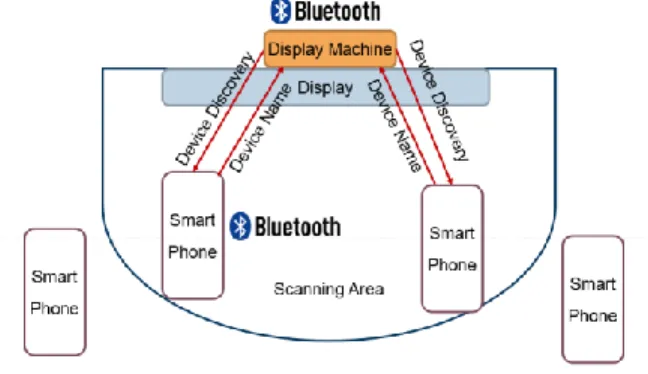
![Figure 3: Capturing a visual marker (QR code) on a poster (above). 4 And Point-and-Shoot [11]](https://thumb-eu.123doks.com/thumbv2/1library_info/4309892.1570651/5.918.80.441.97.314/figure-capturing-visual-marker-code-poster-point-shoot.webp)
![Figure 6: Feature Matching with Computer Vision [8]](https://thumb-eu.123doks.com/thumbv2/1library_info/4309892.1570651/6.918.515.800.364.547/figure-feature-matching-computer-vision.webp)
![Figure 9 Head-up display from Google Glass [7]](https://thumb-eu.123doks.com/thumbv2/1library_info/4309892.1570651/7.918.125.413.112.247/figure-head-display-google-glass.webp)