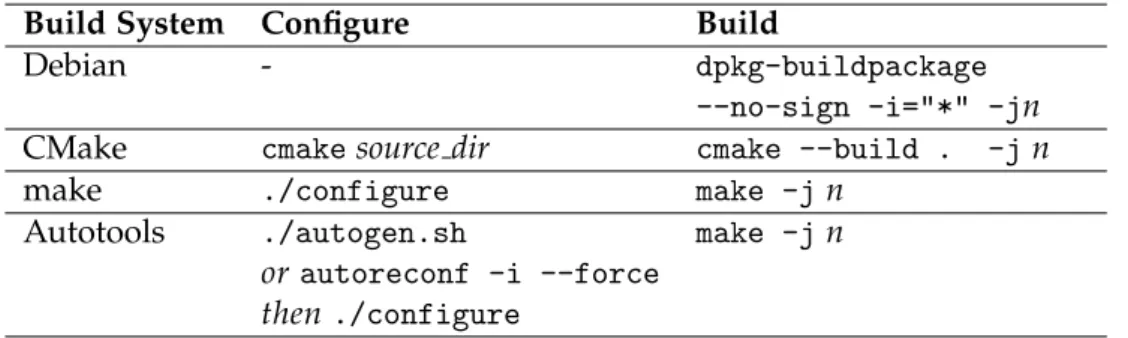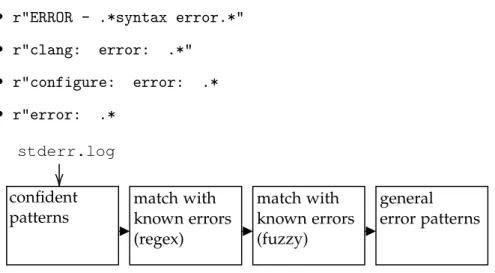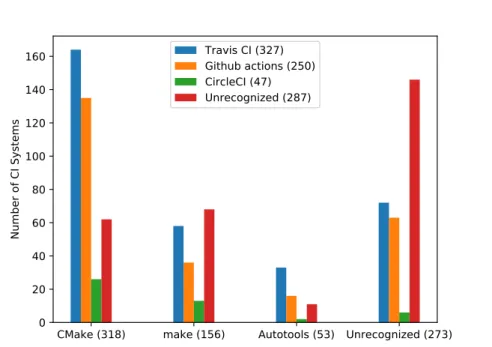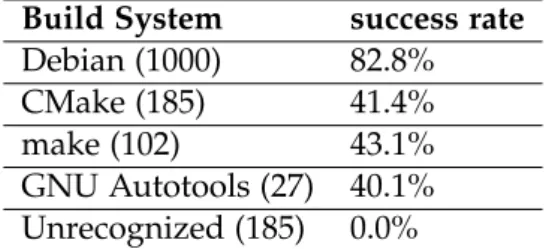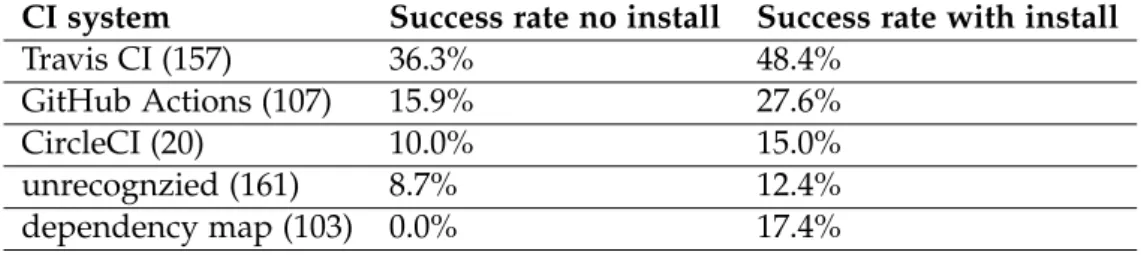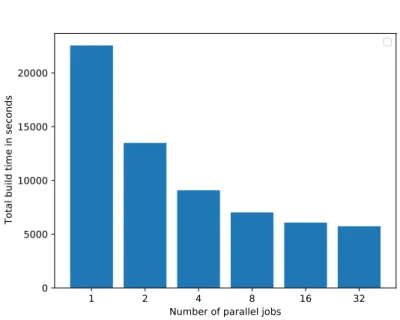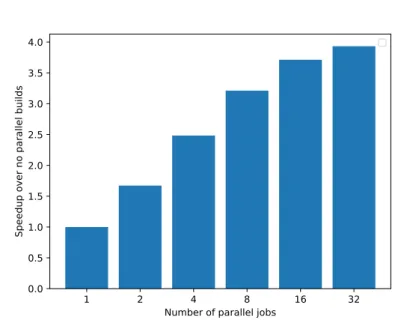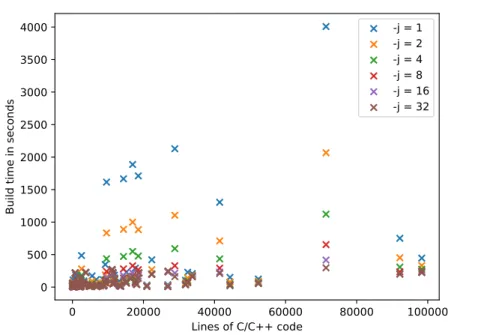Research Collection
Bachelor Thesis
CppBuild: Large-Scale, Automatic Build System for Open Source C++ Repositories
Author(s):
Gygi, Lukas Publication Date:
2021-01-28 Permanent Link:
https://doi.org/10.3929/ethz-b-000468831
Rights / License:
In Copyright - Non-Commercial Use Permitted
This page was generated automatically upon download from the ETH Zurich Research Collection. For more information please consult the Terms of use.
CppBuild: Large-Scale, Automatic Build System for Open Source C++
Repositories
Bachelor Thesis Lukas Gygi January 28, 2021
Advisors: Prof. Dr. Torsten Hoefler, Marcin Copik
Department of Computer Science, ETH Z¨ urich, ETH Z¨ urich
Abstract
A large collection of codebases can provide valuable insights into the requirements and features of real-world applications of programming language toolchains. In order to analyze C/C++ source-code and its build process as well as the resulting binaries, the code repository has to be downloaded, dependencies have to be installed and the build process has to be executed. Today, there is no standardized way to execute these steps, as they often differ from project to project. Our goal is to automate these processes, by leveraging existing open source repositories and continuous integration systems.
To do this, we extend the current version of FBACode (Fetch Build Analyze Code), which uses Github repositories and Debian packages as sources repositories. The tool downloads the code base, identifies the used build system, attempts to install dependencies and builds the packages using the Clang/LLVM toolchain.
As an output, the tool generates a wide range of statistics, for example errors, compile time and installed dependencies, as well as Clang AST files and LLVM IR for further analysis. The tools has a success rate of 82.8% for Debian packages and 41.9% of repositories with recognized build systems from Github compiled successfully.
Contents
Contents iii
1 Introduction 1
2 Background 3
2.1 LLVM . . . . 3
2.1.1 Intermediate Repepresentation . . . . 3
2.1.2 Clang . . . . 4
2.2 Open Source Repositories . . . . 4
2.2.1 GitHub . . . . 4
2.2.2 Debian . . . . 4
2.3 Build Systems . . . . 5
2.3.1 make . . . . 5
2.3.2 GNU Autotools . . . . 5
2.3.3 CMake . . . . 6
2.3.4 Debian . . . . 6
2.4 Docker . . . . 6
2.5 Continuous Integration Systems . . . . 8
2.5.1 Travis CI . . . . 8
2.5.2 GitHub Actions . . . . 9
2.5.3 CircleCI . . . . 10
3 Related Work 11 4 Implementation 13 4.1 Fetcher . . . . 13
4.1.1 GitHub . . . . 15
4.1.2 Debian . . . . 15
4.2 Builder . . . . 16
4.2.1 Cloning . . . . 16
4.2.2 Building . . . . 17
4.2.3 Statistics . . . . 23
5 Evaluation and Results 27 5.1 Results . . . . 27
5.1.1 CI and Build systems . . . . 27
5.1.2 Success Rate . . . . 28
5.1.3 Errors . . . . 29
5.1.4 build Time . . . . 31
6 Conclusion 35 A User Manual 37 A.1 Installation . . . . 37
A.2 fetcher.py . . . . 38
A.3 builder.py . . . . 38
Bibliography 41
Chapter 1
Introduction
Having access to a large collection of source code, as well as being able to successfully build these repositories and keeping track of the data created in this process can be very helpful for research. Such systems have been cre- ated, for example for Java [11], but not yet for C/C++. We want to analyze a large number of C and C++ repositories, for which we need an automated system. In contrast to other programming languages, there are many dif- ferent ways to build C and C++ sources and no generally accepted method of specifying dependencies and build commands. We want to create a tool that automatically fetches the source code from open source repositories, recognizes the build system, installs dependencies and builds the source.
In addition, the tool should gather statistics, including, but not limited to:
configure and build times, installed dependencies, code size and errors. We want to use the modern Clang/LLVM compiler toolchain to compile these projects, instead of the Gnu C Compiler(GCC) which is often used by de- fault. This enables us to save the by-products of compilation, mainly the Clang AST binaries, which describe the parsed syntax of the source code, as well as LLVM Intermediate Representation (IR). A repository of these files can be used for further analysis of compiler optimizations.
As a source of code, we use GitHub and the repositories of the Debian operating system. These services provide APIs where we search for C/C++
packages and download the source code. GitHub has a vast array of open source software. While this unregulated landscape is a challenge, it could give insight into code that is more ”average” and not as heavily optimized, as for example SPEC benchmarks. Next to GitHub, Debian sources were chosen, because the Debian operating system provides a standardised way to build its packages.
Both sources provided different challenges: GitHub repositories can have
many different build systems, which have to be correctly recognize and ex-
ecuted, as well es unspecified dependencies. For Debian, there is a stan-
dardized way of building packages and installing required dependencies.
Debian packages are built with GCC, which means we have to change this behavior to use Clang/LLVM by default. Our implementation can detect the correct build system as well as install dependencies leveraging the con- tinuous integration system that many projects use.
The FBACode tool is written in Python and downloads the source code, then starts a fleet of docker images, which each build a project in their isolated environment. These builds are then analyzed and the generated build files, IR bitcode files, and AST binaries are saved.
In this thesis, we will first look at the theoretical background of the systems
involved in building a C/C++ package as well as other technologies the
FBACode tool uses, in Chapter 2. Then, the implementation of the system is
elaborated in Capter 4. Lastly, in Chapter 5, the statistics that we generated
based on this tool are presented.
Chapter 2
Background
2.1 LLVM
LLVM is a language-independant code generator and can compile to many architectures. ”The LLVM Project is a collection of modular and reusable compiler and toolchain technologies.” [9] Clang is a C/C++/Objective-C frontend for the LLVM core, which enables it to compile C Code. On a high level, Clang compiles C/C++ source code to IR (Intermediate Representa- tion), which LLVM then turns into an executable file, as showin in figure 2.1.
2.1.1 Intermediate Repepresentation
This IR code is a language independent product of the source code, on which LLVM can perform optimizations and then generate machine code. LLVM uses Static Single Assignment (SSA) and is a high-level assembly language, which supports high level structures like functions. There are a lot of tools available to analyze and optimize LLVM IR, one of them being LLVM it- self, which performs compile time optimizations on IR. Having this IR code, along with the source code is a great source of data for studies on compiler
LLVM
Clang LLVM IR
Frontend
Code Generation
Backend
x86
optimizations optimizations
C/C++
Figure 2.1: LLVM Infrastructure
optimization. This LLVM code can be saved during compilation using the -emit-llvm flag, which generates a bitcode file .bc. These bitcode files con- tain the LLVM IR in a binary format, which can be made human-readable using the llvm-dis command.
2.1.2 Clang
Clang is the C/C++/Objectve-C frontend for the LLVM toolchain. Clang compiles the source code to LLVM IR, which then gets passed to LLVM.
Due to the fact that IR is not language specific, some information from the source code is lost. The steps prior to IR code generation preprocess then parse the source code, and generate an Abstract Syntax Tree (AST). [1]. This AST data structure holds more information than the LLVM IR and can be useful in code analysis for example using the LibASTMatcher
1to examine the syntax. Clang can print the AST to the console using the -ast-dump flag.
The AST can also be saved to a binary .ast file using the -emit-ast option.
These binaries are not designed to be portable, so they have to be read with the same version of clang as they were created.
2.2 Open Source Repositories
2.2.1 GitHub
GitHub is a host for the git version control system. With over 45 million public repositories and approximately the same amount of users, it is one of the largest collection of open source code in the world
2. GitHub has a public search API that can be used to find repositories matching certain criteria, for example repositories containing code of certain languages, which is very useful for our purpose.
2.2.2 Debian
We are also going to look at the Debian distribution, a another source of code. ”All packages that are included in the official Debian distribution are free according to the Debian Free Software Guidelines. This assures free use and redistribution of the packages and their complete source code.”
3The Debian Distribution contains 45307 packages at the time of writing, which all can be built using the Debian package build tools. An interesting feature of Debian is that there is a native way to install build dependencies for a package using the apt-get build-dep command, as well as a standardized way to build the source package. The Debian toolchain uses the GNU C
1https://clang.llvm.org/docs/LibASTMatchers.html
2https://github.com/search?q=is:public
3https://www.debian.org/distrib/packages
2.3. Build Systems
Compiler (GCC) for its C/C++ packages. How the LLVM Compiler is used in conjunction with Debian is explained in Section 4.2.2.
2.3 Build Systems
C and C++ have been around for many decades. As a result, different ways and systems to build source code over the years emerged. It would be pos- sible to use no build system at all and invoke the compiler manually, but as soon as the package reaches any significant size, this would become very tedious.
2.3.1 make
Make was originally created at Bell labs in 1976
4. It uses a plain text file called Makefile where instructions on how to compile the source code are described. Makefiles consist of rules that describe how to build a certain target, and which prerequisites there are for this target. The usual process to build and install a package with make is the following:
1 ./ c o n f i g u r e
2 m a k e
3 m a k e i n s t a l l
The ./configure step start a script called configure, which will set up the build environment and check for dependencies, for example if a C compiler is installed. Configure scripts can be very elaborate and also generate the Makefile from a template to match the system it is run on. The second step invokes the Makefile and builds the source code, by calling the compiler, using the default target of the Makefile. The make install command tells make to execute the install target, which usually installs the program on the operating system. In our case, we only need the first two lines, since we are interested in the build process.
2.3.2 GNU Autotools
GNU Autotools are a collection of tools to make the generation of configure scripts and Makefile easier and portable. The tool (Autoconf) generates the configure script using the provided configure.ac file. Automake is used to generate a Makefile.in from Makefile.am which is then used by ./configure to generate the Makefile. While this sounds convoluted, the source code is usually distributed with the configure script and Makefile.in already generated, so it can be built and installed with make, as seen in 2.3.1.
4https://archive.today/20130901165315/http://minnie.tuhs.org/cgi-bin/
utree.pl?file=V7%2Fusr%2Fsrc%2Fcmd%2Fmake%2Fident.c
Sometimes it is necessary to rerun this process, either because a configura- tion changed or the package was not properly distributed. The command autoreconf exists, which runs the previously mentioned lower-level tools as necessary to generate the build system automatically.
2.3.3 CMake
CMake, like GNU Autotools, is also not a build system itself, but rather a build system generator, aiming to be more portable and user-friendly. Using a file called CMakeLists.txt CMake can generate build files in native build systems, for example make for GNU/Linux.
1 m k d i r b u i l d # c r e a t e b u i l d d i r e c t o r y
2 cd b u i l d
3 c m a k e .. # g e n e r a t e b u i l d s y s t e m
4 c m a k e - - b u i l d . # b u i l d the p r o j e c t
CMake has the ability to build the project outside of the source tree, which means that the build directory can be separate from the source directory.
The cmake .. command generates the build system in the current directory (build) from the project located in the source directory, which is the parent directory of build. The command on line 4 instructs CMake to invoke the build system previously generated and build the package.
2.3.4 Debian
Debian is not a build system, but since Debian packages are open source, we can use the Debian package manager to build source code from these reposi- tories. The command apt-get source pkg can be used to download a pack- age source, apt-get build-dep to get the packages required to build the source. The build instruction for the packages are in the debian folder of the source tree, along with some other information like patches or copyright in- formation. The most important part for this project is the debian/rules file, which contains the commands necessary to build the downloaded source.
The easiest way to do this is executing debuild from the devscripts pack- age. Alternatively, the command dpkg-buildpackage can be used, which does the same, but offers more options.
2.4 Docker
To have a consistent environment to run the build process in, we use Docker
containers. Docker containers are a form of virtualization, where each con-
tainer has its own binaries and runs isolated from other containers or the
host operating systems. Compared to a virtual machine, Docker containers
are more lightweight and have less overhead, because they run on top of
2.4. Docker
the host operating system kernel, instead of running their own full operat- ing system. For this application, containers are a great choice, because it is possible to set up the environment beforehand. Then each build is run in its own container, pre-configured with the desired version of LLVM and clang.
Docker containers are instances of Docker images, which can be described using dockerfiles. In a dockerfile, the first command is FROM, which describes what image to use as a base. This can be any other local image, or an image from hub.docker.com. The following commands can all be used to set up the system as desired. For example RUN is used to execute shell commands, COPY to copy files to the images file system from the host, or ENV to set environment variables
5. Another important instruction is ENTRYPOINT, which specifies what to execute once the container is started. To create an image, the docker build command is used, or in our case there is a python script is used, which automates the creation of the Docker images from our dockerfiles. Listing 2.1 shows a small example, which creates a container based on Debian, installs python3, copies a python file and executes the script upon running the container.
1 F R O M d e b i a n : b u s t e r
2 RUN apt - get u p d a t e
3 RUN apt - get - y i n s t a l l p y t h o n 3
4 C O P Y ./ h e l l o _ w o r l d . py h e l l o . py
5 E N T R Y P O I N T [" p y t h o n 3 ", " h e l l o . py "]
Listing 2.1: Minimal Hello World example of adockerfile
A container is a runnable instance of an image. To start a new container from an image, the command docker run <image> is used. Here, Docker containers are run using the docker-py library for python, which helps man- aging and running Docker containers in python. When a container is exited and removed, everything that was done inside this container is discarded.
Each command in a dockerfile generates an intermediate image, a so-called layer. The container layer is the topmost layer that contains everything that was done inside this container instance, and is discarded when the con- tainer is deleted. As an example, if we start an interactive Ubuntu container using docker run -it ubuntu:focal /bin/bash
6, Docker first downloads the Ubuntu focal image form the Docker hub, then starts a container using this image. Now we have access to the Ubuntu bash shell in our terminal, regardless what operating system we are running. Inside this shell, it is ba- sically like a normal Bash prompt running on Ubuntu. If some changes are made to the environment, for example touch test is run, this test file is created in the container layer of ubuntu:focal image. If another container
5all commands can be found here: https://docs.docker.com/engine/reference/
builder/
6-itmeans we want an interactive prompt and/bin/bashis the command to run.
is started using the same docker run command, this test file is not in that file system, since we created it in a different container with its own container layer.
While containers are great for isolation, sometimes it is also desired to access some data of the host system inside the container and vice versa. This can be done by mounting a path of the host system to a path on the Docker container using bind mounts. In our case we use this capability to access the source files and build folder from inside the container.
2.5 Continuous Integration Systems
Continuous Integration is the process of merging the codebase of a project with multiple developers regularly, maybe even several times a day. The idea behind this is that smaller changes to the code results in fewer merge conflicts for the developer to solve, because their branches diverge less. Usu- ally this is combined with automatic building and testing of the code base, which is the most interesting part for this thesis. Many open source projects use these automated systems, and we explore if it is possible to leverage these configurations to install dependencies and build the projects outside of the testing environment, in our containers. There are many different CI systems. In this thesis, support for Travis CI, GitHub Actions and CircleCI was implemented. Usually these systems are run in the cloud, but in this thesis we are interested in emulating these systems locally to install depen- dencies and prepare the build environment.
2.5.1 Travis CI
Travis CI uses a single file called travis.yml in the root of the project folder.
YAML (.yml or .yaml) is a data serialization language, with similar feature to JSON, but different syntax. In this case, it is used to hold the information about the stages of building and testing the project. A Travis build consists of stages that can be run in parallel, which in turn consist of jobs. Some of the jobs relevant to us are:
• apt addons: install packages using the apt or snap addon
• before install: script to be run before the installation job
• install: install job
• before script: script to be run before the build
• script: build script
These jobs can either be defined in a stage in the jobs key of the YAML file
as part of a stage, or directly in the root, if the script in this job should be
2.5. Continuous Integration Systems
run for every instance of this job. Travis can be specified to run on different versions of Ubuntu
7, Windows or OSX. It is also possible to set environment variables, depending on which stage or job is currently being run. Listing 2.2 shows an example configuration.
1 d i s t : B i o n i c
2 a d d o n s :
3 apt :
4 p a c k a g e s :
5 b o o s t
6 i n s t a l l :
7 - w g e t some - d o w n l o a d . com / s c r i p t | b a s h
8 s c r i p t :
9 - ./ b u i l d . sh
Listing 2.2: Example travis configuration
2.5.2 GitHub Actions
GitHub Actions is similar to Travis, in that it uses .yml files to execute jobs.
For this CI system, it is possible to use multiple files, as long as they are located in the .github/workflows folder of the source tree. GitHub Actions has a less rigid structure than Travis, and the jobs can have any name. Each of these jobs are listed under the jobs key of the YAML file. Each job consists of multiple steps, which can run shell commands. Environment variables can be set on a global, job or step basis.
1 n a m e : G r e e t i n g f r o m M o n a
2 on : p u s h
3 j o b s:
4 my - job :
5 n a m e : My Job
6 runs - on : ubuntu - l a t e s t
7 s t e p s :
8 - n a m e : P r i n t a g r e e t i n g
9 env:
10 M Y _ V A R : Hi t h e r e ! My n a m e is
11 F I R S T _ N A M E : M o n a
12 M I D D L E _ N A M E : The
13 L A S T _ N A M E : O c t o c a t
14 run : |
15 e c h o $M Y _ V A R $F I R S T _ N A M E $M I D D L E _ N A M E $L A S T _ N A M E . Listing 2.3: Example GitHub Actions configuration, from [7]
The example 2.3 runs a job called My Job with one step that sets environment variables and prints a hello message to the console. In reality, different jobs can be used for any automation task, for example to build a project with different compiler versions or to run tests.
7Trusty, Precise, Xenial, Bionic and Focal are supported
2.5.3 CircleCI
CicrleCI works very similar to the previous two CI systems, with jobs and stages in a YAML file, but since it is by far the least frequently used system of the three
8, we did not implement it in this thesis, but are able to detect if this CI system was used.
8see section 5.1.1
Chapter 3
Related Work
In this Section, we will take a look at research that has been done in the field of big code generation and automatically building open source packages.
Research by Pedro Martins, Rohan Achar, and Cristina V. Lopes [11] gen- erated a database of 50,000 Java projects, including all the information re- quired to compile the projects, like build instructions and required depen- dencies. Java has a different build process to C/C++, but some concepts of the paper were translated over to FBACode. Mainly the process of trying to build a package, analyze the errors and attempt the build again with this additional information to achieve a higher rate of successful builds.
The ”Rebuild of the Debian archive with clang” by Sylvestre Ledru [13] is a project that aims to rebuild the whole Debian package archive using Clang as a drop-in replacement for GCC. The project categorizes compiler errors so package maintainers can fix errors, which GCC might not find, and also to see where the Clang/LLVM toolchain is not yet fully compatible with GCC.
We took a lot of inspiration from this project for the Debian related parts of this thesis.
Raychev, Vechev, Krause [12] use GitHub open source repositories to analyze a vast amount of JavaScript source Code to predict the names of identifiers and their type. JavaScript has a different toolchain to C/C++ and provides different challenges, but this work shows what results are possible with large Code repositories.
Y. Ma, C. Bogart, S. Amreen, R. Zaretzki and A. Mockus [10] provide a very large collection of open source version control data called ”World of Code”
and provide tools to perform analysis of interdependencies in the code col- lection. This paper focuses mostly on how the projects are interconnected via dependencies using the version control system.
The Software Heritage project [4] is a big archive of open source code with
the goal to preserve the software in a common infrastructure across multiple languages. Unfortunately, the Software Heritage project does not provide a unified way to build the source code. It could be interesting to use this archive as a repository of fetching source code in a future version. Another interesting project is Reproducible Builds [3], which aims to provide a deter- ministic way of producing binaries from source code.
There are several C/C++ package managers, for example Conan [2] or vcpkg
[5], but they do not solve the problem of automatically detecting the needed
dependencies. A future version of the FBACode tool could implement these
package managers to install detected missing libraries.
Chapter 4
Implementation
The FBACode tool consists of two programs: fetcher.py and builder.py.
Both of these parts will be explained in the following chapter. Most of this tool is programmed in Python, with some parts like the compiler wrapper script written in Bash. fetcher.py searches the APIs of GitHub and Debian for C/C++ code and builder.py runs the clown process, starts the Docker containers where the builds happen, and analyzes the result. After start- ing the container, a python script starts inside and issues the commands to install dependencies, configure and build the source code. After this, the analysis of the code is carried out by the builder again, outside of the docker container.
4.1 Fetcher
To be able to build some packages, we need to know where to get them first.
This part is done by the fetcher, which only gets information about the pack- ages. The download of the source code happens in the builder. It contacts various online APIs to get information about C and C++ packages available.
In this case, GitHub and Debian are implemented. The fetcher outputs a file
in JSON format, containing the information about the packages. Listing 4.1
shows an example output of the fetcher.
1
{ " G i t H u b . org " : {
2
" t o r v a l d s / l i n u x " : {
3
" t y p e " : " G i t H u b . org " ,
4
" s t a t u s " : " new " ,
5
" r e c e n t l y _ u p d a t e d " : t r u e ,
6
" c o d e b a s e _ d a t a " : {
7
" g i t _ u r l " : " git :// G i t H u b . com / t o r v a l d s / l i n u x . git " ,
8
" u p d a t e d _ a t " : " 2 0 2 1-0 1 -2 0 T1 6 :0 9 :3 6Z " ,
9
" n a m e " : " l i n u x " ,
10
" d e f a u l t _ b r a n c h " : " m a s t e r ",
11
" l a n g u a g e " : " C "
12
} ,
13
" o w n e r " : " t o r v a l d s "
14
} ,
15
" . . . " : { ... } ,
16
} ,
17
" d e b i a n " : {
18
" peg - s o l i t a i r e ": {
19
" t y p e " : " d e b i a n ",
20
" v e r s i o n " : "2. 2-2 ",
21
" s u i t e " : " b u s t e r " ,
22
" r e c e n t l y _ u p d a t e d " : t r u e ,
23
" s t a t u s " : " new " ,
24
" c o d e b a s e _ d a t a " : {
25
" s l o c " : [ [ " cpp " , 4 8 9 3] , [ " xml ", 3 2] , [ "
m a k e f i l e " , 7] ] ,
26
" v c s _ u r l " : " h t t p s : // s a l s a . d e b i a n . org / d e b i a n / peg - s o l i t a i r e " ,
27
" v c s _ t y p e " : " git "
28
}
29
} ,
30
" . . . " : { ... }
31
}
32
}
Listing 4.1: Example output of thefetcher.py
To implement a new fetcher, a class has to implement the following two functions described in Listing 4.2. Additionally, this class and the name of the fetcher has to be added to the code sources dict using the form
"fethcer name": NewFetcher in the code builder/fetcher.py file and it
need a section in the fetch.cfg
4.1. Fetcher
1 c l a s s N e w F e t c h t e r :
2 def _ _ i n i t _ _ ( self , cfg , out_log , e r r o r _ l o g ) :
3 p a s s
4 # f e t c h the r e p o s i t o r y i n f o r m a t i o n f r o m the i n t e r n e t
5 def f e t c h ( self , m a x _ r e p o s ) - > N o n e :
6 p a s s
7 # p r o c e s s the f e t c h e d r e p o s i t o r i e s
8 # and r e t u r n t h e m in a f o r m a t u n d e r s t o o d by y o u r new c l o n e r
9 def p r o c e s s _ r e s u l t s ( self , d a t a ) - > d i c t:
10 p a s s
11
12 # new e n t r y to f e t c h . cfg :
13 [ f e t c h e r _ n a m e ]
14 a c t i v e = T r u e
Listing 4.2: API to implement a new fetcher
4.1.1 GitHub
Fetching code from GitHub was already implemented. It uses the public GitHub REST API to search for C and C++ packages. Most importantly, the user of the API has to provide a personal access token
1, since otherwise GitHub starts rate limiting the amount of requests the fetcher can send.
4.1.2 Debian
Debian has one of the biggest collections of open source packages. The search API [6] is not as extensive as the one of GitHub and we can only search by package name and no other parameters or metadata of the pack- ages. The best solution in our case was to get a list of all the packages available on the API (45307 at the time of writing) and pick suitable pack- ages until we have the desired amount. This list can be obtained by sending a GET request to the API endpoint /list
2, which returns a JSON formatted list of all the packages available. There is the option, in the fetch.cfg file, to shuffle this list, in order to get new packages every time the fetcher is run.
For each of these packages we need to check if it is available on the desired version of Debian, and if the package actually contains any C or C++ code.
This results in two requests per package we look at:
First, we get the package version info, which is obtained at /src/packagename . The response contains information about which version is available for which Debian suite. We pick the latest package version for the Debian suite we are using, if it is listed there, else we move on to the next package.
Second, we send a request to get the package details for the version we just obtained by accessing /info/package/packagename /version . This gives
1see README.md for instructions
2Debian source API URLs consist ofhttps://sources.debian.org/api/ followed by the endpoint
us a lot of information about our package
3. The most important informa- tion for us is the "sloc" field in the json response. It contains a list how many lines of code of which programming language this package contains.
If the package contains C (ansic here) or C++ (cpp here), we add this pack- age to the list of packages to be built, else we move on to the next package.
Further filters can be implemented here without great effort. For example, most of the code has to be written in C/C++, but we decided to get every package that contains C/C++ to have a wider range of different packages.
Since these are a lot of requests, the fetcher works with many threads con- currently. Because these HTTP requests are mostly of waiting for a response from the Debian server and not a CPU intensive tasks, using threads in Python grants a big speedup. The number of threads has been set to 50, which was a good number for my machine, but can be overwritten from a configuration in the fetch.cfg file.
4.2 Builder
The main part of the FBACode application is the builder. As the name im- plies, it builds the source code. The builder consists of three stages: cloning the repositories, building the projects and then analyzing the results of the build, which includes detecting missing dependencies, error messages, tim- ing and more.
When builder.py is started, it expects a path to a JSON file as a command line argument, which has been generated by the fetcher. The cloning and building operations both are parallelized using processes in Python. This was implemented using the processPoolExecutor from the concurrent- .futures module. In this case we use parallel processes instead of the threads used in the fetcher, because the GitHub cloning operations can be CPU intensive. While most of the build process happens inside Docker container, some to the analysis of the log files is done outside of the con- tainer, which are also CPU intensive tasks, like matching regular expressions.
Python has a global interpreter lock, which means that only one thread at a time can use the interpreter. This is not a problem for the fetcher, since each thread spends a lot of time waiting for an answer from the API. But in the builder, the tasks can be CPU intensive, so multi-threading might not offer a lot speedup in this case, compared to multiprocessing.
4.2.1 Cloning
For GitHub projects, we use the GitPython module to clone the repositories to a local folder. This was already implemented in FBACode, so we will
3example:https://sources.debian.org/api/info/package/davfs2/1.5.2-1/
4.2. Builder
only discuss this briefly.
To download the source code of Debian packages, the best way is to use the apt-get source <package> command. For this to work, the
/etc/apt/sources.list needs to contain lines starting with deb-src, which indicate source packages. However, we do not know if these lines are present on the host machine, or if apt is even available. For this reason, we delay the download of the source files until we are inside the Docker container. There we have control over how apt is set up, and we can add the necessary lines to the sources.list file. When the clone function for a Debian package is called, it creates the source folder on the host and creates an empty file named .debianbuild so the build system recognizer knows it is a Debian package and can be built using the Debian tools.
If a new Fetcher class is implemented, a matching clone class has to be imple- mented as well. This class needs to understand the JSON file generated from the fetcher. The interface is described in Listing 4.3. The new class has to be added to the dictionary databases in the file code builder/database.py
1 c l a s s N e w C l o n e r :
2 def _ _ i n i t _ _ ( self , b u i l d _ d i r , ctx ) :
3 # b u i l d _ d i r is w h e r e the p r o j e c t s w i l l h a v e t h e i r s e p a r a t e f o l d e r
4 # ctx c o n t a i n s l o g g e r etc .
5 def c l o n e ( self , idx , name , p r o j e c t ) :
6 # d o w n l o a d the s o u r c e and r e t u r n a t u p l e
7 # add the l o c a t i o n of the s o u r c e to p r o j e c t [" s o u r c e " ] [ "
dir "]
8 r e t u r n ( idx , name , p r o j e c t )
Listing 4.3: API to implement a new clone class
4.2.2 Building
Build system recognition
Before the package can be built, the build system for this project has to be detected. This can be achieved by looking at the files in the source directory:
• .debuild: Debian
• CMakeLists.txt: CMake
• Makefile or configure: make
• Makefile.am or configure.in: GNU Autotools
A similar approach was done with the recognition of the dependency install system
• .debuild: Debian
• .travis.yml: Travis CI
• .GitHub/workflows/*.yml: GitHub Actions
• .circleci/config.yml: CircleCI
While Debian is not a continuous integration system, for our case it serves the same purpose, since we also use it to figure out which dependencies we need to install.
Both of these lists have a precedence from top to bottom, for example if a Debian package uses CMake, we still build it using the Debian build tools.
Installing dependencies with CircleCI is not implemented, but it can be de- tected. The priority for this thesis was on the other systems, as there are only few packages in our analysis that use the CircleCI.
Docker Container
The configuration, installation of dependencies and building steps happen inside a Docker container. The reason we use Docker here is that we want a predictable environment, where it is possible to control which packages are pre-installed and how the system is configured. We can also change the path of executables, for example we use this to create a symbolic link from /usr/bin/gcc to our own wrapper script, which will always call clang and use it to emit LLVM IR and clang AST files. We will look at this compiler replacement more in-depth in Section 4.2.2.
When we know which build system and dependency install system we will use for a given project, we also know which docker image to choose for the build. Each project is built in its own docker container, using Ubuntu or De- bian as a base image. For Debian packages we use a Debian based container with the version used to fetch the packages. The other build systems use a version of Ubuntu, depending on the CI system detected: GitHub Actions, CircleCI and packages with unrecognized CI systems use Ubuntu 20.04 Fo- cal, for Travis the Ubuntu version can be specified in the .travis.yml file.
The Docker images are all structured similarly, first we install some depen- dencies that are needed for almost all the packages and install the desired version of clang and LLVM.
Clang Wrapper
To ensure that the build process uses the clang compiler instead of GCC or
G++, we create a symbolic link form the default GCC binary locations to our
wrapper script, which replaces the compiler. This wrapper script is a bash
script, which will call clang 3 times for each compiler call: Once with the flag
-emit-llvm, which causes Clang to generate a bitcode file of the LLVM IR,
once with -emit-ast which will save the internal binary representation of
4.2. Builder
the AST, and finally, the original compiler call that was passed, but executed using clang or clang++. For the first two calls, we do not want to compile the code yet, but generate intermediate data, so it is important to remove the -o option, because this flag is not compatible with the -emit options. This is done in Bash, by iterating over the command line arguments received in the wrapper and removing "-o" and the subsequent argument.
This works great, except for some very rare cases, where a single Docker container uses up all the available RAM on the host machine and crashes.
It turns out that if clang is called with an .adb or .ads file, it will redirect this call to GCC. The GCC binaries are symlinked to the wrapper, which calls clang. This evokes an infinite recursion, which is due to the fact that GNAT, a compiler for the ADA language, is part of GCC and some packages use GCC to compile ADA code. Clang deals with this by calling GCC, since Clang itself can not compile ADA code.[14] We deal with this by comparing the command line arguments of the current call to the wrapper and the command line arguments of the process that called the wrapper.
1 P A R E N T _ C O M M A N D =$(ps - o a r g s = $P P I D )
2 P A R E N T _ A R G S =$(e c h o "$P A R E N T _ C O M M A N D " | cut - d’ ’ - f2 - -)
3 if [[ "$P A R E N T _ A R G S " == "$@ " ]]; t h e n
4 e c h o " e r r o r : R e c u r s i o n in w r a p p e r d e t e c t e d , a b o r t i n g ... "
Line 1 saves the command, including arguments, with which the process in- voking the wrapper was called by using the ps command with the process ID of this parent. Line 2 removes the first word, since we only want to compare the arguments and not the command itself. This result is then compared to the arguments of the current call, which can be accessed with $@. For exam- ple, compiling an ADA program with gcc -c hello.adb would result in a call to the wrapper, where Clang will generate the call "/usr/bin/gcc" -v -c -m64 -o hello.o -x ada hello.adb, but /usr/bin/gcc is symlinked to the wrapper. In this case, the arguments of the parent and the child pro- cess are not the same, and clang generates another "/usr/bin/gcc" -v -c -m64 -o hello.o -x ada hello.adb call. When the wrapper compares the arguments this time, they are the same and it terminates. This approach worked well and was a better option than looking for specific file types in the compiler arguments, since this should stop all recursion of this nature.
In the Docker container, we also block any new installation of gcc and g++, since this would overwrite the symlinks we set up before. The Docker im- ages also contain any Python files that are running the build, as well as the installation of the Python modules we need, namely pyyaml to parse the .yml files of the CI systems. Some other set up is also done, for example some environment setup for QMake on Clang, which was copied form the Debian rebuild with Clang project’s environment setup [8].
The build and source directories are mounted as a Docker volumes, and the
container is started. The initialization script reads the environment variables and arguments it receives and installs the dependencies if the corresponding environment variable is set.
Dependency Installation
The way dependencies are installed depends on which CI system was de- tected.
Debian The most reliable way to install build dependencies is for Debian packages. In this case, all that is needed is the apt-get build-dep <package>
command. This will automatically install the dependencies needed to build package.
For GitHub packages, we try to take advantage of continuous integration systems that might be used. We implemented Travis CI and GitHub Actions in this thesis. The basic idea is to extract the commands needed to set up the CI environment and run them in our container. These commands are all run using the subprocess.run() function in python, which allows us to start a new process, for example apt or bash commands.
Travis CI Travis uses a YAML file called .travis.yml in the root of the source directory as a configuration file. This file can have the following sections: addons, before install, install, before script, script, and some more which are less interesting to us. In the addons section, the user can define a list of packages that can be installed either using apt or snap, both of which we implemented, including adding custom repository URLs. before install, install, and before script are all lists of bash commands that should be executed in different stages, but before the build.
If we run these commands separately, we can run into problems, because the environment is reset every time we run a new command from Python.
The following example would result in a failure:
1 i n s t a l l :
2 - cd s c r i p t s
3 - ./ i n s t a l l _ d e p e n d e n c i e s . sh
4 b e f o r e _ s c r i p t :
5 - ./ e n v _ s e t u p . sh
6 ...
The cd command was run, but when the ./install dependencies.sh script was executed with a new call to run. The solution we came up with was to combine the commands in all the relevant sections to one big shell script, save it to the source directory and then run this using the subprocess.run() command.
Travis also supports setting environment variables, which was done using
4.2. Builder
the os.environ function in Python. All these fields mentioned above can also be defined in a jobs list, where multiple jobs called stages can be de- fined. This implementation will try to find one, where the operating system is linux, the architecture is amd64 and the compiler is Clang. These are op- tional fields, but it is still a reliable way for us to find a suitable configuration.
If no such configuration is found, our Travis CI installer will just take the first one available.
Travis supports some specific commands inside the shell, for example travis retry which will retry the command following it up to three times until it succeeds
4. These travis commands were replaced in our Docker image, by symlinking a bash script that emulates their behavior to
/usr/bin/travis *.
GitHub Actions GitHub Actions also uses .yml files for configuration, but their structure is different. Instead of one file, GitHub Actions can have multiple .yml files, as long as they are in the .github/workflows folder.
These YAML files contain jobs, which in turn contain steps to be run by the GitHub Actions system. The steps are filtered based on their name by a blacklist in this implantation. Jobs with names like unit, test or lint are not what should be run, since we are interested in the jobs that install dependencies. The jobs also contain bash commands, which are executed in the same way as with Travis. Environment variables, defined in the env key globally or for each job, are set using the os.environ functionality in python.
For variables that are set in a specific job, the current environment is saved, then the variables are set and the job executed. Finally, the environment is restored to the previous condition.
Dependency Mapping The FBACode tool keeps a map of detected missing dependencies and installed packages. If there is information from a previous build attempt, it is possible to install dependencies using this lookup table.
See section 4.2.2 on more information about this mapping. To install the required packages, the missing dependency is looked up in this list, and the corresponding packages are installed using apt install. Not all packages will succeed, but since Debian and the different versions of Ubuntu are closely related, there is a high chance that most packages will work.
Configure
In the configure part, the previously discussed ./configure script or equiv- alent alternative is invoked. For build systems which don’t support out-of- tree builds, we copy the source files to the build directory, so the source di- rectory stays clean. CMake does not need this, since it is possible to specify
4the commands to be emulated are in this script: https://GitHub.com/tianon/
travis-build/blob/master/lib/travis/build/templates/header.sh
the build directory via a command line argument. Since dpkg-buildpackage does not offer the option to only run the configure stage, this step is skipped for Debian, and dpkg-buildpackage is invoked in the build function. In- stead, we use the configure step for Debian packages to download the pack- age source, using the apt-get source package command.
Build
If the configure step was successful, the package is ready to be built. The command that the build function executes is described in Table 4.1. The n in the build commands refers to the number of build processes that are run in parallel and can be configured in the build.cfg file or passed as an argument to builder.py.
Build System Configure Build
Debian - dpkg-buildpackage
--no-sign -i="*" -jn
CMake cmake source dir cmake --build . -j n
make ./configure make -j n
Autotools ./autogen.sh
or autoreconf -i --force then ./configure
make -j n
Table 4.1: Configure and Build commands
If these commands return the exit code 0, the build phase succeeded. After the build, the LLVM IR files (.bc extension) and the LLVM AST files (.ast extension) are moved to the respective mounted volumes of the docker con- tainer. Since inside the docker container, everything runs as root, all the files that were created or altered in the previous few section are owned by root.
In order not to run into problems when the files are handled later, the init script in the container runs the chown -R command to change the owner of the mounted volumes and its contents back to the original user. Before the script stops, the log files are written to disk. The project dictionary, which holds all the information and statistics for the build is also written to disk, so it can later be retrieved outside of the container.
After the container exits, the build-project file is retrieved and added to the
current project information. If the build was not successful, the log files
are analyzed and if there are missing dependencies detected, the builder
will start another build, this time with the missing dependency information,
in order to use the dependency map. How the log files gets analyzed is
described in section 4.2.3.
4.2. Builder
Building Twice
To generate the lookup table which maps missing dependencies to apt-packages that should be installed, the projects which support any form of dependency installation or CI system are built twice. The first time, the install of depen- dencies is disabled and the errors that occur are recorded. On the second build, the installation is enabled, and the newly packages are recorded. Us- ing this technique, we know which packages were installed when certain missing dependencies were detected. This dependency map is persistent across builds and runs, so it grows bigger every time we run builder.py.
Cleanup
If the options to delete the source and build directory are set in build.cfg these folders get deleted at this point. This might be desired if there is limited disk space available, since some builds and even source trees can take up more than 100GB. The log files are not deleted, because they are needed for the analyzer to find potential errors and missing dependencies.
4.2.3 Statistics
After the processPool is finished building all the packages in the input JSON file, each build gets sequentially analyzed for potential errors that can be classified and what dependencies were missing. In contrast to the build, this is not done with parallel processes anymore, because there is one instance of the class Statistics which keeps track of relevant data across projects, for example the number of failed builds for each type on build system. This data sharing would not be convenient with python multipro- cessing, where each process has its own copy of the address space. The analysis does also take a lot less time compared to the build process.
Error analysis
To find errors in the builds that failed, the error log is loaded from the build directory. This is where stderr was redirected for the commands inside the Docker container. These log files are split into lines, and each line is matched against known error patterns. Using these patterns, the error message is extracted, while filtering out filenames, line numbers and paths.
Paths inside the error message are replaced by PATH/FILE.EXT, so similar errors on different files can be grouped together.
Information about which errors appeared in what packages is also saved
across build runs, like the dependency map, in the file build system/er-
rortypes.json. In order to be able to group similar errors, this JSON file is
loaded and used to find already known errors. In order to match errors that
are similar, but differ by a few characters, a fuzzy search is used, between
known errors and the log files. This is implemented via the fuzzywuzzy module, which returns a likeliness score between two strings, by calculating the Levenshtein distance. Using this, it is possible to match known errors to lines in the logfiles, like with the regex method. In this implementation, the pipeline looks like this (4.2.3): first, the error log is checked for error message patterns we have high confidence in, which are at the moment CMake errors and clang errors, since they are always formatted in the same way:
• ^.*\..*\:\d+\:\d+\:.*error\:.*$ matches errors from clang, in the form of json value.cpp:73:27: error: implicit conversion from
’long’ to ’double’ may lose precision
• CMake Error at.* is an error generated by CMake. The lines follow- ing this error are the actual error message and get captured.
Some
5of the general error patterns are:
• r"ERROR - .*syntax error.*"
• r"clang: error: .*"
• r"configure: error: .*
• r"error: .*
confident patterns
match with known errors (regex)
general error patterns stderr.log
match with known errors (fuzzy)
Figure 4.1: Error analysis pipeline
All the lines where errors were found in are removed from the log and the resulting string is passed through the next step, where again each time an error is found, this part is removed. This minimizes the chance that the same error is matched twice.
Dependencies
The technique used to find missing dependencies is similar to the one used to find error messages above. In addition to the error log, the error messages already found by the error detector, specifically CMake errors often contain information about packages that are missing.
5the full list can be seen incode builder/stastics.py
4.2. Builder
For the following patterns, we are confident that they include useful infor- mation
6:
• re.escape("] ") + r"(.*)" + re.escape(" not found or too old")
• re.escape("ImportError: No module named ’") + r"(.*)´ "
• r"dh: unable to load addon (.*?):
• r"^.*\..*\:\d+\:\d+\:.*error\: ’(.*?)’.*$"
The following patterns probably contain a useful dependency, but also might contain undesired stings like paths.
• r".*\s(.+?): [C|c]ommand not found"
• re.escape("[Error] Package ") + r"(.*) is not installed"
• r"error: no (.*) found"
• r"Cannot find (\S*)\."
All these regular expressions contain a group
7, which we use to capture the actual name of the dependency and not the whole error message text.
Save Statistics After the error analysis and the dependency detection, the FBACode build tool saves 7 files with different data, that can be used for further analysis:
• summary time n.txt
8: A summary of the build run.
• build details time n.json: Detailed statistics from all builds.
• errorstats time n.json: Sorted list of errors found and packages where they occurred.
• rebuild time n.json: Failed projects, formatted in the same way as the fetcher would, so the builder can retry them. Also includes previous errors and missing dependencies.
• useful rebuild time n.json: Same as rebuild.json, but only con- taining projects with missing dependencies, which have a chance to succeed if build a second time.
• dependencies time n.json: Sorted list of dependencies found and packages where they were found.
• dep mapping time n.json: A map of missing dependencies to pack- ages that were installed in this case. For this, the double build field of build.cfg has to be set to True.
6all patterns can be found incode builder/dep finder.py
7The part between the parentheses, accessible in python by running re.search(pattern)[1].
8timeis the time the build was started, andnis the number of projects to be built.
Chapter 5
Evaluation and Results
5.1 Results
In the following chapter we will present some of the statistics that were gen- erated by running the FBACode tool multiple times. First, we will look at the distribution of build- and continuous integration systems used on GitHub in section 5.1.1, then compare the error rates of these different systems. After showing the most common errors, we present some timing data to evaluate build parallelization.
5.1.1 CI and Build systems
In this Section we look at the build system and CI system distribution of GitHub packages. The result of this can be seen in Figure 5.1. In a sample of 800 C/C++ packages from GitHub, sorted by number of stars, CMake was the most widely used build system, with 41% of all packages using it.
273 projects (34%) are using either no build system or a build system that was not recognized by our implementation. 20% of projects used make and about 7% use GNU Autotools as their build system. CMake with Travis CI and CMake with GitHub Actions make up almost half of the repositories together. The number of repositories that use GitHub Actions is most likely not the most representative one, since we pull repositories from GitHub, which makes integration with its own continuous integration system easier.
Since we sort the repositories by number of stars when they are fetched, this is basically a statistic of the most popular C or C++ GitHub repositories.
Since these are mostly big and popular projects, the percentage of ones that
use continuous integration might be higher.
CMake (318) make (156) Autotools (53) Unrecognized (273) 0
20 40 60 80 100 120 140 160
Number of CI Systems
Travis CI (327) Github actions (250) CircleCI (47) Unrecognized (287)
Figure 5.1: Build system and CI system distribution for top GitHub projects (n=800)
5.1.2 Success Rate
One of the most interesting results in this thesis was the success rate of builds, since the percentage of successfully built projects has been rising throughout the process of this thesis. The statistic for the success rate was done with multiple runs of the most recent version of FBACode. These runs totaled 1000 Debian packages and 500 GitHub repositories.
Debian packages have by far the highest success rate as seen in Table 5.1, due to the curated packages and well defined build system. The success rate does not quite match the one of the Debian Package rebuild project, which lies at 96.4% at the time of writing. This can be explained by the fact that we use a different environment. Our builds take place inside a docker container and we have a wrapper script around the compiler, which might influence some packages.
The other build systems and CI systems have a lower success rate, due to
the fact that there is more trial and error involved in building these pack-
ages. Of the 500 GitHub repositories that were built, 315 were using a build
system that was recognized. Of these 315 build attempts, 132 or 41.9% were
successful, roughly half the success rate as Debian. The build system of a
package did not seem to make as big a difference to the build rate as the
CI system that was used, as seen in Table 5.2. Here, the CI systems and
Debian were put in the same category, since they serve the same purpose in
5.1. Results
Build System success rate Debian (1000) 82.8%
CMake (185) 41.4%
make (102) 43.1%
GNU Autotools (27) 40.1%
Unrecognized (185) 0.0%
Table 5.1: Success rate for build systems, 1500 builds
Install system success rate
Debian (1000) 82.8%
Travis CI (131) 52.7%
GitHub Actions (73) 28.8%
CircleCI (15) 20%
unrecognized (153) 9.8%
dependency map (154) 24.0%
Table 5.2: Success rate for different dependency install methods, 1500 builds
this implementation, namely to install dependencies. Interesting is the fact that projects which use CircleCI have a slightly higher chance of building successfully than projects using no CI system at all, even though our imple- mentation only detects CircleCI, but does nothing with regards to installing dependencies. If a package failed the build step and the builder detects missing dependencies, the build process is attempted again. In this second build, these missing dependencies and the dependency map were used to install dependencies. This second build was done for 154 of the 500 GitHub packages and was successful in 24.0% of these cases.
To evaluate the effectiveness of our dependency installer, 400 packages from GitHub were built twice, once with installing dependencies, once without.
The results for these runs are shown in Table 5.3. Interesting is that while the success rate is lower without installation, the percentage of successful builds still follows the same pattern. This implies that projects that use Travis CI have a higher chance to work, without installing any additional dependencies. The dependency maps success rate is 0% in the run without dependency installation, since this method of installing packages is only used if it fails the first time. This means without any additional installation, it will fail again.
5.1.3 Errors
As many builds failed, there are a lot of errors. On a build of 1000 randomly selected Debian packages, 828 packages were built successfully, 172 failed.
A lot of these errors are from the build system or Debian, while clang:
CI system Success rate no install Success rate with install
Travis CI (157) 36.3% 48.4%
GitHub Actions (107) 15.9% 27.6%
CircleCI (20) 10.0% 15.0%
unrecognzied (161) 8.7% 12.4%
dependency map (103) 0.0% 17.4%
Table 5.3: Effect of dependency installation, 400 GitHub packages
error: linker command failed with exit code 1 (use -v to see invocation) is an error that can have a wide range of causes, including a badly config-
ured environment, which propagates an error to the linker. The following list are errors that were generated by the clang compiler:
• clang: error: linker command failed with exit code 1 (use -v to see invocation): 63
• error: invalid suffix on literal; C++11 requires a space
between literal and identifier [-Wreserved-user-defined-literal]:
8
• error: x cannot be narrowed from: 6
• error: ’ X11 .rules’ file not found: 5
• error: non-void funtion ’x’ should return a value: 4
• error: The C++ ABI version of compiler you are using does not exactly match -Werror: 2
• error: equality comparison with extraneous parentheses -Werror,-Wparentheses-equality: 2
• error: function definition is not allowed here: 2
• error: class ’dwflpp’ was previously declared as a struct; this is valid, but may result in linker errors under the Microsoft C++ ABI -Werror,-Wmismatched-tags: 2
• error: file not found: 2
• error: non-constant-expression cannot be narrowed from type
’int’ to ’GLfloat’ (aka ’float’) in initializer list -Wc++11-narrowing: 1
• error: template parameter redefines default argument: 1
• error: no member named ’x’ in ’struct y’: 1
• error: template parameter redefines default argument: 1
• error: unused parameter ’x’ -Werror,-Wunused-parameter: 1
5.1. Results
1 2 4 8 16 32
Number of parallel jobs 0
5000 10000 15000 20000
Total build time in seconds
Figure 5.2: Effect of the build parallelism on the total build time of 100 Debian packages.
While the Clang compiler can be used as a drop-in replacement for GCC, there are some differences as highlighted by these errors. Clang might gen- erate different warnings, and if the -Werror flag is used, the warning results in an error. Some of these are not actually errors but get treated as such due to the -Werror flag, which tells the compiler to treat warnings like er- rors. Compared to the list at the Debian Package rebuild project, we can definitely see parallels in the types of errors we get. The linker command failed errors are a lot higher, which might be due to some configuration differences between the environments.
5.1.4 build Time
Another interesting statistic is to look at the effect of build parallelism and how it affects the build time of package. For this test, we ran 100 random Debian 7 times, with different levels of parallelism. This can be done using the -j flag of the builder, which is passed to the build system. This was done on the Einstein server of SPCL, consisting of 64 cores Intel(R) Xeon(R) X7550
@ 2.00GHz, and 1000GB of RAM. Normally, measured time only covers the actual build step, but in the case of Debian, the configure and build step are done as one.
As can be seen in Figure 5.2, the total build time definitely improves with
more parallel jobs. Although the time goes strictly down, there is a diminish-
ing return with more jobs, where the build time does not seem to improve
anymore. In this case, it could be due to the fact that in Debian, the configu-
1 2 4 8 16 32 Number of parallel jobs
0.0 0.5 1.0 1.5 2.0 2.5 3.0 3.5 4.0
Speedup over no parallel builds
Figure 5.3: Speedup of build parallelism on the total build time of 100 Debian packages.
ration and build are done in one single step and can not be separately timed.
The speedup Figure 5.3, shows how much parallelism speeds up the build time, compared to no parallelism. While the speedup in this Figure looks linear, the x-axis is actually logarithmic, since we doubled to process count for each build.
Since we ran this performance analysis with packages from the Debian
repository, we also know how many lines of code each project contains. In
Figure 5.4 the effect of parallelism on individual packages is shown, sorted
on the X-axis by C/C++ lines of code.
5.1. Results
0 20000 40000 60000 80000 100000
Lines of C/C++ code 0
500 1000 1500 2000 2500 3000 3500 4000
Build time in seconds
-j = 1 -j = 2 -j = 4 -j = 8 -j = 16 -j = 32
Figure 5.4: Effect of build parallelism on individual packages,