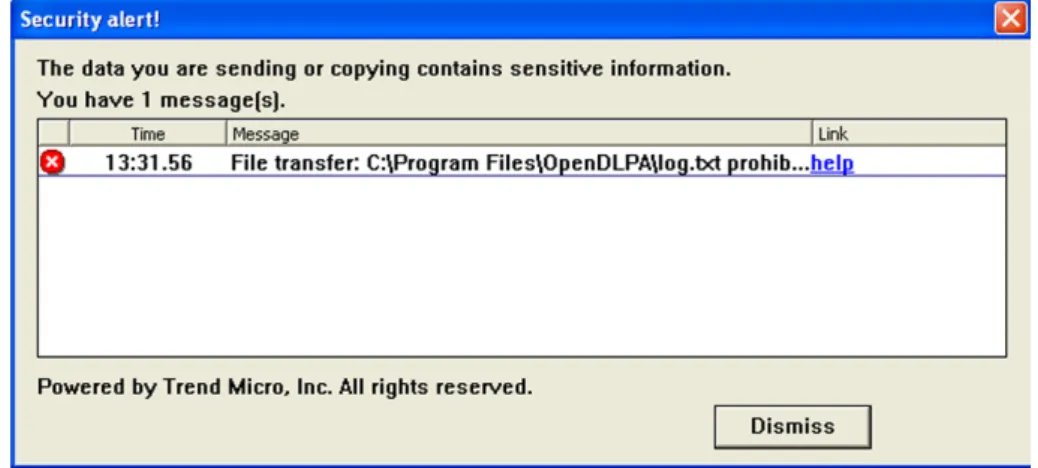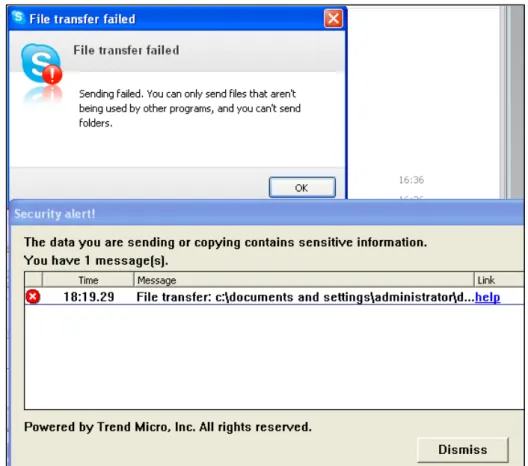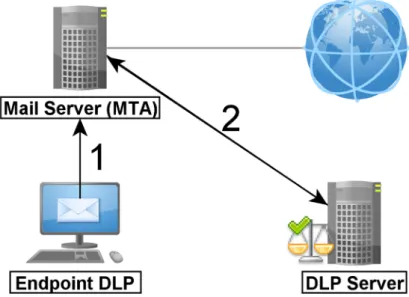This Master’s Thesis is carried out as a part of the education at the University of Agder and is therefore approved as a part of this education. However, this does not imply that the University answers for the methods that are used or the conclusions that are drawn.
University of Agder, 2012 Faculty of Engineering and Science Department of Information Technology
Data Loss Prevention Systems and Their Weaknesses
Tore Torsteinbø
Supervisors Michael Sonntag (JKU) Vladimir A. Oleshchuk (UiA)
ii
WARNING!
This document contains sensitive information and is only for internal distribution to trusted parties.
iii
Abstract (English)
Data loss prevention (DLP) has grown in popularity for the last decade and is now becoming a mature technology. With the growing amount of digitally stored assets, the need for enterprises to detect and prevent data loss is increasing. DLP software that analyses traffic, detects and blocks unauthorized use of confidential data is therefore a result of this growing need, but do these security products live up to their own claims?
This thesis will look at how effective DLP is at preventing different types of data loss depending on the various factors involved, such as nature of the attack and the technical knowledge of the attacker. Through examples from real DLP software we will outline the various components that make up a modern DLP solution and how they work together to protect the data of an organization.
We hypothesize that current DLP products are insecure and pose a security risk to the environment they are installed in. This is not the fault of DLP itself, but how the technology has been implemented by security vendors. If an attacker can exploit a weakness and compromise a DLP system, the system can be turned against itself and be used to accelerate data theft by providing information about the whereabouts of all sensitive data, if not the data itself. This automated way of stealing data is much faster, and in many cases more accurate than manually scavenging the network for files. As a result the time span to detect and stop an attack reduced and might leave the victim in a worse situation than if no DLP was present in the first place.
iv
Abstract (German)
Data Loss Prevention (DLP) hat in den letzten 10 Jahren stark an Popularität gewonnen und ist jetzt zu einer ausgewachsenen Technologie geworden. Mit der wachsenden Anzahl an digital gespeicherten Datensätzen wächst auch der Bedarf an der Ermittlung und Vorbeugung des Verlustes dieser. DLP Software, welche Traffic analysiert und unauthorisierte Zugriffe auf vertrauliche Daten aufspürt und blockiert, ist somit ein Resultat der wachsenden Notwendigkeit. Aber werden diese Sicherheitsprodukte den Ansprüchen gerecht?
Diese Arbeit wird zeigen, wie effektiv DLP dem Verlust von Daten, basierend auf der Art und Weise des Angriffes und dem technischen Wissen des Angreifers, vorbeugen kann. Mit Hilfe von Beispielen von realer DLP Software werden wir gezielte Komponenten, welche eine moderne DLP Lösung ausmachen, aufgreifen und zeigen, wie diese zusammen arbeiten, um die Daten einer Organisation zu schützen.
Wir stellen die Hypothese auf, dass DLP Produkte unsicher sind und ein Sicherheitsrisiko für die Umgebung darstellen, in denen sie installiert sind. Dies ist nicht die Schuld des DLP selbst, sondern die der Sicherheitsanbieter, welche die Technologie umgesetzt haben. Wenn ein Angreifer eine Schwachstelle ausnutzt und somit das DLP System kompromittiert, kann das System gegen sich selbst gerichtet werden und beschleunigt somit den Datendiebstahl mit dem Zurverfügungstellen von Kenntnissen über den genauen Ort von empfindlichen Daten, wenn nicht sogar die Daten selbst. Dieser automatisierte Weg des Datendiebstahls ist wesentlich schneller und in vielen Fällen auch genauer als das manuelle Plündern von Daten im Netzwerk. Das Resultat ist ein kürzere Zeitspanne, in welcher ein Angriff ausfgespürt und gestoppt werden könnte und somit könnte das Opfer in einer schlechteren Situation zurückgelassen werden, als wenn das DLP System niemals präsent gewesen wäre.
v
T ABLE OF C ONTENTS
List of Figures ... vii
List of Tables ... viii
Aknowledgement ...ix
1 Introduction ... 1
1.1 Background ... 1
1.2 Definitions ... 1
1.3 Objectives ... 1
1.4 Methodology ... 2
1.5 Limitations ... 3
1.6 Structure... 3
1.7 Previous Work ... 3
2 Data Loss Prevention Architecture ... 5
2.1 What Is Data Loss Prevention? ... 5
2.1.1 Definition ... 6
2.1.2 The Various Terms ... 6
2.1.3 A Brief History ... 6
2.2 Threat Elements ... 8
2.2.1 Accidental Data Loss ... 8
2.2.2 Insider Attacks ... 9
2.2.3 External Attacks ... 11
2.3 The DLP Technology ... 13
2.3.1 Policies ... 13
2.3.2 Core Technologies ... 14
2.3.3 Data Classification ... 18
2.3.4 Data Protection ... 23
2.3.5 Feature Examples from Bypassing a DLP ... 30
2.3.6 Technological Shortcomings ... 31
2.3.7 Alternative Uses ... 31
3 Vulnerabilities in DLP Systems ... 33
3.1 Threat Scenario ... 34
3.1.1 Background ... 34
vi
3.1.2 The Threat Materialized ... 34
3.1.3 Summary... 37
3.2 Finding the Flaws ... 38
3.2.1 Test Environment... 38
3.3 Evaluating MyDLP ... 39
3.3.1 Penetrating the Application ... 41
3.4 Evaluating Trend Micro DLP... 49
3.4.1 Penetrating the Application ... 51
3.5 Attacking the DLP ...59
3.6 Results ... 64
4 Discussion ... 65
4.1 Attacking Update Mechanisms and Service Channels ... 65
4.2 Security of Other Products ... 65
4.3 Security Vendors as Front Figures for Computer Security ... 66
4.4 Integrating DLP into Business Workflow ...67
4.5 DoS Attacks ... 68
5 Conclusion ... 69
5.1 Future Work ...70
6 Bibliography ... 71
Appendix I: Web Application Hacking Checklist ... 77
vii
L IST OF F IGURES
Figure 1: The process of an attack [2]. ... 2
Figure 2: Data states in a DLP with examples in parentheses [4]. ... 5
Figure 3: Edited version of Gartner's 2008 Hype Cycle for Data and Application Security [16]. ... 6
Figure 4: Motives behind external attacks [26]. ... 11
Figure 5: A basic DLP implementation ... 13
Figure 6: Policy overview ... 14
Figure 7: Endpoint DLP - Enforcing policy [10]. ... 15
Figure 8: Trend Micro DLP blocking copying of the sensitive word "masteroppgave". .... 24
Figure 9: Trend Micro USB device configuration. ... 25
Figure 10: The DLP blocks Skype from loading a sensitive file. ... 25
Figure 11: Analyzing e-mail communication. ...26
Figure 12: If desired, sensitive e-mails can be allowed to specific domains. ... 27
Figure 13: Step 1 - Company workstation compromised. ... 35
Figure 14: Step 2 - DLP management server compromised. ... 36
Figure 15: Step 3 - DLP endpoint agents compromised. ... 36
Figure 16: Database user table ... 52
Figure 17: Trend Micro DLP - Role creation ... 57
Figure 18: server.ini file size value. ... 61
Figure 19: Starting a new scan with OpenDLP. ... 61
Figure 20: Deploying remote agents with OpenDLP ...62
Figure 21: Overview of running agents. ...62
Figure 22: Results from running agent. ... 63
viii
L IST OF T ABLES
Table 1: MyDLP - Running network applications and daemons ... 39
Table 2: MyDLP - Web technologies used ... 40
Table 3: Files with PHP $_GET, $_REQUEST or $_POST parameters. ... 44
Table 4: Trend Micro DLP - Running network applications and daemons... 49
Table 5: Trend Micro DLP - Web technologies used ... 50
Table 6: Trend Micro DLP - Endpoint update deployment. ... 60
ix
A KNOWLEDGEMENT
Thanks to Michael Sonntag and Vladimir Oleshchuk, my supervisors, for their support.
Thank you to my mother, father, sister and brother for their care; as well as my little nephew that brightens up the day.
Thank you to members of the international security community, particularly Andrew Gavin, Vic Vandal and Rich Mogull, for their help and insight.
1
1 I NTRODUCTION 1.1 B
ACKGROUNDAs companies integrate more and more technology into their way of conducting business, the IT systems become more complex. For security vendors, this gives opportunities to launch products that protect against new threats. Still, in their race to be the first to release these products, quality is put on hold for higher profit margins. Even after the products are released, little effort is put into patching these vulnerabilities, except in the case where third party security researches threatens public disclosure.
Although this development is present in many types software, we believe that companies specializing in security products should lead by example by not releasing products that will introduce further vulnerabilities into an already complex IT environment. To back up our claims we will evaluate various Data Loss Prevention products and demonstrate how an attacker can use these products against themselves. Although our evaluation will not represent all Data Loss Prevention products, our results will be combined with previous conducted research that has already documented severe vulnerabilities in multiple security products.
1.2 D
EFINITIONSData Loss Prevention (DLP): See chapter 2.1.1.
Web application: An application that is accessed by using a web browser to communicate with a web server.
Management console: A web application that allows administration of the DLP systems.
Targeted attack: An attack where an organization is intentionally targeted. Often more sophisticated than “targets of opportunity”, which usually rely on scripts scanning for easily exploitable vulnerabilities.
Sensitive data: Data, which according to company policy is considered sensitive and needs to be protected.
Data Exfiltration: The process of transferring data out from a network to a remote location; often associated with the term data theft.
1.3 O
BJECTIVESThis thesis focus on two areas of data loss prevention; the system itself and exploitation of said system. For better structure, the objectives related to each area have been separated into the two paragraphs as seen below. This structure will be prevalent through the rest of the thesis.
1. Explain data loss prevention, its features and limitations. How can the various DLP elements, such as potential attackers, data types and policies be classified? How effective is DLP in preventing an attacker from stealing information?
2
2. Evaluate and discover weaknesses in current DLP software that can assist attackers in stealing data, and if possible create an exploit to demonstrate said weaknesses.
1.4 M
ETHODOLOGYThis thesis has been conducted as an exploratory research combining both secondary and original research. Academic papers, internet sources, as well as communication with experts in the field were used to explain DLP and the underlying technology. Since the feature set across various DLP products on the market today vary greatly, we concentrated on the most common and fundamental aspects of the technology.
A large part of this project was spent on evaluating DLP products and the underlying security of these products. As such, it was important to establish guidelines that could be followed when conducting the research. The nature of vulnerability research is often interpreted as quite unorthodox because it in many cases requires the tester to take new approaches for an attack to be successful. This is still well within the lines of the traditional scientific method, as long as the examination and correlation of test results is done in a consistent and reliable manner.
The methodology given in the in the 2008 edition of the book The Web Application Hacker’s Handbook: Discovering and Exploiting Security Flaws written by Dafydd Stuttard and Marcus Pinto was followed for our DLP product evaluation [1]. The methodology approaches web application hacking in a structured manner. It also does not limit testing to specific technologies, and can easily be used to evaluate everything from PHP to Flash based web applications. The reason for choosing this methodology is that a large part of the attack surface present in the evaluated DLP products is the web application. Additionally, the methodology is a good starting point for evaluating other remotely accessible services as they share the same security principles. For our vulnerability research we have adapted the evaluation list from the book. This version of the list can be found in Appendix I.
How easily vulnerabilities can be uncovered is based on the knowledge, experience and creativity of the tester, as well as available resources, such as time and tools. The process of attacking and exploiting can be illustrated in five simple steps as shown in Figure 1. This thesis will be structured accordingly when evaluating the DLP products.
Figure 1: The process of an attack [2].
In a real situation “intelligence gathering” implies researching the target that will be attacked. In our case this is DLP products and as such, sound knowledge of the technology and its inner workings must be obtained. We then construct a threat scenario to show the relevancy of conducting vulnerability research and how it maps to reality. Any discoveries from the research are then used to exploit the system, which is quickly succeeded by data exfiltration and cleanup (control and post exploitation in Figure 1).
Intelligence
Gathering Vuln.
Research Exploit Control Post
Exploitation
3
1.5 L
IMITATIONSMany of the features of DLP overlap with the security features of firewalls, intrusion detection systems and certain endpoint software. This will be mentioned briefly in those cases where an overlap exists, but in general this thesis will focus only on the features and responsibilities unique to DLP.
License, price and functionality, will decide which DLP solutions will be evaluated. As can be seen in chapter 3, only DLP systems that offer a free downloadable trial version were tested.
It is important to stress that functionality varies across different DLP products. Multiple examples will be given in this thesis to illustrate functionality, but that does not necessarily mean this functionality is present in all DLP products. Limitations of the technology itself are further explained in chapter 2.3.6.
1.6 S
TRUCTURETwo separate chapters have been written to focus on each of the two paragraphs presented in objectives (chapter 1.3).
Chapter 2 addresses the first paragraph and is structured as follows: Chapter 2.1 defines what a DLP is and gives a general introduction to the technology. Chapter 2.2 explains the various threats involved in data loss and investigates how effective a DLP is in addressing them. Chapter 2.3 is the biggest sub-chapter and goes into the architecture of a DLP system;
explaining content discovery methods and how data is being protected, as well as limitations of the system and examples of how it can be bypassed.
Chapter 3 addresses the second paragraph and is structured as follows: Chapter 3.1 introduces the attack scenario and illustrates how a DLP system can be turned against itself.
This attack is then demonstrated in chapter 3.5 following an in-depth evaluation of the two DLP products; MyDLP (chapter 3.3) and Trend Micro DLP (chapter 3.4). The results from our discoveries will be summarized in chapter 3.6.
In chapter 4, discoveries and dilemmas brought to light from the previous two chapters, will be discussed. This includes discussion of different types of attacks and weaknesses, as well as a look into why DLP and other security products fail at security.
The conclusion and recommendation for future work is found in chapter 5 and 6 respectively.
1.7 Previous Work
Although many studies have been done on DLP systems, they mostly relate to methods for classifying and detecting sensitive content (see [3] [4] [5]), or best practices and guides related to the implementation of DLP (see [6] [7]). These and many other sources were used to provide background information for how DLP works and how it is implemented.
The idea of turning a DLP system against itself is inspired from Andrew Gawin’s open source tool OpenDLP and his presentation “Gone in 60 Minutes: Stealing Sensitive Data from
4
Thousands of Systems Simultaneously with OpenDLP” [8]. The tool was originally developed to help with data exfiltration during penetration tests and provides capabilities that are further explored in chapter 3.5.
5
2 D ATA L OSS P REVENTION A RCHITECTURE 2.1 W
HATI
SD
ATAL
OSSP
REVENTION?
As organizations progress into a more technological environment, the amount of digitally stored data increases dramatically. As a consequence, keeping track of where it is stored is no longer as easy as before. The modern workforce naturally creates and uses data sensitive to the organization to do their job. This data is then used across services such as e- mail, business applications and cloud-services, as well as being accessed from multiple devices, including laptops and mobile phones. In many cases it is even hard for the users to manage the amount of data they deal with themselves, and the (ir)responsibility doesn’t end there. In addition, a user also needs to keep track of how sensitive data is and who should be allowed to access it.
DLP is a recent type of security technology that works toward securing sensitive data in an automated and non-intrusive fashion. Through policies a DLP system automatically makes sure no sensitive data is stored, sent or accessed where it shouldn’t be, while still allowing users to use the tools and services they choose and need to fulfill their tasks. Unlike traditional white- and blacklisting, the DLP only blocks the actions where sensitive data is involved, e.g.
sending e-mails is perfectly acceptable, but not if they contain sensitive data. DLP can also be set to handle different levels of sensitivity and document access control. To quote George Lawton: “DLP systems keep people from deliberately or inadvertently sending out sensitive material without authorization” [9].
In addition to protecting sensitive data, a modern DLP should be adaptive, mobile and as minimally intrusive as possible [7]. Adaptive means that it can work in different environments and be configured to meet the needs of a wide range of different businesses. Mobile means that it can still protect the data, even when the device is used outside the company network. The products today only fulfill this to a certain degree. DLP is still maturing, but unlike a few years ago, most vendors have standardized on the core functionality that defines a modern DLP solution.
In the following chapters the definition of DLP will be given and the underlying data protection technology will be explained. This includes protecting multiple states of data (see Figure 2), and supporting a wide range of devices and platforms; all of which makes DLP itself complex.
Figure 2: Data states in a DLP with examples in parentheses [4].
•Stored data (HDD, NAS, Databases)
•Portable storage
Data at Rest
•Copy/Paste
•Application activity (File access)
Data in Use
•Network traffic (E-mail, HTTP, FTP)
Data in Motion
6
2.1.1 D
EFINITIONFor this paper we will use the DLP definition provided by Securosis – A leading research and advisory firm that has been following the development of DLP closely.
Definition:
“Products that, based on central policies, identify, monitor, and protect data at rest, in motion, and in use through deep content analysis” [7].
While the term DLP is abused by many for describing encryption, device control, DRM, identity & access management, and other technologies that deal with data loss, these are not content-aware. This means they lack the ability to dynamically apply a policy based on content determined at the time of operation. To tell if something is a DLP one should focus on this content-aware and analytical aspect [10].
2.1.2 T
HEV
ARIOUST
ERMSAs a recent newcomer in the security field, DLP goes under multiple names, including Extrusion Prevention [11], Data Leakage Prevention (DLP) [9], Information Leak Detection and Prevention (ILDP) [3], Content Monitoring and Filtering (CMF) [7] and lastly, Content Monitoring and Protection (CMP) [7].
Today, most vendors, including those that will be evaluated by us, have standardized on the term Data Loss Prevention [12] [13]. This is the term we will use for the rest of this thesis.
2.1.3 A B
RIEFH
ISTORYAlthough existing prior to 2006, DLP started blooming around the fall of this year. At this time larger vendors started to acquire smaller companies specializing in data security, a trend that continued far into 2007 [14] [15]. During 2008 and the beginning of 2009 DLP was on everyone’s lips, as illustrated by Gartner’s 2008 hype cycle seen in Figure 3. After this, the technology slowly faded into the background, as is common for many security trends.
Figure 3: Edited version of Gartner's 2008 Hype Cycle for Data and Application Security [16].
7
By comparing DLP today with the late 2008 Hype Cycle, it is safe to say that DLP solutions are slowly crawling up the last part of the slope of enlightenment (Figure 3). At the same time, additions to, or new variations of DLP, such as cloud DLP and mobile DLP have also appeared. These variations follow their own path and will not be discussed further in this thesis.
The largest vendors today are Websense, Symantec, RSA, Palisade Systems, NextLabs, McAfee, Fidelis Security Systems, Code Green Networks and CA Technologies [13]. All these vendors offer products with more or less the core features associated with a DLP. This includes: network monitoring, e-mail monitoring, file system monitoring, and endpoint protection. To discover content the products use wordlists, regular expressions and partial file hashing. As for machine learning algorithms, only Symantec offers this feature in their DLP product [12]. These technologies are covered in depth in chapter 2.3.
8
2.2 T
HREATE
LEMENTSBefore presenting the inner workings of a standard DLP suite, we would like to summarize the threats DLP is responsible for preventing. Loss of data comes in many different forms and knowing how they happen moves us one step further in preventing them. To give a better overview we have categorized types of data loss as follows: Accidental data loss, insider attacks and external attacks. We also mention what threats exist outside the scope of DLP to illustrate some of the limitations of the technology.
2.2.1 A
CCIDENTALD
ATAL
OSSA typical cause for accidental data loss is employees unfamiliar with company policies. In other words, they do not recognize the sensitivity of the documents they are working with or they overestimate their own knowledge regarding computer security. Common examples include:
• Sending sensitive documents unencrypted via e-mail.
• Saving documents to a USB storage device for further transportation.
• Uploading files to online services.
Another cause that results in insecure handling of sensitive material is lack of proper training. If a user does not know how to mark a file as sensitive or encrypt it, how can it be protected?
As soon as data leaves company property, control over it is lost. One can only hope the e- mails were sent over a safe connection to a trusted third party, or that the documents were encrypted before being saved to a USB-drive that later went missing. DLP tries to remedy such situations by only allowing data to flow through authorized channels defined by company policies. It also automates tasks such as sensitive file classification and encryption, although this should not be seen as an excuse to omit proper employee training.
To illustrate our point and show how accidental data loss occurs, two examples have been picked.
Example 1: Virgin Media
The British telecommunication and broadcast company lost in summer 2008 financial details of 3000 people. The incident happened after an employee burned the sensitive data to a CD. The data itself was unencrypted and meant for transfer between Virgin offices. The disk has since been lost [17].
According to company policy all such data must be encrypted and transferred over FTP.
Use of other media types is prohibited. Even though a policy was in place, people often act on their own without understanding the consequences of their actions [18].
9
The second example illustrates how accidental data loss occurs when the wrong e-mail attachments are sent.
Example 2: Recruitment Agencies
In Britain, a Manpower employee sent an e-mail to 60 of his co-workers. The unencrypted attachment contained personal information for 400 job seekers. Luckily for Manpower, they did not get fined for the incident [19].
Similarly, Manpower’s British competitor Hays, had a similar incident in 2011. In this case an employee at Hays accidentally e-mailed the rates that RBS pays for 3000 contractors to 800 of the bank's employees. This of course led to some criticism from trade union Unite, as it was revealed some of the contract staff received £2,000 per day [20].
A survey of erroneous e-mail transmission conducted in 2008 reports that 66.2% of business users have sent e-mails erroneously. Further on, the Japan Network Security Association revealed in 2007 that data loss through e-mail, based on publically reported incidents in Japan, equaled 9.8% of the incidents [21].
One of DLPs greatest strengths is combating accidental data loss. When coupled with concise policies and proper integration, a DLP system can easily stop accidental leaks and at the same time help users treat sensitive data correctly. If we look at the first example, it is not clear if the user knew about the company policy regarding FTP transfers. Maybe other users were also burning CDs and the user acted like everyone else. If a DLP was in place, the system could stop the CD burning from starting and refer the user to the company policy describing how sensitive files should be treated. This same procedure can also be applied to the contents of e-mails. If a sensitive attachment is sent, the e-mail is blocked. If more flexibility is needed you could specify recipients that are allowed to receive certain types of sensitive files. This of course depends on the capabilities of the DLP product in place.
More information regarding detection and blocking of leaks will be presented in chapters 2.3.3 and 2.3.4 respectively.
2.2.2 I
NSIDERA
TTACKSA good definition of an insider attack is the one given by Webopedia.
Definition:
“Insider attack: Any malicious attack on a corporate system or network where the intruder is someone who has been entrusted with authorized access to the network, and also may have knowledge of the network architecture” [22].
The documents released on WikiLeaks.org are examples of insider attacks with the purpose of publically leaking documents. Of course, the motivation behind these types of attacks is not always related to political activism. Other reasons for conducting insider attacks are typically financial gain or holding a grudge against the employer [23].
10
The CyberSecurity Watch Survey is an annual report which provides statistics related to insider attacks. In the 2011 survey 43% of 607 respondents reported that an insider incident had occurred. Of these, 57% resulted in unintentional exposure of private and sensitive data. If we subtract the unintentional accidental data losses from the amount of insider incident, we end up with 18,5% malicious insider attacks, and of these 82% suffered theft of intellectual property. From an economic perspective the report tells us that costs suffered from insider attacks is comparable to those caused remotely, even though insider attacks only accounts for 27% of the total attacks [23].
For insider attacks the effectiveness of a DLP-system is difficult to measure. First one has to consider the technical knowledge of the attacker. Then one has to consider what access this individual has to various systems. If the attacker is someone from the IT department, the DLP will most likely be bypassed. Additionally such an attack will be more devastating as IT workers usually have, or know, how to get access to sensitive data.
A DLP system is not an access control system in the traditional sense, and should not be seen as a replacement to one. It is up to the companies themselves to make sure users only have access to what they need to do their job, and separate data according to level of sensitivity. The role of a DLP comes into play when a user is working with sensitive data. The DLP does not disallow the user to view the sensitive content (which is what an access control system would do), but instead makes sure the user does not treat the data in an irresponsible manner (e.g. sending it attached to e-mails or uploading it to public file-shares).
Depending on how the DLP is bypassed, the actions of the attacker do not necessarily go unnoticed. Before finding a proper way of bypassing the system the attacker might have triggered alarms while discovering a proper bypass. If IT security is warned of such malicious activity, actions can be taken before the stolen data is distributed further by the attacker. In cases where the breach is not stopped the DLP can still be invaluable when looking for forensic evidence. Most DLP products keep logs of who accessed what when, that can be used when pursuing further legal action. In both these cases the DLP does not prevent the data loss directly, but is still valuable in comparison to having no DLP at all.
Having a DLP in place might discourage users from committing data theft. If they know such a system is in place, they will also recognize an inherent risk for being detected when conducting data theft.
Preventing insider attacks is not necessarily something that can be done on the technological level. Disgruntled employees and employees who plan to leave the company are some of the most likely candidates to perform this type of attack. In environments where highly sensitive data is in use, it is important to focus on this human layer. The following points helps in addressing these social issues [24] [25]:
• Clear policies: Stating company policy clearly in a concise and easy to understand format will increase the likelihood that an employee will actually read and apply it when working. The policy should guide employees on what the expected behaviors and
11
requirements are, and also define prohibited activities. For DLP systems the policies play a fundamental role (see chapter 2.3.1, page 13).
• Good training: Training employees on security awareness as well as explaining the meaning behind the various company policies goes a long way in increasing employee understanding of the whole process, and how they can help improve it.
• Background checks: Performing background checks can assist in stopping untrustworthy individuals at an early stage.
• Physical security: Make sure that critical IT infrastructure and storage containing sensitive information is properly locked off. Theft can happen as soon as the opportunity opens itself, limiting this opportunity will go a long way in protecting business assets.
• Building trust: Treating employees fairly with trust is one of the simplest tools in combatting low morale and also goes a long way in building a loyal work force. How can you trust an employee that doesn’t trust you?
It should still be emphasized that DLP works in addition to other security technologies, such as access control, IDS and data encryption, and does not replace any of these. Lack of company policies and controls regarding what can be brought to work, such as cameras and cell phones, falls outside the scope of DLP. Even with the highest security controls in place, nothing can prevent the attacker from just memorizing the sensitive information.
2.2.3 E
XTERNALA
TTACKSIn the Verizon data breach investigations report for 2012, 98% of 855 breaches stemmed from external agents [26]. In comparison only 4% implicated insiders. The 2% overlap represents coordinated incidents between internal and external parties.
External attacks are what most people consider conventional hacker attacks. Basically, someone gains access to a system via a remote connection, such as the internet, and uses this access to steal data, create botnets or cause disruptions. The motives behind these attacks are mainly of financial nature (Figure 4 below). According to the report [26], being a target of opportunity (79% of cases), was more common than suffering a targeted attack. The reasoning is that the companies involved had vulnerable software exposed to the internet that is easy to exploit.
Figure 4: Motives behind external attacks [26].
96%
25%
23%
2%
Financial or personal gain Disagreement or protest Fun, curiosity, or pride Grudge or personal offense
12
The effectiveness of a DLP in these types of attacks depends mainly on the attacker’s knowledge of said system. Some systems, such as Trend Micro DLP, use special patterns for detecting and stopping data-stealing malware. If the attacker then installs one of these malwares or accesses files monitored by the DLP, this might be enough to trigger an alert and get discovered.
If the attacker knows a DLP system is in place and gains administration privileges to a workstation, there won’t be much in the way of suspending, or even uninstalling the DLP endpoint protection. If done properly, the management server will think the endpoint agent is offline (e.g. machine is turned off) and not issue alerts as a result of this behavior. With administrative privileges data encryption software can be also installed and used to avoid detection by the network DLP during data exfiltration.
Even after a breach has occurred the forensic evidence found in DLP access logs can be helpful in determining what happen and the impact of the breach. A problem with external attacks is that even with evidence you might not have the jurisdiction to investigate further.
For example if the attack originated from China and the victim is in the US, the Chinese government might refuse to cooperate in the investigation and prosecution of the attacker.
There is also the problem of connecting an individual or organization responsible for the crime to the IP-address(es) where the breach originated, especially when proxies have been used.
To summarize, the addition of a DLP might have some effect on detecting and stopping remote attacks. Still, having a firewall, IDS, anti-virus, conducting employee security awareness training and applying good security practices goes a lot further in remediating this threat, than just installing a DLP system.
The effectiveness and shortcomings of DLP are summarized in chapter 2.3.6.
13
2.3 T
HEDLP T
ECHNOLOGYIn chapter 2.1 and 2.2 we defined what DLP is and why there is a need for it. This chapter deals with how DLP works. Figure 5 below gives a basic overview of the physical parts common to a DLP system. The Endpoint DLP is installed directly on a workstation and keeps track of how data is stored (data at rest) and used (data in use). The network DLP is often placed between the LAN and WAN as a proxy which monitors network traffic (data in motion). The DLP server manages both these components and is mainly responsible for policy deployment (illustrated with green arrows) and logging policy violations. Endpoint DLP, Network DLP and the management server will be discussed in detail in chapters 2.3.2.2, 2.3.2.3 and 2.3.2.4 respectively.
Figure 5: A basic DLP implementation
2.3.1 P
OLICIESIn the heart of DLP are the policies. Without them there would be no differentiation between public and sensitive data. Policies can be based on the organizations own specifications, but also external requirements, such as PCI DSS and similar.
DLP policy creation is one of the few tasks in a DLP deployment that involves the whole company and not just the IT department. At this stage it is important to look at existing policies and discuss with the people handling company data on how to properly classify, identify and protect this data. These policies are then converted into rules that the DLP can enforce during operation. As an example: A policy classifies java source code as an important company asset and therefore sensitive. Because of this, code should only be stored in the code repository and on the machines of the java developers. If a developer tries to save source code to any other location the DLP enforces policy and blocks the request.
14
Figure 6: Policy overview
Figure 6 shows how regular policies are converted into rules the DLP software can use to enforce said policies. The detection rules specifies how to detect sensitive content, while the prevention rules specify how the detected content should be treated. These rules are then deployed to endpoint agents and the network DLP so they can be used when monitoring the different data states.
Multiple best practices guides exist on how DLP policy creation should be done. The RSA suggest asking the following questions [6]:
• Who is the policy going to apply to and how does it impact them?
• What type of information are you trying to protect?
• Why are you protecting it?
• Where should you protect it? Is the data in motion or in a datacenter? Is it being used at endpoints? Strategize which data state needs protecting first!
• When should you trigger a violation?
• How should you protect the data? Audits, encryption, blocking, etc. Choices should be made depending on the type of information.
In chapter 2.3.3 and 2.3.4 we will explain the different methods used by DLP to discovery sensitive data coupled with examples of how policies are converted into rules that can be interpreted and acted upon by the DLP. Before this an overview of a typical DLP architecture will be given.
2.3.2 C
ORET
ECHNOLOGIESDLP is applied differently depending on what state the data is in. For data at rest, the content of stored data is scanned; for data in use, the DLP interacts with input given to programs and OS; and for data in motion each data packet is analyzed. To effectively protect an organization, all these channels have to be monitored and managed, which makes DLP a bit more complex than the average firewall or anti-virus solution.
2.3.2.1 CONTENT DISCOVERY
Before a DLP system is implemented, organizations often face a situation where their digital data is spread over multiple locations with no control of where sensitive data is located.
In DLP terms, content discovery is applying policy to discover where sensitive files are located.
This can be in databases, on files shares, the local storage on laptops and workstation etc. The discovery works similarly to an anti-virus scan, but instead of looking for virus and malware, it
15
looks for sensitive documents and logs their location. From the results administrators and management can decide how to consolidate the files.
Content discovery deals with data at rest. The scan is done with the help of multiple methods, including simple file crawlers that can be installed on servers and workstation, remote file scans where the management server scans network shares, and endpoint scans where the DLP agents check the local storage of the machines they are installed on.
Truly advanced DLP systems can take file discovery one step further and automatically assign sensitivity file scores, encrypt data, and consolidate data to a more secure location when encountered. Alternatively, sensitive information can be redacted from a document with or without user interaction [27]. Because of the high risk of false positive when initially deploying an untested DLP policy, it is not recommended to take an active role in the discovery process, but instead just log it. This choice can be reconsidered after seeing how the policy behaves in practice.
Although content discovery is commonly used when initially deploying a DLP, running the scan regularly is not uncommon. Beware that scans can take up system resources and takes time to complete, so it should not be run during work hours [7].
2.3.2.2 ENDPOINT PROTECTION
DLP endpoint protection is installed on workstations and other devices in the form of an agent. The agent enforces policies by monitoring all data activity and scanning all locally stored files. Usually the agent also allows physical input to be controlled. This means an administrator can centrally disable USB, FireWire and other interfaces with ease. Also, the act of burning CDs or DVDs can be prevented. Figure 7 illustrates how sensitive documents are allowed to be stored on the network share, the local hard drive and in a database, but not in e- mails or on removable storage devices.
Figure 7: Endpoint DLP - Enforcing policy [10].
Traditional endpoint protection software allows similar blocking, but lack the content- aware component that is central to DLP. With both products the print screen functionality can be disabled, but with DLP the software can detect if no sensitive documents are open and re- enable print screen until sensitive content is detected again. The same principle can also be
16
applied to the copy-paste functionality, e.g. the DLP endpoint only blocks the action when copying sensitive data, but still allows other non-sensitive data to be copied.
In certain implementations it is also possible to only permit devices that encrypt all data stored on them or have the DLP automatically encrypt everything that is saved to an external storage device [28].
DLP endpoints feature different types of protection that can be categorized as follows:
[7]
1. File system protection: Monitors all file operations similarly to real-time protection found in anti-virus software. This is to make sure files are not copied to unauthorized locations or that encryption is automatically applied by the DLP when saving data to said locations. Scans can also be performed on stored data to discover policy violations.
2. Network protection: Monitors data being transmitted over the network when the endpoint is away from the corporate network. Otherwise, the network DLP is responsible for this functionality.
3. Application/Kernel protection: DLP integrated in the OS and applications to prevent actions such as copying to the clipboard, taking screenshot or typing sensitive data into chat programs.
A common concern with end-point DLP is the resources needed to actively do content filtering. For an engineer working on CAD drawings, having the DLP constantly analyze data can eat up all the resources needed to render said drawing, which in the end hinders productivity. Most DLP products do allow some tweaking and can be configured to exclude certain types of data, storage locations and activities [28]. It is important to make sure any tweaks done are still conforming to policy.
If the endpoint does network DLP, this will be an additional strain on resources. By detecting if the machine is connected to the company network, the functionality can be disabled and offloaded to the company’s dedicated network DLP. As soon as one is on the road again this feature can be automatically re-enabled to ensure full DLP coverage [7].
For an attacker, disabling the endpoint DLP will help in stealing data, but at the same time considerations have to be taken not to trigger any suspicion. Depending on the DLP product, uninstalling an endpoint agent might get reported to management server, but if the attacker is able to block such communication the server will think the endpoint is offline.
2.3.2.3 NETWORK MONITORING
The network DLP can have two different modes: A passive and an active mode. In passive mode the DLP inspects network traffic and logs any policy violation, while in active mode the DLP can also block any packets associated with the policy violation. What mode to use, depends on the requirements of the organization. For example if current policies results in lots of false positives being blocked, it might be better to run it in passive mode, since the data collected can still be useful in detecting real policy violations.
17
The placement of the DLP is usually a location in the network where it can intercept data leaving the local network. This can be data going to other less secure networks within the same company, remote sites connected with VPN, or most likely, the internet. The choices here consists of running the DLP as a gateway proxy or connecting it to a network SPAN or mirror port, much like an intrusion detection system (IDS). The latter option is only relevant when the DLP runs in passive mode [29].
Even though blocking e-mails and file uploads can be done from the endpoint agent, a network DLP enforces the policies even on devices without a locally installed agent. Setting up a network DLP also requires less work, because unlike endpoint DLP and file crawlers, every company server and workstation does not need to be touched for the protection to be in effect.
Additionally, the DLP also applies to hired contractors and guests using the network [7].
The channels inspected by the network DLP vary greatly from vendor to vendor. HTTP, FTP and e-mail services are the most common. Additionally, instant messaging protocols, HTTPS and various file-sharing services are also often monitored in these products. In many cases e-mail is controlled by its own DLP component, either as a dedicated solution interacting with the e-mail server or as an endpoint component monitoring the local e-mail client [7]. The general examples presented here do not necessarily reflect all the DLP products out there.
MyDLP, which is evaluated in this paper, as well as McAfee DLP and other large vendors use ICAP (Internet Content Adaption Protocol) for content monitoring [30]. In this case, all packets sent through a network DLP proxy are forwarded to the ICAP service. For example, consider a user attempting to upload a sensitive document via the proxy. The proxy, acting as an ICAP client, asks the ICAP server to check the contents of this document before allowing it to pass out of the network. Since this would be detected as sensitive, ICAP can either modify the request so that it points to a page containing an error, or return an encapsulated HTTP response that indicates an HTTP error. In both these cases the content has been “adapted”.
Further details regarding ICAP can be found in RFC3507 [31].
A closer look at how encrypted communication channels can be handled is found in chapter 2.3.4.5 on page 29.
2.3.2.4 CENTRAL MANAGEMENT
The responsibility of the DLP management server can be many. Some of the core functionality includes:
• Endpoint agent deployment and agent management tasks including policy deployment, software patching and log collection.
• Update software, common definitions and licensing information from the vendor’s server.
• Collect logs from other services, such as file crawlers and network DLPs, and keep these services updated with policies and software patches.
• Forward critical alerts to system administrators.
• Generate reports based on collected data.
• Provide tools to create and manage DLP policies.
18
Many of the points above can usually be accessed and managed through an administration interface. This is commonly a web application accessible from any browser, although command-line interfaces also exist.
The DLP server usually comes in the form of a hardware or virtual appliance. Depending on the vendor, the network monitoring and management is often done on the same device.
Therefore, having a dedicated device is usually recommended because of the large amounts of data that will need to be processed at any given time.
All active agents report their activity to the management server, including policy violations. This is usually done on over a special communication port open on both the endpoint and server. When deploying the endpoint it is important to define the address of the management server if the endpoint doesn’t discover this automatically. If an endpoint agent is located outside the local network, all logging events will be stored locally on the endpoint until it is connected to the local network again. The management server usually display which endpoints are up and running, and which are offline (outside the LAN or turned off).
Reporting and maintaining communication in near-real time ensures the agents are always up to date with the latest software and policy updates [7].
2.3.3 D
ATAC
LASSIFICATIONVarious methods to analyze and discover sensitive data exists. The most common methods are the use of keyword matching, regular expressions and data fingerprinting/hashing. Although not widely implemented, statistical methods - similar to those used for spam mail - can also be used to identify sensitive data and is an area of high interest to the DLP industry [5]. This chapter will take a closer look at the different ways of identifying sensitive content.
2.3.3.1 KEYWORD MATCHING
Keyword matching is the most basic of all content analysis methods. Based on a pre- determined list of keywords, the scanner will go through the file system looking for plaintext strings that match any of the pre-determined keywords. As with any of the content analysis methods; when a match occurs, the DLP will enforce the configured policy.
This method is fast and can be effective when implemented in an environment where sensitive documents are identified by certain words or text strings. Now, in most real world scenarios it is not the case that every sensitive document can be identified that easily.
Businesses that deal with social security numbers, credit card numbers and other ID’s will have problems using keyword matching as these types of number are non-static values.
The use of keyword matching is only recommended for simple documents containing common static keywords; luckily, DLP products are not limited to only this type of content analysis [4].
19 2.3.3.2 REGULAR EXPRESSIONS
With keyword matching it is still possible to fill the blacklist with every conceivable credit card or social security number, but a far more effective way of doing this is with regular expressions. As an example:
^\d{3}-\d{2}-\d{4}$
The regular expression above will match any US hyphen-separated social security number in the format NNN-NN-NNNN. As an example, 123-23-3456 would produce a match, or even 892-45-1243. The expression looks for three digits followed by a hyphen, then two digits followed by a hyphen, and lastly the four digits completing the structure of a standard US social security number. In other countries additional regular expression will have to be defined accordingly to compensate for individual national ID numbers. For example in Norway where the equivalent ID number is called “Birth number” the regular expression ^[0-3]\d[01]\d{3}[
]?\d{5}$ would be used. The number in this case is 11 digits long with a 6 digit date number followed by a 5 digit person number which is sometimes divided by a space.
Regular expressions are suited for detecting variable, well-structured data. This includes source code and identification tags. It is important for companies to add these expressions according to their needs. In the case of an international organization, entries for each type of national ID numbers related to the countries the company has a presence in can be added.
Regular expressions should be formulated specific enough so as to minimize false positives.
2.3.3.3 FINGERPRINTING
Another method for discovering sensitive documents is by comparing it to a group of files that one considers sensitive. If a match occurs, you are dealing with a sensitive file. To check if two files are identical you can compare them bit by bit, but an even more effective way of doing this is by first calculating a hash of both files and then compare the hashes bit by bit.
The benefits of using cryptographic hash functions are:
• One-way: A hash function is a one-way function, so if an attacker gets hold of the hash it will not reveal any secrets from the document it was calculated from.
• Size: A hash requires considerable less space than the file it was calculated from and always results in the same bit length value (usually 128 or 160 bits depending on algorithm). This means transferring the hash over the network is fast and produces very little overhead. Additionally, storing the hash is easy and it replaces the need for storing all the sensitive files on the DLP server, just to be able to perform file comparisons.
• Unique: A hash is unique to the file it was calculated from. Even though two files could theoretical produce identical hashes, this has little practical effect on a DLP system.
• Performance: Modern hash algorithms are highly optimized and as results, work well, even on small mobile devices with limited resources.
20
In DLP the term fingerprinting is often used when talking about file hashing, but is not limited to the hash value itself. File attributes, such as picture EXIF information, file size, filename and other metadata can also be added to the file fingerprint. When used in combination with file hashing, DLP detection of sensitive files can be improved even further.
The simplest form of fingerprinting is performing the hash function on a whole file. All the generated fingerprints are then kept in a table in a database (similar to the keyword list mention earlier), and as such needs to be constantly updated to cover newly created or changed sensitive files. On the positive side, automated approaches exist to populate a hash table. For example you can tell the DLP to monitor a directory and fingerprint all files added to it.
The reason for using hashing over regular expression and wordlists is that not all files contain text strings. Images, audio and video can also be sensitive, but for these formats it is hard to apply other methods than fingerprinting. To increase the detailed of a fingerprint partial files hashing can be applied. The file is analyzed and divided it into several smaller chunks and for each chunk a hash value is calculated. This means that even if some parts of the file changes, it can still be considered sensitive as other parts still remain the same and matches the stored hash values [4].
Although partial files hashing is applicable to all files types, it excels at text detection.
Even when sensitive texts have been converted to different file types the DLP is still effective.
This is achieved by extracting all text to plain text - disregarding markup, typefaces, and other formatting – before generating a fingerprint and performing a comparison [32]. How chunks are divided when performing partial file hashing on text can be based on common sentence delimiters (,.;:) or a certain amount of words (example: 10 words per hash calculation). There is often a bit of sentence overlap between the chunks to improve accuracy. As with binary files a sensitive text document can still be detected, even if parts of it have changed. For example, you could edit a text document by removing some chapters, add some text and rewrite some parts, but many of the original paragraphs will still be intact. If one hash matches one of these intact paragraphs the document will still match the associated fingerprint.
A problem, especially when fingerprinting text, is that some sentence may be used in both sensitive and non-sensitive texts. As an example the same template for meeting notes might be used for both a public and secret meetings. This can result in false positives because the notes from the public meeting are considered sensitive since the introductory text and other elements are identical to the notes of the secret meeting. A scoring system, such as the one implemented in Trend Micro DLP, can be used to counter this. Depending on the number of partial fingerprints that the files have in common, DLP assigns a match level of high, medium, or low. The more fingerprints in common, the higher the level. When a certain threshold specified by the policy is reached, the file is considered sensitive [32]. Having a threshold in place will also help in countering the very unlikely hash collision. Given a situation where the average length of a text document is 10 000 randomly generated words, and a SHA-1 (160 bits) hash is calculated for 10 words at a time, you will still need, based on the
21
cryptanalysis from a French scholar [33], over ~2.25 × 1012 text documents for a hash collision to even be realistically possible.
One research paper suggests an additional way that can help reduce the amount of false positives and increase performance [3]; by stripping out common non-sensitive phrases from the texts, only the unique ones will be go through the fingerprinting process. In the research paper a common sentence is for example “the following is a summary of our meeting” because Google returns 15 000 results on this entry. To weed out additional neutral phrases from the fingerprinting process, the company can provide a set of public documents to train the system in what is considered sensitive. The performance increase is achieved as less hashing and comparisons are performed on each file [3].
Drawbacks of fingerprinting relates to the reformatting of binary files. For example converting a JPEG files to PNG or using the content in a different context [4]. See also chapter 2.3.5 on how text files can easily be obscured.
2.3.3.4 MACHINE LEARNING ALGORITHMS
For many organizations it is not unrealistic that gigabytes of sensitive data are created each month. In such scenarios adding keywords, regular expressions, and fingerprints can quickly become time consuming and counter-productive for the IT administration.
Machine Learning Algorithms seek to automate the identification of sensitive contents through training. An example of a system based on the same concept is automated spam filters which work as follows: First there is a learning phase where the filter is told which e-mail messages are considered spam and which are consider legitimate. As more and more messages are processed the algorithm learns and improves its accuracy. When one feels confident in the filter’s detection of spam messages, it is switched over from the learning phase to a managing phase that does not required constant supervision. Even though the filter operates in managing mode it still accepts feedback in case of false positives, false negatives or if it needs to expand its filtering capabilities to cover new types of spam (for example in a different language).
DLP systems using machine learning algorithms works similar to a spam filter. The algorithm is fed two document sets. One public set that represent what you would consider a representation of ordinary files, and a second “secret” set representing sensitive files that the DLP should protect. A good example of such an implementation is described in the paper [4], which demonstrates the use of machine learning algorithms to classify text documents. This was accomplished by providing a public training set based on a complete archive of Wikipedia and other publicly available documents, plus a set of sensitive documents.
A problem with a system like this is that it only works with text documents, and can give a high rate of false positive and false negatives if not trained properly. One also has to consider different types of languages when training this system and what to do with unrecognized text.
For example: What if the text is in a language that has not been trained? Should it be considered secret? If not, what if the secret document is in another language? For international
22
organization is important to identify which languages sensitive documents are written in and train the system accordingly.
2.3.3.5 CONCEPTUAL/LEXICON
The conceptual/lexicon method of detection combines word usage patterns commonly associated with specific concepts. As an example, a concept can be criticizing co-workers or doing online shopping. When a high degree of words and expressions commonly associated with such a concept is detected, an alert is triggered [5].
The rules don’t necessarily have to be complex. The Invisible Witness tool [34] developed by Onur Polatcan, Sumita Mishra, and Yin Pan, analyzes outgoing e-mail for one of the following conditions: Message is not written in English, spelling mistakes makes up more than 25% of the content, or attachment size is significantly larger than average for the given sender.
If any of these conditions are met an administrator is alerted [34].
A second example is a study done on 289 695 e-mails from Enron [35]. The purpose of the study was to rank each e-mail according to a level of deception. This was done by analyzing the word usage of first person words, exclusive words (but, without, except), negative emotion words and action verbs. The messages that deviated most from the average could be categorized in 3 distinct groups:
1. E-mails with a large number of exclusive words. These tended to be emotionally- charged messages to coworkers, family and friends.
2. E-mails with many first person pronouns. The main content of these messages were non-business recreational activities.
3. E-mails with many action verbs. These were the deceptive messages as they are less cognitive complex and contain many action verbs as opposed to exclusive words and first person pronouns.
An interesting finding by the study was that [35] “attributes associated with the deception model capture emails that reflect a variety of potential problems with an organization, for example complaining, conveying information improperly, or spending organizational resources and employee time on non-work-related issues. Analysis by such a signature can therefore be useful for detecting both potential organizational dysfunctions and criminal behavior such as fraud”.1
For DLP, such a tool could be used to identify malicious activity before a data breach or similar occurs. The content of these messages or documents are often not based on presently known data, thus making this method superior to the previously mentioned detection methods in regard to behavior detection.
As of today no vendor has implemented such functionality yet. Apart from the implementation costs (e.g. designing templates for different types of concepts), it is also prone
1Copyright © 2005 P.S. Keila and D.B. Skillicorn.
23
to false positives and false negatives [5]. Additionally, the ethical concerns regarding employee profiling of this kind is highly controversial.
2.3.3.6 CATEGORIES
Categories, also known as compliance templates, use any combination of the methods already mentioned (mainly wordlist and regular expressions) to detect certain types of content.
A good example is the PCI-DSS category which – in the case of Trend Micro DLP – is triggered when one following conditions are met [32]:
• 5 credit card numbers.
• 1 credit card number + 1 name.
• 1 credit card number + 1 partial date + expiry date keywords.
If one of the above conditions hold true the file or message is considered sensitive.
Templates for other compliance requirements, such as HIPAA, are also usually included in DLP products. HIPAA for example looks for personal information found in American health insurance documents. This includes common names and personal ID numbers [32]. Although the compliance templates mentioned so far relates to American regulations, templates for detecting IBAN, SWIFT/BIC and other more international types of sensitive data are also to be found. Having these templates can save a lot of time when getting the system initially set up.
2.3.4 D
ATAP
ROTECTIONThis chapter will go into depth on some of the DLP features that protect data, and have only been mentioned briefly so far.
2.3.4.1 ENDPOINT: SCANNING AND DETECTION
Scanning the contents of files can be done in different ways. As explained in chapter 2.3.3.3, for regular offices documents it is often common to extract the text strings before applying any detection methods. This ensures that the detection is applied on text content and not its formatting, which means sensitive documents that were originally in a plaintext format when fingerprinted is still detected even if it has later been converted into a Microsoft Word document or similar [32].
To easily parse documents and remove any formatting the DLP software often comes with different plugins for each file format. This is not limited to office documents, but also includes compressed archives, disk images, installers, system swap files etc. A good example of a tool that accomplishes this task is KeyView Filter, which, as quoted from their webpage [36],
“extracts text, metadata and other relevant properties from over 1000 file formats on numerous platforms, leading to complete indexing of the entire enterprise corpus in a single index.” This makes it easy to apply wordlist, regular expression, fingerprint and machine-learning language rules to identify sensitive documents, and is perhaps the reason why Trend Micro and Symantec includes KeyView with their endpoint DLP software [37].
Scanning files like this makes it harder to circumvent the DLP by simply renaming or saving the document in another format. It also reduces overhead by only scanning and fingerprinting text content while ignoring formatting.
24
If more accuracy is wanted the partial fingerprinting can be done twice; once for the original file, and once for the version where all text content is parsed to plaintext. This ensures that sensitive content can still be detected, even after document conversion.
2.3.4.2 ENDPOINT: KERNEL INTEGRATION
As explained in chapter 2.3.2.2 the DLP endpoint integrates with the OS kernel and program functionality. This section will give some examples of this functionality.
BLOCKING COPY FUNCTIONALITY
a.
Although blocking the ability to copy data to the clipboard is present in traditional endpoints, the DLP version is more intelligent. With DLP, when you copy data, the action is only blocked when sensitive data is copied. If non-sensitive data is being handled, the DLP will not interfere and as a result be less of an annoyance. For users commonly working with sensitive data, this functionality can be disabled and at the same time enabled for other groups of users.
Figure 8: Trend Micro DLP blocking copying of the sensitive word "masteroppgave".
On a Windows system the clipboard process saves whatever is copied into memory [38].
A DLP endpoint agent can hook into this functionality and analyze all copied data that is sent to the clipboard. After removing text formatting, its detection methods are applied. Should the result violate any policies, the clipboard will be cleared and a warning issued (as illustrated in Figure 8 above). The warning in this case provides a link (here seen with the placeholder text
“help”), which an administrator can configure to provide further information to the user in form of an educational webpage.
BLOCKING INPUTS AND DEVICES
b.
To disable USB inputs various methods are used. One way of doing this is to disable the devices in Windows’ device manager. But if more functionality is needed, such as allowing employees to use company issued USB-drives, disabling the USB controller is not a viable solution. A more practical solution is to hook into the USB mass storage library and as soon as a new device is discovered, the ID can be compared against a list of allowed devices (see Figure 9, next page). The device is allowed to mount if it matches the ID of a company issued USB drive. If not, the device is either ejected or mounted as read-only.
25
Figure 9: Trend Micro USB device configuration.
The same principles can also be applied to other I/O interfaces.
BLOCKING APPLICATION INPUT
c.
Many DLP products advertise protection of data channels provided by popular communication applications such as Skype or Yahoo Messenger. In this case the DLP monitors all files the given process (e.g. skype.exe) accesses, and when sensitive files are involved, all read access is blocked (see Figure 10). Depending on the DLP product, this does not necessarily affect the text input of the program, meaning that sensitive data can still be sent by manually typing it in. On the other hand, network traffic containing sensitive data can still be intercepted by the network DLP and get blocked at this point. This is of course only relevant when the traffic is unencrypted, which does not apply to Skype traffic.
Figure 10: The DLP blocks Skype from loading a sensitive file.
![Figure 1: The process of an attack [2].](https://thumb-eu.123doks.com/thumbv2/1library_info/5185810.1666426/11.892.143.775.880.945/figure-process-attack.webp)
![Figure 2: Data states in a DLP with examples in parentheses [4].](https://thumb-eu.123doks.com/thumbv2/1library_info/5185810.1666426/14.892.176.719.946.1124/figure-data-states-dlp-examples-parentheses.webp)
![Figure 3: Edited version of Gartner's 2008 Hype Cycle for Data and Application Security [16]](https://thumb-eu.123doks.com/thumbv2/1library_info/5185810.1666426/15.892.208.689.795.1118/figure-edited-version-gartner-hype-cycle-application-security.webp)
![Figure 4: Motives behind external attacks [26].](https://thumb-eu.123doks.com/thumbv2/1library_info/5185810.1666426/20.892.140.800.891.1017/figure-motives-behind-external-attacks.webp)


![Figure 7: Endpoint DLP - Enforcing policy [10].](https://thumb-eu.123doks.com/thumbv2/1library_info/5185810.1666426/24.892.260.669.762.986/figure-endpoint-dlp-enforcing-policy.webp)