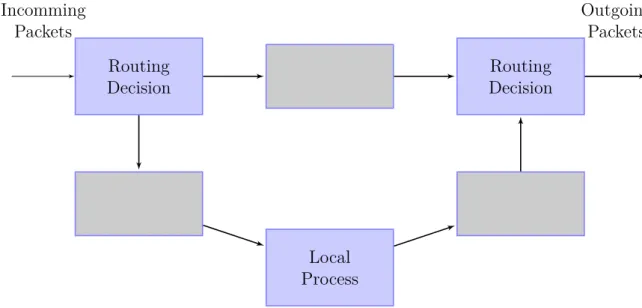Lab Exercise Sheet 3
Document and analyze your experimental procedures by using your Wireshark and terminal recordings. Note all relevant intermediate steps. Mark and explain all relevant information, such as protocol header fields, MAC addresses, IP addresses, port numbers. If you have little experience with Linux, you may need to do some research. Send your self prepared experiment documentation in the PDF file format to christianbaun@fb2.fra-uas.de and cocos@fb2.fra-uas.de and petrozziello@fb2.fra-uas.de. Alternatively, fill out the document, print it out, and submit it during one of the exercise sessions.
First name:
Last name:
Student number:
1. In the last exercise sheet you set up a network using four VMs. In this exercise sheet you will use the network you set up to configure a firewall using the command-line tool iptables . You will have to perform the steps listed below in order to configure a secure network.
• Install iptables on the mastervm of your setup.
• Set up suitable firewall rules on the mastervm .
• Test your setup and document the necessary steps.
The rules and tests you need to perform are stated in the exercises. The folow- ing sources will provide helpful information in order to solve the exercises.
1 2 32. The digram in figure 1 shows the flow of packets that are processed by a packet
filter. Please fill in the gaps the rule chains that are applied by the router.
1
https://www.howtogeek.com/177621/the-beginners-guide-to-iptables-the-linux-firewall/
2
https://www.karlrupp.net/de/computer/nat_tutorial
3
https://www.hostinger.com/tutorials/iptables-tutorial#gref
Routing
Decision Routing
Decision
Local Process Incomming
Packets Outgoing
Packets
Figure 1: Flow of packets trough a packet filter 3. Check the relevant MAC addresses and write them into this table:
Your local Router to the internet:
Physical network interface of your host:
mastervm (bridged interface):
mastervm (internal interface 1):
mastervm (internal interface 2):
mastervm (internal interface 3):
clonevm1 (internal interface):
clonevm2 (internal interface):
clonevm3 (internal interface):
The mastervm should operate as a Router between the three new network inter- faces for clonevm[1-3] , which are attached to the internal networks lan[1-3]
and the wan interface (network interface connected to the internet) of the mastervm .
a) In order to setup the firewall you have to:
• Specify for lan[1-3] three independent address spaces (e.g.
192.168.10.0/24 , 172.22.0.0/16 and 192.168.60.0/24 ). Assign
4valid IP addresses and further network configuration parameters to the virtual network devices inside the mastervm and clonevm[1-3] . Implement IP package forwarding (NAT-Masquerading)
5.
4