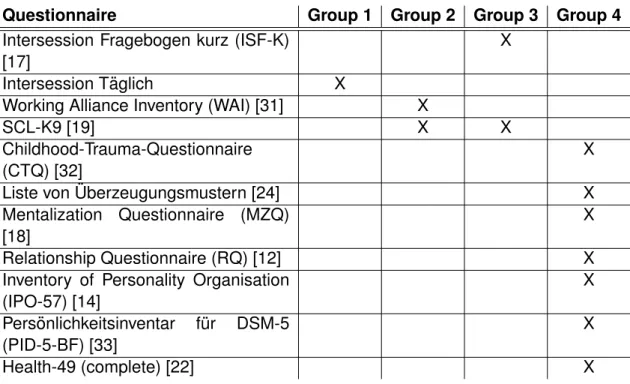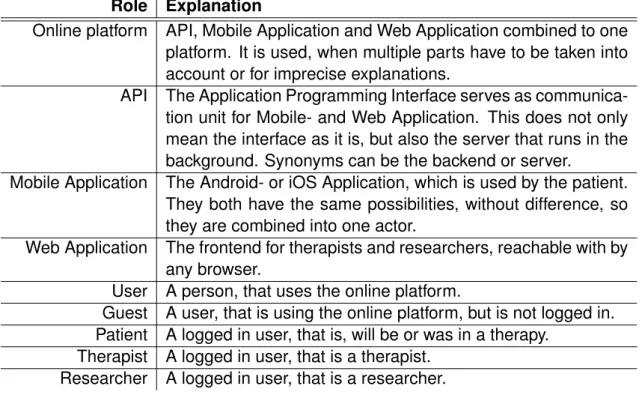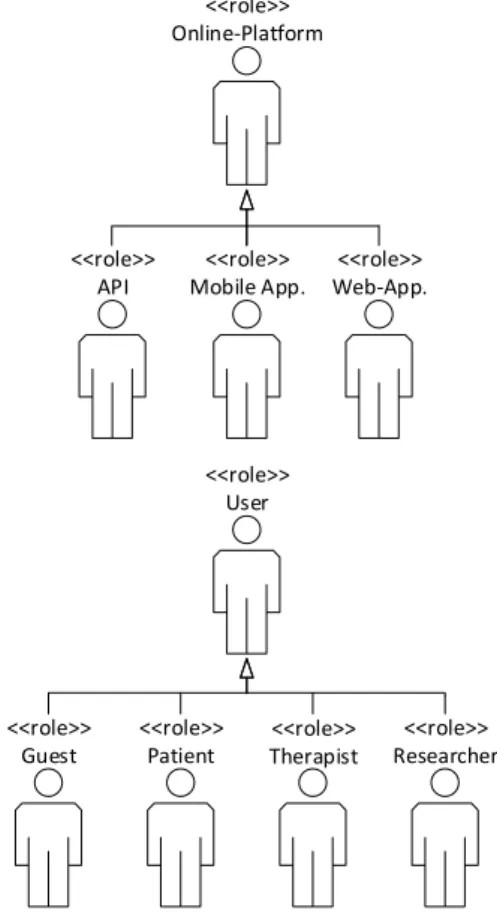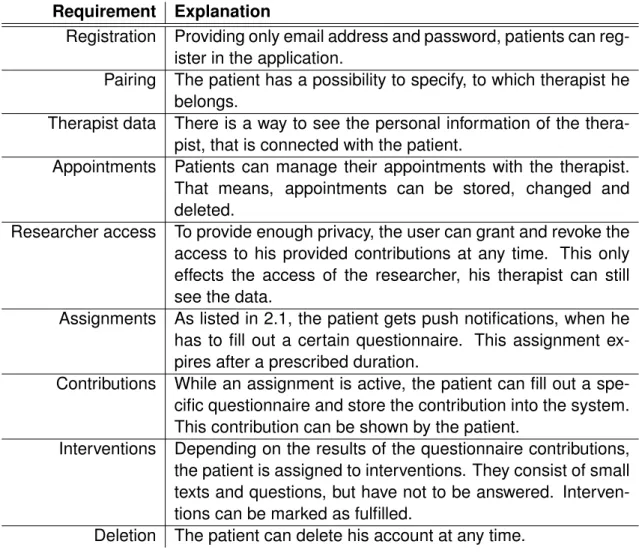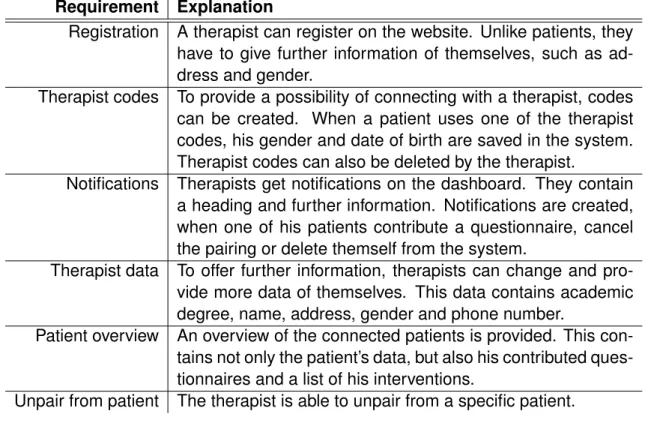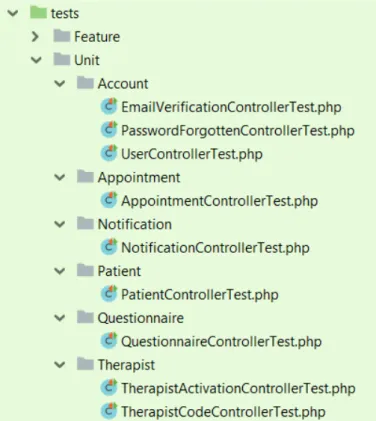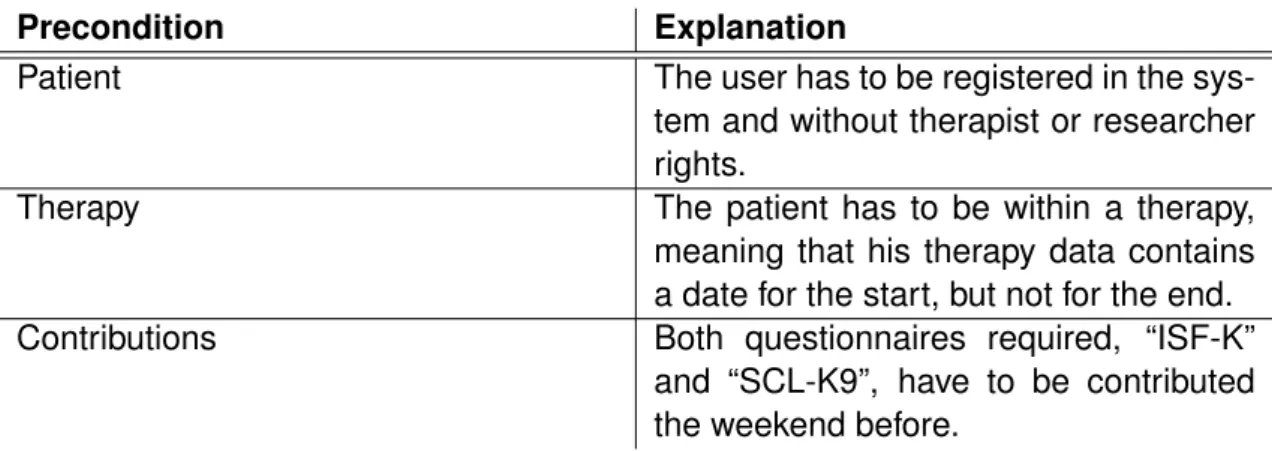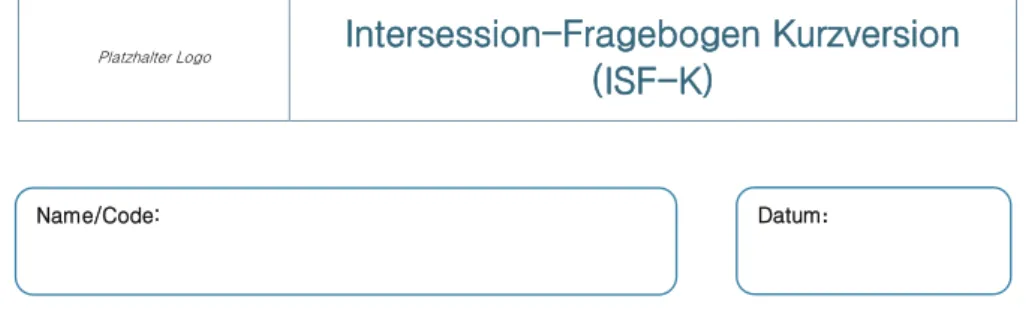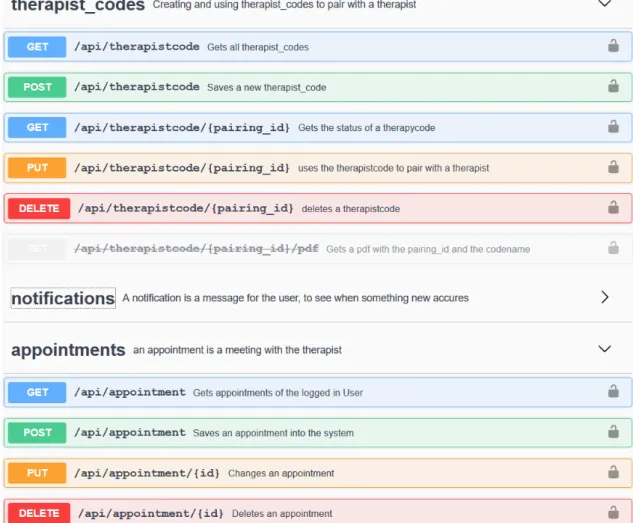Ulm University|89069 Ulm|Germany Faculty of Engineering, Computer Sciences and Psychology
Institute of Databases and Information Systems (DBIS)
Conception and realization of a REST- based application programming interface for intersession-management in psychol- ogy
Bachelor thesis at Ulm University
Submitted by:
Julian Huber
julian.huber@uni-ulm.de
Reviewers:
Prof. Dr. Manfred Reichert
Adviser:
Dr. R ¨udiger Pryss
2019
Revision March 22, 2019
c 2019 Julian Huber Satz: PDF-LATEX 2ε
Contents
1 Introduction 1
1.1 Related Work . . . 1
1.2 Structure of the Thesis . . . 2
2 Fundamentals 3 2.1 Setting and Approach . . . 3
2.1.1 Collection of Patient Data . . . 3
2.1.2 Usage of the Collected Data . . . 4
2.2 Intersession Online: a Multi Device Platform . . . 5
2.2.1 Mobile Applications . . . 5
2.2.2 Web Application . . . 6
2.2.3 Application Programming Interface . . . 6
3 Requirements Engineering 7 3.1 Information Flow . . . 7
3.2 Actors and User Groups . . . 7
3.3 Requirements . . . 8
3.3.1 Functional Requirements - General . . . 8
3.3.2 Functional Requirements - Patient . . . 8
3.3.3 Functional Requirements - Therapist . . . 9
3.3.4 Functional Requirements - Researcher . . . 10
3.4 Non Functional Requirements and Boundary Conditions . . . 10
4 Software Development Process and Concept 13 4.1 Concepts and Tools . . . 13
4.1.1 JavaScript Object Notation . . . 13
4.1.2 Representational State Transfer - REST . . . 14
4.1.3 API Documentation . . . 14
4.2 Software Development Aspects . . . 15
4.2.1 Agile Software Development . . . 15
4.2.2 Continuous Integration with Bitbucket Pipelines . . . 16
Contents
4.2.3 Testing . . . 17
5 Implementation 19 5.1 Basic Structure . . . 19
5.1.1 Database . . . 19
Accounts . . . 20
Questionnaires . . . 20
Contributions . . . 20
Interventions . . . 21
Seeding Data . . . 21
5.1.2 Architecture and Classes . . . 21
5.2 Programming Insights . . . 22
5.2.1 Functionality and Difficulties . . . 22
5.2.2 Pairing of Patient and Therapist . . . 23
5.2.3 Intervention Assignments . . . 24
6 Usage 27 6.1 Using the Application Interface as Developer . . . 27
6.1.1 HTTP Requests . . . 27
6.1.2 JSON Web Token . . . 28
6.1.3 Offline Function . . . 28
6.2 Current Usage Examples . . . 29
6.2.1 Web Interface . . . 29
6.2.2 Mobile Applications . . . 29
7 Conclusion 31
A Pictures and Screenshots 33
B Code Snippets 47
Bibliography 51
Glossary
anamnesis information gained by a physician by asking specific questions of a pa- tient. 4, 5
API Application Programming Interface. 6, 7, 8, 10, 13, 14, 15, 17, 19, 21, 22, 27, 28, 29, 31
catamnesis the follow-up history of a patient after discharge from treatment. 4 CSV Comma separated values. 12
GUI Graphical User Interface. 15
HTTP Hypertext Transfer Protocol. 14, 19, 21, 22, 27
Intersession The time between two therapy sessions. 1, 3, 4, 5 JSON JavaScript Object Notation. 13, 14, 15, 27
JWT JSON Web Token. 28
ORM Object Relational Mapper. 21
REST Representational State Transfer. 14 XML Extensible Markup Language. 14
1 Introduction
Mobile software applications have become one enabler in the field of medical treat- ments. This is comprehensible, since it enables “open access to details about ill- nesses, diseases, health promotion and healthcare” [20]. Especially in the psycho- logical branch, Home-Based Therapy and medical mobile apps are widespread. Fur- thermore, the analysis of patient data is difficult because it is rarely received digitally and can hardly be processed. Since 2017, the Alps-Adria-University Klagenfurt has been trying to improve the research progress in this field, exceedingly in the data col- lection of the patient’s Intersession processes. In detail, they want to develop a multi device platform to collect, analyse, illustrate and process the data of the patients as simple as possible.
In times of Big Data and Public Health Databases, the collection of information has carried through and there is a huge amount of ways to gather as much information as possible. The most common form is probably the Application Programming Interface, which enables easy communication between applications and offers a good possibility to save data to a server.
1.1 Related Work
Due to the big workload of analogue surveys, Johannes Schobel of Ulm University has been researching on a questionnaire framework for over five years [8]. By creat- ing QuestionSys, he managed to build an “easy-to-use and self-explaining framework for creating, running, and evolving the questionnaires of psychological studies on mo- bile and smart devices” [29]. Smartphone assisted therapy approaches are a topic of research in more ways, one of them is MobileTx [6]. By using web services to connect the devices of researchers, therapists and patients, it tries to support the psychotherapy by sending homework into the everyday life of the user. Of course, this does not only include the sending of the work per se, but also figuring out suitable techniques, collecting data on several devices and analysing the patient’s behaviour.
Obviously, this does not only help in psychological treatment, but can generally be
1 Introduction
used in every medical field where homework is part of the therapy [25][28][26][27].
The University of Ulm also has more foundational research progresses, for example defining requirements for generic APIs, which are used for crowdsensing [21].
1.2 Structure of the Thesis
After giving an understanding of the study in which this project is created, the given environment is explained. After that, the functional- and non-functional requirements are listed, which are used to create the concept shown in the following Chapter. Then, the implementation itself is displayed, containing basic code structures and some inside views of the used algorithms. After explaining the usage of the API, this thesis ends with the conclusion and future possibilities.
2 Fundamentals
In the following, essential parts of the analysis and treatment of patients with mental illnesses, for example depression or anxiety disorders, are presented. Furthermore, the current approach of the therapists and researchers is shown, as well as how they want to modernise it by using the application “Intersession-Online”, which is created in this project.
2.1 Setting and Approach
Since many years, researchers in psychology are searching for the most efficient form of therapy, the time between its sessions was more or less neglected. Latest re- search however show more than ever, that the so called “Intersession processes”[11]
are quite an important part of the recovery. In the course of his PhD thesis, Thorsten- Christian Gablonski is working on a study to “acquire and control Intersession pro- cesses” [15, p. 1]. To simplify the collection of patient data and to automate the inter- ventions patients get, an online platform is developed. By defining different groups of patients, one that uses the platform and another one that doesn’t, comparable results are created.
2.1.1 Collection of Patient Data
As part of the therapy, patients have to fill out a considerable big amount of question- naires. When it comes to the chronological aspect, the questionnaires are separated in four groups. Due to the temporal relevance of the completion, it is strictly pre- scribed, when a certain questionnaire is filled out. The times are defined as follows:
Group 1 Three times daily, once between 8:00 am and 11:59 am, once between noon and 3:59 pm and once between 4:00 pm and 8:00 pm. For each timeslot, the exact time is chosen randomly.
2 Fundamentals
Group 2 Two hours after each therapy session, except if it would be after 8:00 pm, then it has to be filled out at 8:00 am the next day.
Group 3 Once every Saturday or Sunday, at a random time between 8:00 am and 8:00 pm.
Group 4 On the anamnesis and on the catamnesis. Also one, six and twelve months after the end of the therapy.
Which questionnaires are used, as well as their classification is described in Table 2.1.
To ensure the safety of the patient’s data, a code is used to label the contributions.
The questionnaire results help the therapist to provide a therapy that fits the patient’s needs.
Questionnaire Group 1 Group 2 Group 3 Group 4 Intersession Fragebogen kurz (ISF-K)
[17]
X
Intersession T ¨aglich X
Working Alliance Inventory (WAI) [31] X
SCL-K9 [19] X X
Childhood-Trauma-Questionnaire (CTQ) [32]
X
Liste von ¨Uberzeugungsmustern [24] X
Mentalization Questionnaire (MZQ) [18]
X
Relationship Questionnaire (RQ) [12] X
Inventory of Personality Organisation (IPO-57) [14]
X Pers ¨onlichkeitsinventar f ¨ur DSM-5
(PID-5-BF) [33]
X
Health-49 (complete) [22] X
Table 2.1: Grouping of the needed questionnaires
Because the fact, that every questionnaires have the same structure and just the number of answers varies, only two questionnaires are attached, the ISF-K in Figure A.1 and the SCL-K9 in Figure A.2.
2.1.2 Usage of the Collected Data
On the basis of the collected data, researchers of the Alps-Adria-University Klagenfurt investigate the impacts of Intersession processes and how they can be controlled. By
2.2 Intersession Online: a Multi Device Platform
defining tasks for the time between two therapy sessions, they try to influence the patient’s behaviour to regulate his Intersession experience. Besides that, the gathered information can be used for additional analysis of the correlation between collected data and outcome of the therapy.
2.2 Intersession Online: a Multi Device Platform
As a simplification of the research progress and to compare different ways of eval- uating the patient’s data, an online platform for multiple devices is developed. The application’s purpose is to reduce the time that is spent on filling out and evaluating the questionnaires. On top of that, the customer’s hope is to open new possibilities, such as displaying the collected data in new ways. To ensure a perfect workflow for all parties involved, the platform is split in three different parts:
Mobile Application Android- and iOS specific applications, that enable a handy way of filling out the questionnaires.
Web Platform By displaying the collected data to the therapists and researchers, the web platform offers a good way to get an overview of the patient’s results.
API With an automated evaluation of the contributed questionnaires, the application programming interface connects the other parts to one platform.
Below, a small introduction to all parts is provided.
2.2.1 Mobile Applications
Filling out questionnaires is a major part when it comes to the collection of the patient’s data. At the anamnesis, for example, 200 questions have to be answered. Adding the questionnaires of group one to three, the number grows to 300 in the first week. To ease that task, a mobile application is presented to the patients. Since a large amount of people have their smartphone around them most of the time, questionnaires can be filled from anywhere and, even more important, at an exact point of time. To ensure that, push notifications remind the patients to make their contributions. That improves the acquisition of the user’s Intersession processes, one of the two aspects, that T.-C.
Gablonski’s study tries to improve. The other aspect, the control of those processes, can be enhanced by interventions based on the survey results, which are sent to the patient’s smartphone. The application should be provided for Android and iOS.
2 Fundamentals
2.2.2 Web Application
Not only the patients, but also the therapists and researches benefit from the ap- plication. By providing graphs of the patient’s data, the results can be viewed in a helpful way without having to digitalize any data before. The platform also provides an overview of the patients that are connected with the therapist. On top of that, the used questionnaires can be displayed and relevant information of the therapist can be provided to his patients. To make sure that the therapist doesn’t miss a contribution, a dashboard shows the latest notifications.
2.2.3 Application Programming Interface
As connection between Web- and Mobile Application, an Application Programming Interface (API) is provided. This API is not only responsible for the patient therapist connection and the evaluation of the questionnaires, but also ensures the privacy of the user data. All random and automated aspects are calculated on the server behind the API, for instance the exact time when the user is notified or which intervention is sent to the user. This Thesis is based on the implementation of the interface, so in the following chapters, the concept, the implementation and the software engineering process is described and explained. Because of the included logical unit, often used synonyms of the API are backend or server.
3 Requirements Engineering
Below, the demands and requirements of the customer, represented by Thorsten- Christian Gablonski, are listed. Not only the requirements itself, but also the general conditions are explained.
3.1 Information Flow
To grant a flawless information flow, several difficulties had to be overcome. Since the customer is a group of researchers from the Alps-Adria-University Klagenfurt, spontaneous meetings were hardly possible. Our first point of contact was Thorsten- Christian Gablonski, who provided us great support by making several meetings pos- sible, either in person or via Skype. The most challenging aspect in obtaining the requirements have been the different fields of work. While I lack the psychological know-how, T.-C. Gablonski is missing the experience with the possibilities of multi device applications.
3.2 Actors and User Groups
To prevent confusion, relevant actors of the system are displayed in Figure 3.1. This cannot only contain human interaction partners, but also system elements like the implemented API. In Table 3.1, an overview of important actors is given. Another role, that is not displayed, but should be mentioned is the customer, which is the Alps- Adria-University, represented by Thorsten-Christian Gablonski. Not displayed in Table and Figure, but important as well, are the developers of Ulm University, Carsten Vogel, R ´eka Rejt ¨o, Verena Pfaff, Miriam Gessler and me, supervised by R ¨udiger Pryss.
3 Requirements Engineering
Role Explanation
Online platform API, Mobile Application and Web Application combined to one platform. It is used, when multiple parts have to be taken into account or for imprecise explanations.
API The Application Programming Interface serves as communica- tion unit for Mobile- and Web Application. This does not only mean the interface as it is, but also the server that runs in the background. Synonyms can be the backend or server.
Mobile Application The Android- or iOS Application, which is used by the patient.
They both have the same possibilities, without difference, so they are combined into one actor.
Web Application The frontend for therapists and researchers, reachable with by any browser.
User A person, that uses the online platform.
Guest A user, that is using the online platform, but is not logged in.
Patient A logged in user, that is, will be or was in a therapy.
Therapist A logged in user, that is a therapist.
Researcher A logged in user, that is a researcher.
Table 3.1: Overview of actors and roles
3.3 Requirements
Because of the fact that this Thesis only covers the API, requirements of the Mobile- and Web Application are ignored in the following sections. Also keep in mind that the explanations might not be enough to reproduce the requirements for the other parts of the platform, since only the aspects of the programming interface are covered.
3.3.1 Functional Requirements - General
A large amount of requirements can be summarised for all user groups. Especially system functions regarding the account management are the same or very similar for every user, why they are collected in Table 3.2.
3.3.2 Functional Requirements - Patient
Since the patient does only interact with the mobile application, the requirements can be distinguished clearly from those of therapists and researchers. They are listed in
3.3 Requirements
<<role>>
Online-Platform
<<role>>
Mobile App.
<<role>>
Web-App.
<<role>>
API
<<role>>
User
<<role>>
Therapist
<<role>>
Researcher
<<role>>
Guest
<<role>>
Patient
Figure 3.1: Actors and roles of the system
Table 3.3. Obviously, patients build the group of people, that participate in the study that is explained in Chapter 2.
3.3.3 Functional Requirements - Therapist
The most important part for the therapists is the displaying of data. Because of the usefulness of the bigger screen, all requirements in Table 3.4 are implemented as a part of a web application. The therapist does not have the possibility of logging in while using the mobile application. Furthermore, the therapist can only see the possibilities, he is allowed to use.
3 Requirements Engineering
Requirement Explanation
Login The API offers a possibility to log into the system with the credentials, that are registered in the database.
Logout When a user is logged into the system, there is a possibility to logout, which leads to a termination of the session.
Email verification An Account is only usable, when it is created with an email that is verified. This is achieved by clicking on a link, which is sent to the given email address.
Password forgotten In case of a forgotten password, the user can reset it.
Profile The user can see his profile data. That does not only contain his personal information, but also his role in the system.
Table 3.2: General requirements
3.3.4 Functional Requirements - Researcher
Just like therapists, researchers use the web application. Only the possibilities, that can be used by the researcher should be shown, they are listed in Table 3.4.
3.4 Non Functional Requirements and Boundary Conditions
In contrast to the functional requirements, which have been listed quite strictly, the non functional requirements and the boundary condition where more loose. Nevertheless, some standards had to be observed.
Confidentiality The system should not make it possible for unauthorized users to claim any patient data.
Language Since most patients speak German, it is the only language used on the application.
Maintenance The university provides updates and fixes problems for 3 years.
Reliability Because of the short period of time in which questionnaires should be filled, the system does not have any major downtimes.
3.4 Non Functional Requirements and Boundary Conditions
Requirement Explanation
Registration Providing only email address and password, patients can reg- ister in the application.
Pairing The patient has a possibility to specify, to which therapist he belongs.
Therapist data There is a way to see the personal information of the thera- pist, that is connected with the patient.
Appointments Patients can manage their appointments with the therapist.
That means, appointments can be stored, changed and deleted.
Researcher access To provide enough privacy, the user can grant and revoke the access to his provided contributions at any time. This only effects the access of the researcher, his therapist can still see the data.
Assignments As listed in 2.1, the patient gets push notifications, when he has to fill out a certain questionnaire. This assignment ex- pires after a prescribed duration.
Contributions While an assignment is active, the patient can fill out a spe- cific questionnaire and store the contribution into the system.
This contribution can be shown by the patient.
Interventions Depending on the results of the questionnaire contributions, the patient is assigned to interventions. They consist of small texts and questions, but have not to be answered. Interven- tions can be marked as fulfilled.
Deletion The patient can delete his account at any time.
Table 3.3: Patient requirements
3 Requirements Engineering
Requirement Explanation
Registration A therapist can register on the website. Unlike patients, they have to give further information of themselves, such as ad- dress and gender.
Therapist codes To provide a possibility of connecting with a therapist, codes can be created. When a patient uses one of the therapist codes, his gender and date of birth are saved in the system.
Therapist codes can also be deleted by the therapist.
Notifications Therapists get notifications on the dashboard. They contain a heading and further information. Notifications are created, when one of his patients contribute a questionnaire, cancel the pairing or delete themself from the system.
Therapist data To offer further information, therapists can change and pro- vide more data of themselves. This data contains academic degree, name, address, gender and phone number.
Patient overview An overview of the connected patients is provided. This con- tains not only the patient’s data, but also his contributed ques- tionnaires and a list of his interventions.
Unpair from patient The therapist is able to unpair from a specific patient.
Table 3.4: Therapist requirements
Requirement Explanation
Patient Overview An overview of the patients is provided. This contains not only the patient’s data, but also his contributed question- naires and a list of his interventions. All patients are shown, but only the contributions of those, who grant researcher ac- cess, can be seen.
Therapist Overview A list of all registered therapists is viewable. They can be activated or deactivated.
CSV Export The contributions of patients can be downloaded as CSV.
Only patients that provide researcher access are included in the CSV.
Table 3.5: Researcher requirements
4 Software Development Process and Concept
Since the project is not only a prototype, but is used by several patients with mental disorders, it was convenient to find several professional approaches instead of just starting to code. Below, some of those considerations are mentioned and explained.
4.1 Concepts and Tools
After defining functional and non-functional requirements, it is possible to find the right tools to realize the API. Main goals for the interface are being self explanatory and un- ambiguously, since it is used by different parties and should not have to be explained more than necessary. On the basis of that conditions, the following environment was chosen.
4.1.1 JavaScript Object Notation
As mentioned, the API should be built being self explanatory. This is one of the many advantages of the JavaScript Object Notation (JSON) format. Because of the fact, that the notation is in general a ”sequence of tokens“ [13], the data is readable by humans. That simplifies the usage of the API a lot for developers, since the answers are understandable. On top of that, JSON is known to be good practice in the online environment. It is widely used, not only because JavaScript uses the same structure and is used by almost every website. As shown in the Listing 4.1, JSON can display all needed data types.
4 Software Development Process and Concept
Listing 4.1: JSON Code
1 // Object c o n t a i n i n g data of Julian Huber
2 {
3 " name " : " J u l i a n H u b e r " ,
4 " p a r e n t s " : {
5 " m o t h e r " : " H e i k e " ,
6 " f a t h e r " : " J u e r g e n "
7 } ,
8 " c h i l d r e n " : null ,
9 " s i b l i n g s " : [ " D a n i e l " ] ,
10 " age " : 27 ,
11 " h e i g h t " : 1.83 ,
12 " i s _ m a l e " : true
13 }
An alternative would have definitely been Extensible Markup Language (XML), but because of personal preference, JSON was chosen.
4.1.2 Representational State Transfer - REST
To get an ambiguous interface with a structured format, Representational State Trans- fer (REST) was taken as a guideline. For REST architectures, the most important idea is working with resources. Principally, every data object, such as users, contributions or others are treated as a unique resource. That opens many benefits, for example the following:
Unique Resource Identifier Every resource is accessible with a URI.
Statelessness No application session is needed, which opens the interface to be used by almost every device. Also, multiple devices can be used simultaneously.
Consistency By using standard methods like the Hypertext Transfer Protocol (HTTP) functions GET, POST, PUT, DELETE for every resource, the API is easy to use.
4.1.3 API Documentation
To make the API easy to understand and as a summary of the offered functions, a documentation with every available resource was created. To use an external graph-
4.2 Software Development Aspects
ical interface, the resources are described with OpenAPI 3.0, a community driven, open specification under the Apache 2.0 license. By using OpenAPI, it is possible to offer a Swagger-UI [10] version of it. For each resource, a title, a description and pa- rameters are listed. The most important part though is, that all possible responses are explained and an example value is given. The UI even goes so far as that every call can be done from the browser and the live response can be seen with status code, header and body. Because of the used JSON format, every answer can be described uniquely. For more impressions, see Figure A.3 and Figure A.4.
4.2 Software Development Aspects
Even though there haven’t been guidelines as to which methods should be used, I tried to abide several modern approaches. In this chapter, they are presented.
4.2.1 Agile Software Development
To find an appropriate development approach, different circumstances have been taken into account. First of all, up to three different groups worked together simul- taneously. This in fact excluded almost all linear approaches, because it would have been very hard for the other teams to develop their part. Due to the massive informa- tion procurement, the first parts of the API would have been usable after weeks, what makes an early merge of the Graphical User Interface (GUI) and the API impossible.
On top of that, in my early researches, i came across an article of the Centers for Medicare & Medicaid Services [1]. In ”Selecting a development approach“ [9], they suggest the Spiral Method, which i tried to stick with.
Although a consistent duration could not be achieved for each iteration, an agile soft- ware development process has definitely been accomplished. Looking back, the im- plementation steps can be split in four major categories, that have been developed in an agile manner.
Account Management Not only contains Login, Registration and Logout, but also the Role System, that divides the users in patients and therapists. Also Email Verification, Password Management and Notifications are a part of it.
Questionnaires Consisting of Displaying the needed questionnaires in an appropri- ate way.
4 Software Development Process and Concept
Contributions To save the patient data into the system, the filled out questionnaires have to be saved in the database.
Interventions Based on the contributed questionnaires, each patient that is currently in a therapy gets an intervention.
Of course, these steps have been divided in small portions to ensure structured de- veloping. Every step contained not only planning and coding, but also creating a documentation 4.1.3 and writing tests 4.2.3. To provide the newest version to the team right away, a pipeline realized Continuous Integration 4.2.2.
4.2.2 Continuous Integration with Bitbucket Pipelines
By using a Bitbucket Pipeline, a notification was sent directly when a written unit test, described in Section 4.2.3, failed. Since the server machine was known from the beginning, the pipeline could be set to be a clone of the original environment.
Sometimes, errors only occur at specific circumstances and would therefore not be detected, if the used Docker Container would not match the Deployment Server. To be more specific, a php7.2 Docker Image serves as a foundation of the pipeline. By setting up a MySQL 5.7 Service, the database settings correspond with the ones that are on the Deployment Server. More precisely, the pipeline did following things:
Prepare environment As mentioned, a Debian System runs on the docker image, containing php7.2. On top of that, composer is installed. The system is updated and the needed MySQL extensions are installed, as seen in lines 1-15 at B.1.
Set Framework Laravel, the used framework, works without an installation and is included in the Git Repository. To be able to run the tests, the right environment file has to be copied. Also, seeding data has to be included. These steps are described in lines 16-19 at B.1.
Run tests In line 20, the unit tests are finally run. A positive, as well as a negative example are shown in Figures A.6 und A.7. If a test fails, an email is sent to the person that started the pipeline.
At the end of the project, around 50% of the 227 pipelines failed, what means that a massive amount of errors have been detected with it. For the exact structure of the pipeline, see Listing B.1.
4.2 Software Development Aspects
4.2.3 Testing
Before publishing a new function, PHPUnit Tests assured, that the written code was working as it should. Since testing was neither requested in the non-functional re- quirements, nor was it from the supervisor, a fast but effective approach to cover most of the test cases was the best solution. Therefore, equivalence classes have been searched, mainly given by the validation rules. Regarding to our project, tests did not only ensure the system functions directly after writing them, but by automatically call every test in the pipeline 4.2.2, malfunctions of older system parts are detected and can be fixed. A considerable big amount of seeding data enabled the possibility to define the tests as situations, that could occur in the later usage of the API. To keep the test cases structured, they are sorted in the same way the controllers are, as seen in Figure 4.1. Overall, around 7000 assertions in nearly 50 test methods are used.
Figure 4.1: Structure of the unit tests
4 Software Development Process and Concept
5 Implementation
Below, several aspects of the implementation are stated. To avoid problems, that are already solved, a Framework was used as code basis, the Laravel PHP Framework [3], version 5.7. Besides handling the database operations and basic HTTP-operations, it enables a possibility to import thousands of plugins.
Figure 5.1: Logo of the Laravel Framework
5.1 Basic Structure
In this section, the basic database- and code structure is explained to get an insight into the project’s implementation. Keep in mind, that the API’s documentation is not explained, since this is already done in Section 4.1.3.
5.1.1 Database
Server side, the data is stored in a MariaDB [5] database. Instead of creating the relations with pure MySQL, the Laravel Framework offers a convenient method to define and handle them. By creating Migration Files in PHP, the relations can not only be created, but can also be version controlled, so several developers can upgrade their developing machine easily to the newest schema. In general, some properties where kept consistent. The primary key, for example, is always an unsigned integer called ID and is given in every relation. Also, the times of the creation and the times of the last update are saved for every relation, that is why they are not shown in the figures. Like many other parts on the API, the database has four big parts: Accounts, Questionnaires, Contributions and Interventions.
5 Implementation
Accounts
Regarding the system role, an account can be either patient, therapist or researcher.
Some of the functions though have to be accessible for every account in the system, shown in Figure A.8. The essential part is the relation “Users”, containing not only the user’s email, with which he logs into the system, but also his password. Further, the user’s rights are shown, distinguishing between normal user, therapist or researcher.
To provide entries in the user’s timeline, the Notifications relation can offer a link, a name and a description. On top of that, the boolean ”clicked“ shows whether an entry has been seen yet, or not. Also, Password Reset- and Email Verification entries have to be accessible by every user.
Furthermore, there are some aspects that are only for the patient, described in Figure A.9. Not only Appointments, but also Assignments for Questionnaires are shown, as well as the patient’s Therapy, which contains the personal data.
To offer more information to the public, therapists can store address, gender and more in their Therapist Data, Figure A.10. A Therapist Code allows patients to connect with the therapist.
Questionnaires
Because of the fact that the questionnaires all have the same structure, the relations for them are quite easy to understand. The only part that varies is the number of given answers. As an example, see Figure A.1.
Figure A.12 contains the questionnaires, which have to be sorted into the four groups of Table 2.1. They all contain one or more sections, which have an optional description and can be ordered. Each section contains a set of questions and answers, both can be sorted, too.
Contributions
Because of the constant structure of the questionnaires, the contributions can be modelled straight forward. As seen in Figure A.13, one Contribution has a Foreign Key to the user, that contributed and to the Questionnaire. In addition, every contribution has Contribution Answers, each with a Foreign Key to the question and its answer.
5.1 Basic Structure
Interventions
Because of the predefined set of Intervention Types, only a possibility of connecting it to a user at a certain time had to be implemented. As presented in Figure A.11, this includes a period of time as well as a processing status.
Seeding Data
It is easier to predict the API’s behaviour, when there is as much data as there will be when it is used by real patients, that’s why a big set of seeding data is provided. Before filling the tables, T. Gablonski estimated the amounts of users, so realistic information of for example users, questionnaires and appointments could be saved. By using the Faker Library [2], the data was random and did not have to be written manually.
Another advantage was that the data could be reset and set again with ease. Also, writing tests was effortless, because there are already filled tables to work with.
5.1.2 Architecture and Classes
In general, Laravel ensures that a certain HTTP call is mapped to a specific con- troller method. This provides a regulated process, passes defined middleware and prevents confusion. The basic arrangement of classes is mostly given by the Lar- avel Framework. Basically, database, the app itself, configurations, tests and routes are separated. Every aspect is sorted in packages, named after the relating model, for example appointment, account or notification. While most of the bullets do not need further explanation, the app package is not as self-explanatory. It contains the following:
Models Every relation is defined as a model, implemented as php class. With the help of the built-in Object Relational Mapper (ORM), every database change can be done by simply changing the related model. Also, foreign key constraints are implemented, so that other models can be selected from the database without any SQL code.
Middlewares Contain methods, which may or may not be called before a controller is reached. For example, it is used to check for authentication or missing argu- ments.
5 Implementation
Requests To keep track of the validation rules, every HTTP call is named as specific request. Also, validation error messages can be changed, as well as guards to check for the right authorization.
Controllers In the controllers, the actual logic is programmed. Because of the de- fined requests and resources, only the algorithm itself is defined in them, what makes the code clear and readable.
Resources By defining a consistent structure of the resources, it is possible to main- tain the same build for every answer to a specific HTTP call.
As you can see, the process inside Laravel is well-defined. By keeping up this sched- ule, maintenance is easy and the code itself is transparent.
5.2 Programming Insights
Once the database relations where set up, most of the API’s elements where quite fea- sible. Some aspects however had to be thought through more than others, because either they needed more complex algorithms or they had to be very reliable, because the patients get medical advices through them. In the following, some examples are shown to get an view inside of the project.
5.2.1 Functionality and Difficulties
In short, it was possible to implement every requirement described in Chapter 3.
Therefore, a full account system, containing patients, researchers and a way of con- necting them is available. Questionnaires are stored in the database and provided to therapists and researchers. On top of that, they are assigned to the patients regard- ing the rules described in Table 2.1. Appointments can be created and deleted, which is an important aspect, because some of the questionnaire assignments depend on them. After getting an assignment, patients can store the filled out questionnaire as contribution in the system. Once a week, the contributions are evaluated and inter- ventions are assigned to the users.
The steady changes of how an implementation part should be provided to the end user has been the most difficult part. It was hard to offer both, the new functions planned for the current iteration and the last functions accommodated to the new re- quirements. As a result, some structures may seem to be contra-intuitive. As an
5.2 Programming Insights
example, this effect can be seen in the database structure. While only taking into ac- count the user relations in Figure A.10 and Figure A.9, it may seem that it is possible for a user to be both, therapist and patient. This is in case a remnant from a customer request, that should enable a patient’s view to the therapists and researchers. It is not possible in the current system.
5.2.2 Pairing of Patient and Therapist
When the data is exported in a later stage of the study, it is not allowed to match contributed data with personal information of any patient. Nevertheless, gender and date of birth are important for the evaluation, so they have to be linked to a therapy.
To enable that kind of anonymisation, a special pairing process had to be established.
Until now, every patient has a code, which is not unique. It is formed by taking the first letter of the last name and the date of birth as simple numbers. For example, if a John Doe is born on July the 1st, 1955, his code would be “D010755”.
In the system, this approach is continued. To simplify this aspect for the patient though, the therapists keep in track of the code creation. By connecting the code assignment with the pairing of patient and therapist, these steps are combined and the effort is halved. In detail, there is a relation in the database called “Therapist- Codes”. Each code belongs to the therapist that creates it. The Therapist Code itself is a unique random pairing ID between 10000000 and 99999999. When calling the URI with a post to “/api/therapistcode/” containing a code of the described form, it creates a new entry in the database. To prevent confusion, the model’s structure is illustrated in Listing 5.1.
By using the created random pairing ID, the patient can pair with the therapist and the code is assigned to the patient in one step.
5 Implementation
Listing 5.1: Therapist Code structure
1 {
2 " id " : 14 ,
3 " p a i r i n g _ i d " : " 1 0 0 0 0 0 1 2 " ,
4 " c o d e n a m e " : " C 0 8 1 1 0 4 "
5 } ,
6 {
7 " id " : 17 ,
8 " p a i r i n g _ i d " : " 1 0 0 0 0 0 1 5 " ,
9 " c o d e n a m e " : " G 2 4 0 5 1 1 "
10 }
To keep it simple, the pairing ID is not changeable, neither is the code for the pa- tient. Therefore, Therapist Codes are only creatable and deletable. Of course, only accounts, that are marked as therapist can manage Therapist Codes.
5.2.3 Intervention Assignments
One way of using the collected data is to distribute specific questions or exercises for the patients. This is an automatic process, that automatically evaluates the con- tributed questionnaires. Important for that part is the questionnaire “Intersession Fragebogen kurz (ISF-K)” [17] and “Symptom Checkliste K9” [19]. Being in Group 3, both have to be filled out once over the weekend, further information can be found in Table 2.1. Before implementing, a list of interventions and when they are used was given by T. Gablonski, so in fact the largest part was to evaluate the contributions and assign an intervention to the patient according to the given list. Since this is a sched- uled task, it was possible to use the pre-implemented tool ”Task Scheduling“ [4] by Laravel. For that, the Framework uses a cron job, which is described as “command to an operating system or server for a job that is to be executed at a specified time” [7]
by the Oxford Dictionary. While this task is called every minute, Laravel simply uses the exact current server time to define, which schedule is performed. This makes it possible to perform a task exactly once a week, at the same minute, which is used to assign the interventions automatically, at the same time once a week.
For the algorithm itself, some preconditions regarding the therapy and the contributed questionnaires are given, they are described in Table 5.1.
Those conditions, as well as the validation of the contributions, are double checked
5.2 Programming Insights
Precondition Explanation
Patient The user has to be registered in the sys-
tem and without therapist or researcher rights.
Therapy The patient has to be within a therapy,
meaning that his therapy data contains a date for the start, but not for the end.
Contributions Both questionnaires required, “ISF-K”
and “SCL-K9”, have to be contributed the weekend before.
Table 5.1: Preconditions of the Intervention Assignment Algorithm.
before the actual evaluation starts. To keep it structured, every step is separated in an own function. The steps are as follows.
assignInterventionToUser Is used as a wrapper for the called functions and throws the corresponding exception if one of the used functions fails. First, it gets the latest needed contributions and validates them, then it evaluates them by calling the function “calculateSclMeanValue”, “calculateIsfValue” and “calculate- HigherItem” and assigns the correct intervention with the help of the function
“createAssignmentFromScores”.
calculateSclMeanValue Given a contribution and the questionnaire SCL-K9, to which the contribution belongs, it calculates the average of the answer’s values and re- turns it. It is shown in Listing B.2.
calculateIsfValue Also using the contribution and the right questionnaire, it calcu- lates the sum of the answer’s values and returns it, as shown in Listing B.3.
calculateHigherItem Checks, if Item 7 or Item 8 of a questionnaire is higher.
createAssignmentFromScores Finally, the appropriate intervention is chosen and is assigned to the user at a random time between the time it is chosen and the next appointment with the therapist.
Finally, the outcome is tracked and emailed to all researchers. Because of privacy reasons, neither the chosen intervention, nor any personal information of the patients are sent. The sole purpose of the mail is to call attention to the exceptions that occur in the system.
5 Implementation
6 Usage
As mentioned, the API has it’s own documentation 4.1.3, so the usage is quite straight- forward. Nevertheless, some characteristics deserve to be mentioned. There are al- ready mobile applications and a web interface in use, further information is given in Section 6.2.
6.1 Using the Application Interface as Developer
The interface is reachable online, deployed on the servers of the Ulm University. To get proper results, the Hypertext Transfer Protocol should be used.
6.1.1 HTTP Requests
Principally, the API is accessible by the most common HTTP requests, GET, POST, PUT and DELETE. The implementation can only handle the JSON format, that’s why an accept header with the content “application/json” is recommended. Not only are all responses designed that way, but also the request body is expected to be in the same format, so a Content-Type header containing “application/json” is required for the best user experience as well.
The API documentation 4.1.3 has listed every possible request, each with the needed request bodies and the possible response codes, especially the errors that can occur.
The most common status responses are:
200/201 General “ok” status code, is mostly used, when a request was successful.
401 Is used, when a user is unauthorized to perform the action.
422 If a validation rule is violated, a response with the status code 422 is sent, con- taining the parameter that is not compatible.
500 In case of an error that can not be defined, the Laravel Framework uses the code 500.
6 Usage
6.1.2 JSON Web Token
Even though the API per se is stateless, some form of authentication has to be pos- sible. This is realized by giving a JSON Web Token (JWT) to each user, that logs in with an email address and the associated password. This token can now be added to the request body for every request, making it possible for the system to match the requesting user to the correct permissions.
Listing 6.1: JSON Web Token
1 {
2 ” a c c e s s t o k e n ” : ” eyJ0eXAiOiJKV1QiLCJhbGciOiJIUzI1NiJ9 . eyJpc3MiOiJod
3 HRwczpcL1wvYXBpLmludGVyc2Vzc2lvbi5kYmlzLmluZm9cL2FwaVwvYXV0aFwvbG9
4 naW4iLCJpYXQiOjE1NTI5MjYwMDAsImV4cCI6MTU1NjUyNjAwMCwibmJmIjoxNTUyO
5 TI2MDAwLCJqdGkiOiJyYzVqOUFQbm9JZkd4djEyIiwic3ViIjo1LCJwcnYiOiI4N2U
6 wYWYxZWY5ZmQxNTgxMmZkZWM5NzE1M2ExNGUwYjA0NzU0NmFhIn0 . YrLKNpe7kv3Rb
7 UqgMDwwaZ6yv1qAKGfEzSJJgeFMTe8 ” ,
8 ” t o k e n t y p e ” : ” b e a r e r ” ,
9 ” e x p i r e s i n ” : 3600000
10 }
To get a JWT, a POST request has to be sent to the URI “/api/auth/login/”, containing the user’s email and password. The response, shown in Listing 6.1, also contains a duration, after which the token can not be used any more.
6.1.3 Offline Function
Attention should be paid to several things regarding the offline functionality. Since the patients should fill out the questionnaire exactly, when the notification shows up on their phones, the API handles offline usage for certain aspects. One point is the date stamp on contributions. It is possible to contribute a questionnaire, that is filled out in the past by adding the “contributed at” parameter. Also, appointments in the past can be deleted. The most important part though is, that the list of assignments not only contains the notifications that are already active, but also the ones that are in the future. That enables the possibility for the developers to notify the users, even if they have no network connection available.
6.2 Current Usage Examples
6.2 Current Usage Examples
Alongside the API, three different systems that use the interface have been developed.
This is mainly because of the separation of patients, therapists and researchers. The Mobile Applications are only used by patients, while the Web Interface is for the other system roles.
6.2.1 Web Interface
In the system, therapists and researchers mostly analyse user data or keep track of their patient’s contributions and diagrams. Because of that, a mobile application is not needed, it would simply be too small to recognize the important parts. As a solution, a web interface was implemented, containing account management, overview of the patients and their contributions and the other needed functions. Some insights of the Therapist Code creation can be seen in Figure A.15, a preview of the diagrams is shown in Figure A.14.
6.2.2 Mobile Applications
The main part for the patients is, as often mentioned, the notifications they get to their phones to fill out the questionnaire. Also, interventions work according the same principle. Those are the main functions the user can get, except for small micro actions, such as pairing with the therapist. Since those two main actions only work on a mobile device, no other possibility is needed, every function works with the mobile application. Both, android and iOS have been implemented natively and the results can be seen in Figure A.16 and A.17.
6 Usage
7 Conclusion
The goal of this thesis was to develop an application programming interface, which can be used to investigate intersession processes. In the course of a whole software engineering lifecycle, this goal could be reached. After creating a first concept, it was elaborated until every stakeholder was pleased. The implementation itself was a lot of work, but the outcome was a success, since T. Gablonski is pleased with it and the interface will be deployed and used on patients. The written tests also confirm, that the behaviour of the implementation is as it should be. Both groups, the creators of the Mobile Applications, as well as the developers of the Web Interface where able to integrate the API, which proofs the usability. Of course, there have been problems in many steps, but all in all I think not only the outcome, but also the development itself was quite satisfying.
The next steps include the collection of data. Since this was a work from scratch, there are no results yet. Soon, the system will be used and patients of the Alps- Adria-University Klagenfurt contribute their data. By granting access to researchers, knowledge of better treatments can be achieved. Since the intersession processes are documented precisely, the influence of it to the therapy outcome can be inves- tigated. Furthermore, the basic structure of the project can be used for many other fields of use. Physiotherapy, for example, often keeps track of the patient’s pain. By making use of daily questionnaires, this project could easily be adjusted to the new needs.
Personally, I learned a lot regarding APIs and applications in the medical sector. While I was familiar with the knowledge of creating interfaces, database relations and the coding standards, I underestimated the workload regarding formal obligations. So for me, creating the platform was a successful and educational project.
7 Conclusion
A Pictures and Screenshots
Platzhalter Logo Intersession-Fragebogen Kurzversion
(ISF-K)
Wir möchten von Ihnen gerne erfahren, was Sie zwischen den Therapiesitzungen erleben, insbesondere ob Sie in dieser Zeit an Ihre Therapie oder Ihre(n) Therapeutin(en) denken und was dies für Sie bedeutet. Alle Fragen beziehen sich auf den Zeitraum seit der letzten Therapiesitzung bis zum jetzigen Moment. Bitte machen Sie hinter jeder Frage nur ein Kreuz in das Kästchen mit der für Sie am besten zutreffenden Antwort und beantworten Sie bitte alle Fragen.
= gar nicht = selten = manchmal = oft = sehr oft
1. Wie häufig haben Sie im Allgemeinen an die Therapie oder Ihre/Ihren
TherapeutIn gedacht?
2. Wie häufig haben Sie an die Therapie oder Ihre/Ihren TherapeutIn
gedacht, als Sie mit einem Problem konfrontiert waren?
3. Wie häufig haben Sie von der Therapie oder Ihrer/Ihrem TherapeutIn
geträumt?
4. Wie häufig haben Sie sich ein Gespräch mit Ihrer/Ihrem TherapeutIn
vorgestellt?
5. Wie häufig haben Sie versucht Ihre Probleme so zu lösen, wie Sie es
mit der/dem TherapeutIn besprochen haben?
6. Wie häufig haben Sie sich gefragt, ob Ihre/Ihr TherapeutIn jemals an
Sie denkt?
7. Wie häufig haben Sie sich positiv gestimmt gefühlt (hoffnungsvoll, zuversichtlich, erfreut, ...), wenn Sie an die Therapie oder Ihre/Ihren
TherapeutIn gedacht haben?
8. Wie häufig haben Sie sich negativ gestimmt gefühlt (ängstlich, frustriert, entmutigt, ...), wenn Sie an die Therapie oder Ihre/Ihren
TherapeutIn gedacht haben?
Name/Code: Datum:
Figure A.1: Intersession-Fragebogen Kurzversion (ISF-K)
A Pictures and Screenshots
SCL-K-9
Im Nachfolgenden finden Sie eine Liste von Problemen und Beschwerden, die man manchmal hat. Bitte lesen Sie die einzelnen Beschwerden sorgfältig durch und entscheiden Sie, wie Sie seit der letzten Einzel-Therapiesitzung durch diese Beschwerden gestört oder bedrängt worden sind. Überlegen Sie bitte nicht erst, welche Antwort den
„besten Eindruck“ machen könnte, sondern antworten Sie so, wie es für Sie persönlich zutrifft.
überhaupt nicht ein wenig ziemlich stark sehr stark
0 1 2 3 4
Wie sehr litten Sie in den letzten sieben Tagen unter …
1 ... Gefühlsausbrüchen, gegenüber denen Sie machtlos waren? 0 1 2 3 4 2 ... dem Gefühl, dass es Ihnen schwer fällt etwas anzufangen? 0 1 2 3 4 3 ... dem Gefühl, sich zu viele Sorgen machen zu müssen? 0 1 2 3 4
4 ... Verletzlichkeit in Gefühlsdingen? 0 1 2 3 4
5 ... dem Gefühl, dass andere Sie beobachten oder über Sie reden? 0 1 2 3 4 6 ... dem Gefühl, gespannt oder aufgeregt zu sein? 0 1 2 3 4 7 ... Schweregefühl in den Armen oder den Beinen? 0 1 2 3 4 8 ... Nervosität, wenn Sie alleine gelassen werden? 0 1 2 3 4 9 ... unter Einsamkeitsgefühlen, selbst wenn Sie in Gesellschaft sind? 0 1 2 3 4
Figure A.2: SCL-K9
34
Figure A.3: Example of Swagger-UI
A Pictures and Screenshots
Figure A.4: Overview of a Swagger-Resource
Figure A.5: Bitbucket Pipelines
A Pictures and Screenshots
Figure A.6: Successful Bitbucket Pipeline
Figure A.7: Failed Bitbucket Pipeline
A Pictures and Screenshots
Users Users
id id PS PS
email : string email : string password : string password : string
is_researcher : bool is_researcher : bool is_therapist : bool is_therapist : bool
Notifications Notifications
id id PS PS
user_id : unsigned int user_id : unsigned int link : string link : string
description : string description : string clicked : boolean clicked : boolean timestamps() timestamps() name : string name : string
Email_Verifications Email_Verifications
id id PS PS
user_id : unsigned int user_id : unsigned int
requested_at : datetime requested_at : datetime token : string
token : string
email_verified_at : datetime email_verified_at : datetime
Password_Resets Password_Resets
id id PS PS
email : string email : string token : string token : string created_at : datetime created_at : datetime
0..* 1
1
0..1
1
0..1
Figure A.8: User database, general
Users Users
id id PS PS
email : string email : string password : string password : string
is_researcher : bool is_researcher : bool is_therapist : bool is_therapist : bool email_verified_at : datetime email_verified_at : datetime
0..1 1
0..* 1
as patient as patient
1 0..1
Appointment Appointment
id id PS PS
title : string title : string
start : datetime start : datetime end : datetime end : datetime comment : string nullable comment : string nullable
Therapies Therapies
id id PS PS
patient_id : unsigned int patient_id : unsigned int
codename : string codename : string patient_id : unsigned int
patient_id : unsigned int
therapist_id : unsigned int nullable
therapist_id : unsigned int nullable
started_at : datetime started_at : datetime ended_at : datetime nullable ended_at : datetime nullable
gender : string gender : string date_of_birth : date date_of_birth : date
Assignment Assignment
id id PS PS
user_id : unsigned int user_id : unsigned int questionnaire_id : unsigned int questionnaire_id : unsigned int not_before : datetime not_before : datetime
appointment_id : unsigned int nullable
appointment_id : unsigned int nullable
researcher_access researcher_access
id id PS PS
user_id : unsigned int user_id : unsigned int
not_after : datetime not_after : datetime
1
0..*
1
0..1
as therapist as therapist
1 0..1
Figure A.9: User database, patients
A Pictures and Screenshots
Users Users id id PS PS
email : string email : string password : string password : string
is_researcher : bool is_researcher : bool is_therapist : bool is_therapist : bool email_verified_at : datetime email_verified_at : datetime 1
0..1
1 0..*
Therapist_Data Therapist_Data
id id PS PS
firstname : string firstname : string
gender : string gender : string lastname : string lastname : string
address : string address : string phone : string phone : string
emergency_phone : string nullable
emergency_phone : string nullable
Therapist_Codes Therapist_Codes
id id PS PS
therapist_id : unsigned int therapist_id : unsigned int
codename : string codename : string pairing_id : string pairing_id : string is_activated : boolean
is_activated : boolean user_id : unsigned int user_id : unsigned int
academic_degree : String nullable
academic_degree : String nullable
Figure A.10: User database, therapists
1 Interventions
Interventions id id PS PS
user_id : unsigned int user_id : unsigned int
not_before : datetime not_before : datetime intervention_type_id : unsigned int
intervention_type_id : unsigned int
Intervention_types Intervention_types
id id PS PS
Number : int Number : int content : text content : text not_after : datetime
not_after : datetime seen_by_patient : boolean seen_by_patient : boolean
type : int type : int
done_by_patient : boolean done_by_patient : boolean
0..*
Figure A.11: Intervention database