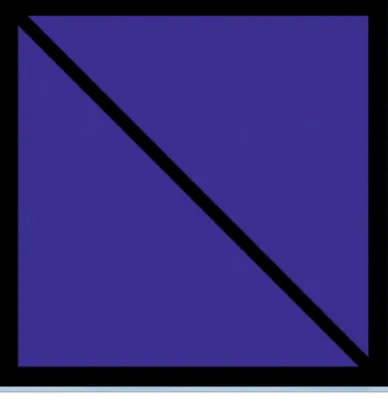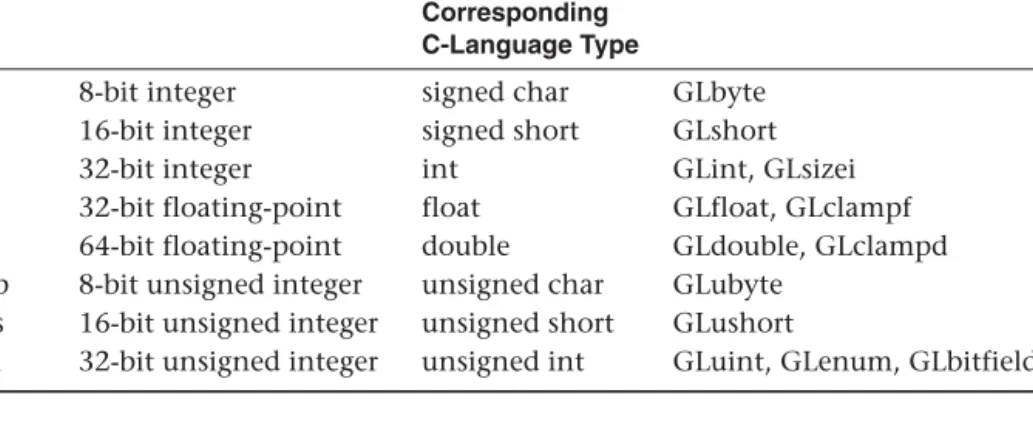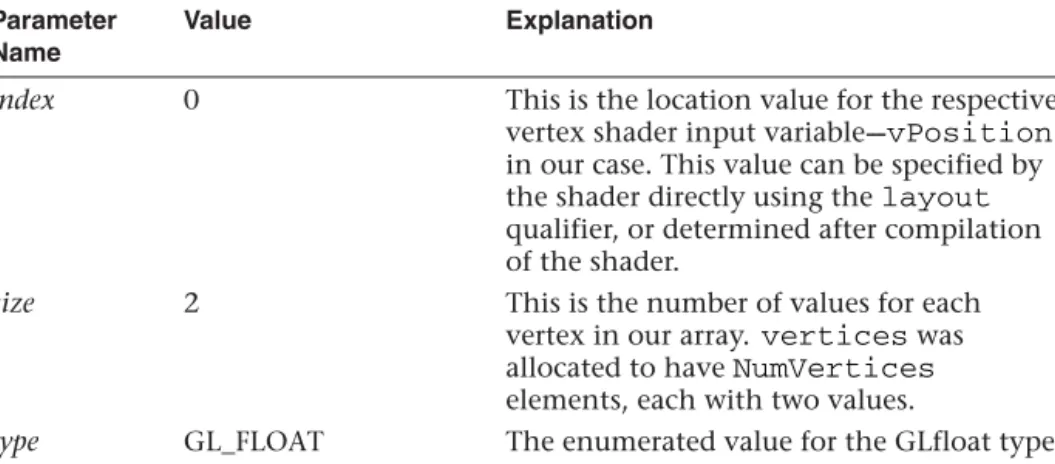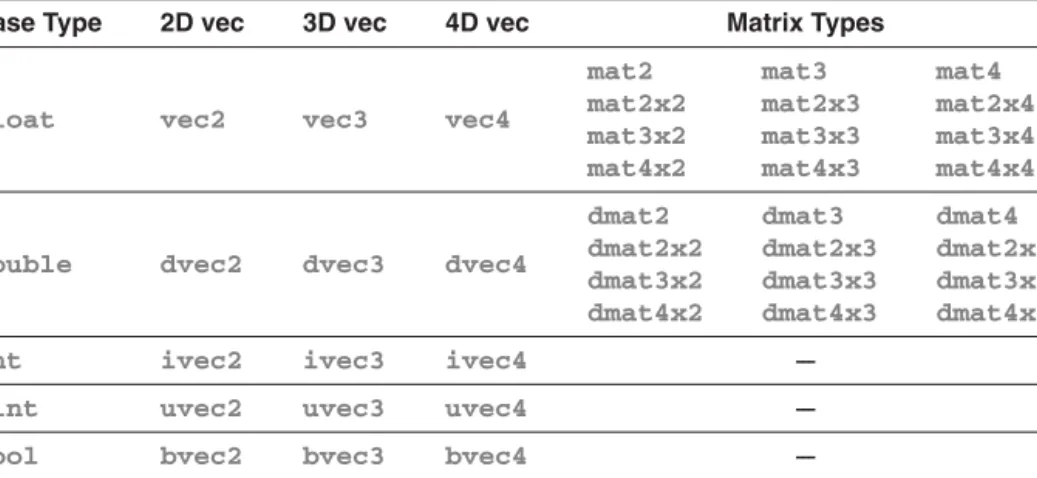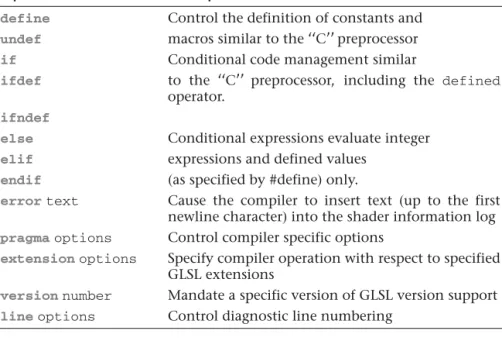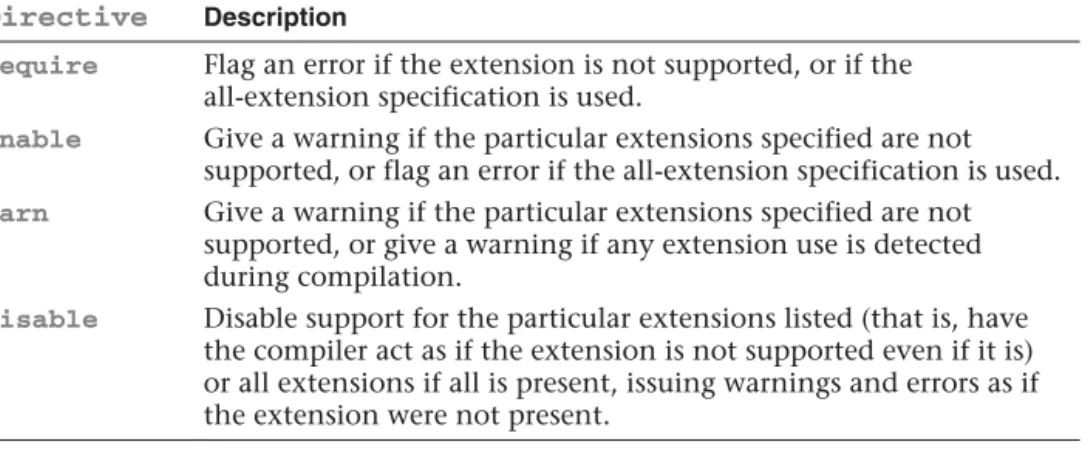ptg9898810
ptg9898810
Praise for OpenGL
RProgramming Guide, Eighth Edition
‘‘Wow! This book is basically one-stop shopping for OpenGL information.
It is the kind of book that I will be reaching for a lot. Thanks to Dave, Graham, John, and Bill for an amazing effort.’’
---Mike Bailey, professor, Oregon State University
‘‘The most recent Red Book parallels the grand tradition of OpenGL;
continuous evolution towards ever-greater power and efficiency. The eighth edition contains up-to-the minute information about the latest standard and new features, along with a solid grounding in modern OpenGL techniques that will work anywhere. The Red Book continues to be an essential reference for all new employees at my simulation
company. What else can be said about this essential guide? I laughed, I cried, it was much better thanCats---I’ll read it again and again.’’
---Bob Kuehne, president, Blue Newt Software
‘‘OpenGL has undergone enormous changes since its inception twenty years ago. This new edition is your practical guide to using the OpenGL of today. Modern OpenGL is centered on the use of shaders, and this edition of the Programming Guide jumps right in, with shaders covered in depth in Chapter 2. It continues in later chapters with even more specifics on everything from texturing to compute shaders. No matter how well you know it or how long you’ve been doing it, if you are going to write an OpenGL program, you want to have a copy of theOpenGLR Programming Guidehandy.’’
---Marc Olano, associate professor, UMBC
‘‘If you are looking for the definitive guide to programming with the very latest version of OpenGL, look no further. The authors of this book have been deeply involved in the creation of OpenGL 4.3, and everything you need to know about the cutting edge of this industry-leading API is laid out here in a clear, logical, and insightful manner.’’
---Neil Trevett, president, Khronos Group
ptg9898810
This page intentionally left blank
ptg9898810
OpenGL R
Programming Guide
Eighth Edition
ptg9898810
ptg9898810
OpenGL R
Programming Guide
Eighth Edition
The Official Guide to
Learning OpenGL
R, Version 4.3 Dave Shreiner
Graham Sellers John Kessenich Bill Licea-Kane
The Khronos OpenGL ARB Working Group
Upper Saddle River, NJ•Boston•Indianapolis•San Francisco New York•Toronto•Montreal•London•Munich•Paris•Madrid Capetown•Sydney•Tokyo•Singapore•Mexico City
ptg9898810 Many of the designations used by manufacturers and sellers to distinguish their products are
claimed as trademarks. Where those designations appear in this book, and the publisher was aware of a trademark claim, the designations have been printed with initial capital letters or in all capitals.
The authors and publisher have taken care in the preparation of this book, but make no expressed or implied warranty of any kind and assume no responsibility for errors or omissions. No liability is assumed for incidental or consequential damages in connection with or arising out of the use of the information or programs contained herein.
The publisher offers excellent discounts on this book when ordered in quantity for bulk purchases or special sales, which may include electronic versions and/or custom covers and content particular to your business, training goals, marketing focus, and branding interests.
For more information, please contact:
U.S. Corporate and Government Sales (800) 382-3419
corpsales@pearsontechgroup.com
For sales outside the United States, please contact:
International Sales
international@pearsoned.com
Visit us on the Web: informit.com/aw
Library of Congress Cataloging-in-Publication Data
OpenGL programming guide : the official guide to learning OpenGL, version 4.3 / Dave Shreiner, Graham Sellers, John Kessenich, Bill Licea-Kane ; the Khronos OpenGL ARB Working Group.---Eighth edition.
pages cm Includes index.
ISBN 978-0-321-77303-6 (pbk. : alk. paper)
1. Computer graphics. 2. OpenGL. I. Shreiner, Dave. II. Sellers, Graham.
III. Kessenich, John M. IV. Licea-Kane, Bill. V. Khronos OpenGL ARB Working Group.
T385.O635 2013
006.6’63---dc23 2012043324
CopyrightC 2013 Pearson Education, Inc.
All rights reserved. Printed in the United States of America. This publication is protected by copyright, and permission must be obtained from the publisher prior to any prohibited reproduction, storage in a retrieval system, or transmission in any form or by any means, electronic, mechanical, photocopying, recording, or likewise. To obtain permission to use material from this work, please submit a written request to Pearson Education, Inc.,
Permissions Department, One Lake Street, Upper Saddle River, New Jersey 07458, or you may fax your request to (201) 236-3290.
ISBN-13: 978-0-321-77303-6 ISBN-10: 0-321-77303-9
Text printed in the United States on recycled paper at Edwards Brothers Malloy in Ann Arbor, Michigan.
First printing, March 2013
ptg9898810 For my family---Vicki, Bonnie, Bob, Cookie, Goatee, Phantom, Squiggles,
Tuxedo, and Toby.
---DRS
To Emily: welcome, we’re so glad you’re here! Chris and J.: you still rock!
---GJAS
In memory of Phil Karlton, Celeste Fowler, Joan Eslinger, and Ben Cheatham.
ptg9898810
This page intentionally left blank
ptg9898810
Contents
Figures. ...xxiii
Tables. ...xxix
Examples...xxxiii
About This Guide. ...xli What This Guide Contains . ...xli What’s New in This Edition . ...xliii What You Should Know Before Reading This Guide . ...xliii How to Obtain the Sample Code . ...xliv Errata. ...xlv Style Conventions. ...xlv 1. Introduction to OpenGL. ...1
What Is OpenGL? . ...2
Your First Look at an OpenGL Program...3
OpenGL Syntax . ...8
OpenGL’s Rendering Pipeline. ...10
Preparing to Send Data to OpenGL. ...11
Sending Data to OpenGL . ...11
Vertex Shading . ...12
Tessellation Shading . ...12
Geometry Shading. ...12
Primitive Assembly . ...12
Clipping . ...13
Rasterization . ...13
Fragment Shading . ...13
ptg9898810
Per-Fragment Operations . ...13
Our First Program: A Detailed Discussion . ...14
Enteringmain(). ...14
OpenGL Initialization . ...16
Our First OpenGL Rendering . ...28
2. Shader Fundamentals. ...33
Shaders and OpenGL . ...34
OpenGL’s Programmable Pipeline . ...35
An Overview of the OpenGL Shading Language ...37
Creating Shaders with GLSL . ...37
Storage Qualifiers . ...45
Statements ...49
Computational Invariance ...54
Shader Preprocessor . ...56
Compiler Control. ...58
Global Shader-Compilation Option . ...59
Interface Blocks . ...60
Uniform Blocks . ...61
Specifying Uniform Blocks in Shaders ...61
Accessing Uniform Blocks from Your Application. ...63
Buffer Blocks . ...69
In/Out Blocks . ...70
Compiling Shaders. ...70
OurLoadShaders()Function . ...76
Shader Subroutines . ...76
GLSL Subroutine Setup...77
Selecting Shader Subroutines . ...78
Separate Shader Objects . ...81
3. Drawing with OpenGL. ...85
OpenGL Graphics Primitives...86
Points . ...87
Lines, Strips, and Loops . ...88
Triangles, Strips, and Fans . ...89
Data in OpenGL Buffers . ...92
Creating and Allocating Buffers . ...92
Getting Data into and out of Buffers . ...95
ptg9898810
Accessing the Content of Buffers...100
Discarding Buffer Data . ...107
Vertex Specification . ...108
VertexAttribPointer in Depth . ...108
Static Vertex-Attribute Specification. ...112
OpenGL Drawing Commands . ...115
Restarting Primitives ...124
Instanced Rendering . ...128
Instanced Vertex Attributes . ...129
Using the Instance Counter in Shaders. ...136
Instancing Redux . ...139
4. Color, Pixels, and Framebuffers. ...141
Basic Color Theory . ...142
Buffers and Their Uses . ...144
Clearing Buffers . ...146
Masking Buffers . ...147
Color and OpenGL . ...148
Color Representation and OpenGL . ...149
Vertex Colors...150
Rasterization ...153
Multisampling. ...153
Sample Shading . ...155
Testing and Operating on Fragments . ...156
Scissor Test . ...157
Multisample Fragment Operations . ...158
Stencil Test . ...159
Stencil Examples ...161
Depth Test . ...163
Blending . ...166
Blending Factors ...167
Controlling Blending Factors...167
The Blending Equation. ...170
Dithering ...171
Logical Operations . ...171
Occlusion Query ...173
Conditional Rendering . ...176
Per-Primitive Antialiasing . ...178
ptg9898810
Antialiasing Lines . ...179
Antialiasing Polygons. ...180
Framebuffer Objects . ...180
Renderbuffers . ...183
Creating Renderbuffer Storage . ...185
Framebuffer Attachments . ...187
Framebuffer Completeness. ...190
Invalidating Framebuffers . ...192
Writing to Multiple Renderbuffers Simultaneously...193
Selecting Color Buffers for Writing and Reading ...195
Dual-Source Blending...198
Reading and Copying Pixel Data . ...200
Copying Pixel Rectangles . ...203
5. Viewing Transformations, Clipping, and Feedback...205
Viewing . ...206
Viewing Model . ...207
Camera Model . ...207
Orthographic Viewing Model . ...212
User Transformations . ...212
Matrix Multiply Refresher . ...214
Homogeneous Coordinates . ...215
Linear Transformations and Matrices . ...219
Transforming Normals . ...231
OpenGL Matrices . ...232
OpenGL Transformations . ...236
Advanced: User Clipping . ...238
Transform Feedback . ...239
Transform Feedback Objects ...239
Transform Feedback Buffers. ...241
Configuring Transform Feedback Varyings . ...244
Starting and Stopping Transform Feedback . ...250
Transform Feedback Example---Particle System . ...252
6. Textures. ...259
Texture Mapping . ...261
Basic Texture Types . ...262
Creating and Initializing Textures . ...263
ptg9898810
Texture Formats . ...270
Proxy Textures. ...276
Specifying Texture Data . ...277
Explicitly Setting Texture Data. ...277
Using Pixel Unpack Buffers . ...280
Copying Data from the Framebuffer ...281
Loading Images from Files . ...282
Retrieving Texture Data . ...287
Texture Data Layout . ...288
Sampler Objects. ...292
Sampler Parameters . ...294
Using Textures ...295
Texture Coordinates. ...298
Arranging Texture Data . ...302
Using Multiple Textures. ...303
Complex Texture Types...306
3D Textures . ...307
Array Textures . ...309
Cube-Map Textures. ...309
Shadow Samplers . ...317
Depth-Stencil Textures . ...318
Buffer Textures. ...319
Texture Views. ...321
Compressed Textures . ...326
Filtering . ...329
Linear Filtering . ...330
Using and Generating Mipmaps. ...333
Calculating the Mipmap Level . ...338
Mipmap Level-of-Detail Control ...339
Advanced Texture Lookup Functions. ...340
Explicit Level of Detail . ...340
Explicit Gradient Specification . ...340
Texture Fetch with Offsets . ...341
Projective Texturing . ...342
Texture Queries in Shaders . ...343
Gathering Texels ...345
Combining Special Functions . ...345
Point Sprites . ...346
ptg9898810
Textured Point Sprites . ...347
Controlling the Appearance of Points . ...350
Rendering to Texture Maps ...351
Discarding Rendered Data. ...354
Chapter Summary. ...356
Texture Redux. ...356
Texture Best Practices . ...357
7. Light and Shadow. ...359
Lighting Introduction. ...360
Classic Lighting Model ...361
Fragment Shaders for Different Light Styles. ...362
Moving Calculations to the Vertex Shader . ...373
Multiple Lights and Materials . ...376
Lighting Coordinate Systems...383
Limitations of the Classic Lighting Model. ...383
Advanced Lighting Models ...384
Hemisphere Lighting ...384
Image-Based Lighting. ...389
Lighting with Spherical Harmonics . ...395
Shadow Mapping . ...400
Creating a Shadow Map. ...401
8. Procedural Texturing. ...411
Procedural Texturing . ...412
Regular Patterns . ...414
Toy Ball . ...422
Lattice . ...431
Procedural Shading Summary . ...432
Bump Mapping . ...433
Application Setup . ...436
Vertex Shader . ...438
Fragment Shader ...439
Normal Maps...441
Antialiasing Procedural Textures . ...442
Sources of Aliasing. ...442
Avoiding Aliasing . ...444
ptg9898810
Increasing Resolution. ...445
Antialiasing High Frequencies . ...447
Frequency Clamping. ...457
Procedural Antialiasing Summary. ...459
Noise . ...460
Definition of Noise . ...461
Noise Textures . ...468
Trade-offs...471
A Simple Noise Shader . ...472
Turbulence . ...475
Marble. ...477
Granite. ...478
Wood ...478
Noise Summary. ...483
Further Information . ...483
9. Tessellation Shaders. ...485
Tessellation Shaders. ...486
Tessellation Patches. ...487
Tessellation Control Shaders . ...488
Generating Output-Patch Vertices . ...489
Tessellation Control Shader Variables. ...490
Controlling Tessellation . ...491
Tessellation Evaluation Shaders . ...496
Specifying the Primitive Generation Domain . ...497
Specifying the Face Winding for Generated Primitives . ...497
Specifying the Spacing of Tessellation Coordinates . ...498
Additional Tessellation Evaluation ShaderlayoutOptions ...498
Specifying a Vertex’s Position . ...498
Tessellation Evaluation Shader Variables ...499
A Tessellation Example: The Teapot . ...500
Processing Patch Input Vertices. ...501
Evaluating Tessellation Coordinates for the Teapot. ...501
Additional Tessellation Techniques . ...504
View-Dependent Tessellation. ...504
Shared Tessellated Edges and Cracking . ...506
Displacement Mapping . ...507
ptg9898810
10. Geometry Shaders. ...509
Creating a Geometry Shader . ...510
Geometry Shader Inputs and Outputs ...514
Geometry Shader Inputs . ...514
Special Geometry Shader Primitives. ...517
Geometry Shader Outputs . ...523
Producing Primitives . ...525
Culling Geometry . ...525
Geometry Amplification . ...527
Advanced Transform Feedback ...532
Multiple Output Streams ...533
Primitive Queries . ...537
Using Transform Feedback Results . ...539
Geometry Shader Instancing. ...549
Multiple Viewports and Layered Rendering . ...550
Viewport Index . ...550
Layered Rendering. ...556
Chapter Summary. ...559
Geometry Shader Redux ...560
Geometry Shader Best Practices ...561
11. Memory. ...563
Using Textures for Generic Data Storage . ...564
Binding Textures to Image Units ...569
Reading from and Writing to Images . ...572
Shader Storage Buffer Objects. ...576
Writing Structured Data. ...577
Atomic Operations and Synchronization . ...578
Atomic Operations on Images . ...578
Atomic Operations on Buffers. ...587
Sync Objects. ...589
Image Qualifiers and Barriers...593
High Performance Atomic Counters ...605
Example . ...609
Order-Independent Transparency . ...609
ptg9898810
12. Compute Shaders. ...623
Overview. ...624
Workgroups and Dispatch . ...625
Knowing Where You Are . ...630
Communication and Synchronization...632
Communication ...633
Synchronization ...634
Examples. ...636
Physical Simulation . ...636
Image Processing . ...642
Chapter Summary. ...647
Compute Shader Redux . ...647
Compute Shader Best Practices . ...648
A. Basics of GLUT: The OpenGL Utility Toolkit. ...651
Initializing and Creating a Window . ...652
Accessing Functions . ...654
Handling Window and Input Events . ...655
Managing a Background Process . ...658
Running the Program . ...658
B. OpenGL ES and WebGL. ...659
OpenGL ES ...660
WebGL ...662
Setting up WebGL within an HTML5 page . ...662
Initializing Shaders in WebGL . ...664
Initializing Vertex Data in WebGL . ...667
Using Texture Maps in WebGL. ...668
C. Built-in GLSL Variables and Functions...673
Built-in Variables . ...674
Built-in Variable Declarations . ...674
Built-in Variable Descriptions . ...676
Built-in Constants. ...684
Built-in Functions . ...686
Angle and Trigonometry Functions ...688
Exponential Functions . ...690
Common Functions. ...692
Floating-Point Pack and Unpack Functions . ...698
ptg9898810
Geometric Functions . ...700
Matrix Functions. ...702
Vector Relational Functions ...703
Integer Functions . ...705
Texture Functions. ...708
Atomic-Counter Functions. ...722
Atomic Memory Functions . ...723
Image Functions . ...725
Fragment Processing Functions . ...729
Noise Functions . ...731
Geometry Shader Functions ...732
Shader Invocation Control Functions . ...734
Shader Memory Control Functions. ...734
D. State Variables. ...737
The Query Commands. ...738
OpenGL State Variables...745
Current Values and Associated Data...746
Vertex Array Object State . ...747
Vertex Array Data . ...749
Buffer Object State. ...750
Transformation State...751
Coloring State. ...752
Rasterization State . ...753
Multisampling . ...755
Textures. ...756
Textures. ...759
Textures. ...762
Textures. ...764
Texture Environment . ...766
Pixel Operations. ...767
Framebuffer Controls . ...770
Framebuffer State . ...771
Framebuffer State . ...772
Frambuffer State. ...773
Renderbuffer State . ...775
Renderbuffer State . ...776
Pixel State . ...778
ptg9898810
Shader Object State. ...781
Shader Program Pipeline Object State . ...782
Shader Program Object State . ...783
Program Interface State . ...793
Program Object Resource State. ...794
Vertex and Geometry Shader State . ...797
Query Object State . ...797
Image State . ...798
Transform Feedback State . ...799
Atomic Counter State. ...800
Shader Storage Buffer State. ...801
Sync Object State . ...802
Hints...803
Compute Dispatch State ...803
Implementation-Dependent Values ...804
Tessellation Shader Implementation-Dependent Limits...810
Geometry Shader Implementation-Dependent Limits . ...813
Fragment Shader Implementation-Dependent Limits. ...815
Implementation-Dependent Compute Shader Limits . ...816
Implementation-Dependent Shader Limits . ...818
Implementation-Dependent Debug Output State . ...823
Implementation-Dependent Values ...824
Internal Format-Dependent Values . ...826
Implementation-Dependent Transform Feedback Limits . ...826
Framebuffer-Dependent Values . ...827
Miscellaneous . ...827
E. Homogeneous Coordinates and Transformation Matrices. ...829
Homogeneous Coordinates...830
Transforming Vertices . ...830
Transforming Normals . ...831
Transformation Matrices . ...831
Translation. ...832
Scaling . ...832
Rotation ...832
Perspective Projection . ...834
Orthographic Projection ...834
ptg9898810
F. OpenGL and Window Systems. ...835
Accessing New OpenGL Functions ...836
GLEW: The OpenGL Extension Wrangler . ...837
GLX: OpenGL Extension for the X Window System . ...838
Initialization ...839
Controlling Rendering . ...840
GLX Prototypes . ...842
WGL: OpenGL Extensions for Microsoft Windows . ...845
Initialization . ...846
Controlling Rendering . ...846
WGL Prototypes. ...848
OpenGL in Mac OS X: The Core OpenGL (CGL) API and the NSOpenGL Classes . ... 850
Mac OS X’s Core OpenGL Library . ...851
Initialization ...851
Controlling Rendering . ...852
CGL Prototypes. ...852
The NSOpenGL Classes ...854
Initialization . ...854
G. Floating-Point Formats for Textures, Framebuffers, and Renderbuffers. ...857
Reduced-Precision Floating-Point Values . ...858
16-bit Floating-Point Values. ...858
10- and 11-bit Unsigned Floating-Point Values. ...860
H. Debugging and Profiling OpenGL. ...865
Creating a Debug Context . ...866
Debug Output . ...868
Debug Messages . ...869
Filtering Messages . ...872
Application-Generated Messages ...874
Debug Groups . ...875
Naming Objects . ...877
Profiling . ...879
Profiling Tools . ...879
In-Application Profiling. ...881
ptg9898810 I. Buffer Object Layouts. ...885
Using Standard Layout Qualifiers. ...886 Thestd140Layout Rules . ...886 Thestd430Layout Rules . ...887 Glossary. ...889 Index. ...919
ptg9898810
This page intentionally left blank
ptg9898810
Figures
Figure 1.1 Image from our first OpenGL program: triangles.cpp . ...5 Figure 1.2 The OpenGL pipeline ...10 Figure 2.1 Shader-compilation command sequence . ...71 Figure 3.1 Vertex layout for a triangle strip . ...89 Figure 3.2 Vertex layout for a triangle fan . ...90 Figure 3.3 Packing of elements in a BGRA-packed vertex
attribute . 112
Figure 3.4 Packing of elements in a RGBA-packed vertex attribute . 112
Figure 3.5 Simple example of drawing commands. ...124 Figure 3.6 Using primitive restart to break a triangle strip. ...125 Figure 3.7 Two triangle strips forming a cube . ...127 Figure 3.8 Result of rendering with instanced vertex attributes. ...134 Figure 3.9 Result of instanced rendering usinggl_InstanceID. ....139 Figure 4.1 Region occupied by a pixel . ...144 Figure 4.2 Polygons and their depth slopes . ...165 Figure 4.3 Aliased and antialiased lines . ...178 Figure 4.4 Close-up of RGB color elements in an LCD panel . ...199 Figure 5.1 Steps in configuring and positioning the viewing
frustum . 207
Figure 5.2 Coordinate systems required by OpenGL . ...209 Figure 5.3 User coordinate systems unseen by OpenGL. ...210 Figure 5.4 A view frustum . ...211 Figure 5.5 Pipeline subset for user/shader part of transforming
coordinates . ...212 Figure 5.6 One-dimensional homogeneous space. ...217
ptg9898810 Figure 5.7 Translating by skewing . ...218
Figure 5.8 Translating an object 2.5 in thexdirection. ... 220 Figure 5.9 Scaling an object to three times its size . ...221 Figure 5.10 Scaling an object in place . ...223 Figure 5.11 Rotation . ...225 Figure 5.12 Rotating in place . ...225 Figure 5.13 Frustum projection . ...228 Figure 5.14 Orthographic projection . ...230 Figure 5.15 zprecision . ...237 Figure 5.16 Transform feedback varyings packed in a single buffer....246 Figure 5.17 Transform feedback varyings packed in separate
buffers . 246
Figure 5.18 Transform feedback varyings packed into multiple
buffers . ...250 Figure 5.19 Schematic of the particle system simulator . ...253 Figure 5.20 Result of the particle system simulator. ...258 Figure 6.1 Byte-swap effect on byte, short, and integer data . ...289 Figure 6.2 Subimage . ...290 Figure 6.3 *IMAGE_HEIGHT pixel storage mode . ...291 Figure 6.4 *SKIP_IMAGES pixel storage mode . ...292 Figure 6.5 Output of the simple textured quad example . ...299 Figure 6.6 Effect of different texture wrapping modes . ...301 Figure 6.7 Two textures used in the multitexture example ...306 Figure 6.8 Output of the simple multitexture example ...306 Figure 6.9 Output of the volume texture example . ...308 Figure 6.10 A sky box . ...312 Figure 6.11 A golden environment mapped torus . ...315 Figure 6.12 A visible seam in a cube map . ...316 Figure 6.13 The effect of seamless cube-map filtering . ...317 Figure 6.14 Effect of texture minification and magnification . ...330 Figure 6.15 Resampling of a signal in one dimension . ...330 Figure 6.16 Bilinear resampling . ...331 Figure 6.17 A pre-filtered mipmap pyramid . ...334 Figure 6.18 Effects of minification mipmap filters. ...335 Figure 6.19 Illustration of mipmaps using unrelated colors ...336 Figure 6.20 Result of the simple textured point sprite example ...348
ptg9898810 Figure 6.21 Analytically calculated point sprites ...349
Figure 6.22 Smooth edges of circular point sprites . ...349 Figure 7.1 Elements of the classic lighting model . ...361 Figure 7.2 A sphere illuminated using the hemisphere lighting
model . ...386 Figure 7.3 Analytic hemisphere lighting function . ...387 Figure 7.4 Lighting model comparison...388 Figure 7.5 Light probe image . ...391 Figure 7.6 Lat-long map . ...391 Figure 7.7 Cube map. ...392 Figure 7.8 Effects of diffuse and specular environment maps . ...394 Figure 7.9 Spherical harmonics lighting . ...400 Figure 7.10 Depth rendering ...405 Figure 7.11 Final rendering of shadow map . ...409 Figure 8.1 Procedurally striped torus. ...415 Figure 8.2 Stripes close-up. ...419 Figure 8.3 Brick patterns . ...420 Figure 8.4 Visualizing the results of the half-space distance
calculations . ...427 Figure 8.5 Intermediate results from the toy ball shader . ...428 Figure 8.6 Intermediate results from ‘‘in’’ or ‘‘out’’ computation . ....429 Figure 8.7 The lattice shader applied to the cow model . ...432 Figure 8.8 Inconsistently defined tangents leading to large lighting
errors . ...437 Figure 8.9 Simple box and torus with procedural bump mapping ...441 Figure 8.10 Normal mapping . ...442 Figure 8.11 Aliasing artifacts caused by point sampling ...444 Figure 8.12 Supersampling . ...446 Figure 8.13 Using thestexture coordinate to create stripes on
a sphere . ...448 Figure 8.14 Antialiasing the stripe pattern . ...449 Figure 8.15 Visualizing the gradient ...451 Figure 8.16 Effect of adaptive analytical antialiasing on striped
teapots . ...452 Figure 8.17 Periodic step function. ...454 Figure 8.18 Periodic step function (pulse train) and its integral ...454
Figures
ptg9898810 Figure 8.19 Brick shader with and without antialiasing. ...456
Figure 8.20 Checkerboard pattern . ...458 Figure 8.21 A discrete 1D noise function . ...462 Figure 8.22 A continuous 1D noise function ...463 Figure 8.23 Varying the frequency and the amplitude of the noise function . 464
Figure 8.24 Summing noise functions. ...465 Figure 8.25 Basic 2D noise, at frequencies 4, 8, 16, and 32 . ...467 Figure 8.26 Summed noise, at 1, 2, 3, and 4 octaves ...467 Figure 8.27 Teapots rendered with noise shaders . ...475 Figure 8.28 Absolute value noise or ‘‘turbulence’’. ...476 Figure 8.29 A bust of Beethoven rendered with the wood shader . ...482 Figure 9.1 Quad tessellation . ...492 Figure 9.2 Isoline tessellation . ...494 Figure 9.3 Triangle tessellation ...495 Figure 9.4 Even and odd tessellation. ...496 Figure 9.5 The tessellated patches of the teapot . ...502 Figure 9.6 Tessellation cracking . ...507 Figure 10.1 Lines adjacency sequence . ...518 Figure 10.2 Line-strip adjacency sequence . ...519 Figure 10.3 Triangles adjacency sequence . ...520 Figure 10.4 Triangle-strip adjacency layout . ...521 Figure 10.5 Triangle-strip adjacency sequence . ...522 Figure 10.6 Texture used to represent hairs in the fur rendering
example . 530
Figure 10.7 The output of the fur rendering example . ...531 Figure 10.8 Schematic of geometry shader sorting example ...546 Figure 10.9 Final output of geometry shader sorting example . ...548 Figure 10.10 Output of the viewport-array example . ...555 Figure 11.1 Output of the simple load-store shader . ...575 Figure 11.2 Timeline exhibited by the naïve overdraw counter
shader. ...579 Figure 11.3 Output of the naïve overdraw counter shader . ...580 Figure 11.4 Output of the atomic overdraw counter shader ...582 Figure 11.5 Cache hierarchy of a fictitious GPU ...597
ptg9898810 Figure 11.6 Data structures used for order-independent
transparency ...610 Figure 11.7 Inserting an item into the per-pixel linked lists ...616 Figure 11.8 Result of order-independent transparency incorrect
order on left; correct order on right. ...621 Figure 12.1 Schematic of a compute workload . ...626 Figure 12.2 Relationship of global and local invocation ID. ...632 Figure 12.3 Output of the physical simulation program as simple
points . ...640 Figure 12.4 Output of the physical simulation program ...642 Figure 12.5 Image processing . ...646 Figure 12.6 Image processing artifacts. ...647 Figure B.1 Our WebGL demo . ...671 Figure H.1 AMD’s GPUPerfStudio2 profiling Unigine Heaven 3.0 ....880 Figure H.2 Screenshot of Unigine Heaven 3.0 . ...880
ptg9898810
This page intentionally left blank
ptg9898810
Tables
Table 1.1 Command Suffixes and Argument Data Types . ...10 Table 1.2 Example of Determining Parameters for
glVertexAttribPointer(). ...26 Table 1.3 Clearing Buffers . ...28 Table 2.1 Basic Data Types in GLSL ...38 Table 2.2 Implicit Conversions in GLSL . ...39 Table 2.3 GLSL Vector and Matrix Types . ...40 Table 2.4 Vector Component Accessors . ...43 Table 2.5 GLSL Type Modifiers . ...46 Table 2.6 GLSL Operators and Their Precedence . ...50 Table 2.7 GLSL Flow-Control Statements. ...52 Table 2.8 GLSL Function Parameter Access Modifiers. ...54 Table 2.9 GLSL Preprocessor Directives . ...57 Table 2.10 GLSL Preprocessor Predefined Macros...58 Table 2.11 GLSL Extension Directive Modifiers . ...60 Table 2.12 Layout Qualifiers for Uniform . ...62 Table 3.1 OpenGL Primitive Mode Tokens . ...90 Table 3.2 Buffer Binding Targets . ...93 Table 3.3 Buffer Usage Tokens . ...96 Table 3.4 Access Modes forglMapBuffer(). ...101 Table 3.5 Flags for Use withglMapBufferRange()...104 Table 3.6 Values ofTypeforglVertexAttribPointer(). ...109 Table 4.1 Converting Data Values to Normalized Floating-Point
Values . ...150 Table 4.2 Query Values for the Stencil Test . ...161 Table 4.3 Source and Destination Blending Factors . ...169
ptg9898810 Table 4.4 Blending Equation Mathematical Operations. ...171
Table 4.5 Sixteen Logical Operations . ...172 Table 4.6 Values for Use withglHint(). ...179 Table 4.7 Framebuffer Attachments . ...187 Table 4.8 Errors Returned byglCheckFramebufferStatus(). ...191 Table 4.9 glReadPixels()Data Formats . ...201 Table 4.10 Data Types forglReadPixels(). ...202 Table 5.1 Drawing Modes Allowed During Transform Feedback . ....251 Table 6.1 Texture Targets and Corresponding Sampler Types. ...263 Table 6.2 Sized Internal Formats . ...271 Table 6.3 External Texture Formats. ...274 Table 6.4 Example Component Layouts for Packed Pixel
Formats. ...276 Table 6.5 Texture Targets and Corresponding Proxy Targets . ...276 Table 6.6 Target Compatibility for Texture Views . ...322 Table 6.7 Internal Format Compatibility for Texture Views . ...323 Table 7.1 Spherical Harmonic Coefficients for Light Probe
Images . ...397 Table 9.1 Tessellation Control Shader Input Variables ...490 Table 9.2 Evaluation Shader Primitive Types . ...497 Table 9.3 Options for Controlling Tessellation Level Effects . ...498 Table 9.4 Tessellation Control Shader Input Variables ...500 Table 10.1 Geometry Shader Primitive Types and Accepted Drawing
Modes. ...513 Table 10.2 Geometry Shader Primitives and the Vertex Count for
Each . ...515 Table 10.3 Provoking Vertex Selection by Primitive Mode . ...524 Table 10.4 Ordering of Cube-Map Face Indices. ...559 Table 11.1 Generic Image Types in GLSL. ...565 Table 11.2 Image Format Qualifiers ...566 Table B.1 Type Strings for WebGL Shaders . ...664 Table B.2 WebGL Typed Arrays . ...667 Table C.1 Cube-Map Face Targets . ...679 Table C.2 Notation for Argument or Return Type . ...687 Table D.1 Current Values and Associated Data ...746 Table D.2 State Variables for Vertex Array Objects. ...747
ptg9898810 Table D.3 State Variables for Vertex Array Data (Not Stored in a
Vertex Array Object) ...749 Table D.4 State Variables for Buffer Objects . ...750 Table D.5 Transformation State Variables . ...751 Table D.6 State Variables for Controlling Coloring...752 Table D.7 State Variables for Controlling Rasterization . ...753 Table D.8 State Variables for Multisampling . ...755 Table D.9 State Variables for Texture Units . ...756 Table D.10 State Variables for Texture Objects . ...759 Table D.11 State Variables for Texture Images . ...762 Table D.12 State Variables Per Texture Sampler Object . ...764 Table D.13 State Variables for Texture Environment and Generation 766 Table D.14 State Variables for Pixel Operations . ...767 Table D.15 State Variables Controlling Framebuffer Access
and Values . ...770 Table D.16 State Variables for Framebuffers per Target . ...771 Table D.17 State Variables for Framebuffer Objects . ...772 Table D.18 State Variables for Framebuffer Attachments . ...773 Table D.19 Renderbuffer State. ...775 Table D.20 State Variables per Renderbuffer Object ...776 Table D.21 State Variables Controlling Pixel Transfers . ...778 Table D.22 State Variables for Shader Objects . ...781 Table D.23 State Variables for Program Pipeline Object State . ...782 Table D.24 State Variables for Shader Program Objects . ...783 Table D.25 State Variables for Program Interfaces . ...793 Table D.26 State Variables for Program Object Resources . ...794 Table D.27 State Variables for Vertex and Geometry Shader State . ....797 Table D.28 State Variables for Query Objects . ...797 Table D.29 State Variables per Image Unit. ...798 Table D.30 State Variables for Transform Feedback . ...799 Table D.31 State Variables for Atomic Counters ...800 Table D.32 State Variables for Shader Storage Buffers . ...801 Table D.33 State Variables for Sync Objects . ...802 Table D.34 Hints . ...803 Table D.35 State Variables for Compute Shader Dispatch . ...803
ptg9898810 Table D.36 State Variables Based on Implementation-Dependent
Values . ...804 Table D.37 State Variables for Implementation-Dependent
Tessellation Shader Values . ...810 Table D.38 State Variables for Implementation-Dependent Geometry
Shader Values . ...813 Table D.39 State Variables for Implementation-Dependent Fragment
Shader Values . ...815 Table D.40 State Variables for Implementation-Dependent Compute
Shader Limits . ...816 Table D.41 State Variables for Implementation-Dependent Shader
Limits . ...818 Table D.42 State Variables for Debug Output State . ...823 Table D.43 Implementation-Dependent Values. ...824 Table D.44 Internal Format-Dependent Values . ...826 Table D.45 Implementation-Dependent Transform Feedback
Limits . ...826 Table D.46 Framebuffer-Dependent Values . ...827 Table D.47 Miscellaneous State Values . ...827 Table G.1 Reduced-Precision Floating-Point Formats . ...858 Table I.1 std140Layout Rules . ...886 Table I.2 std430Layout Rules . ...887
ptg9898810
Examples
Example 1.1 triangles.cpp: Our First OpenGL Program . ...5 Example 1.2 Vertex Shader for triangles.cpp: triangles.vert...23 Example 1.3 Fragment Shader for triangles.cpp: triangles.frag. ...25 Example 2.1 A Simple Vertex Shader . ...36 Example 2.2 Obtaining a Uniform Variable’s Index and Assigning
Values . ...48 Example 2.3 Declaring a Uniform Block . ...61 Example 2.4 Initializing Uniform Variables in a Named Uniform
Block. ...65 Example 2.5 Static Shader Control Flow . ...77 Example 2.6 Declaring a Set of Subroutines . ...78 Example 3.1 Initializing a Buffer Object withglBufferSubData()....98 Example 3.2 Initializing a Buffer Object withglMapBuffer(). ...103 Example 3.3 Declaration of the DrawArraysIndirectCommand
Structure . ...118 Example 3.4 Declaration of the DrawElementsIndirectCommand
Structure . ...119 Example 3.5 Setting up for the Drawing Command Example ... 122 Example 3.6 Drawing Commands Example . ...123 Example 3.7 Intializing Data for a Cube Made of Two Triangle
Strips. ...125 Example 3.8 Drawing a Cube Made of Two Triangle Strips Using
Primitive Restart. ...127 Example 3.9 Vertex Shader Attributes for the Instancing
Example . ...130 Example 3.10 Example Setup for Instanced Vertex Attributes . ...130 Example 3.11 Instanced Attributes Example Vertex Shader...132
ptg9898810 Example 3.12 Instancing Example Drawing Code . ...132
Example 3.13 gl_VertexIDExample Vertex Shader . ...136 Example 3.14 Example Setup for Instanced Vertex Attributes . ...138 Example 4.1 Specifying Vertex Color and Position Data:
gouraud.cpp . ...150 Example 4.2 A Simple Vertex Shader for Gouraud Shading . ...152 Example 4.3 A Simple Fragment Shader for Gouraud Shading . ...152 Example 4.4 A Multisample-Aware Fragment Shader . ... 155 Example 4.5 Using the Stencil Test: stencil.c . ...161 Example 4.6 Rendering Geometry with Occlusion Query:
occquery.c . ...174 Example 4.7 Retrieving the Results of an Occlusion Query . ... 175 Example 4.8 Rendering Using Conditional Rendering . ... 177 Example 4.9 Setting Up Blending for Antialiasing Lines:
antilines.cpp. ...180 Example 4.10 Creating a 256×256 RGBA Color Renderbuffer ...187 Example 4.11 Attaching a Renderbuffer for Rendering. ...188 Example 4.12 Specifyinglayout Qualifiers for MRT Rendering . .... 194 Example 4.13 Layout Qualifiers Specifying the Index of Fragment
Shader Outputs . ...198 Example 5.1 Multiplying Multiple Matrices in a Vertex Shader. ... 233 Example 5.2 Simple Use ofgl_ClipDistance . ...238 Example 5.3 Example Initialization of a Transform Feedback
Buffer ...243 Example 5.4 Example Specification of Transform Feedback
Varyings . ...245 Example 5.5 Leaving Gaps in a Transform Feedback Buffer . ...247 Example 5.6 Assigning Transform Feedback Outputs to Different
Buffers . ...248 Example 5.7 Assigning Transform Feedback Outputs to Different
Buffers . ...249 Example 5.8 Vertex Shader Used in Geometry Pass of Particle
System Simulator...254 Example 5.9 Configuring the Geometry Pass of the Particle System
Simulator ...254 Example 5.10 Vertex Shader Used in Simulation Pass of Particle
System Simulator...255
ptg9898810 Example 5.11 Configuring the Simulation Pass of the Particle
System Simulator...257 Example 5.12 Main Rendering Loop of the Particle System
Simulator ...257 Example 6.1 Direct Specification of Image Data in C . ... 278 Example 6.2 Loading Static Data into Texture Objects . ... 279 Example 6.3 Loading Data into a Texture Using a Buffer Object ....280 Example 6.4 Definition of the vglImageData Structure . ... 283 Example 6.5 Simple Image Loading Example . ...284 Example 6.6 Loading a Texture Using loadImage . ...285 Example 6.7 Simple Texture Lookup Example
(Fragment Shader) . ...297 Example 6.8 Simple Texture Lookup Example (Vertex Shader). ... 297 Example 6.9 Simple Texturing Example . ...298 Example 6.10 Setting the Border Color of a Sampler . ...301 Example 6.11 Texture Swizzle Example ... 302 Example 6.12 Simple Multitexture Example (Vertex Shader) . ... 304 Example 6.13 Simple Multitexture Example (Fragment Shader). ... 305 Example 6.14 Simple Multitexture Example . ...305 Example 6.15 Simple Volume Texture Vertex Shader . ... 307 Example 6.16 Simple Volume Texture Fragment Shader . ... 308 Example 6.17 Initializing a Cube-Map Texture . ...310 Example 6.18 Initializing a Cube-Map Array Texture . ... 311 Example 6.19 Simple Skybox Example---Vertex Shader. ... 313 Example 6.20 Simple Skybox Example---Fragment Shader . ... 313 Example 6.21 Cube-Map Environment Mapping Example---Vertex
Shader . ...314 Example 6.22 Cube-Map Environment Mapping Example---Fragment
Shader . ...314 Example 6.23 Creating and Initializing a Buffer Texture . ... 320 Example 6.24 Texel Lookups from a Buffer Texture ... 321 Example 6.25 Creating a Texture View with a New Format ... 324 Example 6.26 Creating a Texture View with a New Target . ... 325 Example 6.27 Simple Point Sprite Vertex Shader. ... 347 Example 6.28 Simple Point Sprite Fragment Shader . ... 347 Example 6.29 Analytic Shape Fragment Shader ... 348
ptg9898810 Example 6.30 Attaching a Texture Level as a Framebuffer
Attachment: fbotexture.cpp . ...353 Example 7.1 Setting Final Color Values with No Lighting... 363 Example 7.2 Ambient Lighting . ... 364 Example 7.3 Directional Light Source Lighting . ... 366 Example 7.4 Point-Light Source Lighting. ... 369 Example 7.5 Spotlight Lighting . ... 371 Example 7.6 Point-light Source Lighting in the Vertex Shader . ... 374 Example 7.7 Structure for Holding Light Properties . ... 376 Example 7.8 Multiple Mixed Light Sources . ... 377 Example 7.9 Structure to Hold Material Properties . ... 380 Example 7.10 Code Snippets for Using an Array of Material
Properties...380 Example 7.11 Front and Back Material Properties . ... 382 Example 7.12 Vertex Shader for Hemisphere Lighting . ... 388 Example 7.13 Shaders for Image-based Lighting . ... 394 Example 7.14 Shaders for Spherical Harmonics Lighting. ... 398 Example 7.15 Creating a Framebuffer Object with a Depth
Attachment . ...401 Example 7.16 Setting up the Matrices for Shadow Map
Generation . ...402 Example 7.17 Simple Shader for Shadow Map Generation. ...403 Example 7.18 Rendering the Scene From the Light’s Point
of View . ...404 Example 7.19 Matrix Calculations for Shadow Map Rendering . ... 406 Example 7.20 Vertex Shader for Rendering from Shadow Maps . ...406 Example 7.21 Fragment Shader for Rendering from Shadow Maps...407 Example 8.1 Vertex Shader for Drawing Stripes . ...416 Example 8.2 Fragment Shader for Drawing Stripes . ...417 Example 8.3 Vertex Shader for Drawing Bricks . ...420 Example 8.4 Fragment Shader for Drawing Bricks ... 421 Example 8.5 Values for Uniform Variables Used by the Toy Ball
Shader . ...423 Example 8.6 Vertex Shader for Drawing a Toy Ball . ...424 Example 8.7 Fragment Shader for Drawing a Toy Ball ...429 Example 8.8 Fragment Shader for Procedurally Discarding Part of
an Object ...431
ptg9898810 Example 8.9 Vertex Shader for Doing Procedural Bump
Mapping . ...438 Example 8.10 Fragment Shader for Procedural Bump Mapping . ... 440 Example 8.11 Fragment Shader for Adaptive Analytic
Antialiasing . ...451 Example 8.12 Source Code for an Antialiased Brick Fragment
Shader . ...456 Example 8.13 Source Code for an Antialiased Checkerboard
Fragment Shader ...458 Example 8.14 C function to Generate a 3D Noise Texture . ...469 Example 8.15 A Function for Activating the 3D Noise Texture ...471 Example 8.16 Cloud Vertex Shader ...473 Example 8.17 Fragment Shader for Cloudy Sky Effect. ...474 Example 8.18 Sun Surface Fragment Shader. ...477 Example 8.19 Fragment Shader for Marble . ...477 Example 8.20 Granite Fragment Shader . ...478 Example 8.21 Fragment Shader for Wood. ...480 Example 9.1 Specifying Tessellation Patches . ...488 Example 9.2 Passing Through Tessellation Control Shader Patch
Vertices. ...490 Example 9.3 Tessellation Levels for Quad Domain Tessellation
Illustrated in Figure9.1 . ... 492 Example 9.4 Tesslation Levels for an Isoline Domain Tessellation
Shown in Figure9.2. ...493 Example 9.5 Tesslation Levels for a Triangular Domain
Tessellation Shown in Figure9.3...494 Example 9.6 A Sample Tessellation Evaluation Shader . ...499 Example 9.7 gl_inParameters for Tessellation Evaluation
Shaders . ...499 Example 9.8 Tessellation Control Shader for Teapot Example... 501 Example 9.9 TheMainRoutine of the Teapot Tessellation
Evaluation Shader. ...502 Example 9.10 Definition ofB(i,u)for the Teapot Tessellation
Evaluation Shader. ...503 Example 9.11 Computing Tessellation Levels Based on
View-Dependent Parameters. ...504 Example 9.12 Specifying Tessellation Level Factors Using Perimeter
Edge Centers ...506
ptg9898810 Example 9.13 Displacement Mapping inmainRoutine of the Teapot
Tessellation Evaluation Shader . ...508 Example 10.1 A Simple Pass-Through Geometry Shader . ... 511 Example 10.2 Geometry Shader Layout Qualifiers . ...512 Example 10.3 Implicit Declaration ofgl_in[]...514 Example 10.4 Implicit Declaration of Geometry Shader Outputs . ....523 Example 10.5 A Geometry Shader that Drops Everything. ...526 Example 10.6 Geometry Shader Passing Only Odd-Numbered
Primitives...526 Example 10.7 Fur Rendering Geometry Shader. ... 528 Example 10.8 Fur Rendering Fragment Shader . ... 529 Example 10.9 Global Layout Qualifiers Used to Specify a Stream
Map . ...533 Example 10.10 Example10.9Rewritten to Use Interface Blocks ...534 Example 10.11 Incorrect Emission of Vertices into Multiple
Streams. ...535 Example 10.12 Corrected Emission of Vertices into Multiple
Streams. ...536 Example 10.13 Assigning Transform Feedback Outputs to Buffers . .... 537 Example 10.14 Simple Vertex Shader for Geometry Sorting. ... 541 Example 10.15 Geometry Shader for Geometry Sorting . ... 542 Example 10.16 Configuring Transform Feedback for Geometry
Sorting . ...543 Example 10.17 Pass-Through Vertex Shader used for Geometry Shader
Sorting . ...544 Example 10.18 OpenGL Setup Code for Geometry Shader Sorting. .... 545 Example 10.19 Rendering Loop for Geometry Shader Sorting. ...547 Example 10.20 Geometry Amplification Using Nested Instancing . ....550 Example 10.21 Directing Geometry to Different Viewports with
a Geometry Shader . ...552 Example 10.22 Creation of Matrices for Viewport Array Example. ... 553 Example 10.23 Specifying Four Viewports. ...554 Example 10.24 Example Code to Create an FBO with an Array
Texture Attachment . ...556 Example 10.25 Geometry Shader for Rendering into an Array
Texture . ...557 Example 11.1 Examples of Image Format Layout Qualifiers . ... 568
ptg9898810 Example 11.2 Creating, Allocating, and Binding a Texture to an
Image Unit . ...571 Example 11.3 Creating and Binding a Buffer Texture to an Image
Unit . ...572 Example 11.4 Simple Shader Demonstrating Loading and Storing
into Images . ...574 Example 11.5 Simple Declaration of a Buffer Block ... 576 Example 11.6 Creating a Buffer and Using it for Shader Storage . ... 577 Example 11.7 Declaration of Structured Data. ...577 Example 11.8 Naïvely Counting Overdraw in a Scene . ... 578 Example 11.9 Counting Overdraw with Atomic Operations . ... 581 Example 11.10 Possible Definitions forIMAGE_PARAMS. ...583 Example 11.11 Equivalent Code forimageAtomicAdd. ...584 Example 11.12 Equivalent Code forimageAtomicExchangeand
imageAtomicComp. ...585 Example 11.13 Simple Per-Pixel Mutex Using
imageAtomicCompSwap. ...585 Example 11.14 Example Use of a Sync Object . ... 592 Example 11.15 Basic Spin-Loop Waiting on Memory . ...594 Example 11.16 Result of Loop-Hoisting on Spin-Loop . ...594 Example 11.17 Examples of Using thevolatileKeyword . ...595 Example 11.18 Examples of Using thecoherentKeyword . ...598 Example 11.19 Example of Using thememoryBarrier()Function... 599 Example 11.20 Using theearly_fragment_testsLayout
Qualifier . ...604 Example 11.21 Counting Red and Green Fragments Using General
Atomics . ...605 Example 11.22 Counting Red and Green Fragments Using Atomic
Counters. ...606 Example 11.23 Initializing an Atomic Counter Buffer . ... 608 Example 11.24 Initializing for Order-Independent Transparency . ... 611 Example 11.25 Per-Frame Reset for Order-Independent
Transparency ...613 Example 11.26 Appending Fragments to Linked List for
Later Sorting. ...614 Example 11.27 Main Body of Final Order-Independent Sorting
Fragment Shader ...617
ptg9898810 Example 11.28 Traversing Linked-Lists in a Fragment Shader . ...618
Example 11.29 Sorting Fragments into Depth Order for OIT . ...619 Example 11.30 Blending Sorted Fragments for OIT . ...619 Example 12.1 Simple Local Workgroup Declaration . ...626 Example 12.2 Creating, Compiling, and Linking a Compute
Shader . ...627 Example 12.3 Dispatching Compute Workloads . ... 629 Example 12.4 Declaration of Compute Shader Built-in Variables . .... 630 Example 12.5 Operating on Data . ... 631 Example 12.6 Example of Shared Variable Declarations . ... 633 Example 12.7 Particle Simulation Compute Shader ... 637 Example 12.8 Initializing Buffers for Particle Simulation. ... 638 Example 12.9 Particle Simulation Fragment Shader... 640 Example 12.10 Particle Simulation Rendering Loop . ... 641 Example 12.11 Central Difference Edge Detection Compute
Shader . ...643 Example 12.12 Dispatching the Image Processing Compute Shader...644 Example B.1 An Example of Creating an OpenGL ES Version 2.0
Rendering Context . ...661 Example B.2 Creating an HTML5 Canvas Element . ...662 Example B.3 Creating an HTML5 Canvas Element that Supports
WebGL . ...663 Example B.4 Our WebGL Applications Main HTML Page. ... 664 Example B.5 Our WebGL Shader Loader: InitShaders.js. ... 666 Example B.6 Loading WebGL Shaders UsingInitShaders(). ... 667 Example B.7 Initializing Vertex Buffers in WebGL ... 668 Example B.8 Our demo.js WebGL Application ... 669 Example H.1 Creating a Debug Context Using WGL . ... 866 Example H.2 Creating a Debug Context Using GLX . ... 867 Example H.3 Prototype for the Debug Message Callback
Function . ...868 Example H.4 Creating Debug Message Filters . ... 873 Example H.5 Sending Application-Generated Debug Messages. ... 875 Example H.6 Using an Elapsed Time Query . ... 882
ptg9898810
About This Guide
The OpenGL graphics system is a software interface to graphics hardware.
(The GL stands for Graphics Library.) It allows you to create interactive programs that produce colorimages of moving three-dimensionalobjects.
With OpenGL, you can control computer-graphics technology to produce realistic pictures, or ones that depart from reality in imaginative ways. This guide explains how to program with the OpenGL graphics system to deliver the visual effect you want.
What This Guide Contains
This guide contains the following chapters:
• Chapter1, ‘‘Introduction to OpenGL’’, provides a glimpse into what OpenGL can do. It also presents a simple OpenGL program and explains the essential programming details you need to know for the subsequent chapters.
• Chapter2, ‘‘Shader Fundamentals’’, discusses the major feature of OpenGL, programmable shaders, demonstrating how to initialize and use them within an application.
• Chapter3, ‘‘Drawing with OpenGL’’, describes the various methods for rendering geometry using OpenGL, as well as some optimization techniques for making rendering more efficient.
• Chapter4, ‘‘Color, Pixels, and Framebuffers’’, explains OpenGL’s processing of color, including how pixels are processed, buffers are managed, and rendering techniques focused on pixel processing.
• Chapter5, ‘‘Viewing Transformations, Clipping, and Feedback’’, details the operations for presenting a three-dimensional scene on a
two-dimensional computer screen, including the mathematics and shader operations for the various types of geometric projection.
• Chapter6, ‘‘Textures’’, discusses combininggeometric models and imagery for creating realistic, high-detailed three-dimensional models.
• Chapter7, ‘‘Light and Shadow’’, describes simulating illumination effects for computer graphics, focusing on implementing those techniques in programmable shaders.
ptg9898810
• Chapter8, ‘‘Procedural Texturing’’, details the generation of textures and other surface effects using programmable shaders for increased realism and other rendering effects.
• Chapter9, ‘‘Tessellation Shaders’’, explains OpenGL’s shader facility for managing and tessellating geometric surfaces.
• Chapter10, ‘‘Geometry Shaders’’, describe an additional technique for modifying geometric primitives within the OpenGL rendering pipeline using shaders.
• Chapter11, ‘‘Memory’’, demonstrates techniques using OpenGL’s framebuffer and buffer memories for advanced rendering techniques and nongraphical uses.
• Chapter12, ‘‘Compute Shaders’’, introduces the newest shader stage which integrates general computation into the OpenGL rendering pipeline.
Additionally, a number of appendices are available for reference.
• AppendixA, ‘‘Basics of GLUT: The OpenGL Utility Toolkit’’, discusses the library that handles window system operations. GLUT is portable and it makes code examples shorter and more comprehensible.
• AppendixB, ‘‘OpenGL ES and WebGL’’, details the other APIs in the OpenGL family, including OpenGL ES for embedded and mobile systems, and WebGL for interactive 3D applications within Web browsers.
• AppendixC, ‘‘Built-in GLSL Variables and Functions’’, provides a detailed reference to OpenGL Shading Language.
• AppendixD, ‘‘State Variables’’, lists the state variables that OpenGL maintains and describes how to obtain their values.
• AppendixE, ‘‘Homogeneous Coordinates and Transformation Matrices’’, explains some of the mathematics behindmatrix transformations.
• AppendixF, ‘‘OpenGL and Window Systems’’, describes the various window--system-specific libraries that provide the binding routines used for allowing OpenGL to render with their native windows.
• AppendixG, ‘‘Floating-Point Formats for Textures, Framebuffers, and Renderbuffers’’, provides an overview of the floating-point formats used within OpenGL.
• AppendixH, ‘‘Debugging and Profiling OpenGL’’, discusses the latest debug features available within OpenGL.
ptg9898810
• AppendixI, ‘‘Buffer Object Layouts’’, provides a reference for use with uniform buffers using the standard memory layouts defined in OpenGL.
What’s New in This Edition
Virtually everything! For those familiar with previous versions of the OpenGL Programming Guide, this edition is a complete rewrite focusing on the latest methods and techniques for OpenGL application development.
It combines the function-centric approach of the classic Red Book, with theshadingtechniques found in theOpenGL Shading Language(commonly called the ‘‘Orange Book’’).
In this edition, the author team was expanded to include major contributors to OpenGL’s evolution, as well as the OpenGL Shading Language specification editor. As such, this edition covers the very latest version of OpenGL, Version 4.3, including compute shaders. It also describes every stage of the programmable rendering pipeline. We sincerely hope you find it useful and educational.
What You Should Know Before Reading This Guide
This guide assumes only that you know how to program in the C language (we do use a little bit of C++, but nothing you won’t be able to figure out easily) and that you have some background in mathematics (geometry, trigonometry, linear algebra, calculus, and differential geometry). Even if you have little or no experience with computer graphics technology, you should be able to follow most of the discussions in this book. Of course, computer graphics is an ever-expanding subject, so you may want to enrich your learning experience with supplemental reading:
• Computer Graphics: Principles and Practice, Third Edition,by John F.
Hughes et al. (Addison-Wesley, forthcoming 2013)---This book is an encyclopedic treatment of the subject of computer graphics. It includes a wealth of information but is probably best read after you have some experience with the subject.
• 3D Computer Graphics by Andrew S. Glassner(The Lyons Press,
1994)---This book is a nontechnical, gentle introduction to computer graphics. It focuses on the visual effects that can be achieved, rather than on the techniques needed to achieve them.
Another great place for all sorts of general information is the OpenGL Web site. This Web site contains software, sample programs, documentation,
ptg9898810 FAQs, discussion boards, and news. It is always a good place to start any
search for answers to your OpenGL questions:
http://www.opengl.org/
Additionally, full documentation of all the procedures and shading language syntax that compose the latest OpenGL version are documented and available at the official OpenGL Web site. These Web pages replace the OpenGL Reference Manualthat was published by the OpenGL Architecture Review Board and Addison-Wesley.
OpenGL is really a hardware-independent specification of a programming interface, and you use a particular implementation of it on a particular kind of hardware. This guide explains how to program with any OpenGL implementation. However, since implementations may vary slightly---in performance and in providing additional, optional features, for example--- you might want to investigate whether supplementary documentation is available for the particular implementation you’re using. In addition, the provider of your particular implementation might have OpenGL-related utilities, toolkits, programming and debugging support, widgets, sample programs, and demos available at its Web site.
How to Obtain the Sample Code
This guide contains many sample programs to illustrate the use of particular OpenGL programming techniques. As the audience for this guide has a wide range of experience, from novice to seasoned veteran, with both computer graphics and OpenGL, the examples published in these pages usually present the simplest approach to a particular rendering situation, demonstrated using the OpenGL Version 4.3 interface. This is done mainly to make the presentation straightforward and accessible to those readers just starting with OpenGL. For those of you with extensive experience looking for implementations using the latest features of the API, we first thank you for your patience with those following in your footsteps, and ask that you please visit our Web site:
http://www.opengl-redbook.com/
There, you will find the source code for all examples in this text, implementations using the latest features, and additional discussion describing the modifications required in moving from one version of OpenGL to another.
All of the programs contained within this book use the OpenGL Utility Toolkit (GLUT), originally authored by Mark Kilgard. For this edition, we
ptg9898810 use the open-source version of the GLUT interface from the folks
developing the freeglut project. They have enhanced Mark’s original work (which is thoroughly documented in his book,OpenGL Programming for the X Window System, Addison-Wesley, 1997). You can find their open-source project page at the following address:
http://freeglut.sourceforge.net/
You can obtain code and binaries of their implementation at this site.
The section ‘‘OpenGL-Related Libraries’’ in Chapter 1 and Appendix A give more information about using GLUT. Additional resources to help
accelerate your learning and programming of OpenGL and GLUT can be found at the OpenGL Web site’s resource pages:
http://www.opengl.org/resources/
Many implementations of OpenGL might also include the code samples as part of the system. This source code is probably the best source for your implementation, because it might have been optimized for your system.
Read your machine-specific OpenGL documentation to see where those code samples can be found.
Errata
Unfortunately, it is likely this book will have errors. Additionally, OpenGL is updated during the publication of this guide: errors are corrected and clarifications are made to the specification, and new specifications are released. We keep a list of bugs and updates at our Web site,
http://www.opengl-redbook.com/, where we also offer facilities for
reporting any new bugs you might find. If you find an error, please accept our apologies, and our thanks in advance for reporting it. We’ll get it corrected as soon as possible.
Style Conventions
These style conventions are used in this guide:
• Bold---Command and routine names and matrices
• Italics---Variables, arguments, parameter names, spatial dimensions, matrix components, and first occurrences of key terms.
• Regular---Enumerated types and defined constants
Code examples are set off from the text in a monospace font, and command summaries are shaded with gray boxes.
ptg9898810 In a command summary, we sometimes use braces to identify options
among data types. In the following example,glCommand()has four possible suffixes: s, i, f, and d, which stand for the data types GLshort, GLint, GLfloat, and GLdouble. In the function prototype for
glCommand(),TYPEis a wildcard that represents the data type indicated by the suffix.
voidglCommand{sifd}(TYPEx1, TYPEy1, TYPEx2, TYPEy2);
We use this form when the number of permutations of the function becomes unruly.
ptg9898810
Chapter 1
Introduction to OpenGL
Chapter Objectives
After reading this chapter, you’ll be able to do the following:
• Describe the purpose of OpenGL, what it can and cannot do in creating computer-generated images.
• Identify the common structure of an OpenGL application.
• Enumerate the shading stages that compose the OpenGL rendering pipeline.
ptg9898810 This chapter introduces OpenGL. It has the following major sections:
• ‘‘What Is OpenGL?’’ explains what OpenGL is, what it does and doesn’t do, and how it works.
• ‘‘Your First Look at an OpenGL Program’’ provides a first look at what an OpenGL program looks like.
• ‘‘OpenGL Syntax’’ describes the format of the command names that OpenGL uses.
• ‘‘OpenGLs Rendering Pipeline’’ discusses the processing pipeline that’ OpenGL uses in creating images.
• ‘‘Our First Program: A Detailed Discussion’’ dissects the first program presented and provides more detail on the activities of each section of the program.
What Is OpenGL?
OpenGL is anapplication programming interface---‘‘API’’ for short---which is merely a software library for accessing features in graphics hardware.
Version 4.3 of the OpenGL library (which this text covers) contains over 500 distinct commands that you use to specify the objects, images, and operations needed to produce interactive three-dimensional computer- graphics applications.
OpenGL is designed as a streamlined, hardware-independent interface that can be implemented on many different types of graphics hardware systems, or entirely in software (if no graphics hardware is present in the system) independent of a computer’s operating or windowing system. As such, OpenGL doesn’t include functions for performing windowing tasks or processing user input; instead, your application will need to use the facilities provided by the windowing system where the application will execute. Similarly, OpenGL doesn’t provide any functionality for describ- ing models of three-dimensional objects, or operations for reading image files (like JPEG files, for example). Instead, you must construct your three- dimensional objects from a small set ofgeometric primitives---points, lines, triangles, and patches.
Since OpenGL has been around a while---it was first developed at Silicon Graphics Computer Systems with Version 1.0 released in July of 1994--- there are both many versions of OpenGL, as well as many software libraries
ptg9898810 built on OpenGL for simplifying application development, whether you’re
writing a video game, creating a visualization for scientific or medical purposes, or just showing images. However, the more modern version of OpenGL differs from the original in significant ways. In this book, we describe how to use the most recent versions of OpenGL to create those applications.
The following list briefly describes the major operations that an OpenGL application would perform to render an image. (See ‘‘OpenGLs Rendering’ Pipeline’’ for detailed information on these operations.)
• Specify the data for constructing shapes from OpenGL’s geometric primitives.
• Execute variousshaders to perform calculations on the input primitives to determine their position, color, and other rendering attributes.
• Convert the mathematical description of the input primitives into theirfragments associated with locations on the screen. This process is calledrasterization.
• Finally, execute afragment shaderfor each of the fragments generated by rasterization, which will determine the fragment’s final color and position.
• Possibly perform additional per-fragment operations such as deter- mining if the object that the fragment was generated from is visible, or blending the fragment’s color with the current color in that screen location.
OpenGL is implemented as a client-server system, with the application you write being considered theclient, and the OpenGL implementation pro- vided by the manufacturer of your computer graphics hardware being the server. In some implementations of OpenGL (such as those associated with theX Window System), the client and server will execute on different machines that are connected by anetwork. In such cases, the client will issue the OpenGL commands, which will be converted into a window- system specificprotocolthat is transmitted to the server via their shared network, where they are executed to produce the final image.
Your First Look at an OpenGL Program
Because you can do so many things with OpenGL, an OpenGL program can potentially be large and complicated. However, the basic structure of