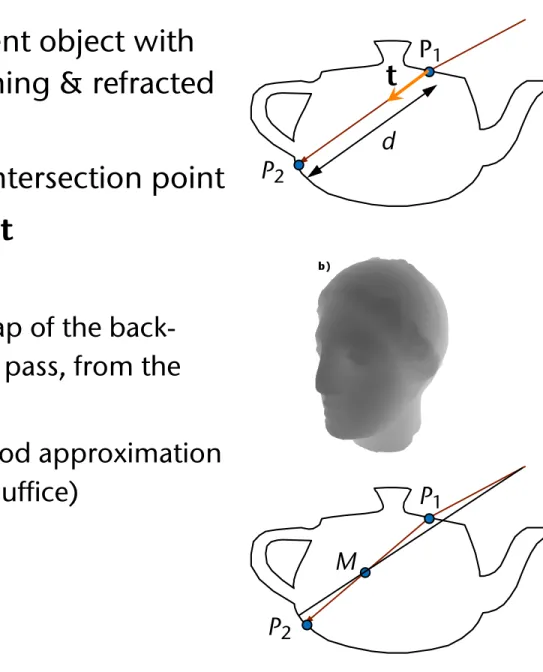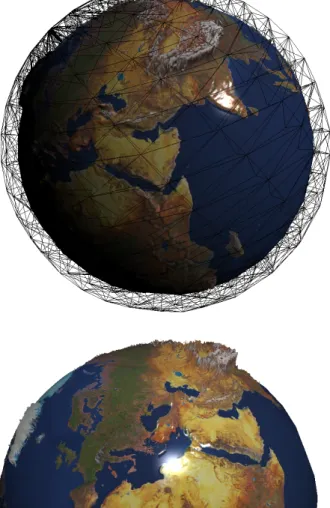Advanced Computer Graphics
Advanced Shader Programming
G. Zachmann
University of Bremen, Germany
Recap
§ Programmable vertex und fragment processors
§ Expose that which was already there anyway
§ Texture memory = now general storage for any data
Vertex Processing
Cull, Clip
& Project Assemble And Rasterize Primitive
Fragment Processing
Per- Fragment Operations
Frame Buffer Operations
Texture Memory
Frame Buffer
Read Back Control
Host Commands Display
glBegin(GL_…)
glEnable, glLight, …
Pixel Pack &
Unpack
glVertex
glTexImage
Status Memory
A More Abstract Overview of the Programmable Pipeline
Vertex Shader
Primitive Assembly
Fragment
Shader Rasterization
OpenGL State
glBegin(GL_…), glColor, … glLight, glRotate, … glVertex()
Vertices in Model Coord.
Vertices in Camera Coord.
Connectivity
Primitives
Fragments
New Fragments
More Versatile Texturing by Shader Programming
§ Declare texture in the shader (vertex or fragment):
§ Load and bind texture in OpenGL program as usual:
§ Establish a connection between the two:
§ Access in fragment shader:
uniform sampler2D myTex;
glBindTexture( GL_TEXTURE_2D, myTexture );
glTexImage2D(...); "
uint mytex = glGetUniformLocation( prog, "myTex" );
glUniform1i( mytex, 0 ); // 0 = texture unit, not ID
vec4 c = texture2D( myTex, gl_TexCoord[0].xy ); "
Example: A Simple "Gloss" Texture
§ Idea: expand the conventional Phong lighting by introducing a specular reflection coefficient that is mapped from a texture on the surface
l
v
n r
I out = (r d cos + r s cos p ⇥ ) · I in
r s = r s (u , v )
Procedural Textures Using Shader Programming
§ Goal:
Brick texture
§ Simplification &
parameters:
BrickStepSize.y BrickPercent.y
BrickPercent.x
MortarColor BrickColor
§ General mechanics:
§ Vertex shader: normal lighting calculation
§ Fragment shader:
- For each fragment, determine if the point lies in the brick or in the mortar on the basis of the x/y coordinates of the corresponding point in the object’s space
- After that, multiply the corresponding color with intensity from lighting model
§ First three steps towards a complete shader program:
Noise
§ Most procedural textures look too "clean"
§ Idea: add all sorts of noise
§ Dirt, grime, random irregularities, etc., for a more realistic appearance
§ Ideal qualities of a noise function:
§ At least C 2 -continuous
§ It’s sufficient if it looks random
§ No obvious patterns or repetitions
§ Repeatable (same output with the same input)
§ Convenient domain, e.g. [-1,1]
§ Can be defined for 1-4 dimensions
§ Isotropic (invariant under rotation)
§ Why we don't just use a noise texture:
Sphere rendered with a 3D texture to provide the noise.
Notice the artifacts from linear interpolation.
Sphere rendered with
procedural noise.
§ Simple idea, demonstrated by a 1-dimensional example:
1. Choose random y-values from [-1,1] at the integer positions:
2. Interpolate in between, e.g. cubically (linearly isn’t sufficient):
§ This kind of noise function is called value noise
3. Generate multiple noise functions with different frequencies:
4. Add all of these together
§ Persistence = "how much amplitude is scaled for successive octaves scaled for successive octaves"
§ Example:
perlin(x ) =
X 1 i =0
p i n i (2 i x ) , x 2 [0, 1], p 2 [0, 1]
Persistence
Scaling along x for octaves
§ The same thing in 2D:
§ Easily allows itself to be generalized into higher dimensions
§ Also called pink noise, or fractal noise
§ Ken Perlin first dealt with this during his work on TRON
Result
Gradient Noise
§ Specify the gradients (instead of values) at integer points:
§ Interpolation to obtain values:
§ At position x, calculate y 0 and y 1 as values of the lines through x=0 and x=1 with
the previously specified (random) gradients
§ Interpolate y 0 and y 1 with a sinusoidal blending function, e.g.
or
0 x 1 y
0y
1h(x ) = 3x 2 2x 3
q (x ) = 6x 5 15x 4 + 10x 3
§ Advantage of the quintic blending function:
→ the entire noise function is C 2 -continuous
§ Example where one can easily see this:
Ken Perlin
Cubic interpolation Quintic interpolation
q 00 (0) = q 00 (1)
§ Gradient noise in 2D:
§ Set gradients at integer grid points
- Gradient = 2D vector, not necessarily with length 1
§ Interpolation (as in 1D):
- W.l.o.g., P = (x,y) ∈ [0,1]x[0,1]
- Let the following be the gradients:
g 00 = gradient at (0,0), g 01 = gradient at (0,1), g 10 = gradient at (1,0), g 11 = gradient at (1,1) - Calculate the values z ij of the "gradient ramps" g ij
at point P :
z 10 = g 10 ·
✓ x 1 y
◆
z 11 = g 11 ·
✓ x 1
y 1
◆ x
y
0 1
1
0
z 00 = g 00 ·
✓ x y
◆
z 01 = g 01 ·
✓ x
y 1
◆
- Blending of 4 z-values through bilinear interpolation:
§ Analogous in 3D:
§ Specify gradients on a 3D grid
§ Evaluate 2 3 = 8 gradient ramps
§ Interpolate these with tri-linear interpolation and the blending function
§ And in d-dim. space? → complexity is !
z x 0 = (1 q(x ))z 00 + q (x )z 10 , z x 1 = (1 q (x ))z 01 + q(x )z 11 z xy = (1 q(y ))z x 0 + q(y )z x 1
O(2 d )
Simplex Noise
§ d-dimensionaler simplex :=
combination of d + 1 affinely independent points
§ Examples:
§ 1D simplex = line, 2D simplex = triangle, 3D simplex = tetrahedron
§ In general:
§ Points P 0 , …, P d are given
§ d-dim. simplex = all points X with
with
P 0
P 1
P 2 P 3
X = P 0 +
d
i =1
s i u i
u i = P i P 0 , s i ⇤ 0 ,
d
i =0
s i ⇥ 1
§ In general, the following is true:
§ A d-dimensional simplex has d+1 vertices
§ With equilateral d-dimensional simplices, one can partition a cube that was suitably "compressed" along its diagonals
- Such a "compressed" d-dimensional cube contains d! many simplices
§ Consequence: with equilateral d-dimensional simplexes, one can
partition d-dimensional space (tessellation)
§ Construction of the noise function over a simplex tessellation (hence "simplex noise"):
1. Determine the simplex in which a point P lies
2. Determine all of its corners and the gradients in the corners 3. Determine (as before) the value of these "gradient ramps" in P 4. Generate a weighted sum of these values
§ Choose weighting functions so that the “influence” of a simplex grid
point only extends to its incident simplexes
§ A huge advantage: has only complexity O(d)
§ For details see "Simplex noise demystified" (on the course's homepage)
§ Comparison between classical value noise and simplex noise:
classical
simplex
§ Four noise functions are defined in the GLSL standard:
float noise1(gentype), vec2 noise2(gentype), vec3 noise3(gentype), vec4 noise4(gentype).
§ Calling such a noise function:
v = noise2( f*x + t, f*y + t )
§ With f, one can control the spatial frequency,
With t, one can generate an animation (t="time").
§ Analogous for 1D and 3D noise
§ Caution: range is [-1,+1]!
§ Cons:
§ Are not implemented everywhere
§ Are sloooooooow…
Example: Application of Noise to our Procedural Texture
§ Our procedural brick texture (please ignore the uneven outer torus contour, that's an artifact from Powerpoint) :
The code for this example is on the course's
homepage (after unpacking the archive, it is in directory vorlesung_demos
With variation in color With fine-grain variations
Other Examples for the Applications of Noise
Procedural bump mapping, done by computing noise in the pixel shader and using that for perturbing the Ken Perlin's famous solid
texture marble vase, 1985
g = a * perlin(x,y,z)
grain = g - int(g)
Remark on Implementation
§ Goal: repeatable noise function
§ That is, f(x) always returns the same value for the same x
§ Choose fixed gradients at the grid points
§ Observation: a few different ones are sufficient
§ E.g. for 3D, gradients from this set are sufficient:
§ Integer coordinates of the grid points can be simply hashed →
index into a table of pre-defined gradients
Light Refraction
§ With shaders, one can implement
approximations of simple global effects
§ Example: light refraction
§ What does one need to calculate the refracted ray?
§ Snell's Law:
§ Needed: n, d, n 1 , n 2
§ Everything is available in the fragment shader
§ So, one can calculate t per pixel
§ So why is rendering transparent objs difficult?
§ In order to calculate the correct intersection point of the refracted ray, one needs the entire
n 1 sin 1 = n 2 sin 2
n 2 n 1
n
d
t
1
2
G. Zachmann Advanced Computer Graphics SS 24 June 2014 Advanced Shader Techniques 29
§ Goal: approximate transparent object with two planes, which the incoming & refracted rays intersect
§ Step 1: determine the next intersection point
§ Idea: approximate d
§ To do that, render a depth map of the back- facing polygons in a previous pass, from the viewpoint
§ Use binary search to find a good approximation of the depth (ca. 5 iterations suffice)
P 1
P 2
d
P 1
P 2
M
t
P 2 = P 1 + d t
Index of
refraction: n
iP
1Index of
refraction: n
tN ⃗
2T ⃗
2T ⃗
4P
3V ⃗ θ
iθ
tP
2d
⃗N
N ⃗
1d
⃗V
T ⃗
1P
4Figure 2: Vector
V⃗hits the surface at
P1and refracts in di- rection
T⃗1based upon the incident angle
θiwith the normal
N⃗1. Physically accurate computations lead to further refrac- tions at
P2,
P3, and
P4. Our method only refracts twice, approximating the location of
P2using distances
dN⃗and
dV⃗.
follows Snell’s Law, given by:
ni
sin
θi=
ntsin
θt,where
niand
ntare the indices of refraction for the incident and transmission media.
θidescribes the angle between the incident vector
V⃗and the surface normal
N⃗1, and
θtgives the angle between the transmitted vector
T⃗1and the negated surface normal.
When ray tracing, refracting through complex objects is trivial, as refracted rays are independently intersected with the geometry, with subsequent recursive applications of Snell’s Law. Unfortunately, in the GPU’s stream processing paradigm performing independent operations for different pixels proves expensive. Consider the example in Figure 2.
Rasterization determines
V⃗,
P1, and
N⃗1, and a simple frag- ment shader can compute
T⃗1. Unfortunately, exactly locat- ing point
P2is not possible on the GPU without resorting to accelerated ray-based approaches [Purcell et al. 2003]. Since GPU ray tracing techniques are relatively slow, multiple- bounce refractions for complex polygonal objects are not interactive.
3 Image-Space Refraction
Instead of using the GPU for ray tracing, we propose to approximate the information necessary to refract through two interfaces with values easily computable via rasteriza- tion. Consider the information known after rasterization.
For each pixel, we can easily find:
•
the incident direction
V⃗,
•
the hitpoint
P1, and
•
the surface normal
N⃗1at
P1.
Using this information, the transmitted direction
T⃗1is easily computable via Snell’s Law, e.g., in Lindholm et al. [2001].
Consider the information needed to find the doubly re- fracted ray
T⃗2. To compute
T⃗2, only
T⃗1, the point
P2, and the normal
N⃗2are necessary. Since finding
T⃗1is straight- forward, our major contribution is a simple method for ap- proximating
P2and
N⃗2. Once again, we use an approximate point ˜
P2and normal
N⃗2since accurately determining them requires per-pixel ray tracing.
After finding
T⃗2, we assume we can index into an infinite environment map to find the refracted color. Future work may show ways to refract nearby geometry.
Figure 3: Distance to back faces (a), to front faces (b), and between front and back faces (c). Normals at back faces (d) and front faces (e). The final result (f ).
3.1 Approximating the Point P
2While too expensive, ray tracing does provide valuable in- sight into how to approximate the second refraction location.
Consider the parameterization of a ray
Porigin+
tV⃗direction. In our case, we can write this as:
P2=
P1+
dT⃗1,where
dis the distance
∥P2−P1∥. KnowingP1and
T⃗1, approximating location
P˜2simply requires finding an approximate distance
d, such that:˜
P˜2
=
P1+ ˜
dT⃗1 ≈P1+
dT⃗1The easiest approximation ˜
dis the non-refracted distance
dV⃗between front and back facing geometry. This can eas- ily be computed by rendering the refractive geometry with the depth test reversed (i.e.,
GL GREATERinstead of
GL LESS), storing the z-buffer in a texture (Figure 3a), rerendering nor- mally (Figure 3b), and computing the distance using the z values from the two z-buffers (Figure 3c). This simple ap- proximation works best for convex geometry with relatively low surface curvature and a low index of refraction.
Since refracted rays bend inward (for
nt> ni) toward the inverted normal, as
ntbecomes very large
T⃗1approaches
−N⃗1
. This suggests interpolating between distances
dV⃗and
dN⃗(see Figure 2), based on
θiand
θt, for a more accurate approximation ˜
d. We take this approach in our results, pre-compute
dN⃗for every vertex, and interpolate using:
d
˜ =
θtθi
dV⃗
+
„
1
− θtθi
« dN⃗.
A precomputed sampling of
dcould give even better ac-
curacy if stored in a compact, easily accessible manner. We
tried storing the model as a 64
2geometry image [Praun and
Hoppe 2003] and sampling
din 64
2directions for each texel
in the geometry image. This gave a 4096
2texture containing
sampled
dvalues. Unfortunately, interpolating over this rep-
resentation resulted in noticeably discretized
dvalues, lead-
ing to worse results than the method described above.
§ On the binary search for finding the depth between P 1 and P 2 :
- Situation: given a ray t, with t z < 0, and two "bracket" points A (0) and B (0) , between which the intersection point must be; and a precomputed depth map - Compute midpoint M (0)
- Project midpoint with projection matrix
⟶
- Use to index the depth map
⟶
- If - If
M
proj(M
xproj, M
yproj)
˜d
Viewpoint
t
B
(0)A
(0)Viewpoint
t
B
(0)A
(0)M
(0)M
zproj˜d
˜d > M z proj ) set A (1) = M (0)
˜d < M proj ) set B (1) = M (0)
Viewpoint
A
(0)M
(0)˜d
§ Step 2: determine the normal in P 2
§ To do that, render a normal map of all back-facing polygons from the viewpoint (yet another pass before the actual
rendering)
§ Project P 2 with respect to the viewpoint into screen space
§ Index the normal map
§ Step 3:
§ Determine t 2
§ Index an environment map
t₂ n
Normal map
P 2
§ Many open challenges:
§ When depth complexity > 2:
- Which normal/which depth value should be stored in the depth/normal maps?
§ Approximation of distance
§ Aliasing
Examples
With internal reflection
G. Zachmann Advanced Computer Graphics SS 24 June 2014 Advanced Shader Techniques 34
The Geometry Shader
§ Situated between vertex shader and rasterizer
§ Essential difference to other shaders:
§ Per-primitive processing
§ The geometry shader can produce variable-length output!
§ 1 primitive in, k prims out
§ Is optional (not necessarily present on all GPUs)
§ Note on the side: features stream out
§ New, fixed-function
§ Divert primitive data to buffers
§ Can be transferred back to the OpenGL prog ("Transform Feedback")
Vertex Shader
Geometry Shader
Pixel Shader
Input Assembler
Setup/
Rasterization
Buffer Op.
Memory Vertex
Buffer
Texture
Depth Texture
Texture
Color Index Buffer
Stream
Out Buffer
Vertex Shader attribute
varying in
Fragment Shader Rasterizer
varying out
(x,y,z)
Geometry Shader Vertex
Shader
uniform attribute
varying
Fragment Shader
Rasterizer Buffer Op.
varying
(x’,y’,z’) (x,y,z)
§ The geometry shader's principle function:
§ In general "amplify geometry"
§ More precisely: can create or destroy primitives on the GPU
§ Entire primitive as input (optionally with adjacency)
§ Outputs zero or more primitives
- 1024 scalars out max
§ Example application:
§ Silhouette extrusion for shadow volumes
§ Another feature of geometry shaders: can render the same geometry to multiple targets
§ E.g., render to cube map in a single pass:
§ Treat cube map as 6-element array
§ Emit primitive multiple times
GS
1 2 3 4 5
Render Target 0
Array
Some More Technical Details
§ Input / output:
Point, Line, Line with Adjacency, Triangle , Triangle with Adjacency
Geometry Shader
Points, Line Strips,
Points, Lines, Line Strip, Line Loop, Lines with Adjacency, Line Strip with Adjacency,
Triangles, Triangle Strip, Triangle Fan, Triangles with Adjacency,
Triangle Strip with Adjacency
Application generates these primitives
Driver feeds these one-at-a-time into the Geometry Shader
Geometry Shader
§ In general, you must specify the type of the primitives that will be input and output to and from the geometry shader
§ These need not necessarily be the same type
§ Input type:
§ value = primitive type that this geometry shader will be receiving
§ Possible values: GL_POINTS, GL_TRIANGLES, … (more later)
§ Output type:
§ value = primitive type that this geometry shader will output
§ Possible values: GL_POINTS, GL_LINE_STRIP, GL_TRIANGLES_STRIP
glProgramParameteri( shader_prog_name,
GL_GEOMETRY_INPUT_TYPE, int value );
glProgramParameteri( shader_prog_name,
GL_GEOMETRY_OUTPUT_TYPE, int value );
then the Geometry Shader will read them as:
gl_PositionIn[ ] gl_TexCoordIn[ ] gl_FrontColorIn[ ] gl_BackColorIn[ ] gl_PointSizeIn[ ] gl_LayerIn[ ]
"varying in"
Data Flow of the Principle Varying Variables
gl_VerticesIn If a Vertex Shader
writes variables as:
gl_Position gl_TexCoord[ ] gl_FrontColor gl_BackColor gl_PointSize gl_Layer
"varying"
and will write them to the Fragment Shader as:
gl_Position gl_TexCoord[ ] gl_FrontColor gl_BackColor gl_PointSize gl_Layer
"varying out"
§ If a geometry shader is part of the shader program, then passing information from the vertex shader to the fragment shader can only happen via the geometry shader:
Vertex Shader
Geom Shader
Fragment Sh.
varying vec4 gl_Position;
varying vec4 VColor;
VColor = gl_Color;
Already declared for you
varying in vec4 gl_Position[3];
varying in vec4 VColor[3];
varying out vec4 gl_Position;
varying out vec4 FColor;
varying vec4 FColor;
gl_Position = gl_Position[0];
FColor = VColor[0]:
Emitvertex();
…
Primitive Assembly
Rasterizer
Fragment shader code
Vertex shader code
§ Since you may not emit an unbounded number of points from a geometry shader, you are required to let OpenGL know the
maximum number of points any instance of the shader will emit
§ Set this parameter after creating the program, but before linking:
§ A few things you might trip over, when you try to write your first geometry shader:
§ It is an error to attach a geometry shader to a program without attaching a vertex shader
§ It is an error to use a geometry shader without specifying GL_GEOMETRY_VERTICES_OUT
glProgramParameteri( shader_prog_name,
GL_GEOMETRY_VERTICES_OUT, int n );
§ The geometry shader generates geometry by repeatedly calling EmitVertex() and EndPrimitive()
§ Note: there is no BeginPrimitive( ) routine. It is implied by
§ the start of the Geometry Shader, or
§ returning from the EndPrimitive() call
A Very Simple Geometry Shader Program
#version 120
#extension GL_EXT_geometry_shader4 : enable void main(void)
{
gl_Position = gl_PositionIn[0] + vec4(0.0, 0.04, 0.0, 0.0);
gl_FrontColor = vec4(1.0, 0.0, 0.0, 1.0);
EmitVertex();
gl_Position = gl_PositionIn[0] + vec4(0.04, -0.04, 0.0, 0.0);
gl_FrontColor = vec4(0.0, 1.0, 0.0, 1.0);
EmitVertex();
gl_Position = gl_PositionIn[0] + vec4(-0.04, -0.04, 0.0, 0.0);
gl_FrontColor = vec4(0.0, 0.0, 1.0, 1.0);
EmitVertex();
EndPrimitive();
Examples
§ Shrinking triangles:
G. Zachmann Advanced Computer Graphics SS 24 June 2014 Advanced Shader Techniques 47
Displacement Mapping
§ Geometry shader extrudes prism at each face
§ Fragment shader ray-casts against height field
§ Shade or discard pixel depending on ray test
BTexture := (e1,e2,1)
In the same manner we define a local baseBWorld with the world coordinates of the vertices:
f1:=V2 V1 f2:=V3 V1
BWorld := (f1,f2,N1)
The basis transformation fromBWorld toBTexture can be used to move the viewing direction at the vertex posi- tionV1to local texture space.
To avoid sampling outside of the prism, the exit point of the viewing ray has to be determined. In texture space the edges of the prism are not straightforward to detect and a 2D intersection calculation has to be performed.
This can be overcome by defining a second local coor- dinates system which has its axes aligned with the prism edges. For this we assign 3D coordinates to the vertices as shown in Figure 2. The respective name for the new coordinate for a vertexViisOi. Then the the viewing di-
(0,0,1)
(0,1,0) (0,1,1)
(1,0,1)
(1,0,0)
(0,0,0)
Figure 2: The vectors used to define the second local coordinate system for simpler calculation of the ray exit point.
rection can be transformed in exactly the same manner to the local coordinate system defined by the edges between theOi vectors:
g1:=O2 O1 g2:=O3 O1
BLocal := (g1,g2,1).
Again this is the example for the vertexV1. In the follow- ing the local viewing direction in texture space is called
pipeline in order to get linearly interpolated local view- ing directions. The interpolatedViewL allows us to very easily calculate the distance to the backside of the prism from the given pixel position as it is either the difference of the vector coordinates to 0 or 1 depending which side of the prism we are rendering. With this Euclidean dis- tance we can define the sampling distance in a sensible way which is important as the number of samples that can be read in one pass is limited, and samples should be evenly distributed over the distance. An example of this algorithm is shown in figure 3. In this case four sam- ples are taken inside the prism. The height of the dis- placement map is also drawn for the vertical slice hit by the viewing ray. The height of the third sample which is equal to the third coordinate of its texture coordinate as explained earlier, is less than the displacement map value and thus a hit with the displaced surface is detected. To improve the accuracy of the intersection calculation, the sampled heights of the two consecutive points with the intersection inbetween them, are substracted from the in- terpolated heights of the viewing ray. Because of the in- tersection the sign of the two differences must differ and the zero-crossing of the linear connection can be calcu- lated. If the displacement map is roughly linear between the two sample points, the new intersection at the zero- crossing is closer to the real intersection of the viewing ray and the displaced surface than the two sampled posi- tions.
Figure 3: Sampling within the extruded prism with a slice of the displacement map shown.
Although the pixel position on the displaced surface is
Figure 10: Sphere shaped base mesh with a earth displacement map and texture applied to it. Additionally the wire- frame of the tetrahedral mesh is shown.
Figure 10: Sphere shaped base mesh with a earth displacement map and texture applied to it. Additionally the wire- frame of the tetrahedral mesh is shown.
Figure 11: Different angle, this time showing europe with slightly exaggerated displacements.