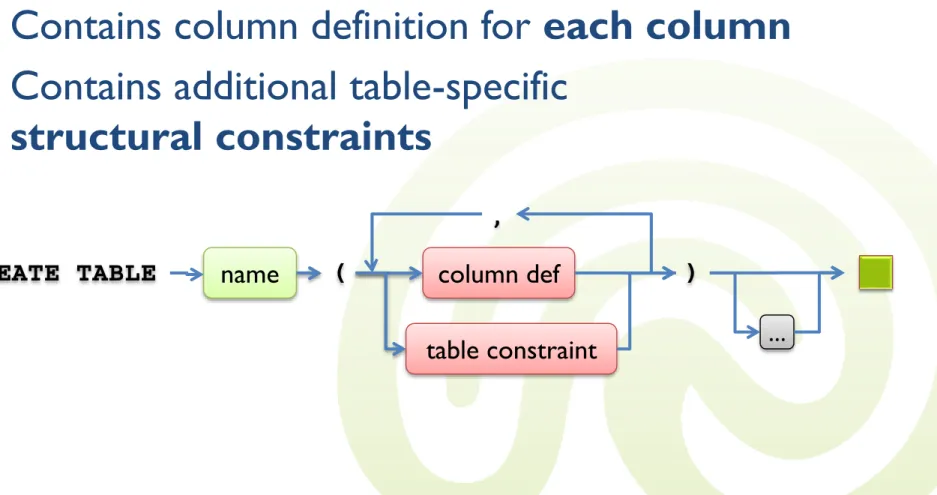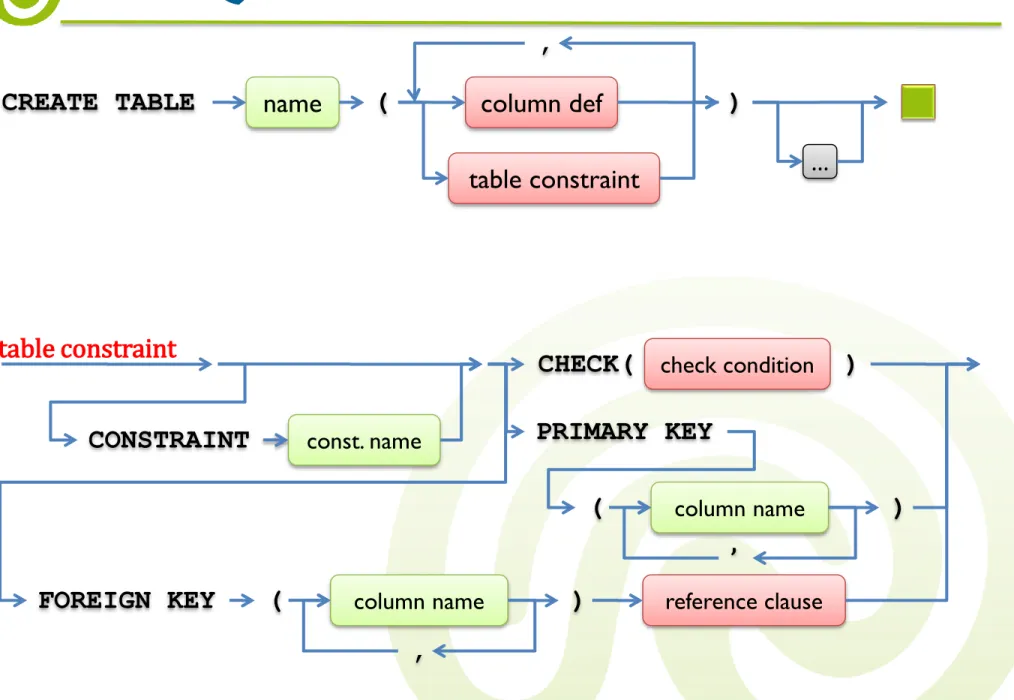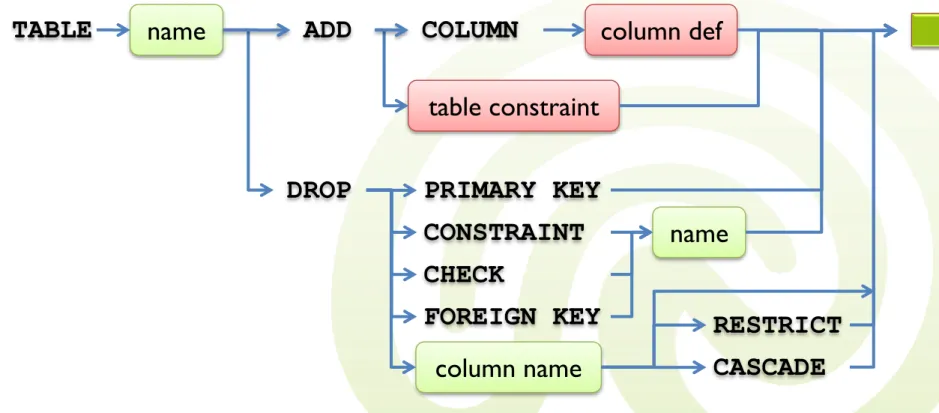Wolf-Tilo Balke Simon Barthel
Institut für Informationssysteme
Technische Universität Braunschweig www.ifis.cs.tu-bs.de
Relational
Database Systems 1
• SQL data definition language
• SQL data manipulation language (apart from SELECT)
• SQL ≠ SQL
• Some advanced SQL concepts
Overview
SELECT expression
ALL DISTINCT
table name
* .
column name
AS
attribute names query block
9.1 Recap
Environment
“BigCompany database server”
Catalog
“humanResources”
Schema
“people”
Schema
“training”
Catalog
“production”
Schema “products”
Schema “testing”
Schema “taxes”
Table “staff”
Table
“has Office”
...
...
...
...
• Last week, you learned how to query an existing relational database ...
• What’s missing?
– How to create schemas, tables, ...
– How to drop schemas, tables, ...
– How to alter schemas, tables, ...
– How to insert new tuples into existing tables?
– How to delete tuples from existing tables?
– How to update tuples in existing tables?
9.1 SQL DDL
DDL
DML
• CREATE SCHEMA creates a new schema with a given name for a given owner
– If no schema name is provided, the current username is used – If no explicit owner is provided, also the current user is used
• Example
– CREATE SCHEMA heroes AUTHORIZATION barthel
9.1 SQL DDL: Schemas
CREATE SCHEMA
schema name
AUTHORIZATION user name
schema name AUTHORIZATION user name
…
• CREATE TABLE creates a new table with a given name
– Contains column definition for each column – Contains additional table-specific
structural constraints
9.1 SQL DDL: Tables
CREATE TABLE name ( column def )
table constraint …
,
– Each column has a name and a data type
– Each column may have multiple column options – Example:
• CREATE TABLE person ( name VARCHAR(200), age INTEGER
)
9.1 SQL DDL: Tables
column def
column name data type
column option
9.1 SQL DDL: Tables
data type SMALLINT
INTEGER DECIMAL
( precision )
scale ,
CHAR
( )length VARCHAR ( )length
FLOAT
DATE TIME
TIMESTAMP
…
9.1 SQL DDL: Tables
Name Syntax description
Integer INTEGER Integer value
Float FLOAT Floating point number of approximate precision (the supported precision is implementation-dependent)
Numeric NUMERIC(p,s) A number with p digits before the decimal point and s digits after the decimal point
Character CHAR(x) A textual string of length x Character
varying
VARCHAR(x) A textual string of length at most x
Date DATE Year, month, and day
Time TIME Hours, minutes, and seconds
Timestamp TIMESTAMP A date and a time
9.1 SQL DDL: Tables
column option NOT NULL
DEFAULT NULL
constant
…
PRIMARY KEY column def
column name data type
column option
CHECK ( check condition )
reference clause
… CONSTRAINT const. name
UNIQUE
– NOT NULL:
The NULL value is not allowed for the column – Example:
• CREATE TABLE person (
name VARCHAR(200) NOT NULL, age INTEGER NOT NULL
)
– DEFAULT:
Defines the default value if a value is not explicitly set
• Usually a constant or NULL
• If omitted, NULL is the default
9.1 SQL DDL: Tables
• Column constraints:
– Restricts possible values for the current column – May have a unique name indicated by
CONSTRAINT <name>
• If name is omitted, system creates a default name
– CHECK: User-defined constraint.
To be valid, values have to satisfy the condition.
– Example:
• CREATE TABLE person ( name VARCHAR(200),
age INTEGER CONSTRAINT adult CHECK (age >= 18)
)
9.1 SQL DDL: Tables
– UNIQUE: No duplicate values are allowed within this attribute
• This option can only be used if the uniqueness constraints concerns only a single attribute
• For multi-attribute uniqueness constraints, there is a different option (later)
• Implies NOT NULL
– Note: In DB2, NOT NULL has to be specified nevertheless ...
– Example:
• CREATE TABLE person (
name VARCHAR(200) NOT NULL UNIQUE, age INTEGER NOT NULL
)
9.1 SQL DDL: Tables
– PRIMARY KEY: Each table may have a primary key (optionally, but recommended) made up of at least
one column
• This option can only be used if the primary key consists of only one column
• For multi-column primary keys, you need a different option (later)
• Implies NOT NULL and UNIQUE
– Again, DB2 needs an explicit NOT NULL
– Additionally, a referential clause may be specified (see next slides)
9.1 SQL DDL: Tables
• Rows in tables may refer to rows in other tables to capture relationships
• Of course, you should not be allowed to refer to a non-existing row
– Referential integrity between primary keys and foreign keys ensures that references are correct
9.1 SQL DDL: Referential Integrity
9.1 SQL DDL: Referential Integrity
Conceptual ER schema:
Example:
alias
id
real name
Hero has
power strength
Power
id
name
description
(0,*) (0,*)
9.1 SQL DDL: Referential Integrity
id real_name
hero
hero alias
has_alias
hero power power_strength
has_power
id name description
power
Tables refer to others by
primary keys and foreign keys
primary key
primary key
foreign key
Resulting tables:
• Referential integrity can be defined using the REFERENCES clause
– Either used by constraints in column options or within table constraints
9.1 SQL DDL: Referential Integrity
REFERENCES-
clause REFERENCES table name
column name
,
( )
ON DELETE NO ACTION SET NULL CASCADE
ON UPDATE NO ACTION CASCADE
• Example:
– CREATE TABLE employee(
id INTEGER NOT NULL PRIMARY KEY, name VARCHAR(100) NOT NULL
)
– CREATE TABLE managed_by(
employee INTEGER NOT NULL REFERENCES employee, manager INTEGER NOT NULL
REFERENCES employee )
9.1 SQL DDL: Referential Integrity
• Optionally, you may specify what happens if a row that is referenced will be deleted or modified
– ON DELETE: If a referenced row is deleted, ...
• NO ACTION: ...reject the deletion (that is, it cannot be performed)
• SET NULL: ...delete it and set all referencing foreign keys to NULL
• CASCADE: ...delete it along with all rows referring to it
– ON UPDATE: If the primary key of a referenced row is modified, ...
• NO ACTION: ...reject the modification (that is, it cannot be performed)
• CASCADE: ...change all values of referencing foreign keys
– Default:
• ON DELETE NO ACTION ON UPDATE NO ACTION
9.1 SQL DDL: Referential Integrity
ON DELETE NO ACTION SET NULL CASCADE
ON UPDATE NO ACTION CASCADE
9.1 SQL DDL: Table Constraints
CREATE TABLE name ( column def )
table constraint …
table constraint
PRIMARY KEY
CHECK( )check condition
CONSTRAINT const. name
column name
,
( )
FOREIGN KEY column name
,
( ) reference clause
,
• Table constraints behave similar to constraints in column options
– If no name is provided, a name is automatically generated
– The CHECK condition may contain any Boolean predicate
– In contrast to column options, table constraints may
declare primary keys consisting of multiple attributes – Foreign keys declare references to primary keys of
other tables
• See referential integrity
9.1 SQL DDL: Table Constraints
9.1 SQL DDL: Table Example
id real_name
hero
hero alias
has_alias
hero power power_strength
has_power
id name description
power primary key
primary key
foreign key
CREATE TABLE hero(
id INTEGER NOT NULL PRIMARY KEY, real_name VARCHAR(100)
)
CREATE TABLE power(
id INTEGER NOT NULL PRIMARY KEY, name VARCHAR(100),
description VARCHAR(255) )
CREATE TABLE has_alias (
hero INTEGER REFERENCES hero ON DELETE CASCADE
ON UPDATE CASCADE,
alias VARCHAR(100) NOT NULL, PRIMARY KEY (hero, alias)
)
9.1 SQL DDL: Table Example
delete alias if hero is deleted update alias if hero is updated link has_alias to hero
composed primary key
• CREATE TABLE has_power(
hero INTEGER NOT NULL, power INTEGER NOT NULL,
power_strength INTEGER NOT NULL, PRIMARY KEY (hero, power),
FOREIGN KEY (hero) REFERENCES hero ON DELETE CASCADE
ON UPDATE CASCADE,
FOREIGN KEY (power) REFERENCES power ON DELETE CASCADE
ON UPDATE CASCADE )
9.1 SQL DDL: Table Example
• For deleting tables, there is the DROP TABLE command
– If RESTRICT is used, you may only drop empty tables that are not referenced by any other table
– If CASCADE is used, all referencing tables are also deleted (including all stored rows)
• DB2 does not support CASCADE …
– If neither is used, the table does not have to be empty, but must not be referenced by another one
– Example
• DROP TABLE hero CASCADE, power CASCADE
9.1 SQL DDL: Drop Tables
DROP TABLE table name ,
CASCADE RESTRICT
• After a table has been created, you may alter it by adding/removing columns or constraints
9.1 SQL DDL: Alter Tables
ALTER TABLE name column def
table constraint ADD
DROP
COLUMN
PRIMARY KEY CONSTRAINT CHECK
FOREIGN KEY
name
column name CASCADE
RESTRICT
– If you add a new column with a NOT NULL constraint, you also need to provide a default value
– When dropping a column, you must either choose
• CASCADE to also delete any views, indexes, and constraints dependent on that column
• RESTRICT to allow the drop only if there is no referring column (default)
– If the name of a constraint is auto-generated, you need to look it up in the system catalog – Example:
• ALTER TABLE has_power DROP power_strength ALTER TABLE has_power
ADD COLUMN since DATE
9.1 SQL DDL: Alter Tables
• Data definition language (DDL)
– Creating, changing, altering schemas, tables, ...
• CREATE SCHEMA
• CREATE TABLE
• ALTER TABLE
• DROP TABLE
• Data manipulation language (DML)
– Querying
• SELECT
– Adding and updating data
• INSERT INTO
• UPDATE
• DELETE
9.2 SQL DML
• Now we have wonderful, empty tables
• We need to put data into them!
– INSERT INTO statement
– You can specify into what columns you want to insert data
• Default: All columns
– New values are stated as a literal table or inline view (query)
• Of course the attribute domains have to match
9.2 SQL DML: Insert
INSERT INTO table name
literal table column name
,
( )
query
• A literal table is defined extensionally:
9.2 SQL DML: Insert
literal table VALUES ( expression
,
) NULL
expression , NULL
Charles Xavier Jean Grey James Howlet
VALUES ('James', 'Howlet')
VALUES ('Charles', 'Xavier'), ('Jean', 'Grey') VALUES 'Wolverine', ('Professor X'), 'Phoenix'
Wolverine Professor X Phoenix
• INSERT INTO hero(id, real_name) VALUES (1, 'Charles F. Xavier'),
(2, 'Jean Grey')
INSERT INTO has_alias VALUES (1, 'Professor X'),
(1, 'Onslaught'), (2, 'Phoenix'), (2, 'Marvel Girl')
9.2 SQL DML: Insert
,
• Of course, subqueries may also be used in INSERT statements
– INSERT INTO heroes_starting_with_a(
SELECT * FROM hero
WHERE real_name LIKE 'A%' )
9.2 SQL DML: Insert
• Existing rows can also be changed using the UPDATE statement
– Very similar to the SELECT statement
– Update finds rows fulfilling a given condition and changes some of its rows by assigning new values
9.2 SQL DML: Update
9.2 SQL DML: Update
UPDATE
column name
AS
alias name
SET =
NULL DEFAULT
expression
column name )=
NULL
DEFAULT
expression
(
,
(
(
) ,
query )
WHERE
table name
• Hide the real name of each hero
– UPDATE hero SET real_name = NULL
• Multiply all power_strength values by 10
– UPDATE has_power
SET power_strength = power_strength * 10
• Change the name of hero with id 1
– UPDATE hero
SET name= 'Charles Francis Xavier' WHERE id = 1
• Change name and id of Jean Grey
– UPDATE hero
SET (id, name) = ('3', 'Jean Grey-Summers') WHERE name = 'Jean Grey'
– Change of id is propagated to other tables when ON UPDATE CASCADE is used in table definition
• Again, subqueries can be used in the WHERE clause
9.2 SQL DML: Update
• The DELETE statement is used to delete rows from a table
– Deletes all rows satisfying a certain search condition – Example:
• Delete Jean Grey
– DELETE FROM hero WHERE name = 'Jean Grey'
• Delete all heroes
– DELETE FROM hero
9.2 SQL DML: Delete
DELETE FROM
AS
alias name table name
WHERE search condition
• Again, subqueries can be used here
– DELETE FROM hero h WHERE NOT EXISTS(
SELECT * FROM has_alias a WHERE a.hero = h.id
)
9.2 SQL DML: Delete
• First, the good news:
– SQL has been standardized by the ISO in 1987 – The standard is well-maintained and
under active development
• SQL-86, SQL-89, SQL-92, SQL:1999, SQL:2003, SQL:2006, SQL:2008
– Many “big” database vendors participate in the standardization process:
• IBM, Ingres, Microsoft, Oracle, Sybase, ...
9.3 SQL ≠ SQL
A timeline of SQL standardization:
• 1986
– ANSI SQL
– Relations, attributes, views
– SELECT ... FROM ... WHERE ...
• 1987
– SQL-86 (ISO/IEC 9075:1986)
• 1989
– SQL-89 (SQL1)
• ≈ SQL-86 + restricted referential integrity
9.3 SQL ≠ SQL
• 1992
– SQL-92 (SQL2)
– 3 parts, 1120 pages – Entry Level
• ≈ SQL-89 + CHECK (attribute)
– Intermediate Level
• ⊇ Entry Level + domains, CHECK (relation), CASE, CAST, JOIN, EXCEPT, INTERSECT
– Full Level
• ⊇ Intermediate Level + assertions, nested select, nested from
9.3 SQL ≠ SQL
• 1999/2000
– SQL:1999 (SQL3) – 5 parts, 2084 pages
– ≈ SQL-92 + object-orientation, recursive queries, triggers, OLAP, user-defined types, regular expressions – Computationally complete, object-oriented database
programming language, descriptive and procedural – Core (about180 features)
• ≈ SQL92 Entry Level + parts of Intermediate and Full Level
– 9 Packages (about 240 features)
• enhanced date/time, enhanced integrity, OLAP, PSM, CLI, basic object support, enhanced object support, trigger, SQL/MM
9.3 SQL ≠ SQL
• Recursive queries (SQL:1999):
– How to find all rivers that flow into the North Sea?
– Multiple joins?
9.3 SQL ≠ SQL
flows_into river mouth
Oker Aller
Aller Weser
Weser North Sea
Elbe North Sea
Edder Wietze
Flöth Wietze
Wietze Aller
Isar Danube
Inn Danube
• Solution:
WITH RECURSIVE flows_into_ns(river) AS ( SELECT river
FROM flows_into
WHERE mouth = 'North Sea' UNION
SELECT fi.river
FROM flows_into AS fi
JOIN flows_into_ns AS fins ON fi.mouth = fins.river )
SELECT river FROM flows_into_ns
• Note: DB2 uses a different syntax
– No RECURSIVE, UNION ALL instead of UNION, no explicit JOIN
9.3 SQL ≠ SQL
• 2003
– SQL:2003
– 14 parts, 3606 pages
– MULTISET as an explicit construct (with numerous operations, such as: MULTISET UNION, MULTISET EXCEPT, MULTISET INTERSECT, CARDINALITY) – Sequence generators
• CREATE SEQUENCE <sequence name> AS <type name>
[START WITH <value>] [INCREMENT BY <value>]
[NO MINVALUE | MINVALUE <value>]
[NO MAXVALUE | MAXVALUE <value>]
[NO CYCLE | CYCLE]
– Base type XML for mappings between SQL and XML
9.3 SQL ≠ SQL
• 2006
– SQL:2006
– Successor of SQL:2003
– A new extension for XML handling
• Importing, storing, querying, and manipulating XML data
• Support for XQuery
• Concurrently access (object-)relational data and XML data
• 2008
– SQL:2008
– Successor of SQL:2006
– “Maintenance release” (some new but minor features)
9.3 SQL ≠ SQL
• Well, here are the bad news:
– There are still too many variants of SQL
(both syntactic and semantic differences)
• True application portability remains a challenge
– The standard has been used to introduce two kinds of features:
1. Features that are well-understood and widely implemented
2. New and largely untried technologies, hoping that
vendors follow the lead and deliver new functionalities
– Vendors don’t care too much about the standard
9.3 SQL ≠ SQL
• A common myth among software developers:
• If you don’t believe me, here are some examples ...
9.3 SQL ≠ SQL
If your application uses only standard SQL,
then it is portable.
• CREATE TABLE name (
first VARCHAR(100), middle VARCHAR(100), last VARCHAR(100)
)
INSERT INTO name VALUES ('George', 'Walker', 'Bush') INSERT INTO name VALUES ('Horst', '', 'Kr')
INSERT INTO name VALUES ('Angela', NULL, 'Merkel')
– ''(empty string) means that we know that there is no middle name – NULL means that we don’t know whether there is a middle name
• Sounds like a good design? What do you think?
– According to the SQL standard, this approach is fine ...
– ... unless your RDBMS is Oracle ('' is the same as NULL)
9.3 SQL ≠ SQL
• What about terminology?
– The SQL standard defines the following notions:
• Environment
• Cluster
• Catalog
• Schema
– The reality:
• Database server
• (unsupported)
• Database
• Schema
– But attention:
• In MySQL, there are no catalogs, “schema” and “database” are synonyms
• In Oracle, there is exactly one schema per user;
CREATE/ALTER SCHEMA x <command> executes <command>
on all objects located in schema x
9.3 SQL ≠ SQL
• The statement terminator “;”
– According to the SQL standard, (almost) every
SQL statement has to be terminated by a semicolon – What’s happening in practice?
• Many RDBMS treat the terminator as being optional (which is fine, but may cause some problems)
• Some RDBMS either strictly require a terminator or complain if it is present
• In some RDBMS, this behavior can be configured ...
– Summary:
No matter what you do, it causes problems!
9.3 SQL ≠ SQL
• The BOOLEAN data type
• CREATE TABLE customers (
id INTEGER PRIMARY KEY, name VARCHAR(100),
is_vip BOOLEAN,
is_blacklisted BOOLEAN )
SELECT id, name FROM customers
WHERE is_vip AND NOT is_blacklisted
– Practice?
• Not supported by Oracle, DB2, and MS SQL Server
– Official workarounds: Use CHAR or INTEGER ...
• Supported by MySQL and PostgreSQL
– Where in MySQL BOOLEAN is just a short hand for TINYINT(1)…
9.3 SQL ≠ SQL
• Summary
– SQL is not SQL
– In some cases, even identical SQL code works differently on different RDBMS
• Current trends?
– Open-source RDBMS (PostgreSQL, MySQL, Derby, ...) typically try to adhere to the standard
• However, many advanced features are not supported yet
– Recently, DB2 added support for Oracle’s SQL (in DB2 9.7)
9.3 SQL ≠ SQL
• Helpful tools:
– SQL::Translator (Perl module)
http://search.cpan.org/dist/SQL-Translator
– SwisSQL Console (GUI tool, discontinued)
http://www.swissql.com/products/sql-translator/sql-converter.html
– SwisSQL API (.NET/Java SQL wrapper, discontinued)
http://www.swissql.com/products/sqlone-apijava/sqlone-apijava.html
http://www.swissql.com/products/sqlone-apidotnet/sqlone-apidotnet.html
9.3 SQL ≠ SQL
• Type casting
• Ranking functions
• CASE expressions
9.4 Advanced Concepts
• SQL is a strongly typed language
– Basically, this means that e.g. INTEGER is different from VARCHAR(100)
• If data types are incompatible, type casting may be used to make them compatible
– CAST expression
– During casting, precision may be lost (e.g. FLOAT → INTEGER) – Example:
• CAST (power_strength AS NUMERIC(3, 2)) CAST (alias || real_name AS CHAR(255))
9.4 Type Casting
CAST ( expression
NULL
AS data type )
CAST expression
• In DB2, possible castings are:
9.4 Type Casting
Source Target
SMALLINT, INTEGER, DECIMAL, FLOAT
SMALLINT, INTEGER, DECIMAL, FLOAT CHAR, VARCHAR,
LONG VARCHAR, CLOB
CHAR, VARCHAR, LONG VARCHAR, CLOB, BLOB
CHAR, VARCHAR SMALLINT, INTEGER, DECIMAL, DATE, TIME, TIMESTAMP, VARGRAPHICS SMALLINT, INTEGER,
DECIMAL
CHAR
DATE, TIME, TIMESTAMP CHAR, VARCHAR
DATE DATE
TIME TIME
TIMESTAMP TIMESTAMP
GRAPHICS, VARGRAPHICS, GRAPHICS, VARGRAPHICS,
• Since SQL:2003, there are special functions for working with result lists
• Examples:
– Output only every other row of the list
– Create a ranking with explicit ranks (1, 2, 3, ...) – On what rank position is some given row?
9.4 Ranking Functions
• ROW_NUMBER()returns the position of each row in the result list
• Example:
SELECT name, salary, ROW_NUMBER() OVER (
ORDER BY salary DESC ) AS pos
FROM salary
9.4 Ranking Functions
person name salary Christoph 45000 Wolf-Tilo 75000 Larry 200000000
Joachim 45000
name salary pos
Larry 200000000 1
Wolf-Tilo 75000 2
Joachim 45000 3
Christoph 45000 4
Depending on the implementation, the last two rows may switch positions
– Example: At which position is Wolf-Tilo?
• SELECT name, salary, ROW_NUMBER() OVER (
ORDER BY salary DESC ) AS pos
FROM salary
WHERE name = 'Wolf-Tilo'
9.4 Ranking Functions
person name salary Christoph 45000 Wolf-Tilo 75000 Larry 200000000
Joachim 45000
name salary pos
Wolf-Tilo 75000 2
– Example: Show only rows at even positions:
• SELECT name, salary, ROW_NUMBER() OVER ( ORDER BY salary DESC
) AS pos FROM salary
WHERE (pos % 2) = 0
9.4 Ranking Functions
person name salary Christoph 45000 Wolf-Tilo 75000 Larry 200000000
Joachim 45000
name salary pos
Wolf-Tilo 75000 2
Christoph 45000 4
modulo
• RANK()returns the rank of each row in the result list
– Example:
SELECT name, salary, RANK() OVER ( ORDER BY salary DESC
) AS rank FROM salary
9.4 Ranking Functions
person name salary Christoph 45000 Wolf-Tilo 75000 Larry 200000000
Joachim 45000
name salary rank
Larry 200000000 1
Wolf-Tilo 75000 2
Joachim 45000 3
Christoph 45000 3
• DENSE_RANK() works like RANK() but does not skip ranks on ties (as it is usually done)
• Example:
SELECT name, salary, RANK() OVER ( ORDER BY salary ASC
) AS rank, DENSE_RANK() OVER ( ORDER BY salary ASC
) AS drank FROM salary
9.4 Ranking Functions
person name salary Christoph 45000 Wolf-Tilo 75000 Larry 200000000
Joachim 45000
name salary rank drank
Christoph 45000 1 1
Joachim 45000 1 1
Wolf-Tilo 75000 3 2
Larry 200000000 4 3
• Very often codes are used for storing more complex information
– Retrieving the account information for owner “Clark”
with appropriate account descriptions needs a join
– Indicate all customers with a negative balance with the string “not creditworthy” in the query result
9.4 CASE Expressions
account owner balance type Clark 367,00 0 Louis -675,00 0 Clark 54987,00 1
acc_type type description 0 checking account 1 savings account 2 credit card account
• The CASE expression allows a value to be selected based on the evaluation of one
or more conditions (similar to “if-then-else”)
– Comes in two flavors:
9.4 CASE Expressions
CASE
simple- WHEN-clause
searched- WHEN-clause
END
result expression
ELSE NULL ELSE
CASE
expression
– The simple WHEN clause:
• Compares an expression to each case expression one by one
– If expression is equal to search value,
the corresponding result expression is returned
• If no match is found,
then some default (ELSE clause) is returned
– If ELSE is omitted, then NULL is returned
9.4 CASE Expressions
result expression
WHEN THEN
expression case
expression
NULL Simple WHEN
clause
• Example: simple WHEN clause
– Directly decode the account type
• SELECT owner, CASE type
WHEN 0 THEN 'checking account' WHEN 1 THEN 'savings account'
WHEN 2 THEN 'credit card account' END
FROM account
9.4 CASE Expressions
account owner balance type Clark 367,00 0 Louis -675,00 0
– The searched WHEN clause:
• Checks search conditions from left to right
• Stops as soon as a search condition evaluates to true
– Returns the corresponding result then
• If no condition is true, the value given by the ELSE clause is returned (or NULL, if there is no ELSE clause)
9.4 CASE Expressions
result expression
WHEN search THEN
condition
NULL searched
WHENclause
• Example: searched WHEN clause
– Retrieve credit rating of customers based on their checking accounts
– SELECT owner, CASE
WHEN balance < 0 THEN 'not credit-worthy' WHEN balance = 0 THEN 'questionable'
ELSE 'credit-worthy' END
FROM account WHERE type = 0
9.4 CASE Expressions
account owner balance type Clark 367,00 0 Louis -675,00 0 Clark 54987,00 1