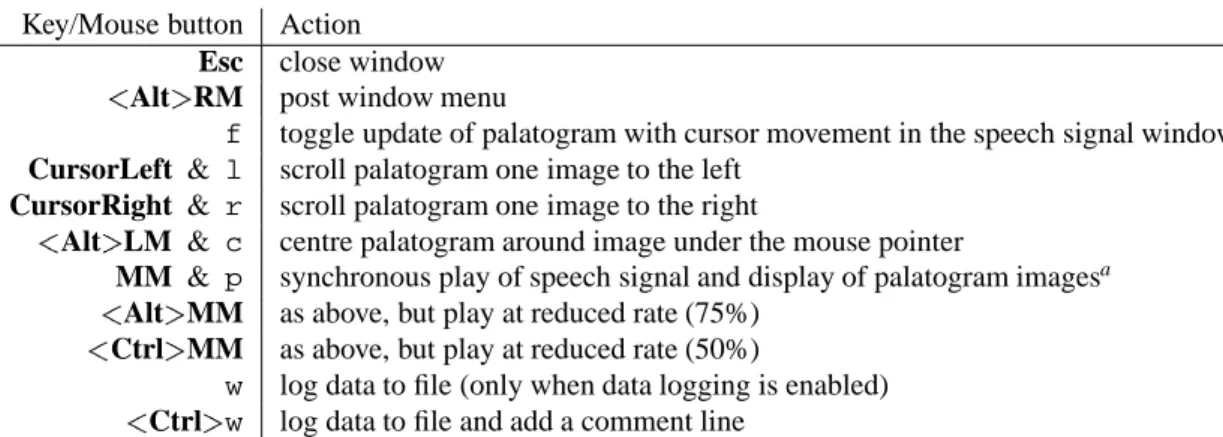Key and mouse button bindings in xassp
Version 1.3.11 (April 2001)
Key/Mouse button Action Esc close window Alt RM post window menu Ctrl RM post edit menu
Shift LM set temporary marker at positive zero crossing nearest to the cursor Alt Shift LM set temporary marker at zero crossing nearest to the cursor Ctrl Shift LM set temporary marker at the cursor position
F3 move temporary marker to next positive zero crossing on the left F4 move temporary marker to next positive zero crossing on the right Shift F3 move temporary marker to next zero crossing on the left
Shift F4 move temporary marker to next zero crossing on the right Backspace clear temporary marker
F5 set left bracket at positive zero crossing nearest to the cursor F6 set right bracket at positive zero crossing nearest to the cursor Ctrl F5 set left bracket at the cursor position
Ctrl F6 set right bracket at the cursor position Shift F5 toggle left bracket
Shift F6 toggle right bracket Return & Del clear bracketsa
Space & p play signal from begin to end / stop playing
LM & l play from (temporary marker/left bracket/begin of window)bto the cursor MM & m play from (left bracket/begin of window)bto (right bracket/end of window)b
RM & r play from cursor to (right bracket/end of window)b Alt a align and stack windows
Alt g lets you specify a point in time or a label around which to centre the display Alt f centre display around next occurrence of the label last searched for
Alt b centre display around previous occurrence of the label last searched for Alt l go to the last label that has been positioned
i horizontal zoom in o horizontal zoom out
a horizontal zoom full out (show all)
b display range between brackets (show region) w log data to file (only when data logging is enabled) Ctrl w log data to file and add a comment line
aReturn does not work on all machines
bxassp takes the first item from the slash-separated list that is present when determining what to play: If the temporary marker is present and you press the left mouse button, this marker determines the begin of the region to be played. If the temporary marker is not present, but the left bracket is, then the region starts at the position of the left bracket. If neither marker has been, set playing starts at the begin of the window.
Table 1: Commonly used key and mouse button bindings inxassp
1
Key Action
CursorUp vertical zoom in CursorDown vertical zoom out
Home/Pos1 restore the original vertical resolution s attach a section window
Table 2: Additional key bindings in the Speech signal window
Key/Mouse button Action
CursorLeft move temporary marker to the next label on the left CursorRight move temporary marker to the next label on the right
Shift MM move labelato the position of the temporary marker Ctrl Shift MM move all labelsaof a word to the temporary marker
Shift RM move labelato the temporary marker and edit
Alt LM move labelato the temporary marker and mark as deleted Ctrl LM move labelato the temporary marker and mark as uncertain
Alt MM move labelato the temporary marker, mark as replaced and edit Ctrl MM insert a new label at the temporary marker
h insert aspiration or creak label at the temporary marker (after a plosive or glottal stop, respectively)
z insert lengthening label at the temporary marker Ctrl u undo last change in a label
aWhich label will be moved depends on the position of the cursor: If the cursor is to the left of the temporary marker, the label to the left will be taken, otherwise the label to the right.
Table 3: Additional key and mouse button bindings in the Label window
Key/Mouse button Action
Ctrl k keep current -contour (only one) Ctrl c clear kept -contour
F8 set/replace turning point at the cursor position F9 clear turning point at the cursor position Ctrl F9 clear all turning points
Ctrl d interpolateavoiced -values between turning pointsb Ctrl Shift d interpolateaall -values between turning pointsb Ctrl MM & Ctrl m synthesize with displayed -contour and playc
aInterpolation is linear on the display scale.
bOnly between turning points in the interval between the brackets. No action if the brackets have not both been set.
cOnly the interval between the brackets
Table 4: Additional key and mouse button bindings in the Fzero window
Key/Mouse button Action Esc close window Alt RM post window menu
f toggle update of section with cursor movement in the speech signal window k keep current section
c clear last kept section
w log data to file (only when data logging is enabled) Ctrl w log data to file and add a comment line
Table 5: Key and mouse button bindings in the Section window
2
Key/Mouse button Action Esc close window Alt RM post window menu
f toggle update of palatogram with cursor movement in the speech signal window CursorLeft & l scroll palatogram one image to the left
CursorRight & r scroll palatogram one image to the right
Alt LM & c centre palatogram around image under the mouse pointer
MM & p synchronous play of speech signal and display of palatogram imagesa Alt MM as above, but play at reduced rate (75%)
Ctrl MM as above, but play at reduced rate (50%)
w log data to file (only when data logging is enabled) Ctrl w log data to file and add a comment line
aInterval between brackets for single image display; image range for multi image display.
Table 6: Key and mouse button bindings in the Palatogram window
Key/Mouse button Action Esc close window Alt RM post window menu
f toggle update of articulogram with cursor movement in the speech signal window CursorLeft & l scroll articulogram one image to the left
CursorRight & r scroll articulogram one image to the right
Alt LM & c centre articulogram around image under the mouse pointer
MM & p synchronous play of speech signal and display of articulogram imagesa Alt MM as above, but play at reduced rate (75%)
Ctrl MM as above, but play at reduced rate (50%)
w log data to file (only when data logging is enabled) Ctrl w log data to file and add a comment line
aInterval between brackets for single image display; image range for multi image display.
Table 7: Key and mouse button bindings in the Articulogram window
3