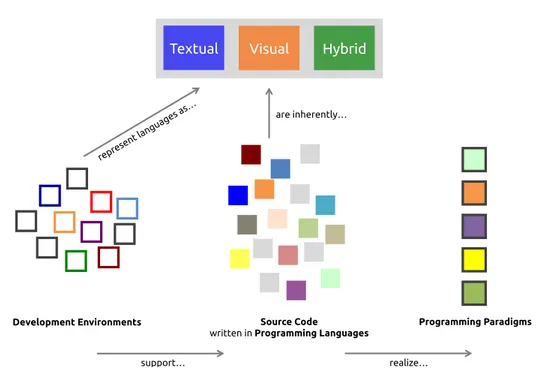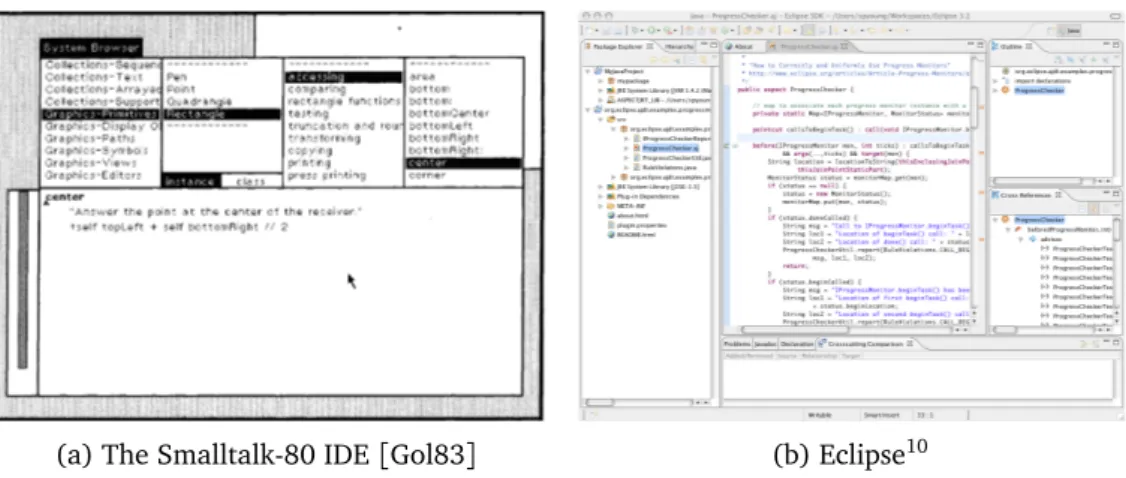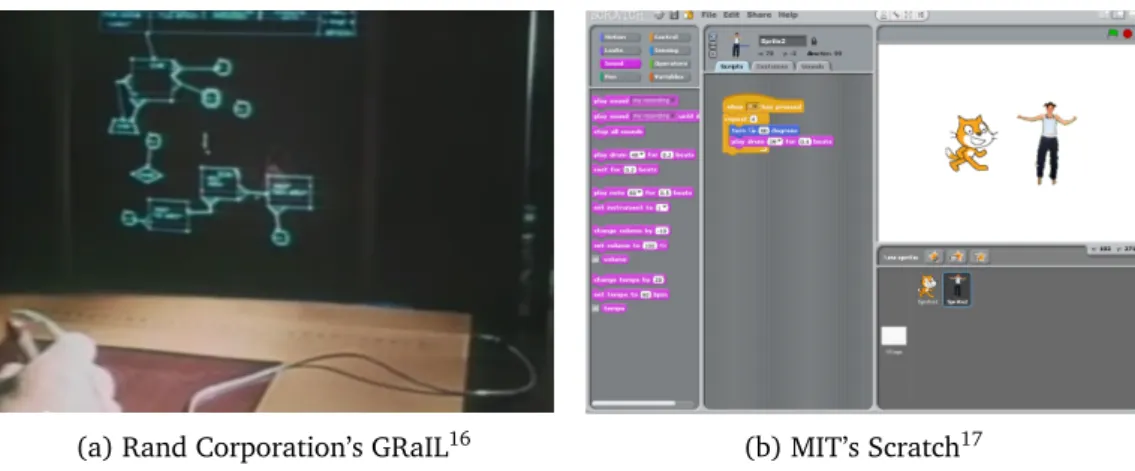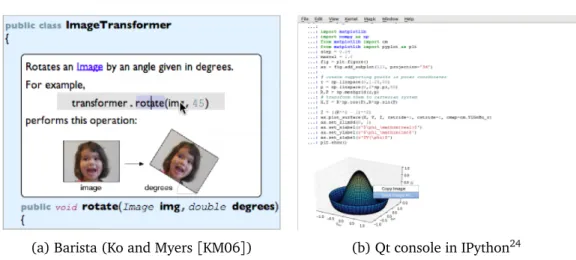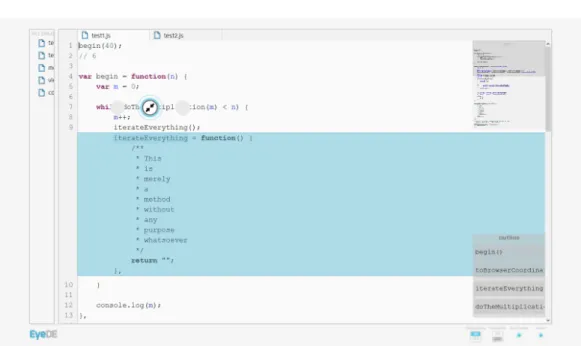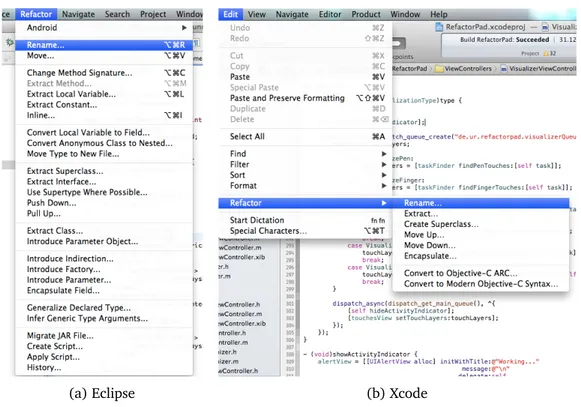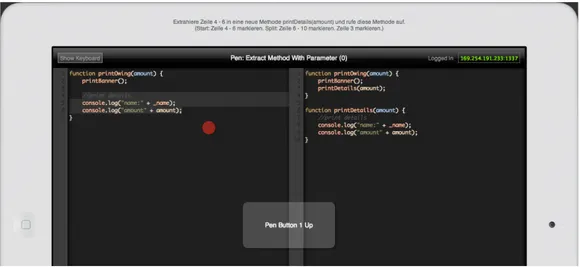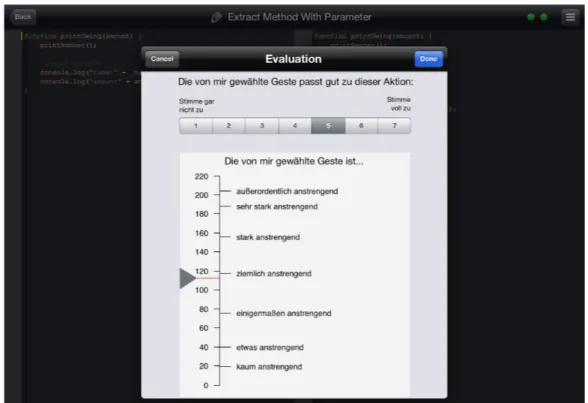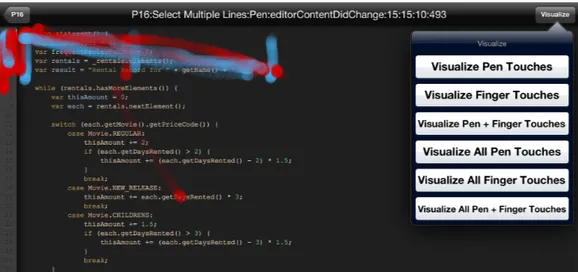on Touchscreens
Inaugural-Dissertation zur Erlangung der Doktorwürde der Fakultät für Sprach-, Literatur- und Kulturwissenschaften
der Universität Regensburg
vorgelegt von Felix Raab
München 2014
Zweitgutachter Prof. Dr. rer. nat. Florian Echtler Bauhaus-Universität Weimar
Direct interaction with touchscreens has become a primary way of using a device.
This work seeks to devise interaction methods for editing textual source code on touch-enabled devices. With the advent of the “Post-PC Era”, touch-centric interaction has received considerable attention in both research and development. However, various limitations have impeded widespread adoption of programming environments on modern platforms. Previous attempts have mainly been successful by simplifying or constraining conventional programming but have only insufficiently supported source code written in mainstream programming languages. This work includes the design, development, and evaluation of techniques for editing, selecting, and creating source code on touchscreens. The results contribute to text editing and entry methods by taking the syntax and structure of programming languages into account while exploiting the advantages of gesture-driven control. Furthermore, this work presents the design and software architecture of a mobile development environment incorporating touch-enabled modules for typical software development tasks.
Die direkte Interaktion auf Touchscreens hat sich zu einer wesentlichen Form der Be- dienung von Geräten entwickelt. Die vorliegende Dissertation beschäftigt sich mit der Entwicklung von Interaktionsmethoden zur Bearbeitung von textbasiertem Quellcode auf Geräten mit Touchscreen. Seit der “Post-PC-Ära” spielt Touchscreenbedienung eine wachsende Rolle in Forschung und Entwicklung. Diverse Limitierungen erschweren jedoch die Ausführung und Bedienung von Programmierumgebungen auf modernen Plattformen. Bisherige Arbeiten erzielen vor allem durch die Vereinfachung oder Ein- schränkung konventioneller Programmierung Erfolge, unterstützen Quellcode von Mainstream-Programmiersprachen allerdings nur unzureichend. Diese Arbeit umfasst die Konzeption, Entwicklung und Auswertung von Methoden zur Bearbeitung, Auswahl und Erzeugung von Quellcode auf Touchscreens. Die Ergebnisse ergänzen Texteingabe- und Bearbeitungsmethoden dahingehend, dass die Syntax und Struktur von Quellcode berücksichtigt wird und gleichzeitig die Vorteile gesten-gesteuerter Bedienung ausge- nutzt werden. Darüber hinaus stellt die Arbeit die Konzeption und Software-Architektur einer mobilen Entwicklungsumgebung mit Touch-Bedienung vor.
First, I would like to thank Prof. Dr. Christian Wolff for his supervision of my work and for his professional advice. I am particularly thankful that he approved my topic since I could not imagine having completed the present work without an intrinsic interest in this research area. Also, I am thankful that he allowed me to teach University courses covering the areas of programming and user interaction.
Second, I would like to thank Prof. Dr. Florian Echtler for his supervision. I am pleased about having met him during his time as Visiting Professor at the University. Thanks for your comments and support with publications.
Third, I would like to thank Dr. Markus Heckner for having enabled me to conduct research in his Android programming courses. Thanks to Markus Fuchs for his help in carrying out these studies and for various discussions during the many long train journeys to Regensburg. Also, thanks to all former University colleagues for having contributed to a pleasant work environment.
Finally, I would like to thank all participants that took part in my user studies. Your feedback has been valuable, and the results generated by you interacting with my prototypes are a central part of this work.
Abstract vii
Zusammenfassung ix
Acknowledgements xi
List of Figures xxii
List of Tables xxiii
Note on Writing Style xxv
1 Introduction 1
1.1 Problem Statement . . . 1
1.1.1 Challenges . . . 2
1.1.2 Prior Approaches . . . 2
1.1.3 Research Objectives . . . 4
1.2 Research Approach . . . 5
1.3 Publications . . . 6
1.4 Structure . . . 7
1.5 HCI Terms . . . 9
I Background and Prior Work 11 2 Background 13 2.1 Source Code, Programming, and Usability . . . 13
2.1.1 Programming Paradigms and Languages . . . 14
2.1.2 Cognitive Aspects of Programming . . . 16
2.1.3 Forms of Representation . . . 17
2.2 Integrated Development Environments . . . 21
2.2.1 IDE Components . . . 21
2.2.2 Usability and Usefulness of IDEs . . . 23
2.2.3 Text Editors and IDEs . . . 23
2.3 Types of IDEs . . . 24
2.3.1 The first IDE . . . 25
2.3.2 Textual Environments . . . 25
2.3.3 Modern Desktop Environments . . . 26
2.3.4 Visual Programming Environments . . . 28
2.3.5 Hybrid Environments . . . 29
2.3.6 Recent Developments . . . 31
2.4 Programming on Touchscreens . . . 32
3 Related Work 35 3.1 Touch and Pen Development Environments . . . 36
3.2 Text Editing . . . 40
3.2.1 Text Editing in Desktop Environments . . . 41
3.2.2 Text Entry on Touchscreens . . . 42
3.2.3 Text Editing Gestures . . . 43
3.3 Editor User Interfaces and Interaction . . . 45
3.3.1 Novel Editor Interfaces . . . 45
3.3.2 Intelligent Code Editing . . . 46
3.3.3 Code Navigation and Search . . . 49
3.4 Commands, Menus, and Gestures . . . 51
3.5 Multi-modal Development Tools . . . 55
II Source Code Interaction 59 4 Editing Source Code 61 4.1 Introduction . . . 61
4.1.1 Code Editing Operations . . . 62
4.1.2 Code Editing Triggers . . . 64
4.2 Refactoring . . . 66
4.2.1 Refactoring Tools . . . 69
4.2.2 Gesture-driven Tools . . . 72
4.3 User Study . . . 73
4.3.1 Editor Operations . . . 74
4.3.2 Participants . . . 76
4.3.3 Test Setup . . . 76
4.3.4 Procedure . . . 79
4.3.5 Results . . . 80
4.3.6 Observations . . . 86
4.3.7 Discussion . . . 87
4.3.8 Design Recommendations . . . 89
4.3.9 Conclusion . . . 91
5 Selecting Source Code 93 5.1 Introduction . . . 93
5.1.1 Terminology and Selection Mechanics . . . 94
5.1.2 Modeless vs. Modal Selection . . . 95
5.1.3 Selection in Desktop IDEs . . . 95
5.1.4 Selection on Mobile Platforms . . . 97
5.2 User Study . . . 100
5.2.1 Participants . . . 100
5.2.2 Test Setup . . . 100
5.2.3 Procedure . . . 101
5.2.4 Analysis . . . 103
5.2.5 Results . . . 106
5.2.6 Discussion . . . 111
5.3 Interaction Methods . . . 112
5.3.1 Syntax-aware Selection . . . 112
5.3.2 Selection Gestures and Widgets . . . 117
5.4 Conclusion . . . 120
6 Creating Source Code 123 6.1 Challenges . . . 123
6.1.1 Fat Fingers . . . 124
6.1.2 Touch Model . . . 124
6.1.3 Language Model . . . 125
6.1.4 Text vs. Source Code . . . 125
6.2 Code Creation in Desktop IDEs . . . 126
6.2.1 Smart Typing . . . 127
6.2.2 Code Completion . . . 127
6.2.3 Code Hints . . . 128
6.2.4 Code Templates . . . 129
6.2.5 Code Generation . . . 130
6.3 Towards a Code Entry Keyboard . . . 130
6.3.1 General Design Approach . . . 130
6.3.2 Keyboard Layout and Size . . . 132
6.3.3 Gestures and Marking Buttons . . . 136
6.3.4 Code Templates . . . 137
6.3.5 Code Completion . . . 139
6.3.6 Underlying Models . . . 140
6.4 User Study . . . 141
6.4.1 Participants . . . 141
6.4.2 Test Setup . . . 142
6.4.3 Tasks and Procedure . . . 142
6.4.4 Results . . . 144
6.4.5 Discussion . . . 153
6.5 Improvements and Simulations . . . 156
6.5.1 Key Layout . . . 156
6.5.2 Touch Model . . . 158
6.5.3 Language Model . . . 160
6.5.4 Widgets . . . 167
6.5.5 A Revised Model . . . 167
6.6 Conclusion . . . 168
III Design and Implementation 171 7 A Touch-enabled IDE 173 7.1 Device Class and Platform . . . 173
7.2 Approach to Interaction Design . . . 174
7.2.1 Integration of Gestures . . . 175
7.2.2 Conflict Resolution . . . 176
7.2.3 Widget-based Techniques and Menus . . . 178
7.2.4 General Guidelines . . . 180
7.3 IDE Components . . . 180
7.3.1 File Browsing . . . 180
7.3.2 Working Sets, File Sets, and Layouts . . . 181
7.3.3 Navigation . . . 186
7.3.4 Code Entry and Editing . . . 189
7.3.5 Error Highlighting and Code Review . . . 193
7.4 Conclusion . . . 196
8 Software Architecture 199 8.1 Introduction . . . 199
8.1.1 Language Support . . . 200
8.1.2 Presentation . . . 201
8.1.3 Code Analysis . . . 202
8.1.4 Other Modules and Summary . . . 205
8.2 Reference Architectures and Existing Tools . . . 205
8.2.1 The Eclipse Project . . . 205
8.2.2 Syntactic Analysis and Editor Components . . . 209
8.2.3 Semantic and Static Analysis . . . 211
8.3 Concrete Architecture . . . 212
8.3.1 Target Platform and Environment . . . 212
8.3.2 Modules and Events . . . 212
8.3.3 Services and Core Objects . . . 215
8.3.4 Adapters and Bridges . . . 217
8.3.5 Model-View-Controller and Commands . . . 218
8.3.6 UI Components and Gestures . . . 219
8.3.7 Concurrency and Code Analysis . . . 221
8.3.8 Discussion . . . 222
8.4 Conclusion . . . 223
IV Conclusions 225 9 Conclusions 227 9.1 Summary and Contributions . . . 227
9.1.1 Motivation . . . 227
9.1.2 Part I: Background and Prior Work . . . 228
9.1.3 Part II: Source Code Interaction . . . 228
9.1.4 Part III: Design and Implementation . . . 229
9.2 Future Directions . . . 230
9.2.1 Opportunities for Further Work . . . 230
9.2.2 Related Projects . . . 232
9.3 The Future of Programming Environments . . . 234
Bibliography 237
Appendices 257
Appendix A Study on Editing Source Code 259
Appendix B Study on Selecting Source Code 265
Appendix C Study on Creating Source Code 275
2.1 Languages, paradigms, environments, and representations . . . 20
2.2 Emacs and Vim . . . 26
2.3 The Smalltalk-80 IDE and Eclipse . . . 27
2.4 GRaIL and Scratch . . . 28
2.5 Barista and IPython . . . 30
2.6 Scope and approach of this work: Touchable source code . . . 33
3.1 Linear, radial, and grid-based menus . . . 53
3.2 A gaze-enhanced IDE: EyeDE . . . 57
4.1 Types of code editing operations . . . 63
4.2 Dimensions of code editing operations . . . 64
4.3 Examples of refactoring menus . . . 66
4.4 Refactoring and AST transformation . . . 68
4.5 Eclipse refactoring errors forChange Method Signature . . . 70
4.6 Eclipse refactoring errors forExtract Constant. . . 70
4.7 RefactorPad: The experimenter’s system . . . 77
4.8 RefactorPad: The participant’s system . . . 78
4.9 RefactorPad: Overview of the test setup . . . 78
4.10RefactorPad: Post-task questionnaire . . . 81
4.11RefactorPad: Visualized agreement of gestures . . . 82
4.12RefactorPad: Visualized agreement forUndo/Redo . . . 83
4.13RefactorPad: Gesture agreement scores . . . 84
4.14RefactorPad: Goodness–SMEQ–Agreement . . . 85
4.15RefactorPad: Goodness–SMEQ–Agreement . . . 86
4.16RefactorPad: Final gesture set . . . 90
5.1 Selection range, anchor, and head . . . 94
5.2 Text selection on iOS . . . 98
5.3 Text selection on Android . . . 99
5.4 Custom application for replaying selection events . . . 104
5.5 Overview of the custom system for analyzing selections . . . 105
5.6 Relative frequencies of selected AST node types . . . 108
5.7 Selections matching at AST node boundaries . . . 109
5.8 Average number of selected lines for AST node types . . . 110
5.9 Initiating a syntax-aware selection . . . 113
5.10 Touch locations and AST selection boundaries . . . 114
5.11 Node visiting and skipping . . . 115
5.12 Changing the selection range . . . 116
5.13Selection spans . . . 118
5.14Selection panning . . . 119
5.15Selection rails. . . 120
6.1 Challenges of touch-based code creation . . . 126
6.2 Smart typing . . . 127
6.3 Code completion . . . 128
6.4 Code hints . . . 129
6.5 Code templates . . . 129
6.6 Code generation . . . 130
6.7 The iOS default keyboard . . . 131
6.8 The code entry keyboard (CEK) . . . 133
6.9 Resizing and docking in the CEK . . . 133
6.10 Keys for special characters in the CEK . . . 135
6.11 CEK keys with marking menus . . . 136
6.12 Marking menus for code templates . . . 138
6.13 Supportive widget for code template navigation . . . 138
6.14 Supportive widget for code completion . . . 139
6.15CEK study: Demo task . . . 143
6.16CEK study: Average keyboard frame and key size . . . 147
6.17CEK study: Average key deviation . . . 148
6.18CEK study: Key Deviation–Zoom Factor . . . 148
6.19CEK study: Menu selections over time . . . 149
6.20 A revised key layout for the CEK . . . 157
6.21CEK simulation: Applying theBayesian Touch Criterion . . . 159
6.22 A refined key interaction model for the CEK . . . 160
6.23 Model for code completions in the CEK . . . 165
6.24 A revised model for code entry . . . 168
7.1 Properties for gesture-driven interaction . . . 175
7.2 Examples of competing gestures in the editor viewport . . . 176
7.3 Touch IDE: Optimized marking menus . . . 179
7.4 Touch IDE: File browsing . . . 181
7.5 Touch IDE: Working sets . . . 183
7.6 Touch IDE: Editor layouts . . . 184
7.7 Touch IDE: File sets . . . 185
7.8 Touch IDE: File navigation gestures . . . 187
7.9 Touch IDE: Interpolated scrolling and outline . . . 189
7.10Touch IDE: Cursor and context menu . . . 190
7.11Touch IDE: Selection handles andselection rails. . . 191
7.12Touch IDE: Selection context menu . . . 191
7.13Touch IDE: Zoomed editor layout and configured editor panes . . . 193
7.14Touch IDE: Error highlighting . . . 194
7.15Touch IDE: Code review . . . 195
8.1 Components of an NUI code editing module . . . 204
8.2 Service architecture in Eclipse Orion . . . 208
8.3 Abstraction layer for a code editing subsystem . . . 210
8.4 Exemplary IDE modules and submodules . . . 213
8.5 Loose coupling and events . . . 214
8.6 Asynchronous interaction of controllers and services . . . 215
8.7 Examples of services and core objects . . . 216
8.8 Adapters and bridges for two-way communication . . . 217
8.9 MVC and commands . . . 219
8.10 Custom gesture recognizers and conflict resolution . . . 220
8.11 Concurrency and code analysis operations . . . 222
9.1 Collaborative code reviews on a tabletops . . . 232
9.2 Tangible exploration of code smells and refactorings . . . 233
A.1 Pre-study questionnaire . . . 261
A.2 Task descriptions . . . 262 A.3 Post-study questionnaire . . . 263 B.1 Handout in winter term 2012/13 . . . 267 B.2 Tasks in winter term 2012/13 . . . 270 B.3 Handout in summer term 2013 . . . 272 B.4 Tasks in summer term 2012/13 . . . 274 C.1 Pre-study questionnaire . . . 277 C.2 Code entry task . . . 278 C.3 Extended version of the code entry task . . . 280
4.1 RefactorPad: Editor operations used in the study . . . 75 5.1 Keyboard-driven cursor movement and selection commands . . . 96 5.2 Mouse-driven selection commands . . . 97 5.3 iOS selection gestures . . . 99 5.4 Android selection gestures . . . 99 5.5 Frequencies of triggered Eclipse commands . . . 107 5.6 Selection directions . . . 111 6.1 CEK study: Selection deviations for individual keys . . . 149 6.2 CEK study: Selection frequencies for keys . . . 150 6.3 CEK study: Relative frequencies for non-letter keys . . . 151 6.4 CEK study: Frequencies and usage of code templates . . . 152 6.5 CEK simulation: Code completion with predictions . . . 166
Before writing up my thesis, I consulted a book from Helen Sword [Swo12] for guidance on academic writing style. Sword’s arguments (Chapter 4, “Voice and Echo”) have encouraged me to reduce “passive or agentless constructions” in favor of writing in the first person. Although personal pronouns may not sound as objective at times, I hope this style more clearly communicates some of my thoughts and “readers can easily identify ‘who’s kicking whom’ ” (discussed by Richard Lanham in “Revising Prose”, as cited in[Swo12]). While this work still frequently employs the passive voice for technical descriptions or descriptions of procedures, I have primarily applied the personal form in introductory sections, discussions, and conclusions.
Introduction
In this chapter, I introduce the problem statement and the objectives of my work.
Furthermore, I describe the research approach, outline the structure of this thesis, list related publications, and define basic terms.
1.1 Problem Statement
This work seeks to devise interaction techniques for editing textual source code on touch-enabled devices. Since devices with touchscreens have become ubiquitous, gestures and multi-touch interaction have received considerable attention in both re- search and development. Major software manufacturers have recently concentrated on mobile strategies and on improving their productivity tools for devices such as tablets.
However, the field of programming and software engineering has only cautiously taken advantage of the interactive capabilities provided by modern hardware and software.
The foundations of user interfaces for IDEs (Integrated Development Environments) and code editors have been built more than 40 years ago and seen only little change.
In contrast, touch-enabled devices have rapidly been adopted by the masses and with their introduction, user interface paradigms have shifted from traditional desktop user interfaces, operated via mouse and keyboard, towards so-callednatural user interfaces, operated via a touchscreen. Currently, no appropriate interaction techniques exist that allow programmers to efficiently edit textual source code–written in mainstream programming languages–on a touchscreen. My work aims at addressing this gap
through the design and evaluation of touch-centric methods for editing, selecting, and creating source code.
1.1.1 Challenges
The reasons for the slow adoption of touch-based interaction in the field of pro- gramming could be attributed to issues associated with the required hardware and software. Programming in mainstream languages typically implies efficient operation of a physical keyboard and executing keyboard shortcuts. Contrasting the familiarity and the tactile feedback of hardware keyboards, virtual keyboards of touchscreens have notoriously been slow and inaccurate. Moreover, popular touch-enabled de- vices such as smartphones and tablets restrict the available screen space and, despite continuous improvements, have not reached the computational power of desktop systems. These hardware limitations create challenges for rendering the complex user interfaces of development environments usable. In addition, software-related factors might have added to the slow adoption. Developers find themselves confronted by an over-abundance of features competing for their attention. IDEs, often grown over decades, generate substantial effort for porting these extensive feature sets to touch-enabled devices. The fundamental differences in hardware and user interaction might result in having to create entirely new tools that are tailored to the interaction models introduced by the “Post-PC Era”.
1.1.2 Prior Approaches
Prior research yielded projects that have enabled programming on touchscreens, but they have largely bypassed the issues of textual code input and editing. So far, researchers have primarily applied the following four strategies:
Visual Programming
Visual Programming (VP) replaces textual structures with graphical elements that programmers manipulate to specify program logic. While potentially well-suited for touchscreens, VP has not gained widespread adoption for classic software development scenarios and has mainly been utilized in specialized domains (e.g., audio-visual systems, mathematical environments, or programming for children).
Frequently mentioned reasons for the limited success of VP are deficiencies in scaling to larger programs or problems with interoperability.
Syntax-directed Editing
Syntax-directed editing (also calledstructure editing) enforces certain constraints during editing in order to prevent errors and maintain the document structure.
Similar to VP, syntax-directed editing may–precisely because of its restrictive nature–be well-suited for touch interaction but has not gained wide acceptance.
Frequent criticism includes usability issues, caused by its various editing limita- tions, and the resulting inefficiencies. Although newer attempts could partially solve some of these issues, structure editing is still less flexible than free-form text editing.
Alternative Programming Languages
Prior work either resorted to alternate programming paradigms or created entirely new languages specifically for the purpose of improving the interaction on touch-based platforms. Particularly on space-constrained devices, languages with compact syntax offer advantages compared with widespread imperative and object-oriented programming languages. However, this approach either requires programmers to learn a new programming language or limits flexibility by enforcing artificial conventions.
Touchification
The term “touchification”[BHLD14]refers to running existing applications on touch-enabled hardware with little to no changes in their user interfaces. Touches on the screen are mapped to mouse coordinates that drive the interface elements.
Since touches are more inaccurate than mouse pointers, individual elements may need to be enlarged or rearranged. Although this solution enables high reuse, IDEs require complementary techniques and workarounds to compensate for interaction issues that are rooted in the underlying WIMP paradigm.
It should be noted that existing work may not strictly fall into one of the categories but instead employ several strategies (e.g., alternative programming languages with struc- tured and graphical components). However, none of the approaches enable flexible programming in mainstream programming languages while taking advantage of explic- itly designed natural user interfaces. The efforts of this work are thus directed towards finding techniques that improve the interaction with source code on touchscreens withoutsimplifying, restricting, or changing conventional programming.
1.1.3 Research Objectives
The primary research objective of this work is enhancing the textual editing capabilities of touch-enabled devices to be compatible with source code. The goal is not to reinvent code editing but instead to enable efficient interaction by taking the syntax and structure of source code into account. Since the text editing methods of conventional touch-based platforms are inappropriate for source code, this work aims at proposing interaction methods that compensate inefficiencies of typical text input and editing mechanisms. Usage scenarios include the ability to perform small-scale maintenance tasks on mobile devices such as tablets. The expected advantages and consequences of this approach are:
• The approach is largely language-agnostic and supports programming in main- stream languages.
• Users can reuse their existing skills for working with textual content.
• Developers can reuse the large infrastructure around textual representation of source code.
• The presented techniques are applicabletodayand do not assume any special requirements regarding hardware or device sensors.
• The techniques exploit the advantages ofdirect manipulationand multi-touch interaction; that is, instead of indirectly interacting via an attached device, users directly point at objects on the screen and perform gestures.
These general goals are divided into the following subgoals:
1. Understand how programmerseditand transform source code through gesture- driven interaction. The expected outcome are user-elicited gestures that serve as design guidelines or inspire novel interaction techniques.
2. Evaluate the mechanics of how programmersselectcode. The expected outcome are interaction techniques that increase the efficiency of selecting structural regions of source code.
3. Develop and evaluate methods that let programmerscreatenew source code.
The expected outcome are text entry methods that improve and simplify entering program syntax.
4. Design and implement the aforementioned subgoals, as well as supporting IDE modules. The expected outcomes are the design and software architecture for a coherent touch-enabled IDE.
1.2 Research Approach
Devising source code interaction methods for touchscreens requires an understanding of code editing in desktop environments, as well as the potentials and limitations of touch-based platforms. Consequently, this work considers previous work lying at the intersecting research areas of Human-Computer Interaction(HCI) and Soft- ware Engineering (SE). According to the ACM classification scheme1, the relevant top-level categories are labeled “Human-centered computing” and “Software and its engineering”, with the latter including softwaretooling. Myers[MK09]has stressed the increasing importance of software development tools incorporating findings from the area of HCI:
“Many of the early work on software development tools was not useful (or at least not used) by professional developers, but in early 2000’s, software engineering researchers started to take a more human-centered approach to the design and evaluation of these tools. [...] The common themes among these and similar examples is that studies of software development inform design, and evaluations of designs inform further study.”
Although software development tools often include extensive feature sets, the evalua- tions of this work only cover the core phases ofcode entry and editing. Complementary tasks such as navigating code bases are separately addressed but have not been empiri- cally evaluated within the scope of this work.
Evaluations and Limitations
The evaluations are carried out by means of user studies; that is, participants interact with a prototype and generate quantitative and qualitative data. The prototypes of the included studies consist of prepared code editing environments, both desktop- and touch-based. Quantitative data includes interaction events logged into a database for statistical analysis. Qualitative data is gathered through questionnaires where
1http://dl.acm.org/ccs_flat.cfm
participants indicate attributes relating to the user experience. Both sources are exploited to judge the suitability of an existing interaction technique or to propose new techniques based on the study results. I have employed both strategies in this work.
The first and last study (editing and creating code, respectively) were conducted in laboratory settings, while the second study (selecting code) was conducted in a realistic development scenario. The controlled nature of two of the studies affects theexternal validityand thus limits the generality of the results. However, the relative complex demands of the domain regarding prototypes and test setups have ruled out alternate evaluation forms. The participants of all studies have exclusively consisted of students with programming experience. On the one hand, studies with professionals might have generated results that more realistically reflect the behavior of programmers. On the other hand, professionals have vastly differing expertise, skill levels, and opinions concerning programming languages and development environments. In contrast, the individual differences among students may be smaller and hence result in more homogeneous user groups for the studies.
As far as the appropriate sample size is concerned, comparable studies in the field of HCI have often been based on the results of ten to twenty participants for within- subjects designs. The time and cost required for moderated testing usually prohibit larger sample sizes. The second study of this work could take advantage of a larger sample size (78 participants) since it was unmoderated and captured data through installed logging facilities. Overall, the results of this work should not be overgeneral- ized but rather be seen as means that have contributed to informed decisions about devised interaction methods.
1.3 Publications
This section contains a chronologically ordered list of publications, either directly arising from this work or from projects that are related to the topic. In each chapter, I will explicitly point out any content that is reused or not originally my own.
• Hartmut Glücker, Felix Raab, Florian Echtler, and Christian Wolff. EyeDE: Gaze- enhanced software development environments. InProceedings of the Extended Abstracts of the 32Nd Annual ACM Conference on Human Factors in Computing Systems, CHI EA ’14, pages 1555–1560, New York, NY, USA, 2014. ACM
• Markus Fuchs, Markus Heckner, Felix Raab, and Wolff Christian. Monitoring students’ mobile app coding behavior: Data analysis based on IDE and browser interaction logs. In Proceedings of the 5th IEEE Global Engineering Education Conference, Educon ’14. IEEE, 2014
• Felix Raab, Christian Wolff, and Florian Echtler. RefactorPad: Editing source code on touchscreens. InProceedings of the 5th ACM SIGCHI Symposium on Engineering Interactive Computing Systems, EICS ’13, pages 223–228, New York, NY, USA, 2013. ACM
• Felix Raab. CodeSmellExplorer: Tangible exploration of code smells and refactor- ings. In2012 IEEE Symposium on Visual Languages and Human-Centric Computing (VL/HCC), pages 261–262, Sept 2012
• Felix Raab, Markus Fuchs, and Christian Wolff. CodingDojo: Interactive slides with real-time feedback. In Harald Reiterer and Oliver Deussen, editors,Mensch
& Computer 2012 – Workshopband: interaktiv informiert – allgegenwärtig und allumfassend!?, pages 525–528, München, 2012. Oldenbourg Verlag
• Felix Raab. Interaktionsdesign menschzentrierter Refactoring-Tools. Information, Wissenschaft & Praxis, 63(5):329–334, 2012
• Felix Raab. Collaborative code reviews on interactive surfaces. InProceedings of the 29th Annual European Conference on Cognitive Ergonomics, ECCE ’11, pages 263–264, New York, NY, USA, 2011. ACM
1.4 Structure
The rest of this work is divided into four main parts, organized as follows:
Part I: Background and Prior Work
Chapter 2: Introduces the context and background for subsequent chapters. The chapter covers fundamentals concerning source code and its forms of represen- tation, and the relationship between programming and the concept of usability.
Also, it describes typical components of software development environments and available tooling.
Chapter 3: Summarizes related research on touch-based development environ- ments and interaction methods for code editors, including work from the field of text entry and editing, and gesture-driven execution of commands.
Part II: Source Code Interaction
Chapter 4: Introduces the types and details of typical code editing operations, including behavior-preserving structural transformations. Following that, the chapter reports the details and findings of a user study on code editing gestures and discusses implications for the design and implementation of gesture-driven code editors.
Chapter 5: Explains the mechanics of code selection by examining desktop and mobile editors. The chapter then reports the findings of a user study that has revealed selection patterns in a realistic software development situation. The final part includes the design of touch-enabled selection techniques.
Chapter 6: Introduces the challenges of touch-centric code input and presents the model and the design approach of a custom keyboard for code entry. Following that, the chapter reports the results of a user study centered around entering code with this custom keyboard. The final section presents a revised version of the keyboard and simulations of an enhanced model for code entry.
Part III: Design and Implementation
Chapter 7: Presents the design of a coherent system integrating the studied interaction techniques for touch-centric code editing and their supporting IDE modules. The chapter introduces concrete IDE modules and explains the ratio- nale behind all design decisions.
Chapter 8: Discusses technical aspects and software architecture. The chapter details principles and patterns used for implementation and describes the con- crete architecture of selected sub-systems, their communication mechanisms, and technical constraints.
Part IV: Conclusions
Chapter 9: Summarizes the essence of previous chapters and highlights the research contributions. The second part of this chapter attempts to identify opportunities for future research directions and introduces related projects that have emerged from this work.
1.5 HCI Terms
This section briefly defines basic terms from the field of Human-Computer Interaction that are repeatedly used throughout this work. Terms related to source code editing and tooling are separately introduced in each of the respective chapters.
Direct Manipulation
Originally introduced by Shneiderman[Shn83]to describe aninteraction style that lets users manipulate visual object representations on a desktop system.
Users point at objects to trigger actions and receive instant feedback. Alternate interaction styles are command language or menu selection.
Natural User Interface (NUI)
Having been referred to as “marketing name” [Nor10], the term may today loosely describe the interface and interaction style of touch-enabled platforms:
Users instantly interact through touch interaction and gestures, as opposed to operating a keyboard and mouse. Ideally, an NUI reduces the learning cost and guides the user in transitioning from novice to expert[Wig10].
Windows Icons Menus Pointer (WIMP)
Could be regarded as opposing interaction style to NUIs (see above); that is, conventional desktop systems with graphical user interfaces that are operated via keyboard and mouse. Most actions are triggered by pointing to objects or executing menu commands.
User Experience (UX)
The concept of “user experience” is commonly understood to describe the entire experience of how users perceive a product. This experience may include aspects such as the usefulness of the product, its usability (see Chapter 2), or the provoked emotions. ISO 9241-210 defines UX as “a person’s perceptions and responses that result from the use or anticipated use of a product, system or service”2.
2http://en.wikipedia.org/wiki/User_experience
Background and Prior Work
Background
In this chapter, I introduce the context and background for subsequent chapters. The first part addresses fundamentals concerning source code and its forms of represen- tation, programming languages, and the relationship between programming and the concept ofusability. The second part describes the typical components of software development environments, highlights the different types of available tools, and intro- duces the challenges of enabling programming on devices with touchscreens.
2.1 Source Code, Programming, and Usability
The Oxford Dictionary of English defines source code as “a text listing of commands to be compiled or assembled into an executable computer program.” Members of the conference SCAM (Source Code Analysis and Manipulation) have agreed upon the following definition of source code[Har10]:
“For the purpose of clarity ‘source code’ is taken to mean any fully exe- cutable description of a software system. It is therefore so construed as to include machine code, very high level languages and executable graphical representations of systems.”
While the Oxford definition explicitly states that source code consists of text, the SCAM definition does not explicitly mention text but instead emphasizes the aspect of execution. Source code is usually created as result ofprogramming. Steele[Ste98],
designer of multiple programming languages, has defined the verb “to program” as follows:
“To program is to make up a list of things to do and choices to make, to be done by a computer. Such a list is called a program.”
Programming has also been defined as “the act of assembling a set of symbols repre- senting computational actions”[KP05]or “the process of transforming a mental plan of desired actions for a computer into a representation that can be understood by the computer” [MK09]. The authors of source code are usually called programmersor, more generally,software developers. Programmers create source code in order to create programs for end users, although often external programs become the actual users before humans operate the final programs. Consequently, programmers are themselves users whousesource code to solve their tasks. In any environment where users need to solve tasks, the concept of usabilityis accepted to be important. The ISO 9241 definition of usability reads:
“The effectiveness, efficiency and satisfaction with which specified users achieve specified goals in particular environments.”
Therefore, programmers (“specified users”) should be effective, efficient and satisfied with creating source code or programs (“specified goals”). The term “particular environments” could be interpreted as referring to source code itself as the environment or–since source code is usually not created using pen and paper–to the tools used to create source code. I will discuss both interpretations (language-level and tool-level) in the following sections.
2.1.1 Programming Paradigms and Languages
When source code is viewed as the environment for the programmer, the actual environment is not source code itself (or the instructions for the machine to execute) but the programming language and its rules. Today, a large number of programming languages exist and each language serves different purposes. When writing code, the programmer has to adhere to rules defined by the programming language. Moreover, programming paradigms are, by nature of their definition, fundamentally different.
As a consequence, the programmer’s choice to use one or more languages for solving his task directly affects how effective, efficient, and satisfied specified goals can be solved.
Although the question of which language design or programming paradigm is most efficient for particular tasks is not the primary concern of my work, it is worth noting that different languages or paradigms also require different tooling. For example, the source code of some symbolic programming languages may include non-textual components that depend on different forms of editing (and therefore tooling) than regular text. Code could contain a mathematical formula, an image, or an interactive widget. The overarching programming paradigm dictates, to some extent, which representational forms other than plain text are adequate. Van Roy[VR09]defines the term “programming paradigm” as “an approach to programming a computer based on a mathematical theory or a coherent set of principles”. He argues that an ideal programming language should support multiple paradigms so that programmers are capable of solving a variety of problems; however, this “multiparadigm programming”
gives rise to questions on how different paradigms are best supported within a single environment so as to reduce the cognitive load for programmers.
In addition, the creators of programming languages often seem to make arbitrary choices as far as syntax and semantics are concerned. As a result, the design of languages may be based more on personal taste of a small group of developers than on objective measures[HLG12]. This begs the question whether an objective measure on what exactly constitutes a “better” programming language exists. Stefik et al.[SSSS11]
have created a programming language that is based on empirical metrics gained from a long-term study. They claim that results from their study towards more intuitiveness in programming languages were “highly encouraging”. For example, they found that participants rated the syntactical keyword “repeat” significantly more intuitive as the widely used keyword “for”. In another study [HGL13], researchers remarked,
“physical aspects of notation, often considered superficial, can have a profound impact on performance”. Although these results appear intriguing, it seems unlikely that they will have a major influence on mainstream programming languages currently used in industry. Myers and Ko[MPK04], for instance, note:
“It is somewhat surprising that in spite of over 30 years of research in the areas of empirical studies of programmers (ESP) and human-computer in- teraction (HCI), the designs of new programming languages and debugging tools have generally not taken advantage of what has been discovered.”
The adoption of programming languages depends on a variety of factors. In a recent and extensive study, Meyerovich and Rabkin [MR13] analyzed a large number of
project repositories and surveys of programmers in order to empirically find out which factors contribute to the popularity of programming languages. The authors report three findings: First, they observe a power-law distribution in language adoption (few languages are used the most). Second, external factors (e.g., available libraries, existing code, and personal experience) are more important than intrinsic language features (e.g., performance, reliability, semantics). Third, developers adopt and abandon languages multiple times during their professional life, independent of age.
Furthermore, they tend to be familiar with more languages when teachers introduced them to different language paradigms in their education. Finally, Meyerovich and Rabkin remark, “developers consider ease and flexibility as more important than correctness”.
2.1.2 Cognitive Aspects of Programming
The gap between industry and academia becomes even more evident in research on the psychology of programming, specifically on cognitive architectures and mental models. According to Hansen et al. [HLG12], the first period of research on the cognitive aspects of programming began in the 1960s and 1970s. Researchers ap- plied psychological theories to computer science and carried out experiments that
“looked for correlations between task performance and language/human factors – e.g., the presence or absence of language features, years of experience, and answers to code comprehension questionnaires”. Hansen et al. explain that the second period, starting at 1980, has focused on cognitive models in order “to explain basic mental processes and their interactions”. In other words, they have investigated the usability of programming languages.
As previously mentioned, some studies have had intriguing results but dominant programming languages have ignored academic findings. It is remarkable that scientific accomplishments have not shaped programming more fundamentally, not least since it is often referred to as one of the mentally most demanding tasks humans perform.
A characteristic example of this omission, mentioned in[HLG12], was the decision on which design of two versions of a certain language feature in the C++language (“Concepts”) to reject. After debates among disagreeing experts, the feature was finally removed without considering an objective study of the advantages and disadvantages of those designs.
The differences in mental models between novice- and expert-programmers are well known. Winslow [Win96] reviewed significant findings of psychological studies about computer programming in a paper about “Programming Pedagogy”. He notes,
“[novices]lack an adequate mental model of the area” and “it takes approximately ten years to turn a novice into an expert”. A detailed discussion of mental models and cognitive architectures for programming is beyond the scope of my work. However, this section intends to acknowledge tooling (the focus of this work) as onlyonevital component for improving the usability of programming. The Programming paradigm, the design of a programming language, and mental models positively affect if pro- grammers feel that working with source code is “usable” according to the ISO 9241 definition.
2.1.3 Forms of Representation
The definitions of “Source Code” at the beginning of the chapter do not unequivocally state that source code has to be text. I would argue that most programmers–other than those working in highly specialized domains–usually think of source code as consisting of “listings of commands” as in the Oxford definition. Code, however, might also be represented in purely visual ways or textual and visual ways (hybridrepresentation).
Here, the word “representation” refers to theexternalrepresentation (i.e., the output that the programmer interacts with on the screen), andnottheinternalrepresentation.
(Visual representations are often automatically translated to textual representation without programmer intervention.) I will introduce the aforementioned three forms of external representation in this section since they arguably belong to the most deciding factors concerning how programmers interact with source code. These forms also differ significantly in how toolmakers should design appropriate editors.
Textual Representation
At the present time, textual representation is evidently the most widely used form, not least because programming was invented as sequences of text-based commands. While devices using punch cards could already perform calculations purely mechanically in the 18th century, the first electronic computer was built in the 1940s[Rob08]. The act of programming involved usingassembly languageto write low-level instructions for the machine to execute. Today, programmingusually means using a high-level
programming language, such as Java or C, and entering textual instructions into an editor. Most editors colorize parts of the text according to the API and semantics of the programming language, thereby helping programmers to recognize keywords and relationships in the code.
Depending on the editor, applications support programmers to varying degrees in writing code; however, textual programming requires the programmer first to learn and internalize the programming language. To be able to solve different tasks efficiently, programmers should usually learn more than one programming paradigm [VR09], which also often implies learning more than one programming language. This text- based nature of most programming languages provides an opportunity for usability improvements of programming: All improvements that affect the general interaction with text directly apply to text-based programming environments. (The same is not necessarily true for visual programming, for instance.)
Visual Representation
Visual representations could be divided into two categories: Representations that solely act as a “facade” to an underlying text-based programming language, and representations that were primarily designed to be visual. The latter could internally be translated into a text-based representation; however, the programmer does not see or modify the output in that case. Visual representation means programming concepts are not exclusively expressed as text but as visual elements that the programmer manipulates in order to create a meaningful program. Components could be user interface elements such as boxes, sliders, arrows, or any other graphical elements, including text snippets displayed in input fields. The editing activity typically consists of configuring, rearranging, and connecting components on a canvas, but the details depend on the concrete development environment.
Compared with text-based languages, where any text editor can be used to mod- ify programs, visual programming languages and their tight coupling to the editing environment could be regarded as disadvantage. Some domains, however, derive particular benefits from the graphical representation. For instance, Petri nets, a mod- eling language for distributed systems, communicates concepts through its graphical notation and may thus increase the programmer’s understanding of the overall system.
Moreover, user interfaces for creative audio and video tools are well suited because the development environments give artists visual real-time control and feedback over
music, video, or hardware installations. This degree of interactive and intuitive pro- gram manipulation is hard to imagine with text-based languages. Besides artists, novice-programmers are a popular target audience for environments with visual rep- resentation. Programming concepts can be simplified through visual notation, which benefits novices in learning the fundamentals of programming. Such environments often fall into the previously mentioned category of tools that purely act as a “facade”
for code generation.
According to critics, visual programming could not deliver its promise of increasing code understanding[MK09]. They point out that research has shown text to be more natural and space-efficient than visual languages[MK09]. Other mentioned disadvantages include the lack of specifications and portability, difficulties with automatically laying out the components of a program without causing disorientation, or the challenges involved in creating the same infrastructure and tools that currently exist for text-based languages[Mye90].
Hybrid Representation
The debate on whether the future of programming is textual or visual in nature has been persistent since the development of the first visual languages. Since arguments in favor of both approaches could be listed, “the best of both worlds” might be combined inhybridrepresentations. Symbolic programmingin particular appears as a natural fit for representations consisting of mixed modes. For example, a symbol could be a mathematical formula rendered in mathematical notation instead of a sequence of characters. Users could then manipulate the formula using a widget that provides unique capabilities for maths, while other parts of the program remain textual. The potential of symbolic programming goes far beyond this simple example. Recent projects such as the “Wolfram Language”1 have demonstrated the vast possibilities that emerge when symbolic manipulation is linked with built-in knowledge about computation and artificial intelligence.
Discussion
In textual development environments, programmers can reuse all of their already acquired skills for working with text. Text allows programmers to express their
1https://www.wolfram.com/language/
Source Code
written in Programming Languages Programming Paradigms
Textual Visual Hybrid
Form
Development Environments
support… realize…
are inherently…
Figure 2.1: Relationships between programming languages, programming paradigms, development environments, and forms of representation. (Parts of this diagram are inspired by Figure 1 in[VR09].)
intentions precisely; files with textual content can be easily stored and exchanged, or searched and compared. Furthermore, the large portion of existing source code is text-based, requiring maintenance work for decades to come.
Despite decades of research and hundreds of published papers, visual programming still has not gained significant acceptance. Currently, its strength primarily lies in specialized domains. Although some of the existing programming paradigms lend themselves better to visual programming than others (e.g., the dataflow and reactive programming paradigm), successful visual programming may require the introduction of new programming paradigms that areinherentlyvisual and exploit new interactive capabilities. Mathematical and scientific computing can take advantage of hybrid representations that visualize the output of computations within the source code. As programming languages further advance, hybrid forms and embedded widgets might increasingly appear in mainstream development environments. (Hybrid approaches are further discussed in the following sections on types of IDEs.)
Figure 2.1 illustrates the relationships between programming languages, programming paradigms, development environments, and forms of representation: Source code is
written in different programming languages that realize one or more programming paradigms. Languages are either inherently textual, visual, or hybrid. Development environments, in turn, support one or many languages and represent languages either as textual, visual, or hybrid. (Note the difference between inherently and represent.)
2.2 Integrated Development Environments
Programmers typically create and edit source code in Integrated Development Envi- ronments (IDEs); that is, applications that provide collections of tools for working with code. Some programmers favortext editorsover IDEs. Although text editors are components of IDEs, as I will discuss later, the boundaries between an IDE and a text editor can be blurred.
2.2.1 IDE Components
To my knowledge, an official definition of IDE does not exist; nevertheless the term commonly implies presence of typical features for editing, inspecting, running, and debugging source code. The visible feature set of IDEs could be divided into the following functional units:
File Browsing and Version Control
Source code is usually browsed in hierarchical views of files and folders, as known from the file browsing facilities of operating systems. In addition, VCS (Version Control Systems) may link to the file browser and–depending on the degree of integration–enable features for interacting with code repositories.
Projects and File Sets
An IDE allows programmers to create a project that groups related source code as form of organization. File sets are organizational structures for creating sub-groups of source code within a project. The term for this concept varies and an IDE might have multiple mechanisms for sub-grouping and code organization or none at all. Projects may also persist settings for the current session and restore its state when the programmer reopens the IDE.
Code Editing and Code Intelligence
Code editing in a text editor is one of the core capabilities of an IDE. The edit- ing facilities typically include syntax and error highlighting, auto-completion, code formatting, bracket matching, code folding, interactive gutters, help and documentation lookup, and other forms of instant feedback for programmers.
Features concerning code intelligence (syntactic and semantic analysis) consider- ably vary between IDEs. The availability of automatic program transformations (Refactoring) is a distinctive feature that sets IDEs apart from pure text editors.
In addition to providing general tooling for programming, most IDEs support multiple programming languages. Syntax highlighting, code completion, or error reporting, for example, are language-specific features. Some IDEs support only a single language or a subset of related languages (e.g., web programming languages or languages for mobile development).
Navigation and Search
Since larger projects may consist of hundreds or thousands of files, navigating and searching source code is a crucial IDE feature. Code navigation can take various forms. IDEs provide facilities for navigating within a single source file (intra-codenavigation) and navigating between multiple source files (inter-code navigation). Programmers navigate source code by selecting linked keywords or entities in hierarchical views. Search commonly allows users to find and replace code within individual files or project-wide.
Testing and Debugging
The process of testing or executing programs differs between programming languages, but IDEs typically allow code to be run and tested in predefined or configurable target environments. Users can attach a debugger to running programs for diagnosing and finding errors.
Extensibility and Customization
Most IDEs provide an architecture forplug-insto let users install additional fea- tures on the environment. Features could be enhancements to the user interface or support for new programming languages. Standard customization options include the possibility to change the editor appearance, keyboard shortcuts, or compiler settings.
2.2.2 Usability and Usefulness of IDEs
The high number of IDE modules indicates that programmers are confronted with a considerable amount of features. Over the years, IDEs have grown in functionality and tend to keep adding more components. The abundance of functionality has led to convoluted user interfaces and an enormous number of keyboard shortcuts. Perhaps unsurprisingly, a high number of changes to Eclipse, a popular open-source IDE, can be attributed to usability-related issues[HW09].
In their review of literature on IDE usability, Kline and Seffah[KS05]note:
“All of these results indicate that, in general, IDEs and related tools have not had the positive effects on developer productivity and software quality anticipated in the early 1980s. This is unfortunate because the cost of adopting an IDE is not insignificant: It can be as high as about $20,000 (US) per developer after all product and training costs are considered (Lending and Chervany, 1998).”
The rise of polyglot programming (i.e., programming in multiple languages) has forced developers to use more than one development environment. The requirement to create programs for several target platforms, as it is common practice for mobile develop- ment, entails that developers become familiar with different IDEs. This switching of development tools can lead to productivity loss because the user interface, keyboard shortcuts, and configuration are not consistent between applications.
Kline and Seffah also stress the significant difference between usability and usefulness.
In their paper “Designing Useful Tools for Developers” [LM11], LaToza and Myers argue, “useful tools must solve an important problem”. They define an important problem as one that sufficiently satisfies the criteria of frequency, duration, and quality impact. For example, an issue that frequently occurs with little impact and an issue that less frequently occurs with high impact could both be regarded as “important problems”. In Chapter 3, I present work for solving such problems.
2.2.3 Text Editors and IDEs
Usability issues and confusing interfaces might have contributed to some develop- ers favoring text editors over IDEs. Text editors, as standalone applications, differ from IDEs in that they lack particular components and graphical tools of IDEs but
instead provide advanced text editing features. Since most of these operations are completely keyboard-driven, users can reach high efficiency once they master the keyboard shortcuts. Some text editors offer extensions points to support multiple pro- gramming languages or third-party plug-ins that add specific functionality. When such extension mechanisms are exploited, text editors begin to resemble IDEs. Although the boundaries between an IDE and a text editor can be blurred, developers seem to have a clear idea of which concrete applications belong to each type.
The popular open-source text editor Emacs2is an example of a text editor that–through its extension architecture and customization options–can be turned into a full-fledged IDE. “Emacs-type” editors [Fin91] have arguably had major influence on modern IDEs. As a consequence of the number of available tools, developers regularly engage in debates3 about the advantages of their chosen environment and point out the weaknesses of competing products. Although these comparisons are rarely based on objective evidence, there are empirical studies discussing trade-offs between IDEs and text editors.
For instance, Dillon et al. [DAB12]conducted a study in a python programming course where one group of students had transitioned from using an IDE to using a text editor, while the other group had transitioned from text editor to IDE usage. (The authors refer to IDE as “visual environment”, namely IDLE, and to text editor as “command-line environment”, namely VIM.) Dillon et al. summarize, “the consistency and affordance of certain features in visual environments could cause novices to develop a false perception of programming”; and, in contrast, “command line environments may enable novices to develop better mental models for programming because of their limited features, which could also allow them to transition to other environments much easier”. Studying expert programmers in this way, however, may be difficult due to a variety of confounding factors.
2.3 Types of IDEs
Very recently, the programming language BASIC has celebrated its 50th birthday. BASIC played an important part in the development of the first application that could be labeled as IDE. In the following sections, I present illustrative examples of historic tools,
2http://www.gnu.org/software/emacs/
3http://en.wikipedia.org/wiki/Editor_war
introduce different types of IDEs, and conclude with recent developments in the IDE landscape. Most of the examples are either open-source or commercial applications, or applications that have grown out of research projects. More research-oriented projects and enhancements to individual modules are presented in Chapter 3.
2.3.1 The first IDE
The Dartmouth Time Sharing System (DTTS) revolutionized computing in the 1960s since it enabled multiple users to operate a computer via terminal. In his paper on BASIC [Kur81], Thomas E. Kurtz explains that, before DTTS, executing programs involved punch cards, printouts, and long waiting times until users received the results of their programs. The introduction of DTTS and BASIC eliminated administrative issues and was better suited for teaching students the fundamentals of programming.
Students could interact with their programs in an environment that, in a basic form, resembled an IDE. Kurtz notes:
“[...] the user deals directly only with his BASIC program. He need not even know that such things as “object code” exist. The user could compile (by typing RUN), receive error messages, edit by typing line-numbered lines, and recompile, all within seconds.”
2.3.2 Textual Environments
As previously mentioned, text editors (source code editors) become IDEs through their extension architecture. Emacs (Figure 2.2a), originally developed by Richard Stallman in the 1970s, includes a basic graphical user interface that could be operated via the mouse. However, the efficieny commonly associated with operating text editors is gained by manipulating text through keyboard shortcuts or composed keybindings.
Other popular text editors for code editing include VIM4or Sublime Text5. VIM assumes a special position through its modal editing style and composable editing operations.
While general-purpose editors let users flexibly edit textual content,structure editors impose constraints during editing. TheCornell Program Synthesizer[TR81]is an early example of an editor enforcing syntax-directed editing and thus trading flexibility for
4http://www.vim.org/
5http://http://www.sublimetext.com/
maintaining the document structure. In chapters 3 and 5, I will revisit text editors and their different interaction styles.
(a) Emacs6 (b) Vim7
Figure 2.2: Two popular text editors: Emacs and Vim.
REPLs (Read-Eval-Print-Loop) are possibly the simplest form of text-based environ- ments. An REPL could be a UNIX command line shell that reads user input, evaluates the input, and prints the output before returning back to the read state. Consequently, REPLs could be regarded as rudimentary text-based development environments.
2.3.3 Modern Desktop Environments
Although almost all IDEs can be labeled as “Desktop IDEs”, by this term, I refer to conventional IDEs that today many programmers use for classic software development tasks. The IDE for Smalltalk, one of the first object-oriented languages, preceded modern software development environments for desktop computers. The Smalltalk IDE has been described as follows:
“[...]first true Integrated Development Environment (IDE), and the first IDE that eliminated the “Edit-Compile-Link-Run-Test-Debug” build cycle by integrating them all together so that cycle turn around time can be
7http://upload.wikimedia.org/wikipedia/commons/5/5a/Emacs-screenshot.png
7http://media.cdn.ubuntu-de.org/wiki/attachments/11/39/vim-in-action.png
(a) The Smalltalk-80 IDE[Gol83] (b) Eclipse10
Figure 2.3: The Smalltalk IDE as predecessor to modern IDEs such as Eclipse.
measured in seconds and all phases can be active at once - true interactive development!8”
Figure 2.3 shows the early user interface of the Smalltalk-80 IDE. The system browser on the top allowed programmers to navigate through categories and to easier find programmable objects, methods, and properties; the scripting pane below displays modifiable code. Although modern IDEs have extended navigation and browsing facilities, the Smalltalk browser could be regarded as a model for theclass browsersof modern IDEs.
Eclipse (Figure 2.3b), a project initiated in 2001 and promoted by a consortium of industry leaders9, is a widely used open-source IDE. Its open and extensible architecture has been a “catalyst”[MK09]for a number of tool-focused software engineering studies that otherwise would have been difficult and costly to conduct[MK09].
Other popular IDEs include Netbeans (open-source)11, IntelliJ IDEA (commercial)12, Microsoft’s Visual Studio (commercial)13or Apple’s Xcode (free but closed-source)14. Some IDEs (e.g., Visual Studio or Xcode) primarily target the environment and ecosys- tem of the manufacturer’s own programming languages.
8http://www.smalltalk.org/articles/article_20040000_11.html
9http://www.eclipse.org/org/
10http://www.eclipse.org/screenshots/images/AJDT-Mac.png
11http://netbeans.org/
12http://www.jetbrains.com/idea/
13http://www.visualstudio.com/
14http://developer.apple.com/xcode/
(a) Rand Corporation’s GRaIL16 (b) MIT’s Scratch17
Figure 2.4: Two environments for visual programming with almost 40 years between their development: GRaIL and Scratch.
2.3.4 Visual Programming Environments
According to Myers[Mye90], “Visual Programming” ”[...] refers to any system that allows the user to specify a program in a two (or more) dimensional fashion”. He emphasizes the difference between “Visual Programming” (VP) and “Program Visual- ization” (PV): While the first term denotes programs created using graphics, the latter implies textually specified programs, with some parts of the program being visualized after creation. Myers uses the term “Visual Languages” (VL) to refer to both VP and PV and, in his taxonomy, further differentiates between compiled and interpretive languages.
Remarkably, one of the first environments for graphical programming was already developed in 1968 and still appears futuristic when compared to the state-of-the-art of current development environments. The project GRaIL (GRaphical Input Language, Figure 2.4a) provided programmers with an editor that was operated using a tablet and a stylus. The system recognized drawn forms and converted them to parts of a flowchart. GraIL interpreted all hand-drawn figures and stylus gestures in real-time while showing the result on a display surface. The details of the interaction are described in a research memorandum published by Rand Corporation15.
15http://www.rand.org/content/dam/rand/pubs/research_memoranda/2005/RM5999.
17http://www.youtube.com/watch?v=QQhVQ1UG6aM
17http://scratched.media.mit.edu/sites/default/files/GettingStartedGuidev14.